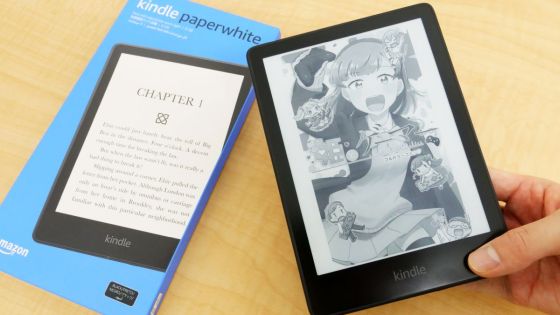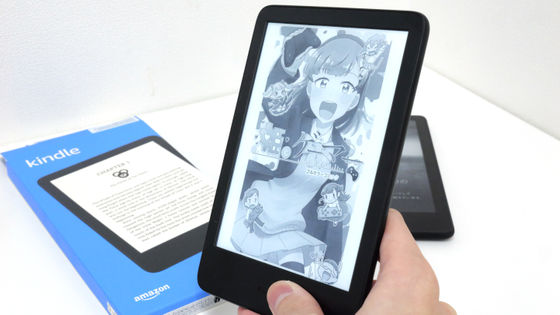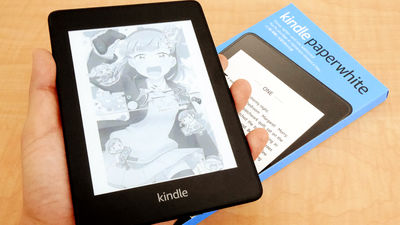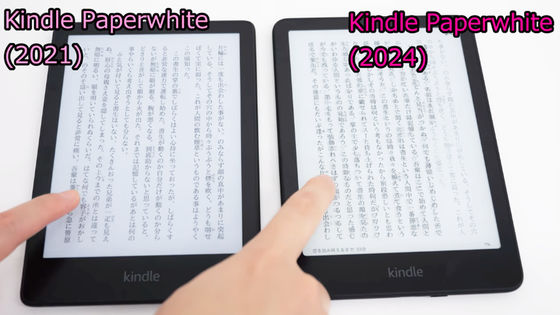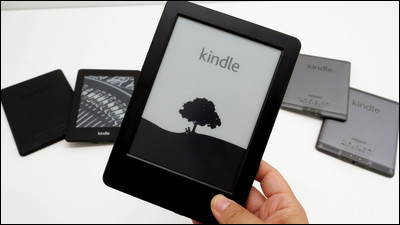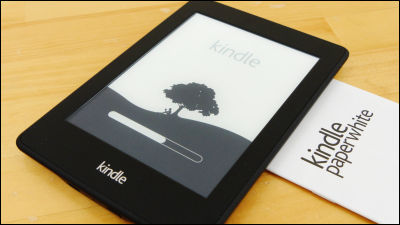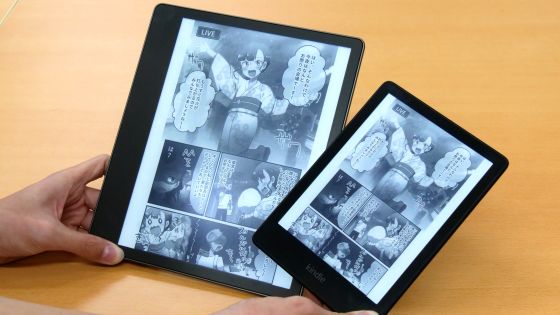'Kindle' with improved functionality and new colors released, 2024 latest model unboxing ceremony & easy initial setup
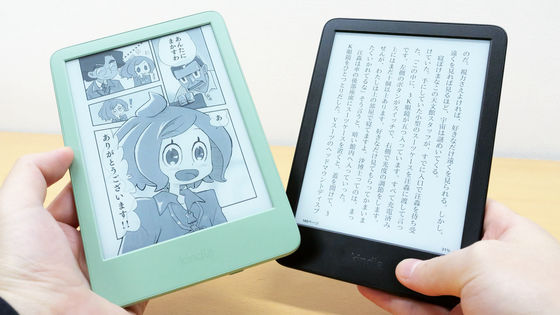
Amazon announced a new model of the e-book reader 'Kindle' series on Wednesday, October 16, 2024. The latest model of the ' Kindle ', the entry model of the Kindle series, has been updated with improved display brightness and clarity, making it easier to read in sunlight or in a dark room and easier to turn pages. In addition to the conventional 'Black', a new 'Matcha' has also been introduced. I was able to borrow a new Kindle, so I actually opened it and set it up while checking the new color.
Amazon announces four new Kindle series models. Improved design and usability make reading more enjoyable - About Amazon | Japan
◆Kindle 'Black' and 'Matcha' Unboxing Ceremony
The Kindle packaging looks like this: The left is black and the right is matcha.
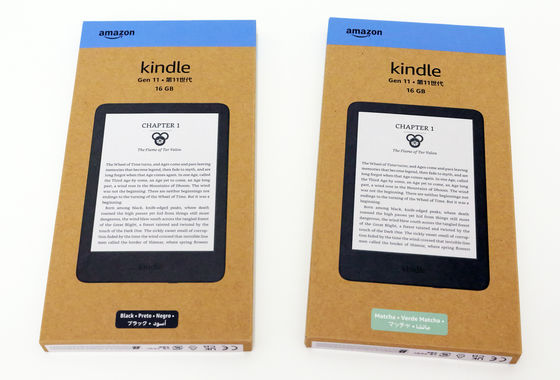
The contents of the package are listed on the back.
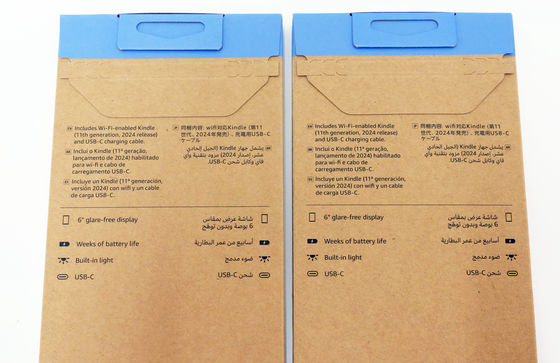
I opened it from the top and took out the Kindle. The Kindle itself is protected by a thin sheet.

What's included is the Kindle itself, an instruction manual, a start guide, and a USB-C cable for charging.
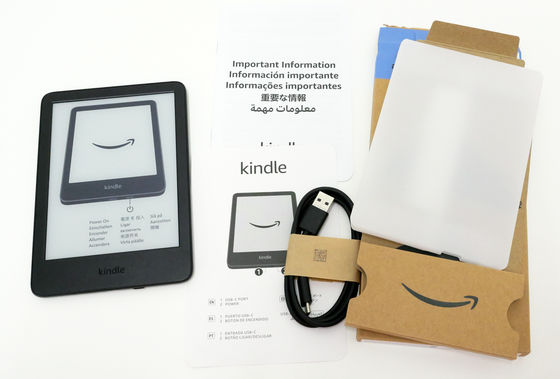
The Kindle itself is 157.8mm high and 108.6mm wide, and is lined up next to the Pixel 9 Pro XL, which is 162.8mm high. The Kindle is particularly small among the Kindle series, and is slightly larger than a typical paperback book, which is 148mm high. The display size is 6 inches.
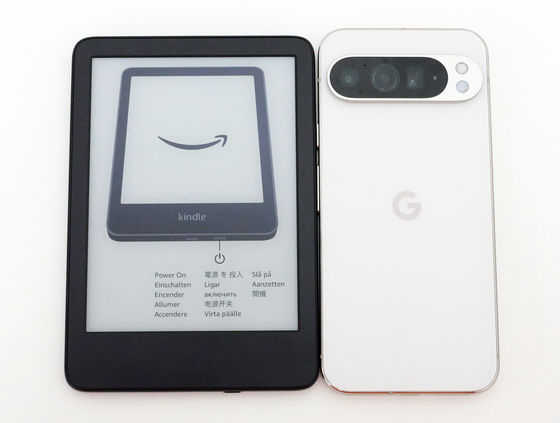
On the bottom is the charging port and power button.

There were no buttons on the top.

There are no buttons on the left or right side. The Kindle is 8mm thick.

The back looks like this:
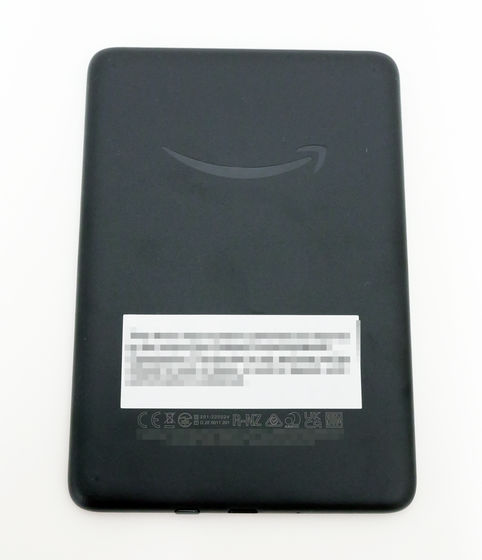
Press the button on the bottom of your Kindle to turn it on.

When it was turned on, it said 'Kindle.'
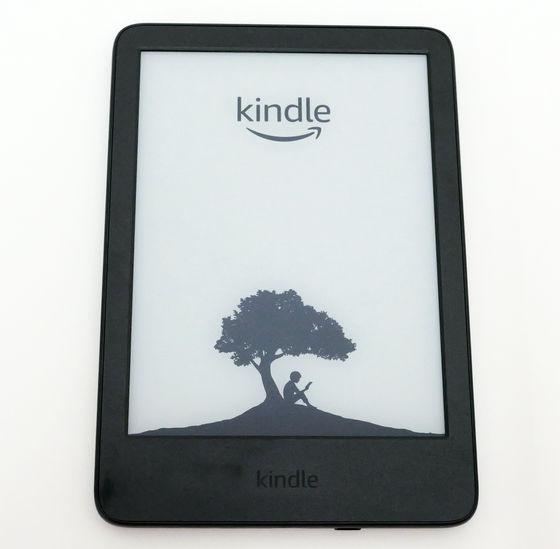
Below is 'Matcha,' a new color for the Kindle introduced in the 2024 model.
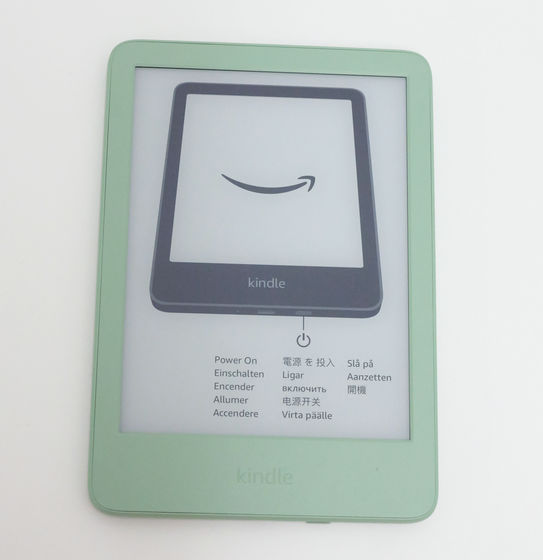
Looking at the back, you can clearly see the vivid color of the device.
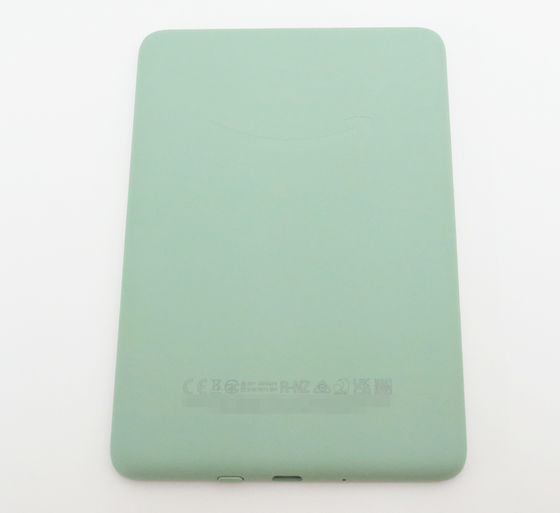
I lined up the Matcha and the Black. The device I'm using this time is the Black one, but the rest of the appearance, such as the button layout and size, are all identical.
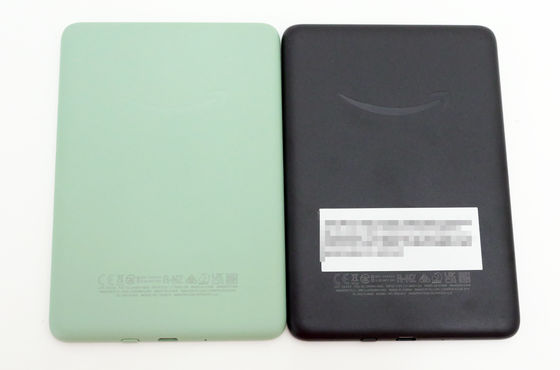
When you hold the Kindle Matcha in your hand, it looks like this: It's slightly larger than a paperback book and weighs just 158g, so it's easy to handle with one hand.
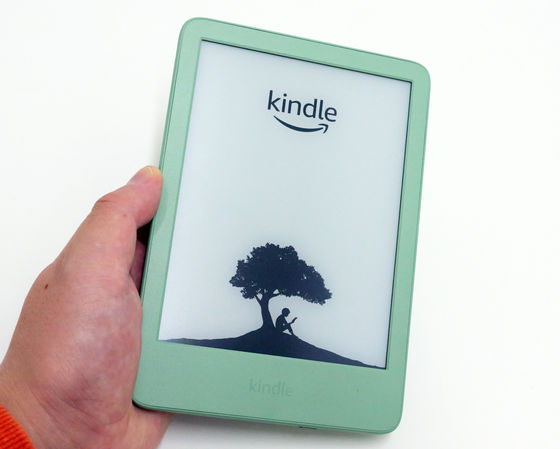
◆ I tried two different setups: setting it up on my Kindle and setting it up easily on my smartphone.
When you first start up your Kindle, select the language. Tap 'Japanese.'
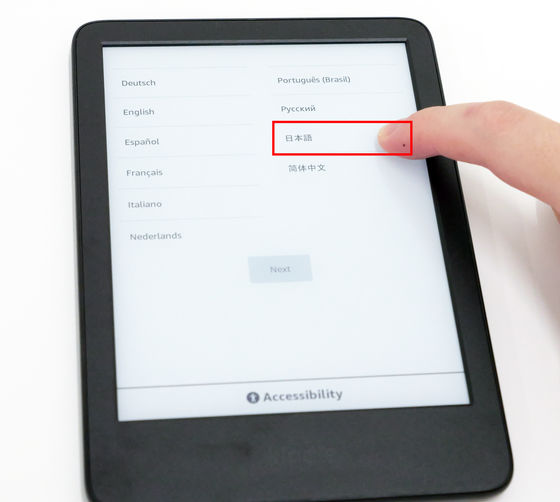
When a check mark appears next to 'Japanese,' click 'Next.'
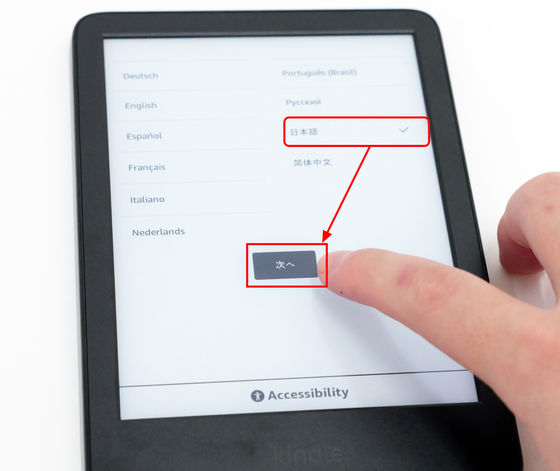
Setup loading has started.
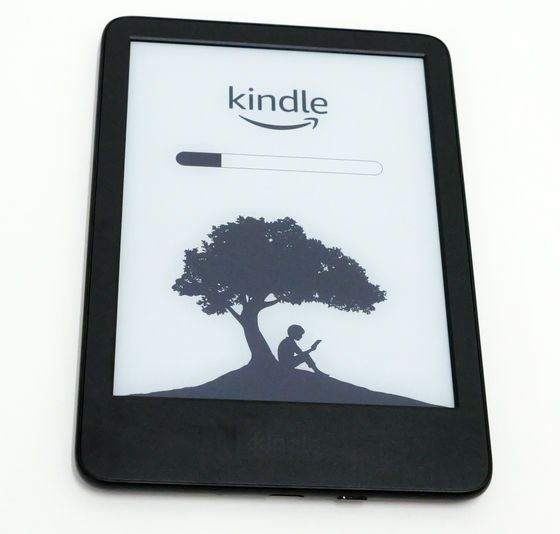
There are two ways to set up your Kindle: 'Enter your account information on the Kindle' and 'Sync with a smartphone using the Kindle app.' First, tap 'Set up on this Kindle' to set up everything on your Kindle.

Since your Kindle needs to connect to a Wi-Fi network to access your account and download books, you must first set up Wi-Fi. Select the network you want to use.
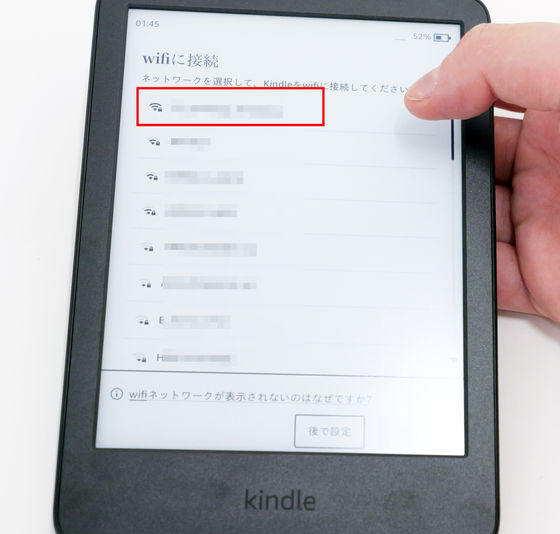
After entering the Wi-Fi password, click 'Connect.'
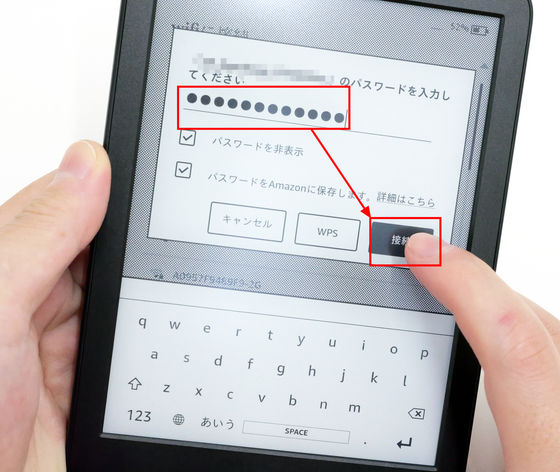
Once the connection is complete, a check mark will appear to the right of the Wi-Fi you want to use, so check it and click 'Next'.
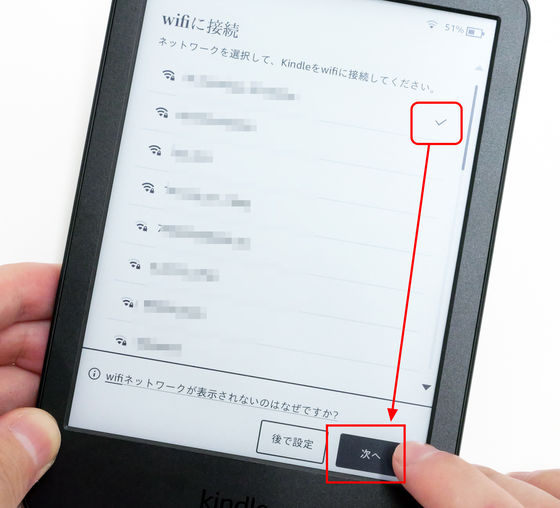
Next, sign in to your Amazon account. Enter your email address and password and tap 'Sign in.'
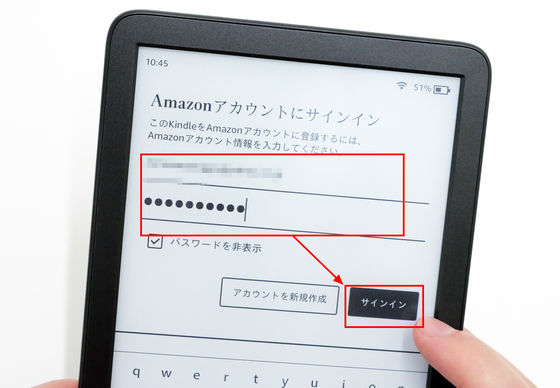
When you see 'Hello, (user name)', you're signed in. Tap 'Next' to complete the setup.
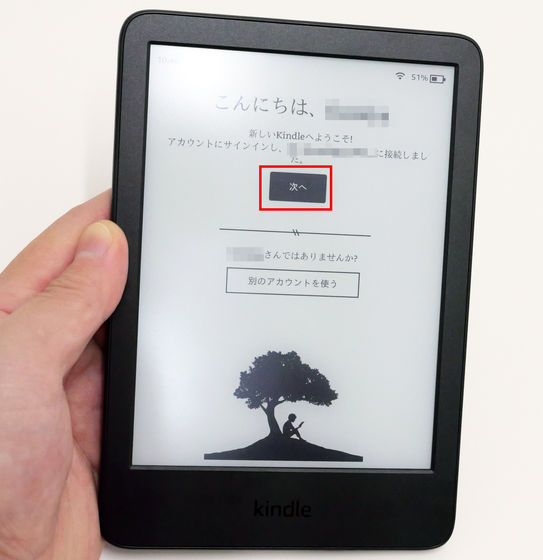
Next, set up your Matcha Kindle. First, select Japanese and click 'Next.'
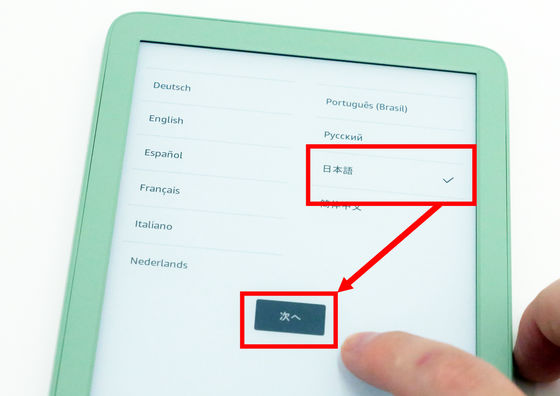
At Matcha, we will try easy setup using a smartphone. Tap 'Set up with smartphone'.
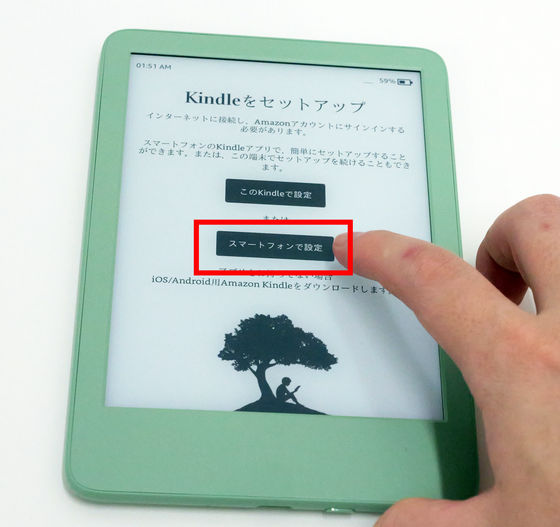
Once your Kindle is connected, you can operate it from your smartphone. Open the Kindle app on your smartphone and tap 'More' in the bottom right.

Tap 'Settings'.
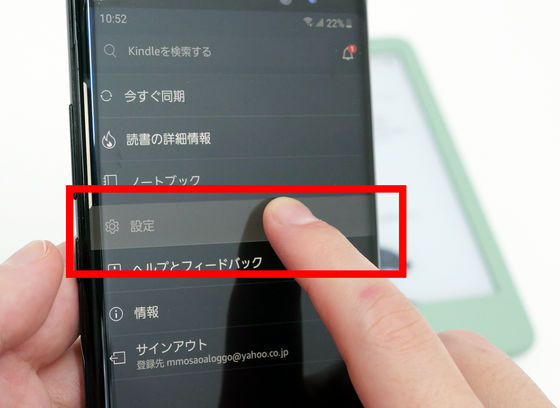
Tap the menu item 'Simple setup for Amazon devices.'
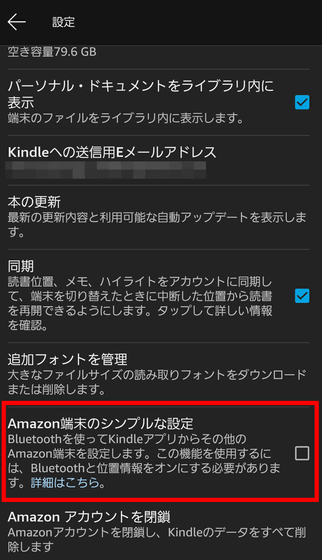
Tap 'Allow location use.'
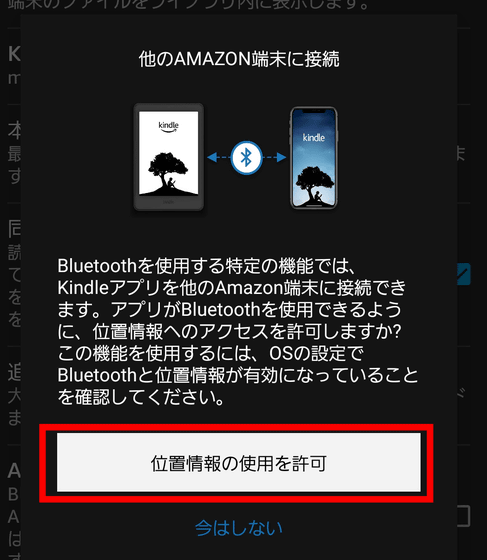
A pop-up will appear asking permission to access location information, so tap 'Allow'.
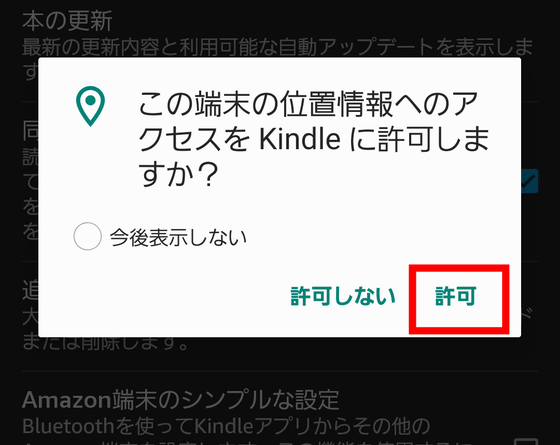
A check mark has been placed in 'Simple setup for Amazon devices.'
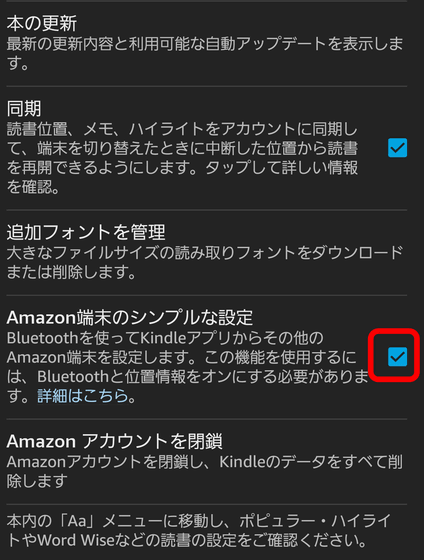
When you turn on 'Simple Setup for Amazon Devices' in the Kindle app on your smartphone and bring your smartphone close to the Kindle you are setting up, the message 'Kindle found. Do you want to start setting up now?' will be displayed. Tap 'Start' to proceed with the setup on your smartphone.
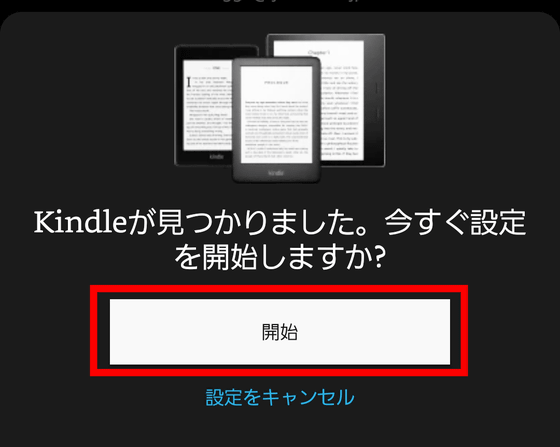
Tap 'Link and continue.'
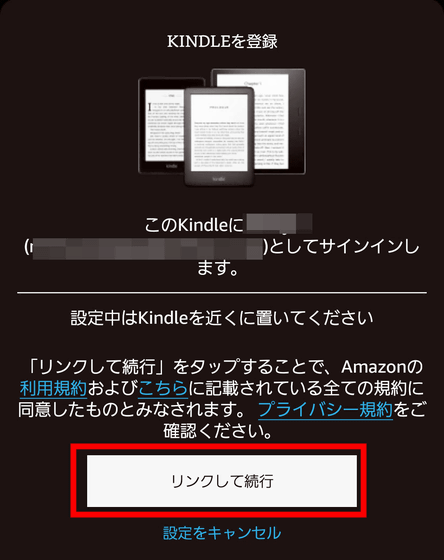
By placing your Kindle and smartphone close to each other, the devices will link together.
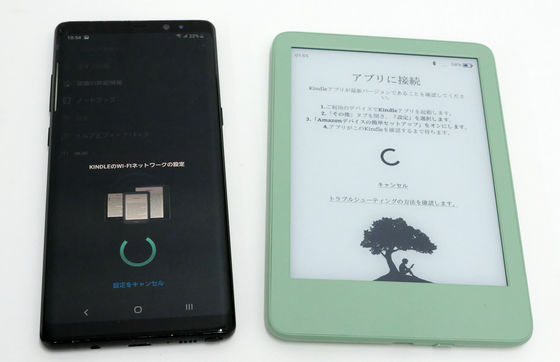
When the message 'App connected' appears on your Kindle, the link is OK. You can then proceed with setting up your Kindle on your smartphone.
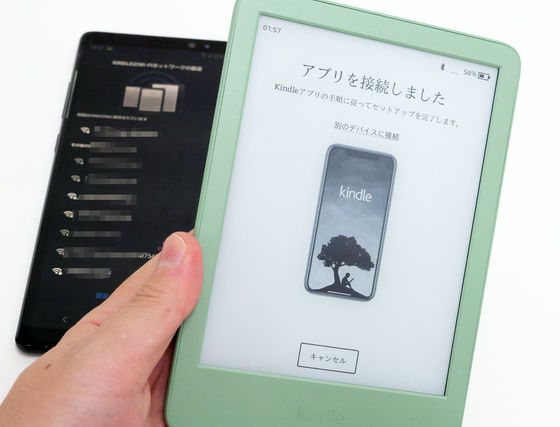
The Wi-Fi your smartphone is currently connected to will be displayed, so select the top network.
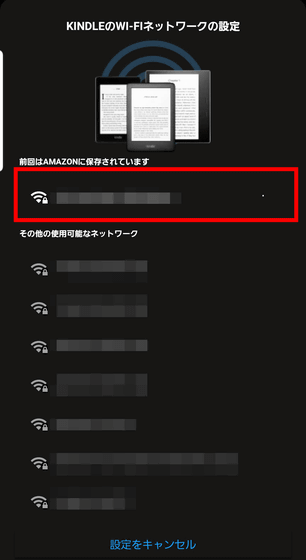
Tap 'Done' to finish. Since you don't need to re-enter anything you've already registered on your smartphone, you can easily connect without having to enter your Wi-Fi password or Amazon account information.
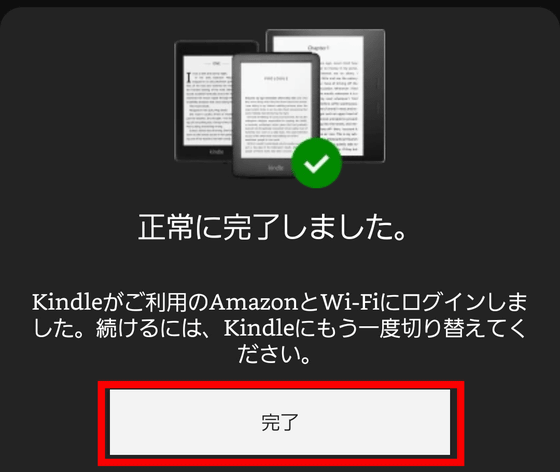
When you see 'Hello, (user name)', you're signed in.
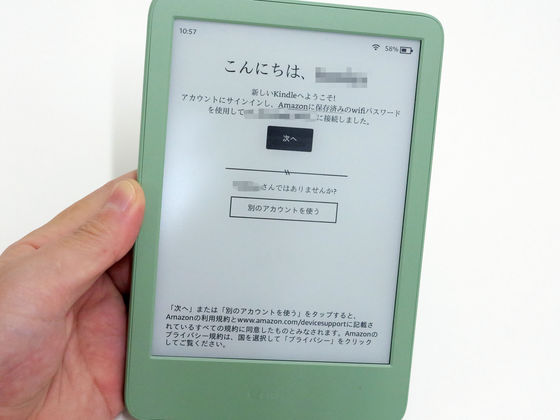
Since the Kindle is an entry-level model, it has a smaller display than the Kindle Paperwhite, which is more specialized for reading, and is not good at reading in dark places or under sunlight. It also does not have features like Kindle Scribe , which allows you to write notes, or options like the Kindle Oasis, which has a page turn button. However, it is simple, compact, and lightweight, so it is a Kindle device that feels easy to use even when you actually touch it. The 2024 version of the Kindle has an updated display, so if you are interested in Kindle devices but are undecided, we recommend that you try the Kindle first. The 2024 version of the Kindle is available in two colors, 'Black' and 'Matcha', and both are priced at 19,980 yen including tax.
Amazon.co.jp: New Kindle (released in 2024), 6-inch display e-reader, 16GB storage, black, no ads

Amazon.co.jp: New Kindle (released in 2024), 6-inch display e-reader, 16GB storage, matcha, no ads
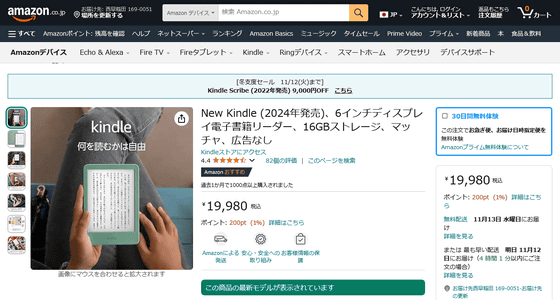
Continued
2024 latest version 'Kindle Paperwhite' and 'Kindle Paperwhite Signature Edition' photo review, what is the difference from the previous model and the latest version of Kindle? - GIGAZINE

Related Posts: