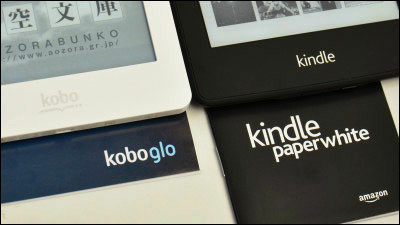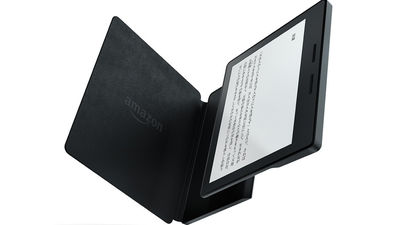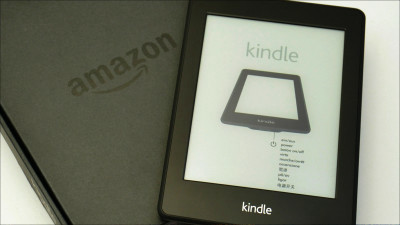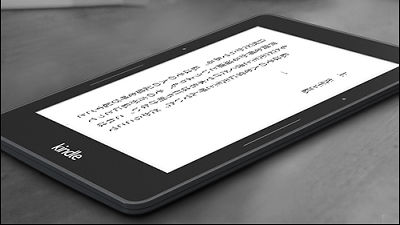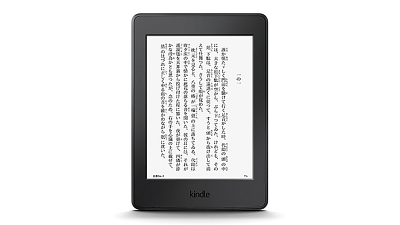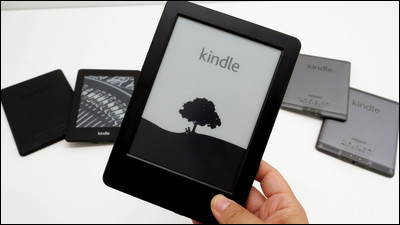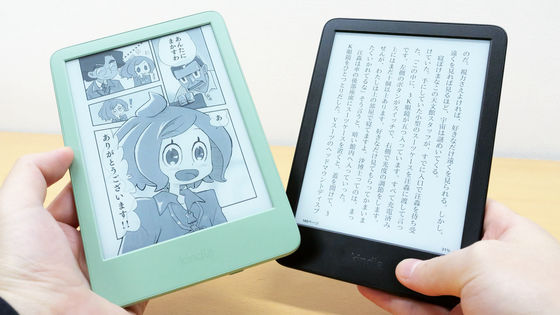"Kindle Paperwhite" which is light and free of charge for 8 weeks Movie & Photo Review of 2013 model
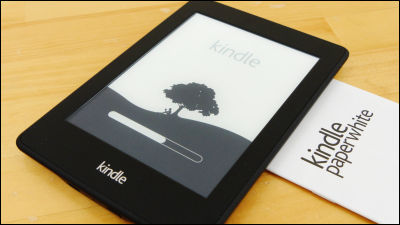
By using state-of-the-art e-ink screens, you can read e-books in the same sense as paper books without worrying about the reflection of light even in bright sunshine, with built-in lights comfortable even in dark places Reading is possible, if you turn off the wireless connection the battery lasts up to 8 weeks and the book you've purchased is stored on the cloud so if you have even a terminal weighing approximately 200 g you can book any number of books anytime, anywhere The e-book reader that can read books is "Kindle Paperwhite".
Body review of "Kindle Paperwhite 3G" sold in 2012Kindle Paperwhite's 2013 new model appeared, the main body capacity was increased to 4 GB (usable area is about 3.1 GB), it is possible to store up to 4000 books, others I also tried to actually purchase because it is said that several new functions were added.
Kindle Paperwhite - the best reading experience, the e-book reader for that
http://www.amazon.co.jp/dp/B00CTUMNAO

Kindle Paperwhite has been delivered by directly pasting the slip into the box.

The letter of Kindle Paperwhite in the box.

Periodically the box is perfect.

Opened……

In the box there was a warranty card · a start guide · Kindle Paperwhite · a USB cable for charging.
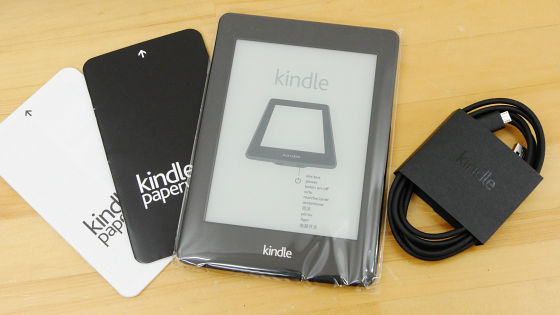
This is Kindle Paperwhite, screen size is 6 inches
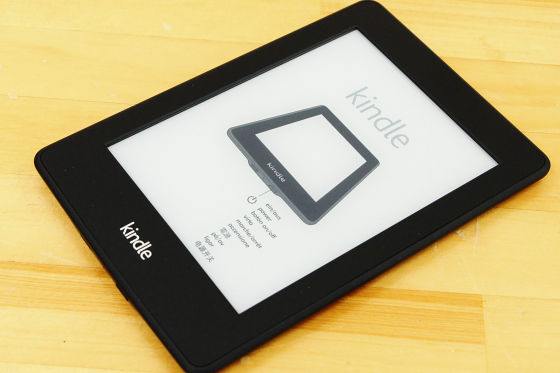
back
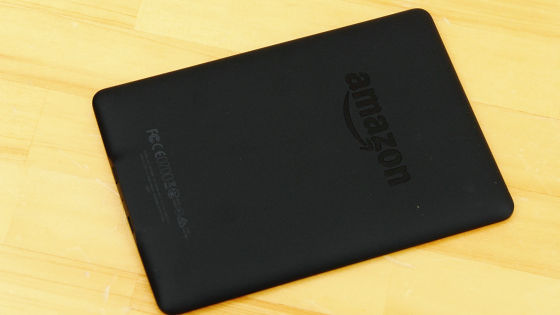
Top

MicroUSB port for charging / connection on the bottom

Left side

right side

So, I roughly looked around the appearance.
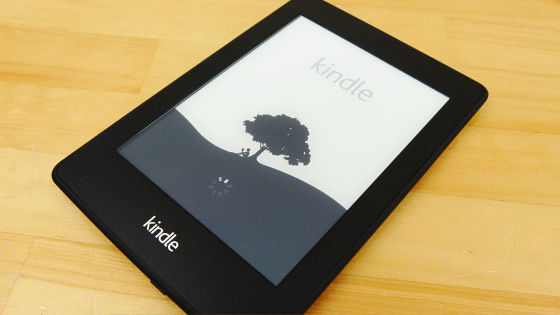
When used for the first time, the language used ......
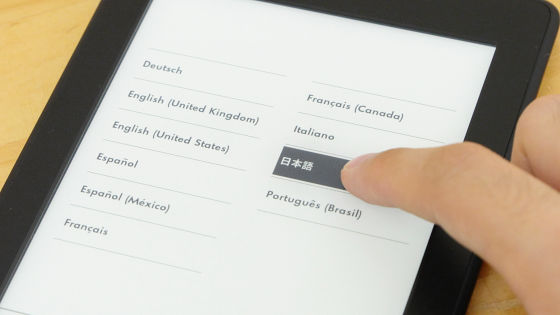
Wi-Fi connection settings
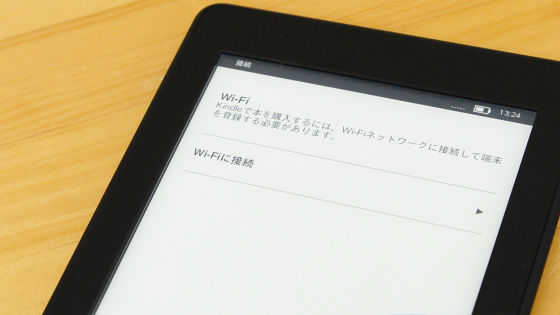
There are settings such as Amazon account.
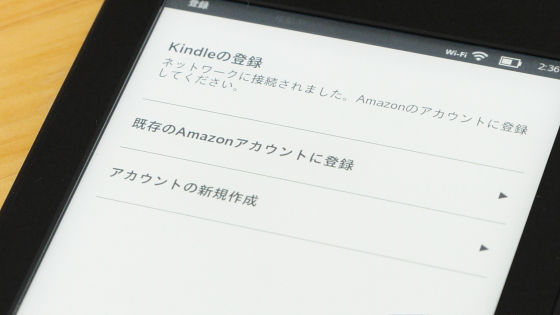
And a light tutorial started. Kindle Paperwhite allows you to download and read books on the cloud at any time.
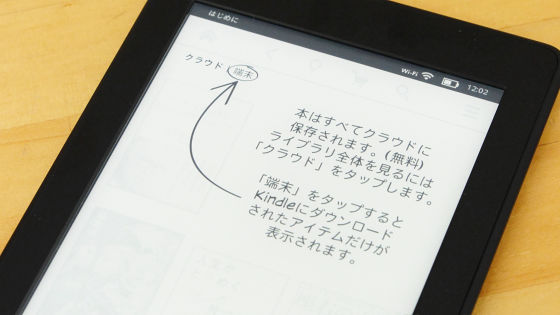
When turning over the page of the book, tap the area from the left side of the screen to the center.
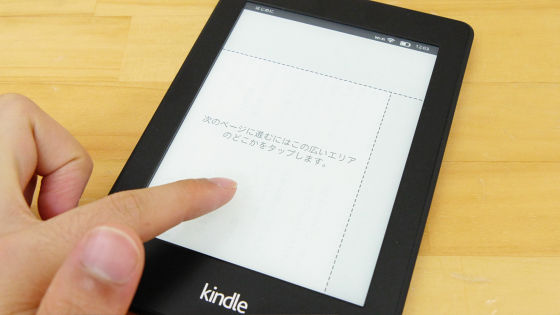
To return to the page tap the area on the right end of the screen.
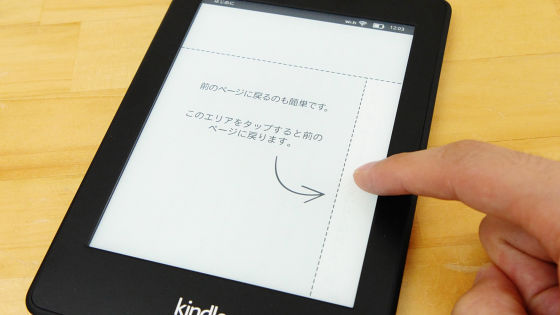
Tap the top of the screen to display the toolbar OK.
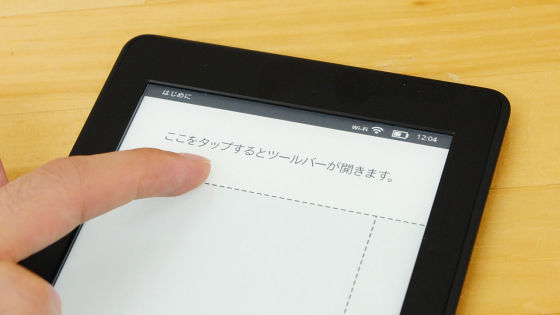
The tool bar looks like this, you can return to home from here and adjust screen brightness and text size.
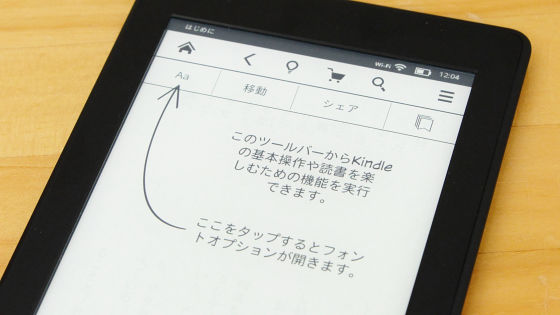
That is why the initial setting is completed, this will be the home screen of Kindle Paperwhite.
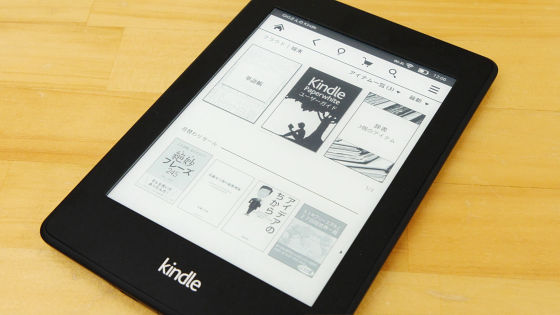
Here, I tried iPad mini, Nexus 7, Kindle Paperwhite from the left. Since Kindle Paperwhite is a 6-inch screen e-book reader, it's slightly smaller in size than 7 inch tablets.

There is no great difference in thickness.

However, if you bring it in your hand, it is light dimension with a different dimension from the tablets, so if you read this while holding it in your hand it does not make you feel at all.
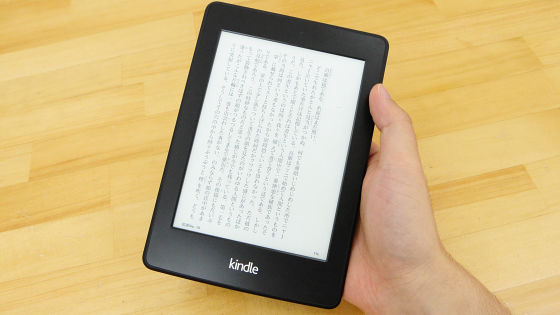
The actual weight is 205 grams.
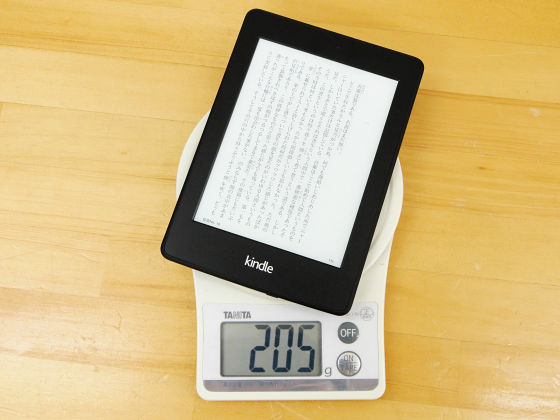
Try opening a book and it looks like this.
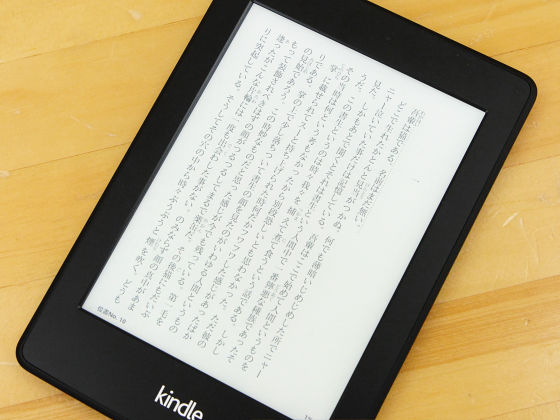
With the latest e-ink screen which is hard to get tired even for a long time reading, the impression is that letters are easier to read than LED display etc.
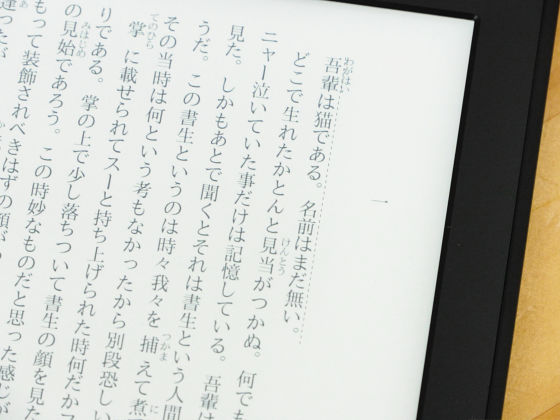
In a bright place you can read the letters without difficulty even if you minimize the lights.
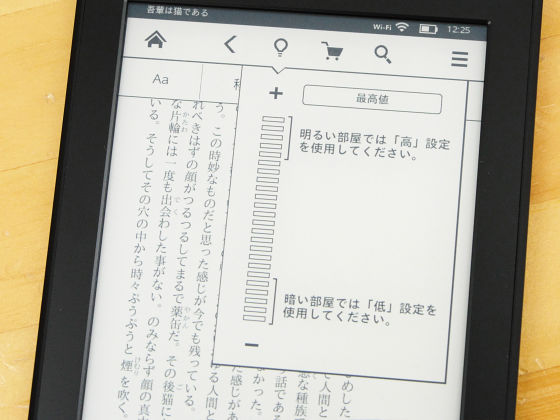
I can not miss not being able to continue reading even thanks to built-in light even in the dark.
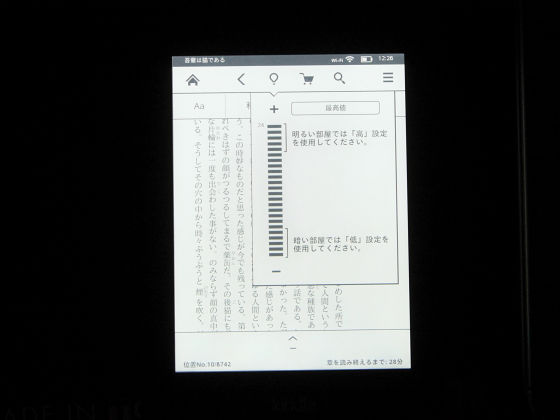
Next, tap the bottom of the toolbar.
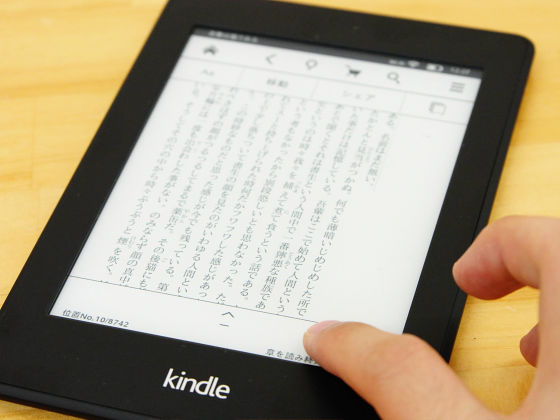
Then this screen that is displayed is the Page Flip function installed in the new model Kindle Paperwhite.
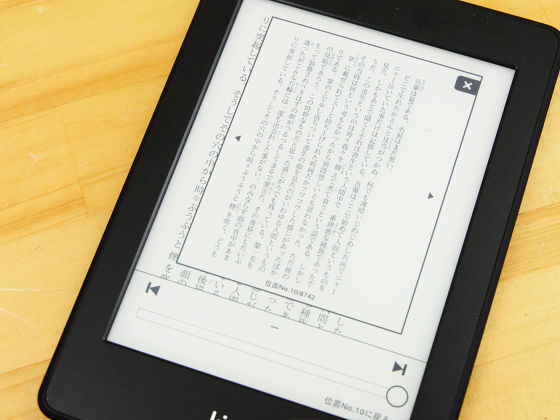
By tapping the icon next to the thumbnail of the page displayed in the center of the screen you can turn pages one by one.
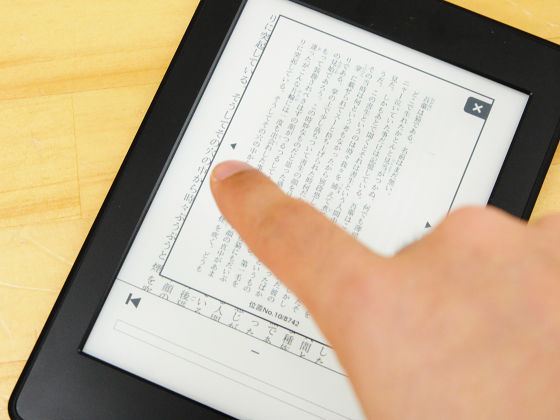
Tap the icon at the bottom of the screen to move the chapter.

If you move the scroll bar, you can move pages freely within the whole book.
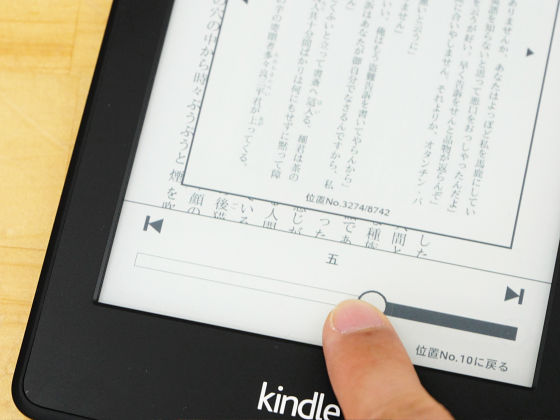
The way you actually use the Page Flip function can be seen in the following movie.
Kindle Paperwhite I tried using the Page Flip function of the new model - YouTube
In addition, with the search function of the new Kindle Paperwhite, the dictionary and Wikipedia are integrated. Tap the character you care about ......

Then the dictionary will be displayed.
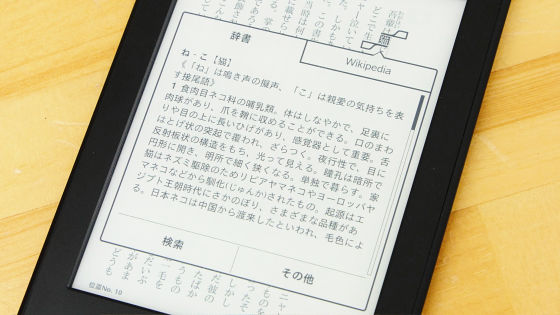
Since the search results by Wikipedia are displayed at the same time as the dictionary, it became possible to catch up a wider range of words and terms.
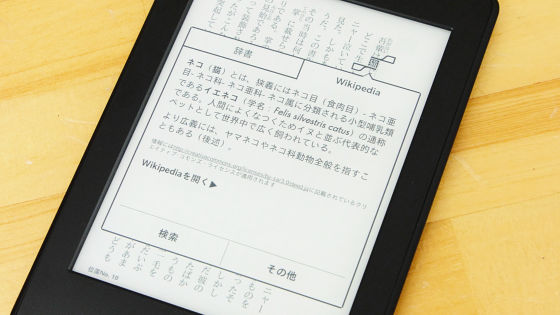
Furthermore, tap "New word book" on the home screen.
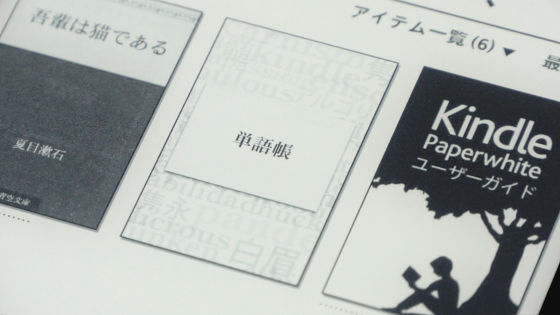
Then this kind of screen opens, and the words searched by the search function are displayed.
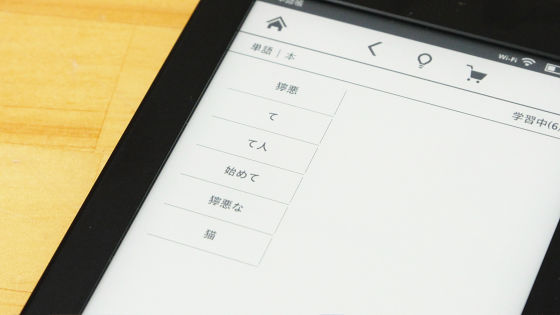
Tap "Flash card" at the bottom of this screen ... ...
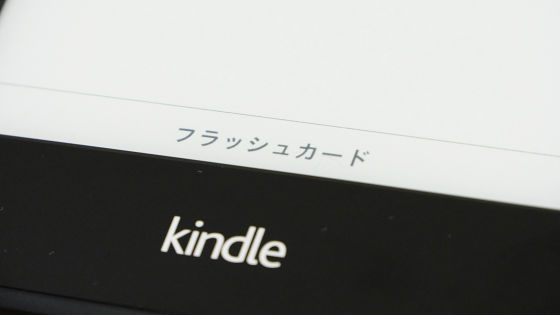
A word card like this is displayed so that you can test whether you remember the meaning of the searched word firmly.
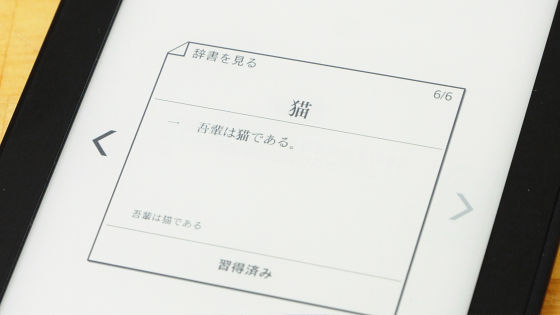
Because Kindle Paperwhite does not come with a dedicated adapter,Amazon Kindle Paperwhite chargerIt is convenient to purchase etc.
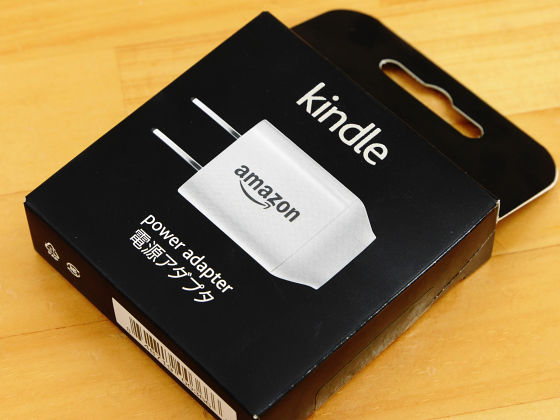
Paccari.

With this charging adapter ......


With this feeling you can connect directly to the power supply and charge it.

When charging Kindle Paperwhite, the lamp next to the microUSB port lights in orange.

◆ Kindle Paperwhite Product Details
Display: Carta electronic paper technology adopted 6 inch Paperwhite display, resolution 212 ppi, next generation embedded light, font optimization technology, 16 tone gray scale
Size: 169 mm × 117 mm × 9.1 mm
Weight: 206 g
System requirements: Wireless connection compatible, PC unnecessary when downloading content
Capacity: 4 GB (usable area about 3.1 GB)
Cloud: All Amazon content can be stored in the cloud for free
Battery: When you use brightness setting 10, wireless connection off for 30 minutes a day, you can use up to 8 weeks with one charge. The time available depends on the use of wireless connection and light
Charging time: Approx 4 hours by charging from PC via USB
Wi-Fi connection: Supports WEP, WPA and WPA 2 security with public and private networks or wireless LAN spots, password authentication using 802.11b, 802.11g, or 802.11n (b or g compatible mode) standard
Supported file formats: Kindle (AZW 3), TXT, PDF, unprotected MOBI, PRC compatible. Convert HTML, DOC, DOCX, JPEG, GIF, PNG, BMP
User Help: Getting Started Guide (included, PDF), Kindle User's Guide (pre-installed on device, PDF). Other information can be found on the help page
Warranty and service: 1 year limited warranty included. For domestic use, you can use optional extended warranty as an option. Terms of service apply when using Kindle
Included contents: Kindle Paperwhite, USB 2.0 charging cable, warranty card, start guide (PDF)
In addition, Kindle Paperwhite (New model) is sold at 9980 yen including tax.
Kindle Paperwhite - the best reading experience, the e-book reader for that
http://www.amazon.co.jp/dp/B00CTUMNAO

· Continued
Comparing page turning speed with Kindle Paperwhite's 2013 model and 2012 model - GIGAZINE
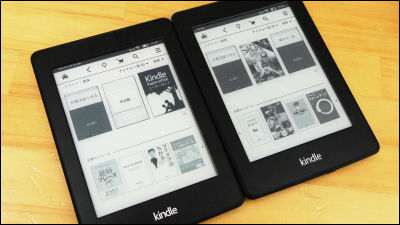
Related Posts:
in Video, Hardware, Smartphone, Review, Posted by logu_ii