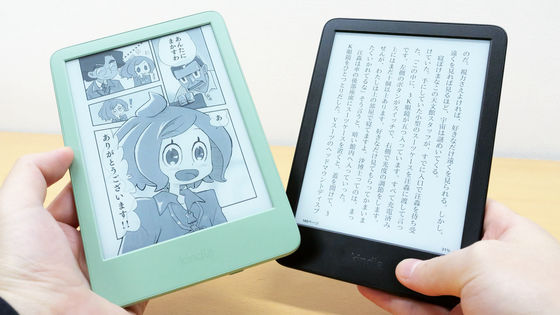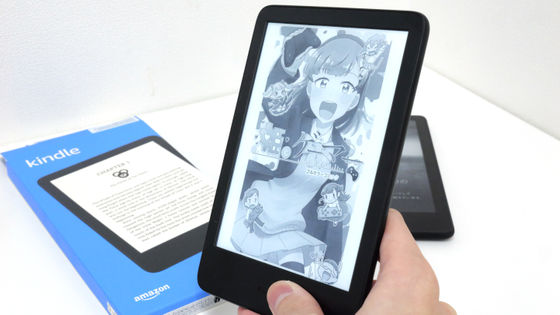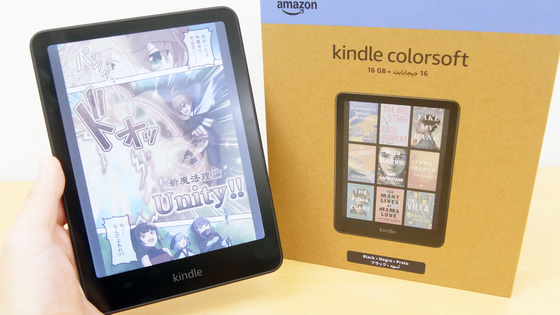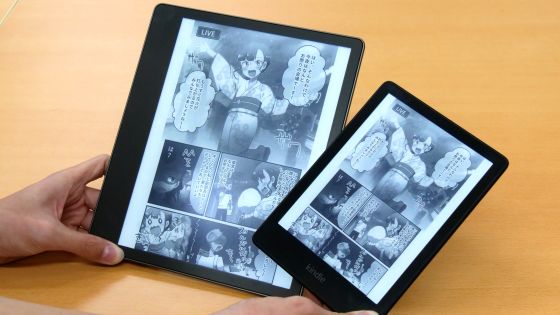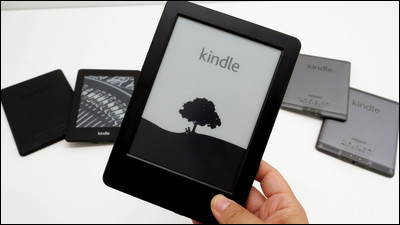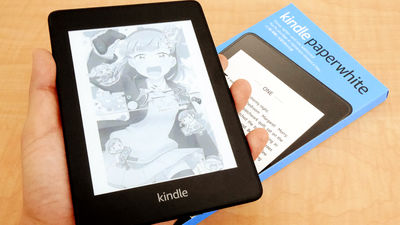Photo review of the 2024 latest version of the Kindle Paperwhite and Kindle Paperwhite Signature Edition: What are the differences from the previous model and the latest version of the Kindle?

Amazon announced new models of the Kindle e-book reader series on Wednesday, October 16, 2024. The Kindle Paperwhite , which is more specialized for reading, comes in one regular Kindle Paperwhite and two Kindle Paperwhite Signature Edition models with double the capacity and automatic brightness adjustment, and upgraded readability and display. I was able to borrow all the new Kindle Paperwhite models, so I actually opened them and checked the differences between the previous model and the Kindle and Kindle Paperwhite.
Amazon announces four new Kindle series models. Improved design and usability make reading more enjoyable - About Amazon | Japan
The Kindle Paperwhite series packaging looks like this: From the left, the Kindle Paperwhite, the Kindle Paperwhite Signature Edition 'Metallic Black,' and the Kindle Paperwhite Signature Edition 'Metallic Jade.'
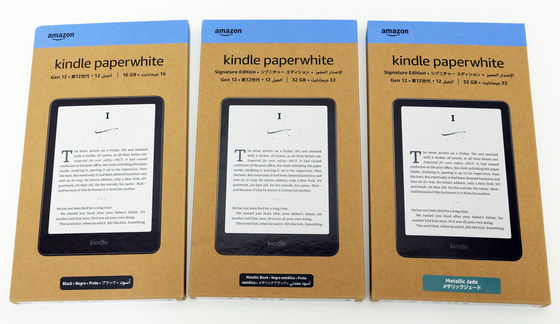
The contents of the package were listed on the back of the package.
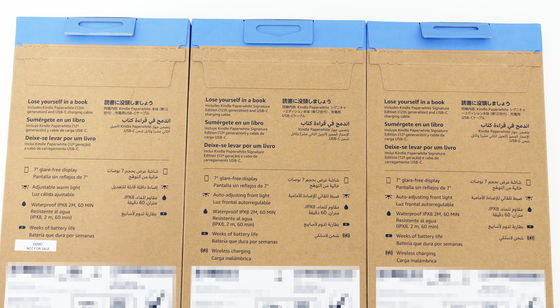
Peel off the lid to open it.

The Kindle Paperwhite box contains four items: the Kindle Paperwhite itself, a product specification sheet, a quick start guide, and a USB-C charging cable. The Kindle Paperwhite itself was protected by a thin sheet of paper.

I removed the Kindle Paperwhite from the seat.
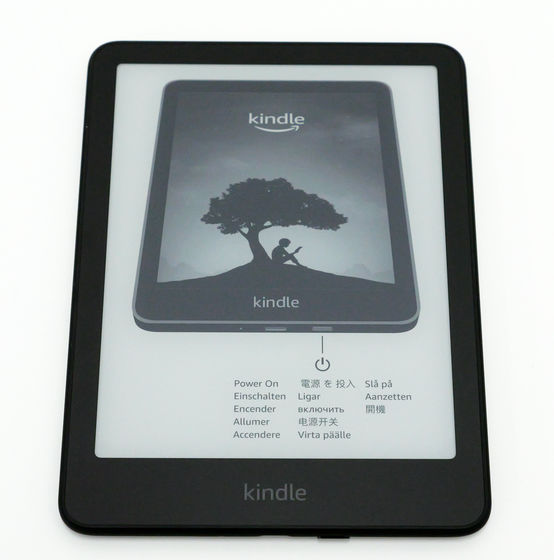
The Kindle Paperwhite is 176.7mm tall, 127.6mm wide, and weighs 211g. Below, it is lined up with the Pixel 9, which is 152.8mm tall.
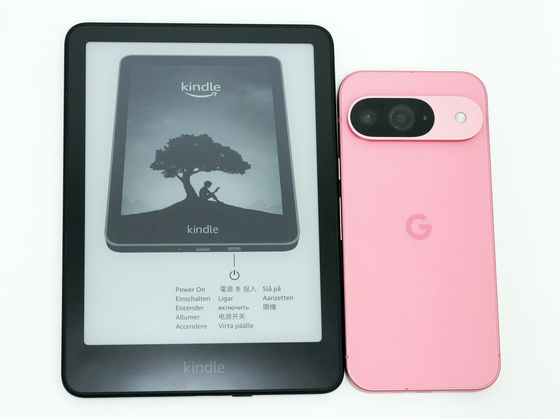
Below is a comparison of the Kindle Paperwhite (left) and the 2024 Kindle (right). The Kindle itself is 157.8mm high, 108.6mm wide, and weighs 158g, making it a size smaller and lighter than the Kindle Paperwhite. When you actually hold it in your hand, the Kindle is so light that you hardly notice its weight, but the Kindle Paperwhite feels slightly heavier. The screen size of the Kindle Paperwhite is 7 inches and the Kindle is 6 inches, so if you prioritize portability and ease of use, we recommend the Kindle, and if you want a larger screen size, we recommend the Kindle Paperwhite.
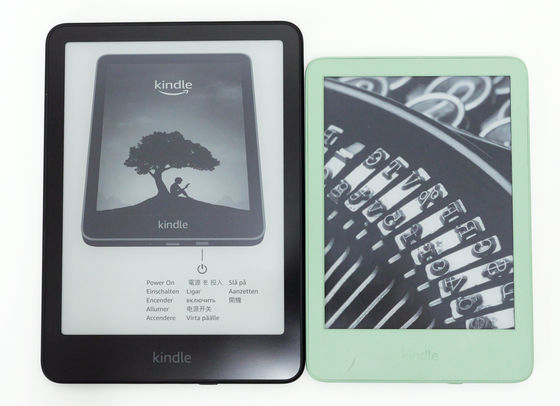
On the bottom of the Kindle Paperwhite is a USB-C port for charging and a power button.

There are no buttons on the top.

There were no buttons on either side. The Kindle Paperwhite is 7.8mm thick, slightly thinner than the Kindle, which is 8mm thick.

The back side looks like this: The Kindle Paperwhite I'm using this time has a sticker on it indicating that it's a demo unit.
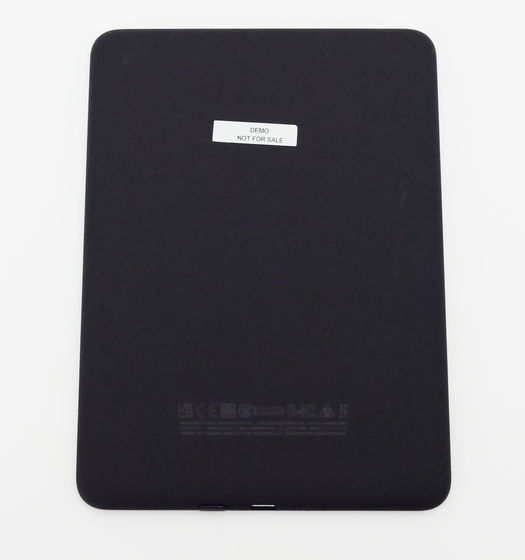
Next, I will open the Kindle Paperwhite Signature Edition. The contents of the package other than the main unit are the same as the Kindle Paperwhite.

Below is the Kindle Paperwhite Signature Edition in 'Metallic Black.'
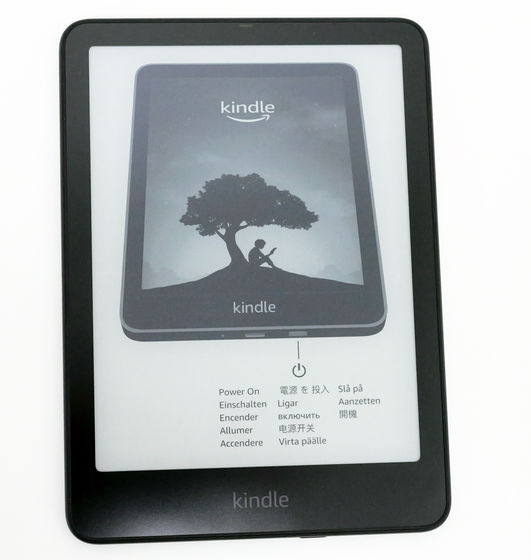
The appearance of the Kindle Paperwhite Signature Edition is exactly the same as the Kindle Paperwhite, including the placement of buttons and charging ports. The size and thickness are also the same, but the weight is only slightly heavier at 214g, while the Kindle Paperwhite is 211g.
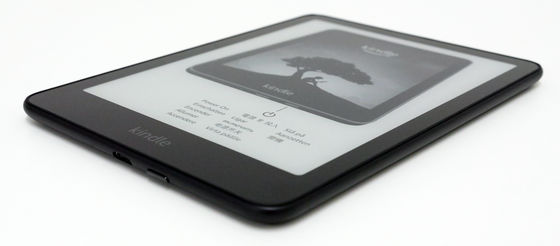
The back of the Kindle Paperwhite Signature Edition looks like this:
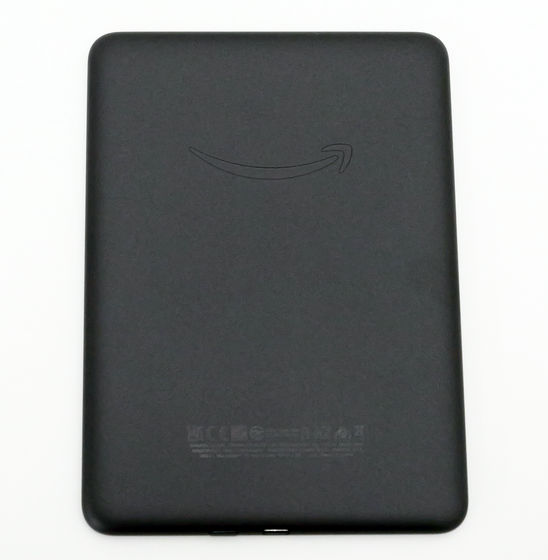
Below is a side-by-side comparison of the Kindle Paperwhite (left) and the Kindle Paperwhite Signature Edition 'Metallic Black' (right). There is almost no difference in appearance, but the Signature Edition has a slightly glossier appearance because the body color is 'Metallic Black' and the Kindle Paperwhite is 'Black'.
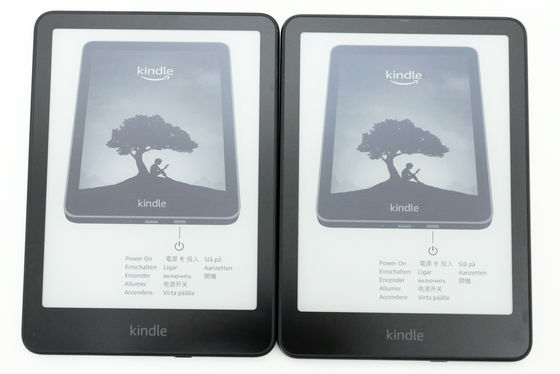
Comparing the backs, you can see the difference even though they are both black. The left is the Kindle Paperwhite, and the right is the Kindle Paperwhite Signature Edition.
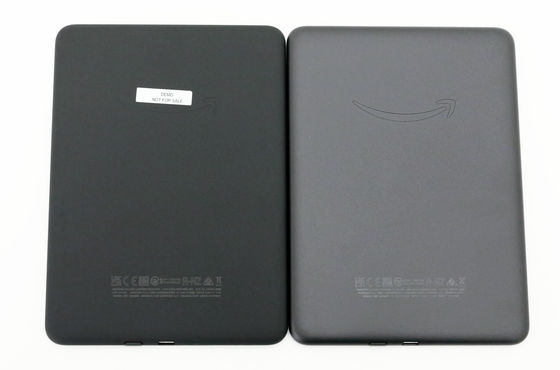
The Kindle Paperwhite Signature Edition also comes in a color called 'Metallic Jade.' The Kindle Paperwhite Signature Edition 'Metallic Jade' is black like other Kindle Paperwhites, but the sides are turquoise blue. The button layout on the bottom is the same as other models.
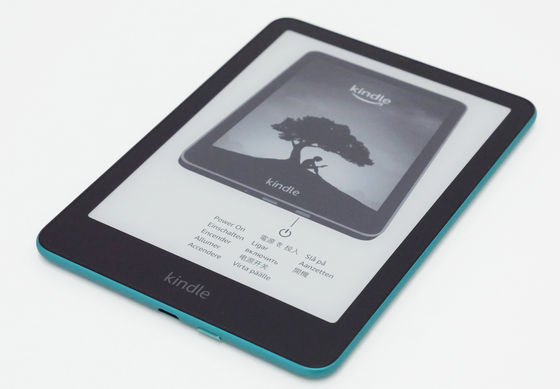
The back looks like this:
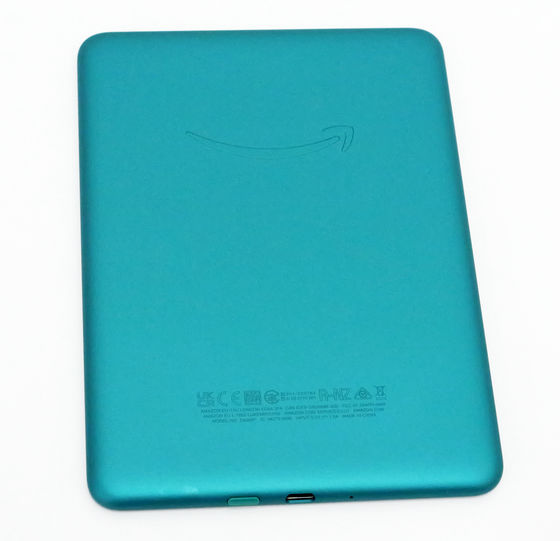
Let's compare the Kindle Paperwhite Signature Edition 'Metallic Black' (left) and 'Metallic Jade' (right).
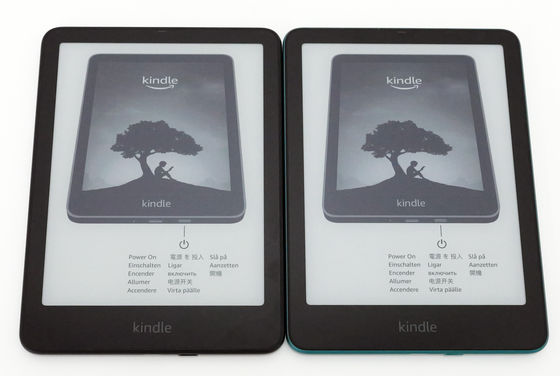
Comparing the back, it looks like this:
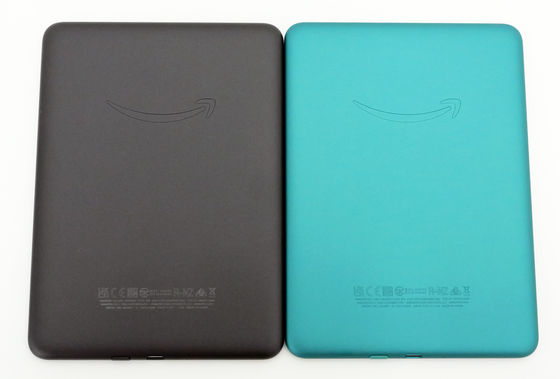
Below is a comparison of the Kindle Paperwhite 2021 model (left) with the Kindle Paperwhite Signature Edition 2024 model (right). When viewed from the front, there is almost no difference.
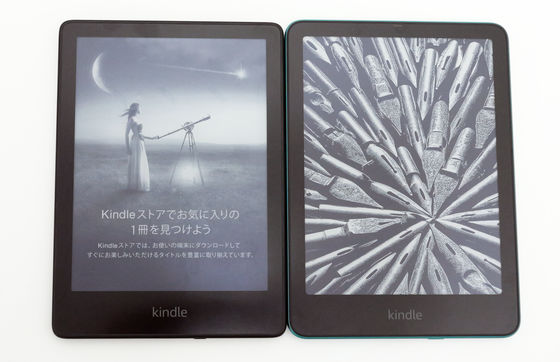
If you stack the Kindle Paperwhite (2021) and Kindle Paperwhite Signature Edition (2024) side-by-side in the lower left corner, you can see that the 2024 model is slightly larger. The Kindle Paperwhite (2021) is 174mm high x 125mm wide, while the Kindle Paperwhite (2024) and Kindle Paperwhite Signature Edition (2024) are 176.7mm high x 127.6mm wide, a slight evolution. The display has also grown from 6.8 inches to 7 inches, and the 2024 model is said to be 'the largest display in the history of Kindle Paperwhite.'
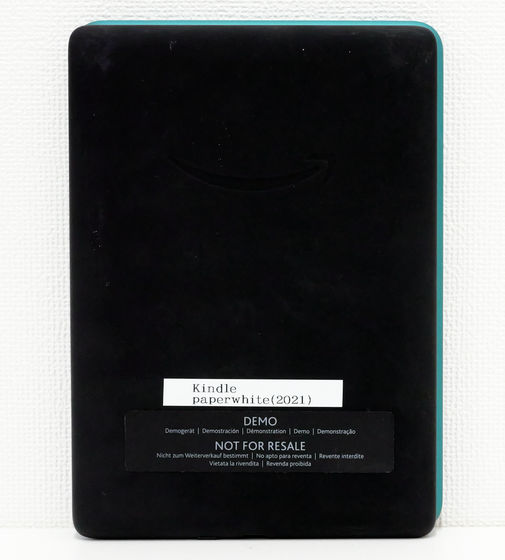
The sizes of the Kindle Paperwhite (2024), Kindle Paperwhite (2021), and Kindle (2024) are shown in the table below.
| Kindle Paperwhite(2024) | Kindle Paperwhite(2021) | Kindle (2024) | ||
height | 176.7mm | 174mm | 157.8mm | |
| width | 127.6mm | 125mm | 108.6mm | |
| Thickness | 7.8mm | 8.1mm | 8.0mm | |
| Weight | 211g | 205g | 158g | |
| display | 7 inch | 6.8 inches | 6 inches | |
| capacity | Standard Edition | Signature Edition | 8GB | 16GB |
| 16GB | 32GB | |||
| Price (tax included) | 27,980 yen | 32,980 yen | 16,980 yen | 19,980 yen |
Let's set up the Kindle Paperwhite. The setup procedure is the same for all models, so this time we will use the Kindle Paperwhite Signature Edition 'Metallic Jade'. When you first turn it on, you will be asked to select the language, so select 'Japanese' and tap 'Next'.
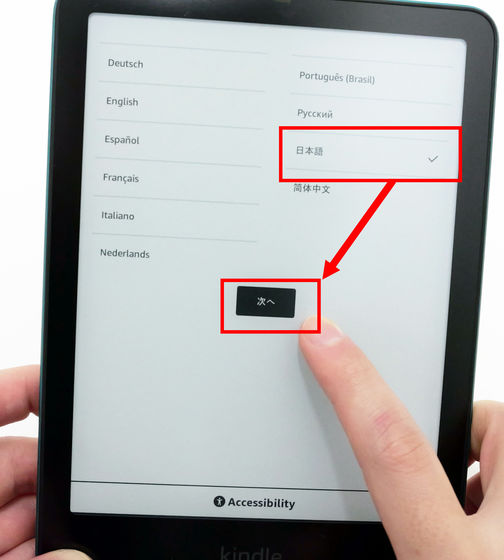
If you don't use the Kindle app on your smartphone, you can enter the information on your Kindle Paperwhite and set it up, and if you do use the Kindle app, you can set it up by syncing it with your smartphone. First, try setting it up on your Kindle Paperwhite. Tap 'Set up on this Kindle.'
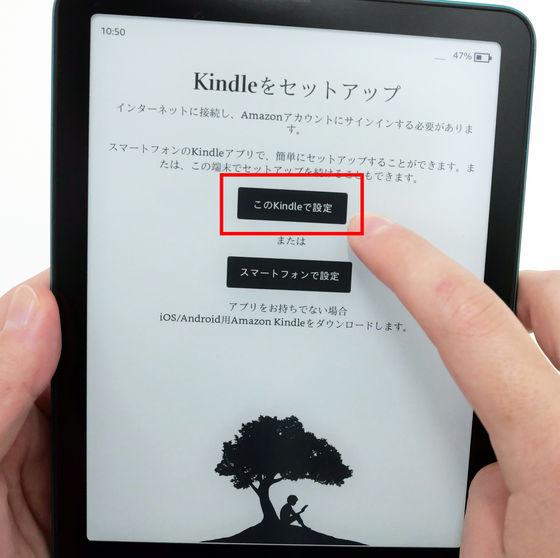
Select the Wi-Fi you want to connect to.
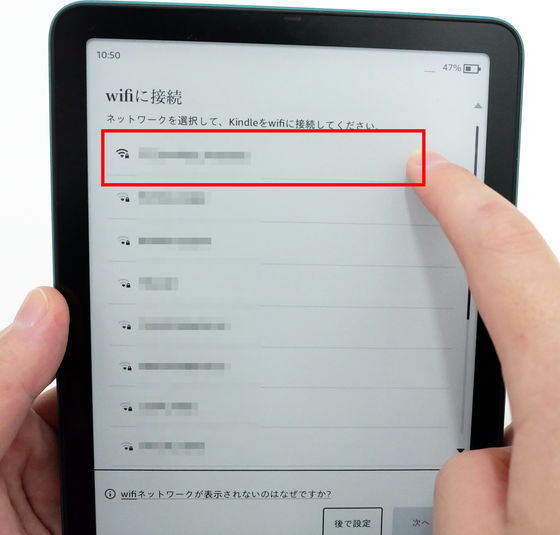
After entering the Wi-Fi password, tap 'Connect.'
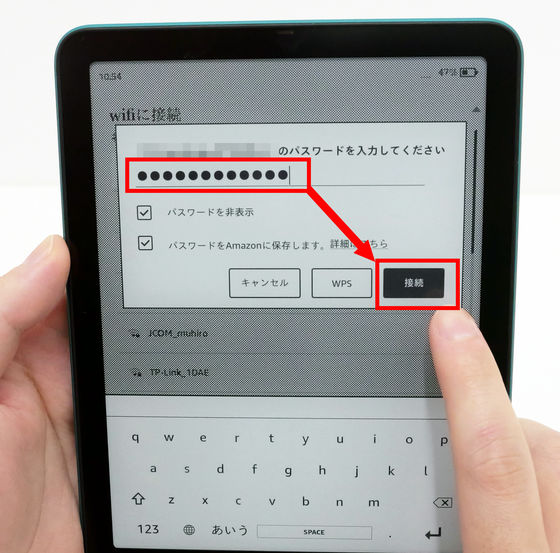
Once the connection is complete, tap 'Next'.
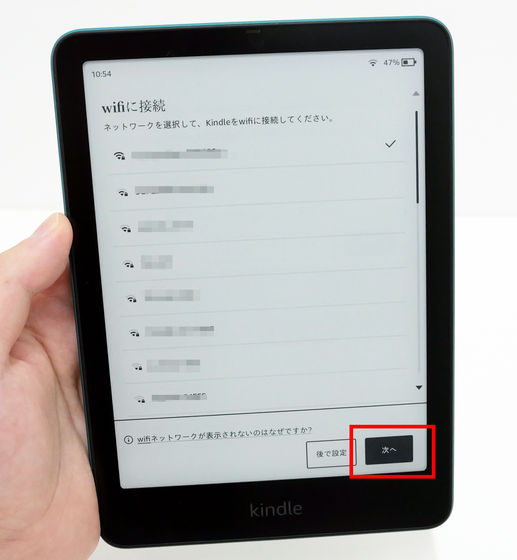
Sign in to your Amazon account. Enter your email address and password and tap 'Sign in.'
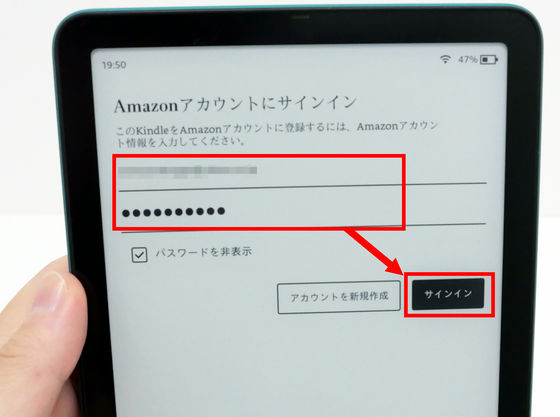
I was able to view my account on my Kindle Paperwhite.
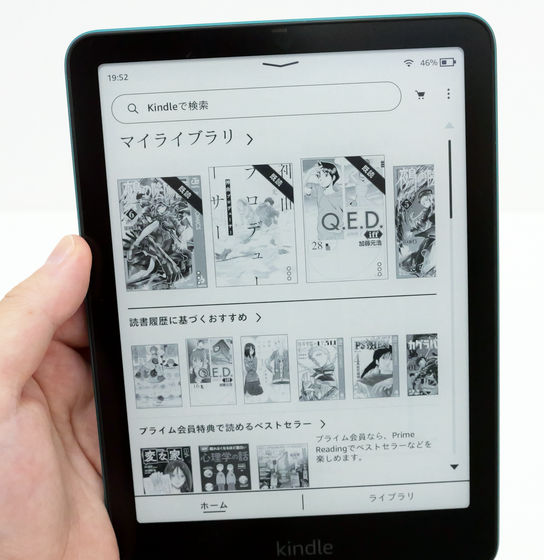
If you use the Kindle app on your smartphone, you can easily set up your Kindle Paperwhite by syncing it with your smartphone. Tap 'Set up on smartphone.'
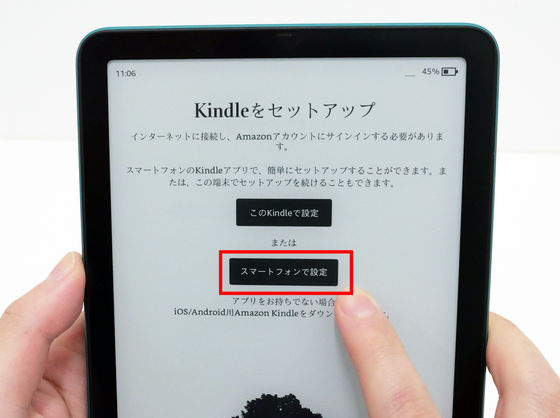
Now that your Kindle Paperwhite is on standby, open the Kindle app settings on your smartphone and tap 'Simple settings for Amazon devices.'
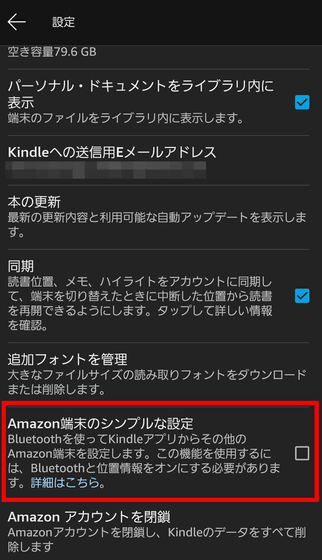
Tap 'Allow location use.'
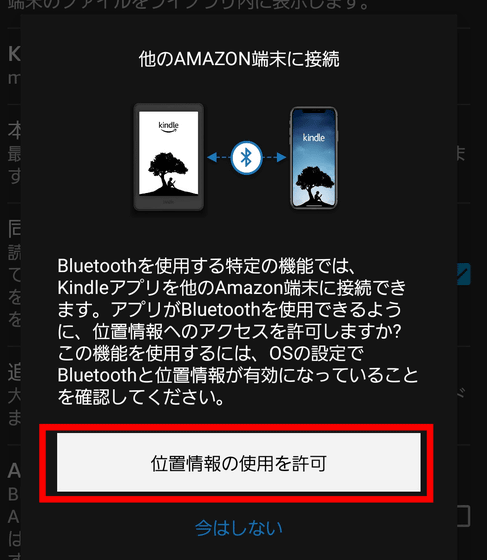
Tap 'Allow'.
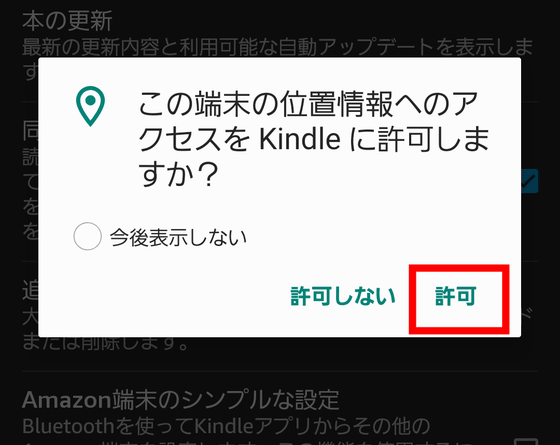
Once 'Simple setup for Amazon devices' is checked, you're ready to go.
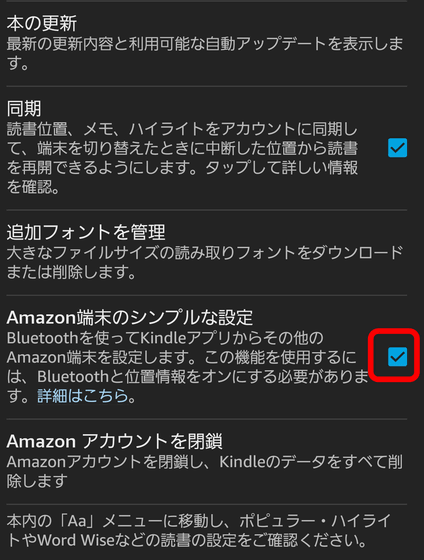
When I opened the Kindle app on my smartphone with 'Simple setup for Amazon devices' turned on and brought my smartphone close to my Kindle Paperwhite, the message 'Kindle found. Do you want to start setting it up now?' was displayed. Tap 'Start'.
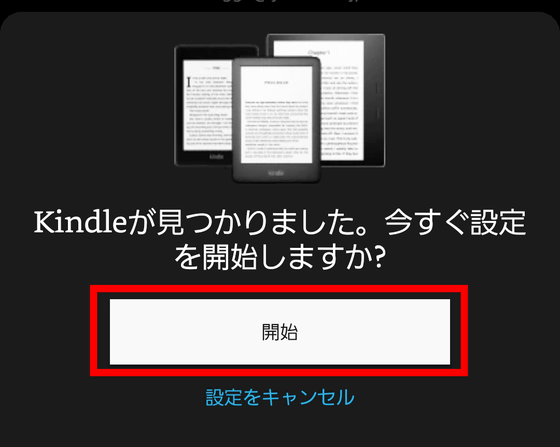
You can sign in to your Kindle Paperwhite with the same account you use to log in to the Kindle app on your smartphone. Tap 'Link and Continue.'
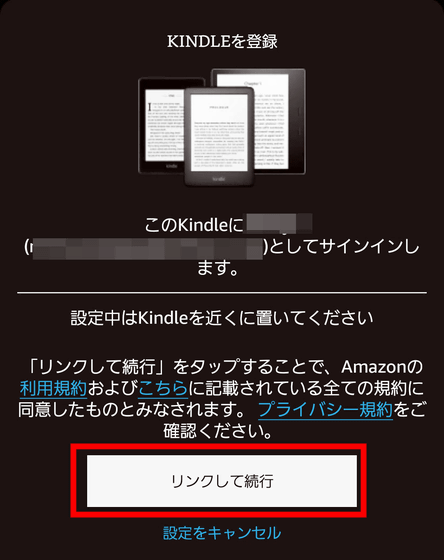
Once you see the message 'App connected' on your Kindle Paperwhite, the linking is complete. Keep your Kindle Paperwhite and smartphone close to each other and continue the setup on your smartphone.
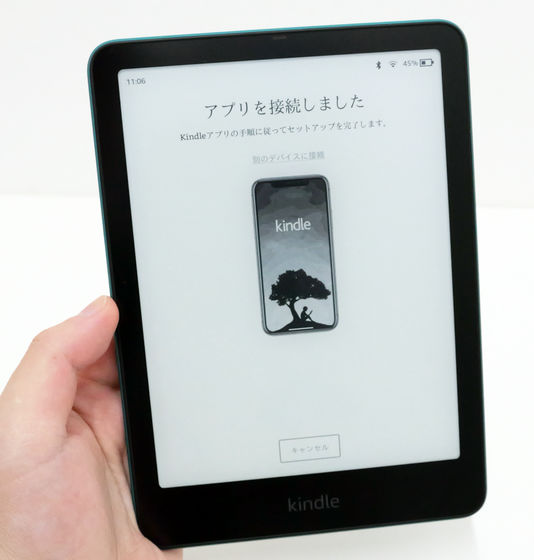
Select the Wi-Fi you want to use. If your smartphone is using the same Wi-Fi, you can skip re-entering the password.
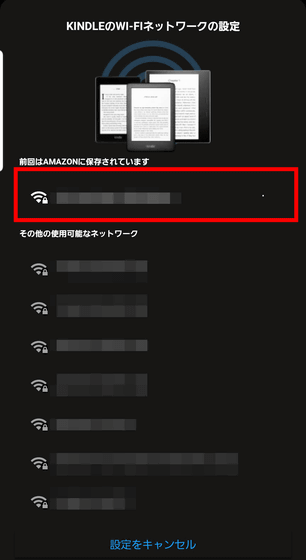
When you see 'Successfully completed,' the connection is OK. If you are using the Kindle app on your smartphone, you do not need to enter your Wi-Fi password or account information, so the setup is easy. Tap 'Done.'
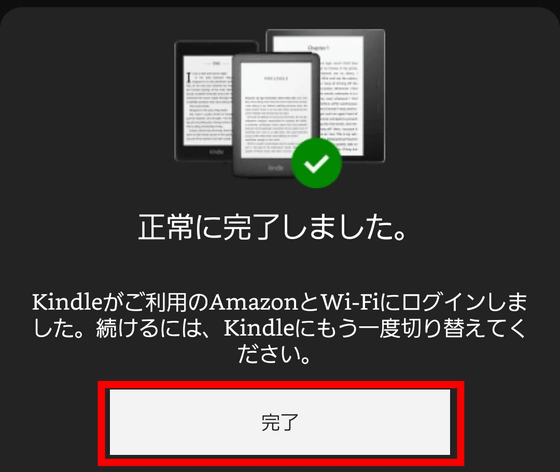
'Hello, (account name)' will be displayed on the Kindle Paperwhite screen, so tap 'Next' to complete the setup.
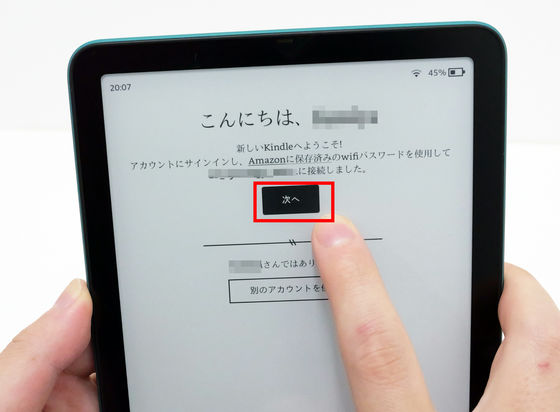
The Kindle Paperwhite is a higher-end model that is more specialized for ease of reading books than the Kindle, so it's nice that the screen size is slightly larger than the previous model. For people who want to read books carefully or who often read books with pictures such as manga, the Kindle Paperwhite is recommended over the Kindle. The usability is the same between the Kindle Paperwhite and the Kindle Paperwhite Signature Edition, so I felt that the Kindle Paperwhite would be sufficient for people who mainly read novels and new books, but if you want to read manga, which require more storage, on a Kindle device, I think it would be a good idea to choose the Kindle Paperwhite Signature Edition, which has more storage space.
The 2024 version of the Kindle Paperwhite costs 27,980 yen (tax included), while the Kindle Paperwhite Signature Edition costs 32,980 yen in both Metallic Black and Metallic Jade colors.
Amazon.co.jp: New Kindle Paperwhite (16GB) 7-inch display, color-adjustable light, 12-week battery life, no ads, black


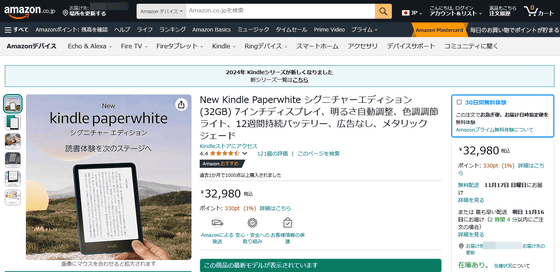
We will continue to review the 2024 Kindle and Kindle Paperwhite models, looking at how the updated screen operation and page turning have changed.
Continued
I tried to experience the evolved page turning and screen display of the latest 2024 'Kindle' series while comparing it with the old model - GIGAZINE
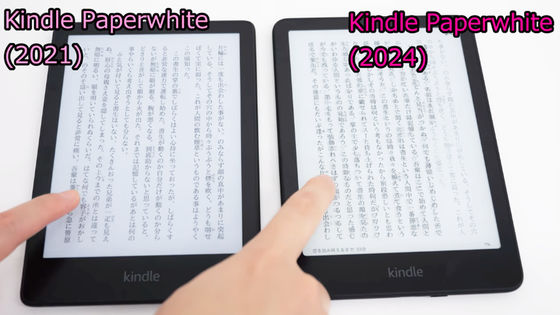
Related Posts: