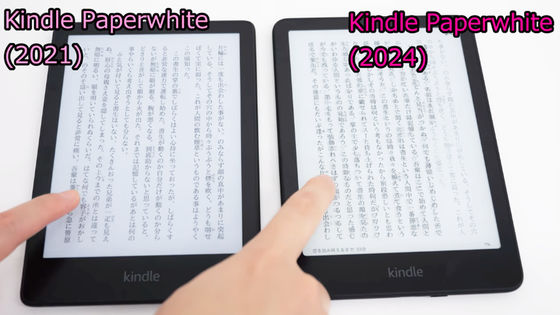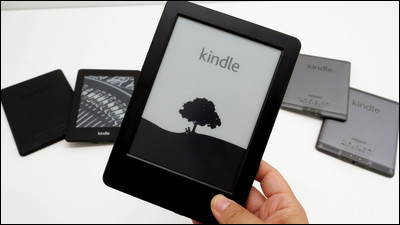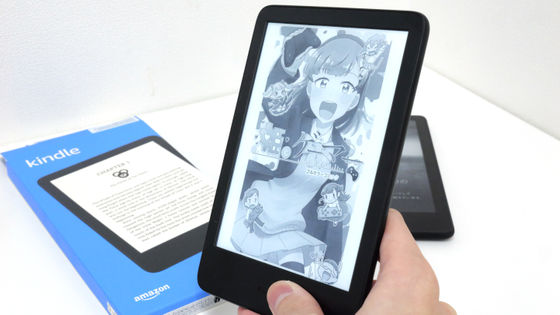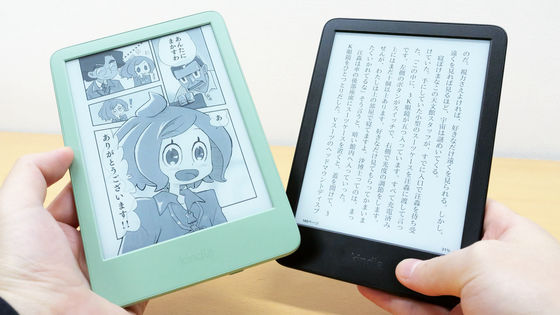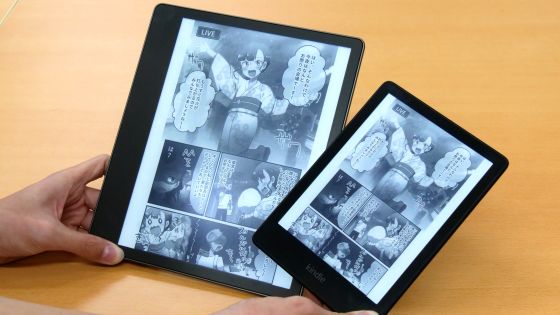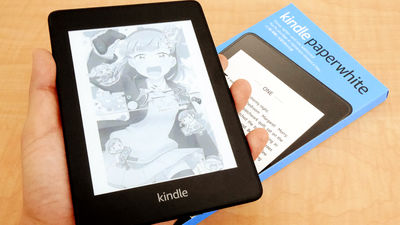I compared the page turning speed with the 2013 model of Kindle Paperwhite and the 2012 model
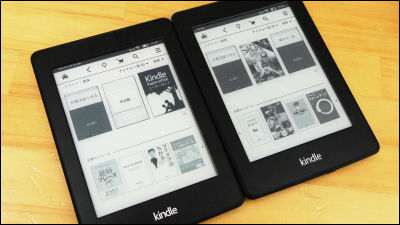
As an e-book reader it feels like it has impeccable performance "Kindle Paperwhite"but,Model sold in 2012WhenNew model sold in 2013What is the difference between the two, actually compared and tried to see the difference between the two.
Kindle Paperwhite - the best reading experience, the e-book reader for that
http://www.amazon.co.jp/dp/B00CTUMNAO

This is Kindle Paperwhite, the left side is the new model of 2013, the right side is the 2012 model. It should be that it can not be distinguished, both models are completely the same size with a height of 169 mm × width of 117 mm × thickness of 9.1 mm.
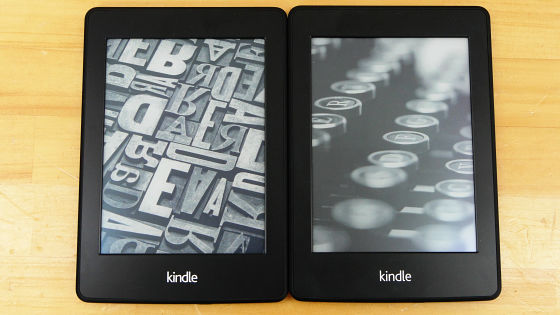
back
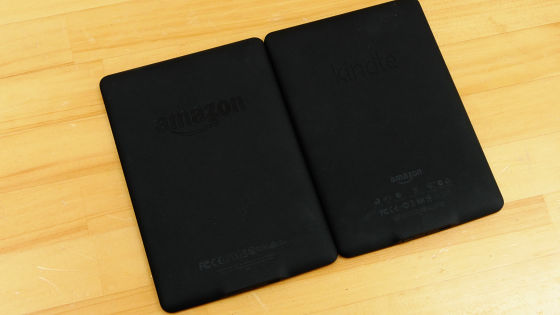
In the 2012 model there was a Kindle character on the back ... ...
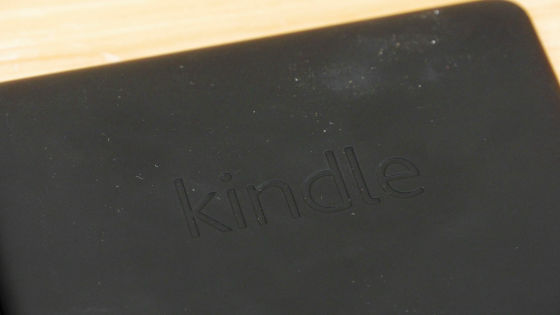
In the new model of 2013 it seems to be one of the points that distinguish two from the amazon character, this back logo.

The two home screens look like this, the color of the screen has changed slightly.
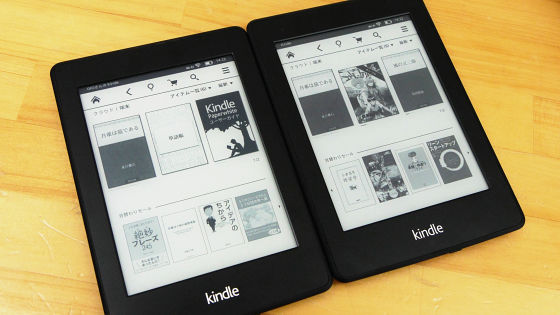
Both models can read characters without difficulty even if the brightness of the screen is dropped.
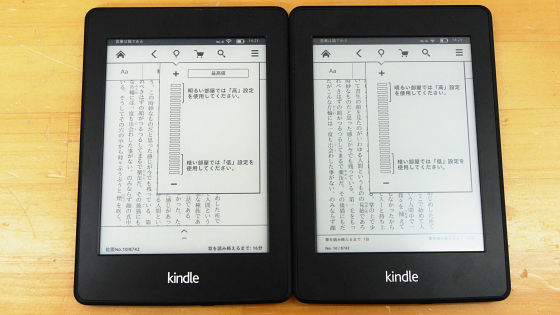
With the feeling like this when maximizing the brightness of the screen, the person of the 2013 model on the left side tastes the color near the paper with the screen feeling yellowish. In the 2012 model the screen is slightly bluish, and at the end of the screen the inkBleedIs out. In 2013 model it has been improved to prevent this bleeding.
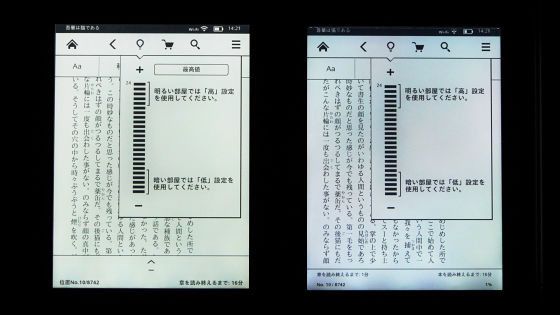
Next we measure the weight of the terminal. The 2012 model is 219 grams.

The model in 2013 is 205 grams, and it is slightly lighter.
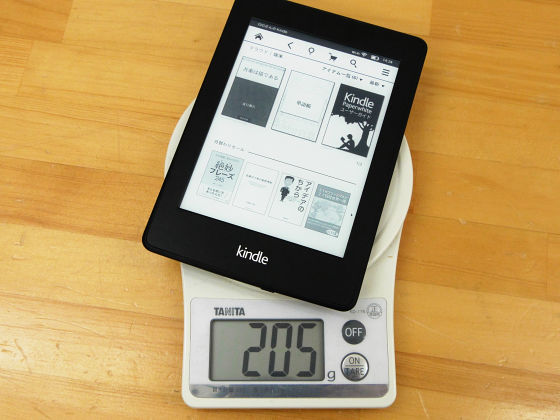
I compared the turning speed of the page which can be said to be the essence of the e-book reader. The Kindle Paperwhite on the left is the 2013 model and the right side is the 2012 model.
Comparing page turning speed with Kindle Paperwhite's 2013 model and 2012 model - YouTube
The page turning is overwhelmingly the 2013 model faster, and the 2012 model was the turning speed which was one tenths slow later. According to the spec sheet, the 2013 model seems to turn 25% faster than the 2012 model, which makes it possible to send a more comfortable reading life.
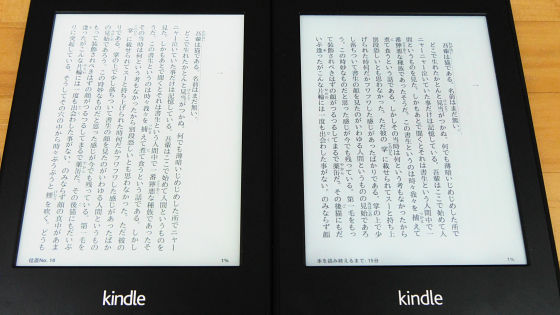
When you try to display something with a lot of ink fill like cartoon, the impression that the color of 2013 model on the left side got thinner overall than 2012 model.
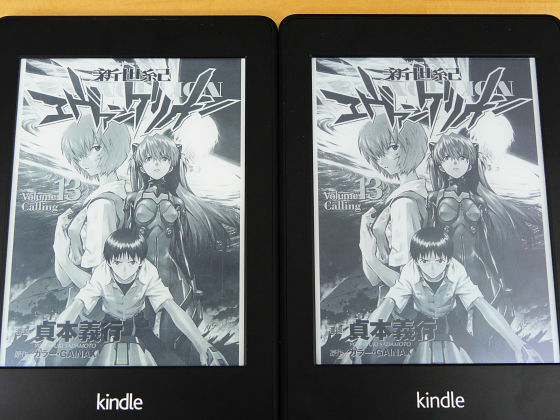
Although there is no big change, the impression that became a more user-friendly e-book reader by crushing a bit of minus points such as the color taste and blur on the screen, the speed of page turning, and the increase in the main storage from 2 GB to 4 GB. It was a Kindle Paperwhite 2013 new model.
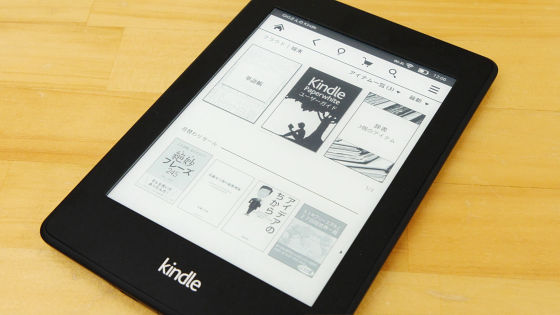
Related Posts: