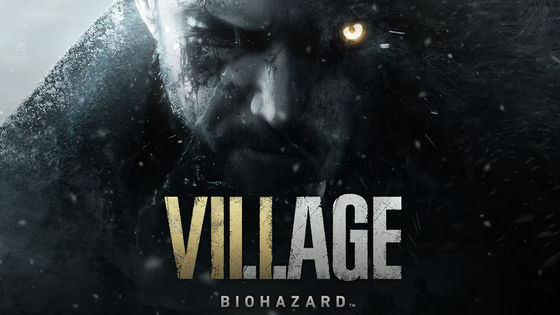To what extent is it possible to play games with Apple Vision Pro?

Apple Vision Pro, released in February 2024, is a headset-type device that uses full color pass-through to perform 'spatial computing' that fuses surrounding reality and virtual space. Also, it is said that the chipset is
A Comprehensive Guide to Gaming on the Apple Vision Pro - MacStories
https://www.macstories.net/stories/a-comprehensive-guide-to-gaming-on-the-apple-vision-pro/
Apple Vision Pro has ``spatial games'' that use spatial computing available on the App Store, and Apple Arcade has 12 games available at the time of article creation. This spatial game is so-called MR (mixed reality) content, and the game is played in the surrounding images displayed by pass-through.
For example, in ``Super Fruits Ninja'' distributed on Apple Arcade, you can cut flying fruits with your hands or magic, or grab them with your hands and throw them. MacStories said, 'Not only is it fun to slice fruit with hand gestures, but it's also fun to watch the fruit debris splatter on the furniture and the pigs roam around the room.' You can understand what kind of game 'Super Fruits Ninja' played with Apple Vision Pro is by watching the following movie.
Super Fruit Ninja for Apple Vision Pro - Official First Look at Gameplay - YouTube
'Synth Riders' is a rhythm game, and you play by moving your hands and clapping in time with the ball that plays at the same time as the song. MacStories highly praised the game, saying, 'The immersive experience and custom gestures set it apart from other games available on Apple Arcade.' The following movie is a gameplay demo of 'Synth Riders'.
Synth Riders Gameplay | Apple Vision Pro | Apple Arcade - YouTube
``Blackbox for Vision,'' a puzzle game in which you destroy bubbles floating around a room, requires trial and error using your entire body, and MacStories evaluates it as a game that makes good use of the surrounding environment. As you can see from the movie below, Blackbox for Vision has a simple design without text explanations or complicated UI.
Blackbox for Vision - YouTube
However, among the distributed games, there are titles that make you think, ``Isn't it necessary to play with Apple Vision Pro?'' For example, the puzzle action game 'Cut the Rope 3' has a three-dimensional game screen as you can see in the movie below, but it seems that it benefits from spatial computing that allows you to enjoy the fusion of reality and virtuality. Not. MacStories says, ``It's almost like an iPhone game pushed into a 3D diorama, and it looks nice, but the 3D effect has no bearing on the game itself.''
Cut the Rope 3 for Apple Vision Pro - YouTube
The shooting game ``Jetpack Joyride 2'' also has an immersive feeling that occupies the entire field of view, but like Cut the Rope 3, there is not much point in playing with spatial computing. Furthermore, in the case of Jetpack Joyride 2, MacStories points out that it is very difficult to use hand gestures such as pinch in fast-paced action games.
Jetpack Joyride 2 for Apple Vision Pro - Launch Trailer - YouTube
Also, visionOS is compatible with iPad apps. Although not all, some iPad games also worked on Apple Vision Pro. However, AAA titles for PC such as 'Resident Evil Village', 'Resident Evil RE4', 'Death Stranding', and 'Alien: Isolation' released for iPad and iPhone do not work with Apple Vision Pro. reports MacStories.
To play games without using the App Store or Apple Arcade, there is a way to use game streaming services such as Xbox Cloud Gaming and NVIDIA GeForce NOW, but at the time of writing, these game streaming service apps are Not distributed in the Store. Another option is to launch Xbox Cloud Gaming or NVIDIA GeForce NOW as a homescreen web app that can run full screen, but this is not possible with Apple Vision Pro because visionOS Safari does not support PWA. .
Therefore, MacStories introduces a browser called 'Nexus+'. Nexus+ supports Xbox Cloud Gaming and NVIDIA GeForce NOW, as well as the web-based emulator Afterplay . Also, since Nexus+ is a frameless browser, the browser UI is not displayed on the game screen, allowing you to concentrate on the game.
The following is accessing NVIDIA GeForce Now with Nexus + and playing 'Cyberpunk 2077'. Since Apple Vision Pro cannot be connected to the Internet by wire, streaming is done via Wi-Fi, but the game was displayed beautifully and was able to be played without any problems.
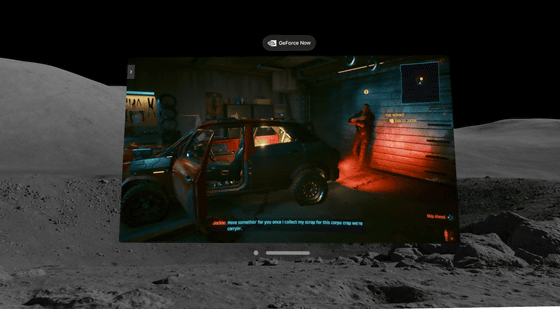
Additionally, if you have a PlayStation 5 or Xbox Series X/S, you can stream your screen to Apple Vision Pro using the Remote Play app. The official remote streaming app is not available for Apple Vision Pro, but it is possible by using a third-party app.
The following is a streaming play of PlayStation 5's '

However, to perform remote play with Apple Vision Pro, you will need a controller with Bluetooth connectivity. According to MacStories, if you pair a controller with Apple Vision Pro and then pair it with another device, you will need to pair the controller with Apple Vision Pro again, so prepare a separate controller for Apple Vision Pro. I recommend that.
Another option is to stream over a local network using
MacStories is trying to play home consoles such as PlayStation 5 and Xbox Series X/S on Apple Vision Pro using an encoder called `` Kiloview N40 '' and the NDI monitor app ``Vxio.''
As a result, the frame rate was quite unstable, which hindered play. Kiloview N40 is very expensive at about $ 700 (about 105,000 yen), and it also requires a wired connection to the network, making the cost and requirements quite strict. However, when a person familiar with NDI settings tried the same, he was able to play 'Ryu ga Gotoku 8' without any problems after transferring the PlayStation 5 screen to Apple Vision Pro using NDI, so it is necessary to conduct a thorough test. says that the encoding quality needs to be adjusted.
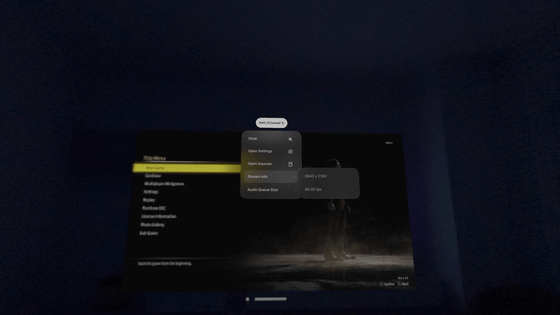
If you have a Mac, you can also mirror it to Apple Vision Pro. In fact, MacStories says that when playing Cyberpunk 2077 on a Mac with the image quality 'Ultra' and ray tracing on, it was possible to play, although the image quality was slightly lower.
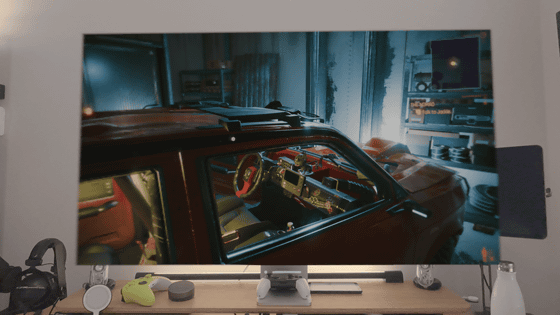
In the end, MacStories says, ``Of all the things I tried, my favorite was using Nexus+ to play games with NVIDIA GeForce NOW and Afterplay emulation.I think this was the least problematic, especially with NVIDIA GeForce NOW. is designed so that you can play it even if you don't have a good Wi-Fi connection.'
MacStories also says, ``Ultimately, the problem is that the Apple Vision Pro doesn't have a port for a wired connection. Unless you rely on games available on the App Store, you'll need to make use of some kind of wireless connection.'' There are some fun games on the App Store, but the selection is much more limited than iOS, iPadOS, and macOS,'' he said, looking forward to the addition of a Thunderbolt port to Apple Vision Pro.
Related Posts: