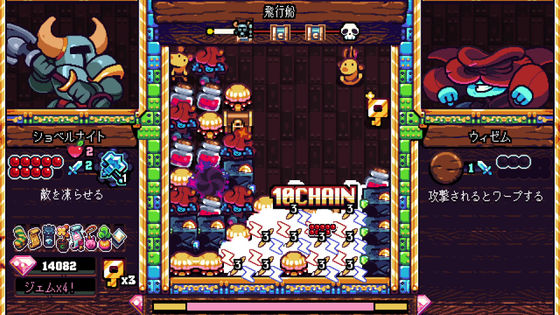When a beginner of the genre tried to play the dungeon RPG 'Mystery Dungeon: Shiren of the Wind 6: Toguro Island Exploration Record' which can be played 1000 times, I almost gave up, so I put together some tips to help you clear it.

The dungeon RPG `` Mystery Dungeon Furai no Shiren 6 Toguro Island Exploration Record '', which aims to defeat the boss by traversing a dungeon whose map structure changes each time you play, was released on Thursday, January 25, 2024. When an editorial staff member who had never played
Mystery Dungeon: Shiren the Wanderer 6: Toguro Island Exploration Record | Spike Chunsoft
https://www.spike-chunsoft.co.jp/shiren6/
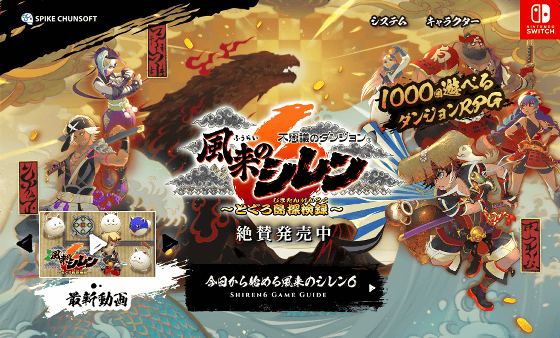
'Mystery Dungeon Furai no Shiren 6 Toguro Island Exploration Record (hereinafter referred to as Furai no Shiren 6)' is a game where you aim to defeat the boss hidden in the deepest part while conquering dungeons with dozens of floors. In the dungeon, you can level up and obtain items by defeating enemies, but if you are defeated by an enemy or a boss, you will be returned to the first floor and your level and items will be reset. The dungeon's map structure, enemy placement, item placement, etc. change randomly each time you play, so you can play with a fresh feeling each time you take on the challenge. Because it is a game where you collect items and explore strategies while playing over and over again, it is also called a ``dungeon RPG that can be played 1000 times.'' By playing the movie below, you should be able to get a feel for what kind of game Furai's Shiren 6 is.
'Mystery Dungeon: Shiren the Wind 6: Toguro Island Exploration Record' is this kind of game - YouTube
Items fall randomly in the dungeon, and even if you encounter an enemy that you cannot defeat with normal attacks, you can ``continue attacking using recovery items,'' ``use scrolls or staffs to damage the enemy, or run far away.'' It is possible to respond by saying “I will.” The fun part is the time you spend thinking, 'Maybe I can solve the situation by using this item?' In addition, since the number of items that can be held is limited, it is necessary to select items while considering their importance, which increases strategy.
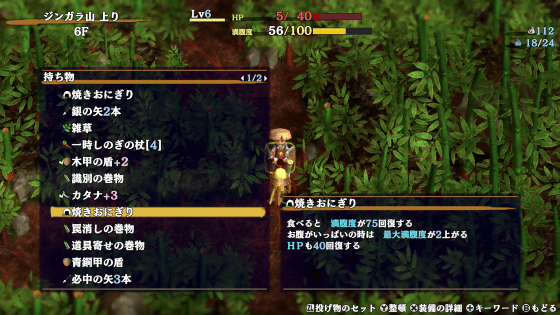
This time, I am a beginner to roguelike games, so I read the beginner's guide published by the developer called ``

◆Display squares and manage enemy contact timing
In Shiren the Wanderer 6, it is a turn system where each time you perform an action such as ``advance one space'' or ``attack once,'' the enemy also performs an action once. For this reason, ``If the distance from the enemy is 1 square, miss the attack once and wait for the enemy to advance'', ``If the distance from the enemy is 2 squares, you will not be attacked even if you advance 1 square toward the enemy.'' It is important to understand how many squares are away from the enemy and manage your timing so that you can attack first. As you get used to it, you can figure out the distance to the enemy just by looking at the screen, but as the distance increases to 3 or 4 squares, it becomes more difficult to grasp. This is where the ability to display grids on the screen comes in handy.
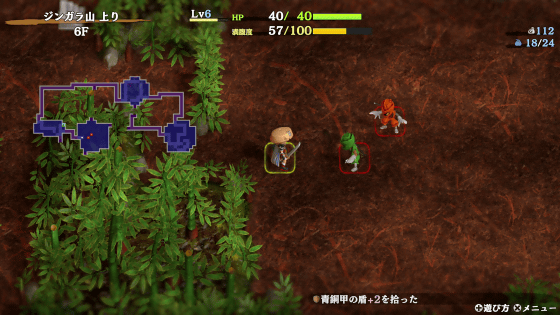
The steps to display the squares are as follows. First, press the X button to open the menu and select 'Other'.
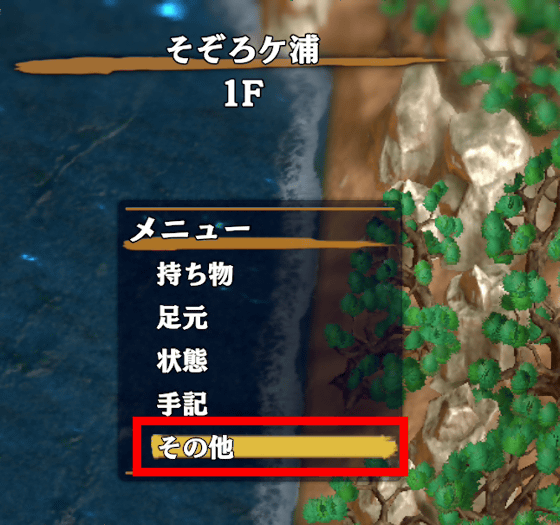
Select 'Game Settings'.
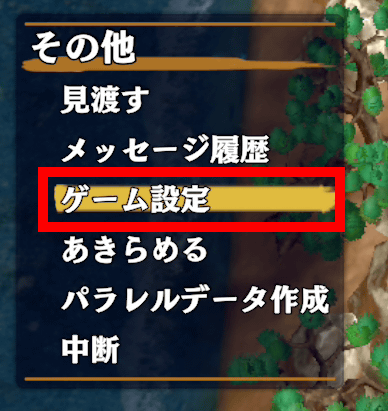
Select 'General games'.
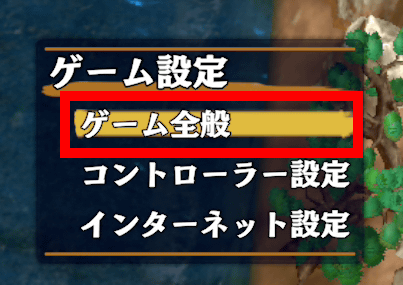
It is OK if you set 'Square display' in 'Display settings' to 'Yes'. The grid will now be displayed.
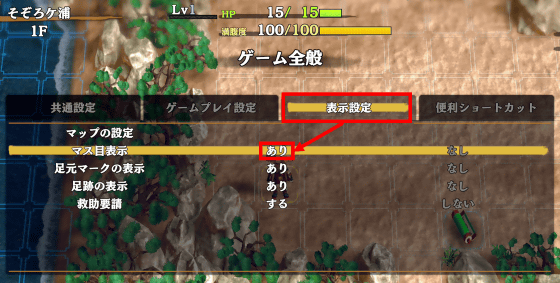
By displaying the squares, you can grasp the distance to the enemy as shown below, avoid pre-emptive attacks, and advance the battle to your advantage.
◆ Master diagonal movement
Furai no Shiren 6 can move in eight directions: vertically, horizontally, and diagonally. For example, if you want to move diagonally to the upper right, you can do so in one or two steps, such as ``move diagonally to the upper right in one step'' or ``take one step to the right, then take one step upward.'' Movement operations are performed using the cross button or analog stick, but sometimes situations occur where I want to move diagonally but end up moving in the cross direction due to an incorrect input, and I fail to manage the distance to the enemy. You may.
In order to avoid mistakes when moving diagonally, you should remember to move while holding down the R button. By pressing the R button, you can limit the direction of movement to four diagonal directions. By keeping in mind that ``when moving diagonally, hold down the R button while moving,'' you can prevent unexpected enemy encounters.
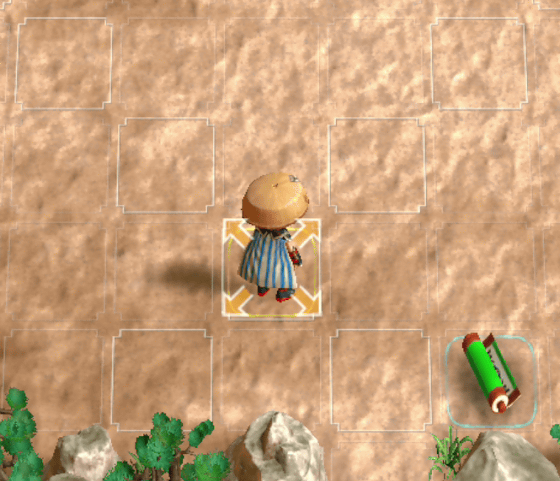
◆ Understand the current situation with “Live Search Display”
In Shiren the Wanderer 6, the number of items you can carry is limited, so you need to proceed with your exploration while selecting items and equipment. You can check the items you have by pressing the B button to display the 'Inventory' screen, but you can only check up to 12 items at a time on the Inventory screen.
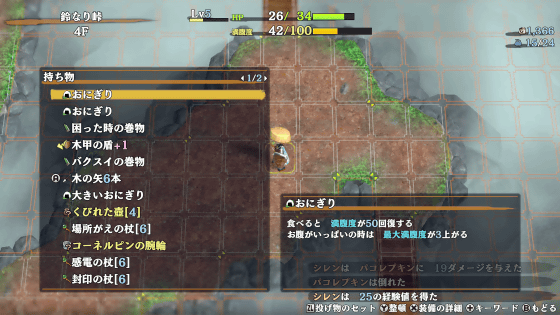
A feature called 'live search display' is useful in such cases. If you enable the live search display, you can always display the items you have on the screen as shown below. Additionally, equipped items and status abnormalities are also displayed.

Live exploration display can be enabled in ``Live exploration display'' in ``Common settings'' in ``General game'' settings. There are 'Type 1' and 'Type 2' in the live search display, and you can check the items you have in Type 1.
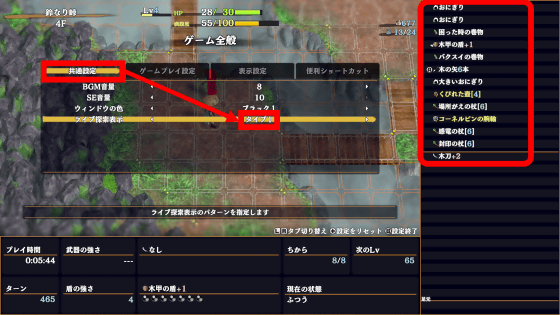
The display of type 2 looks like this. Equipment and status will be displayed.
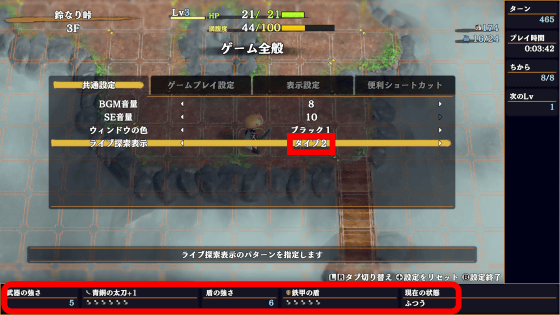
◆Keep the level at “hierarchy +1”
Since the map is randomly generated, situations where you advance to a new level and then immediately find the stairs to proceed to the next level occur frequently. If you rush to advance to the next level, you tend to end up in a situation where the enemy is too strong and you will be defeated. Even if you find the exit, don't rush and proceed with the exploration while defeating the enemies on the same floor, and if you maintain a level of about +1 floor, the battle with monsters will be much easier.

◆Use the cane actively
Inside the dungeon, you can pick up useful canes such as the ``Electric Shock Staff'' that deals chain damage to adjacent enemies and the ``Tunnel Staff'' that allows you to dig through walls. Each staff has a unique effect, and depending on how you use it, you can greatly improve the situation. For example, in the movie below, we use a 'clodder staff' that creates a wall in front of us to cut the line of fire of the enemy's arrows and scatter a large amount of arrows.
Even beginners should be able to advance to the upper levels if they take on the challenge based on the tips above. As you play the game over and over again, you'll learn how to play the game in a way that makes it difficult to get defeated, so even I, who had never played a roguelike game, was able to easily reach the upper floors.
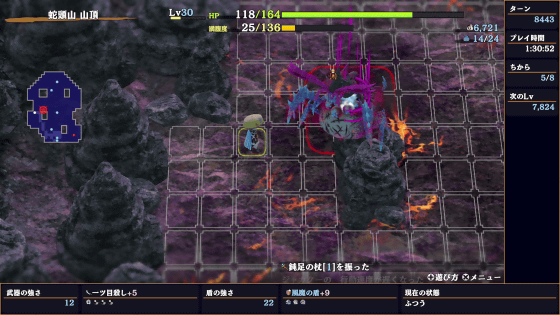
In addition, Furai no Shiren 6 was released on Thursday, January 25, 2024. At the time of article creation, the packaged version is available at Amazon.co.jp for 5873 yen including tax.
Amazon.co.jp: Mystery Dungeon Shiren the Wanderer 6 Toguro Island Exploration Record -Switch: Game
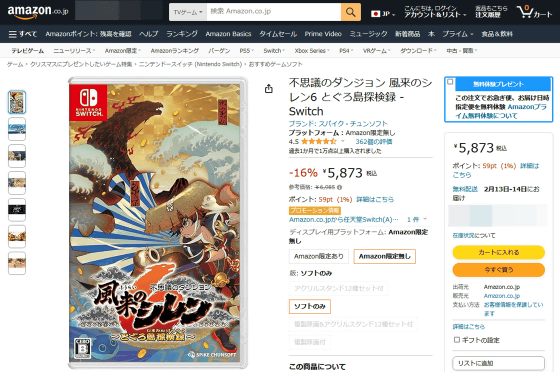
◆Forum now open
A forum related to this article has been set up on the GIGAZINE official Discord server . Anyone can write freely, so please feel free to comment! If you do not have a Discord account, please create one by referring to the article explaining how to create an account!
• Discord | 'Have you played the Furai no Shiren series? Which one did you play? How many hours did it take to clear it?' | GIGAZINE
https://discord.com/channels/1037961069903216680/1203989501916225546
Related Posts: