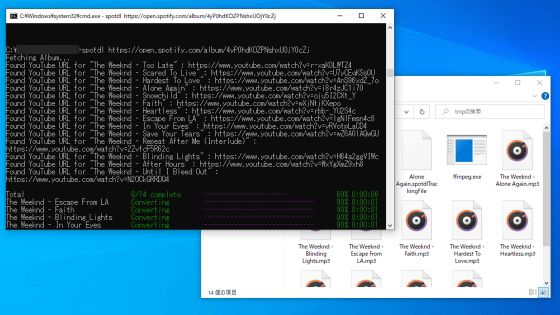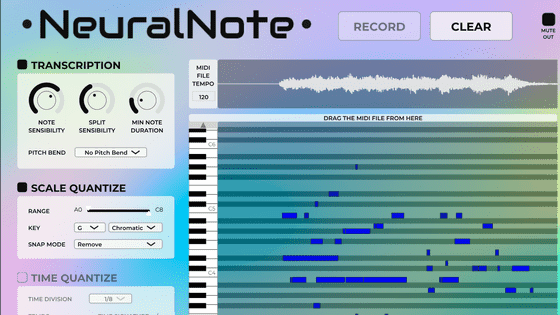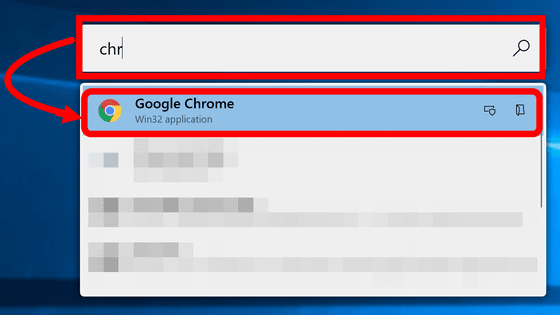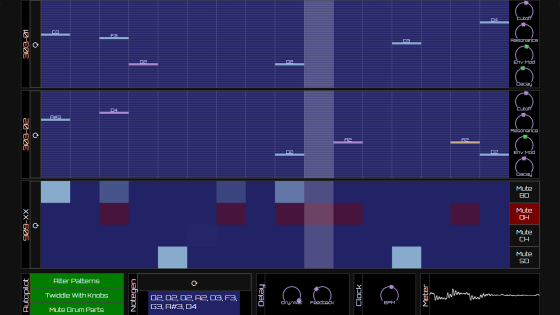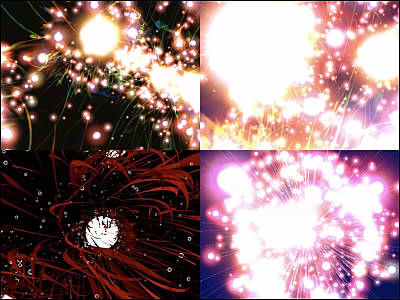I tried using the app 'daktilo' that can create a typewriter-like atmosphere by adding keystroke sounds to the keyboard.
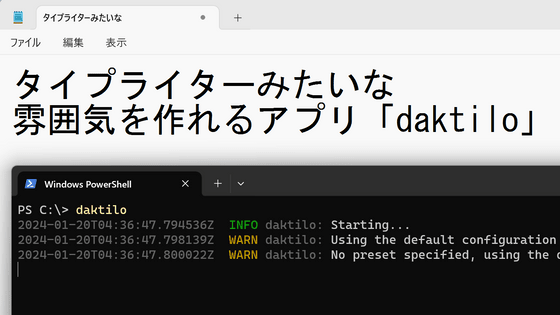
``daktilo'' is an app that makes typewriter-like keystroke sounds when you press the keyboard, which helps create an atmosphere. I immediately installed it on my PC and tried typing comfortably.
orhun/daktilo: Turn your keyboard into a typewriter! ????
Pre-built binaries are available on the GitHub Releases page. This time I will be installing it on a Windows PC, so I clicked on 'daktilo-x86_64-pc-windows-msvc.msi' and downloaded it.
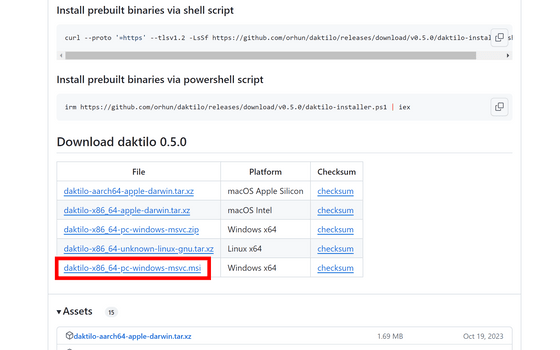
Double-click the downloaded file to run it.
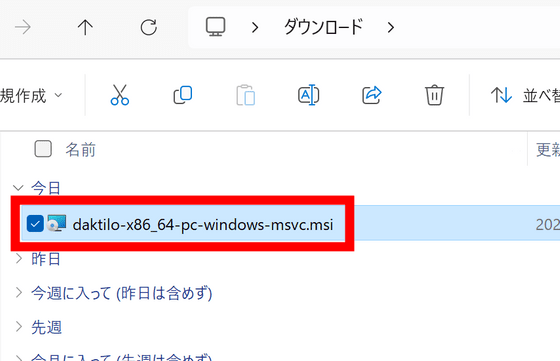
Click 'Run'.
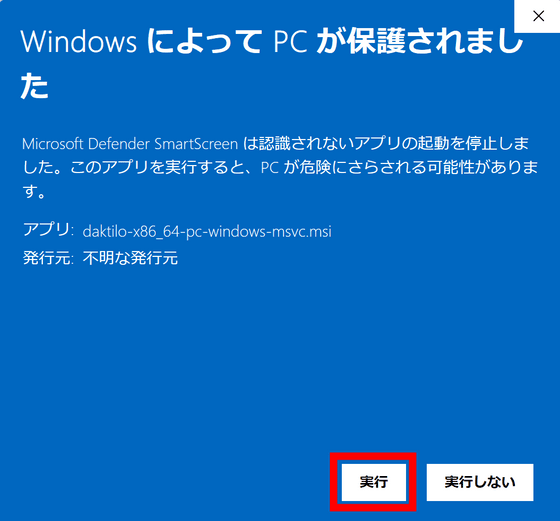
The installer will start, so click 'Next'.
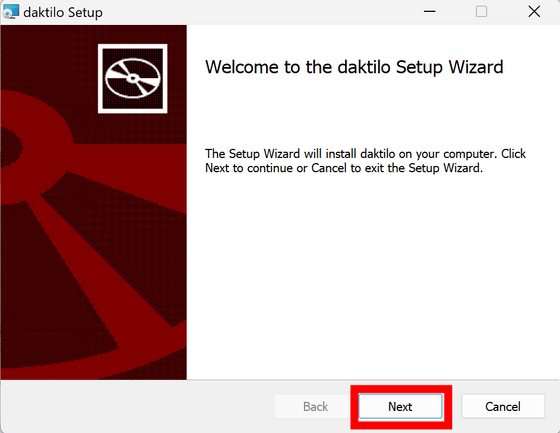
Since there are no particular changes to the installation settings, click 'Next' as is.
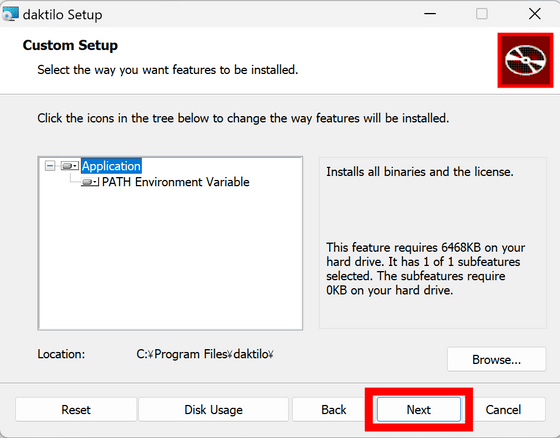
Click Install.
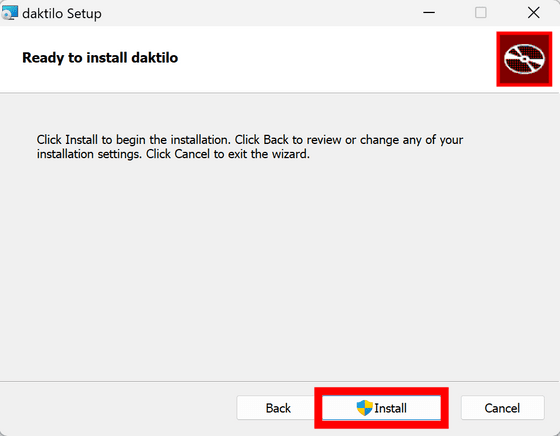
Installation is now complete. Click Finish to exit the installer.
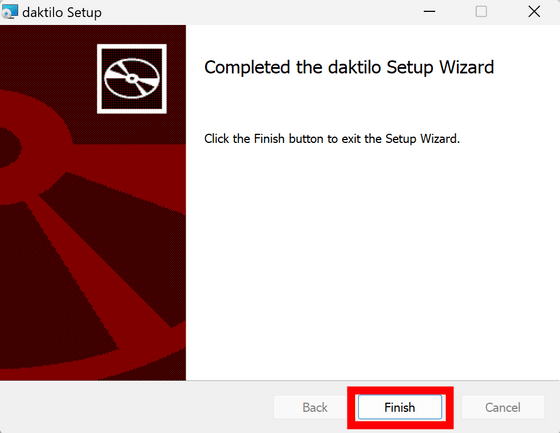
Enter 'powershell' in the search field of the start menu and click 'Windows PowerShell' to start.
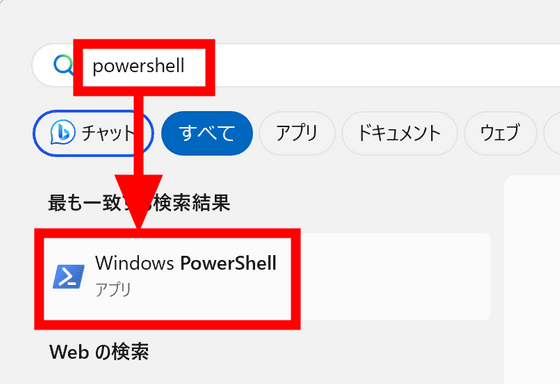
Type 'daktilo' in PowerShell and press the enter key to start daktilo. When you enter keyboard input in this state, a keystroke sound is heard. You can see how to actually enter text in the movie below.
I tried using the app 'daktilo' that can create a typewriter-like atmosphere by adding keystroke sounds to the keyboard - YouTube
Related Posts: