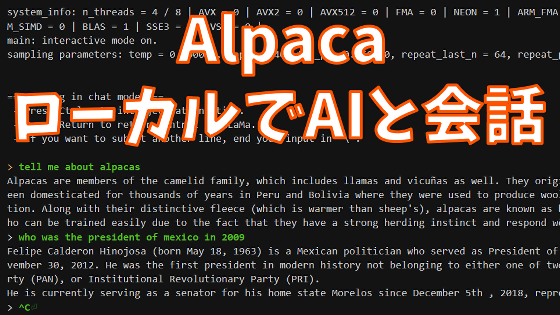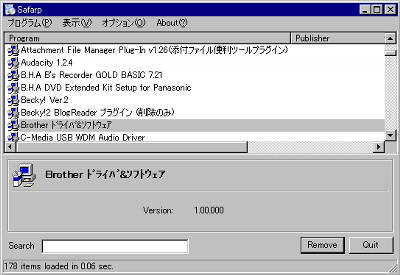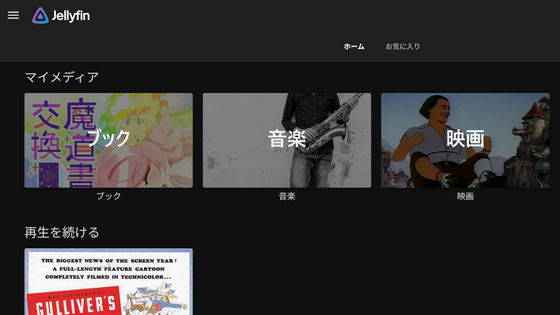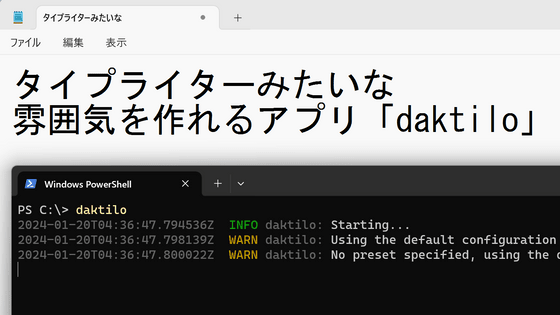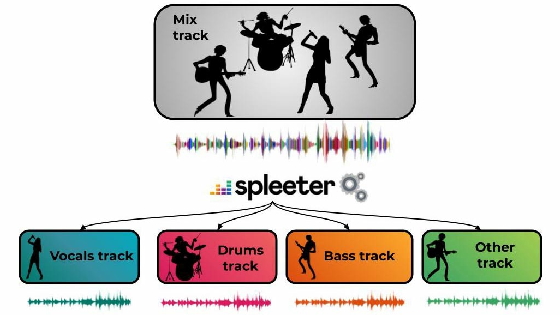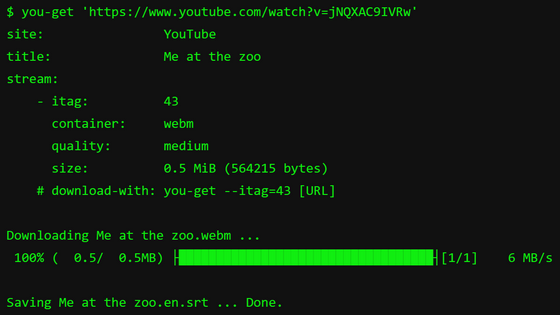Summary of how to use 'spotDL' that allows you to download music being distributed on Spotify from YouTube Music
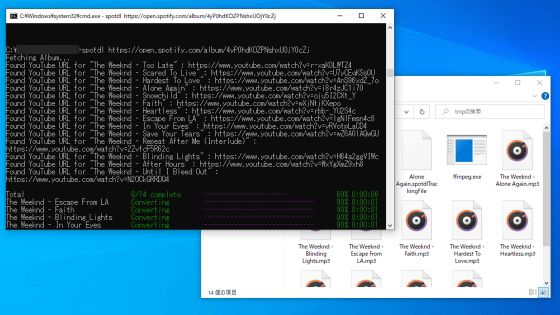
' SpotDL ' is an application that allows you to download songs from YouTube Music based on the information of the songs distributed on Spotify. It is said that you can download songs quickly if you learn how to use the command, so I tried to summarize the installation procedure and how to use it.
spotDL
◆ Table of contents
・ 1: SpotDL installation procedure
・ 2: How to use spotDL
◆ 1: SpotDL installation procedure
To use spotDL on Windows, you need to install external packages such as 'Microsoft Visual C ++ Redistributable Package for Visual Studio 2019', 'Python', and 'FFmpeg', so install various packages according to the official installation procedure . ..
· Microsoft Visual C ++ Redistributable Package for Visual Studio 2019
The Microsoft Visual C ++ Redistributable Package for Visual Studio 2019 is a library required to use apps developed with the Microsoft development tool 'Visual Studio 2019'. First, access the distribution page and click the URL of the part marked 'X64' to download the installer.
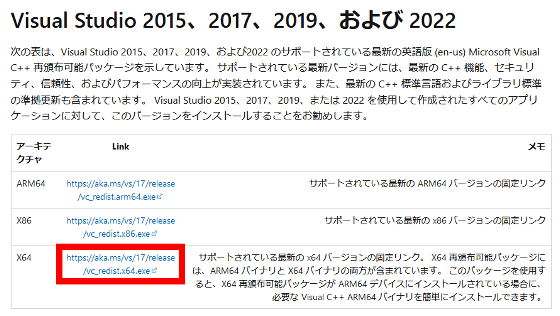
Then double-click the downloaded installer to run it.
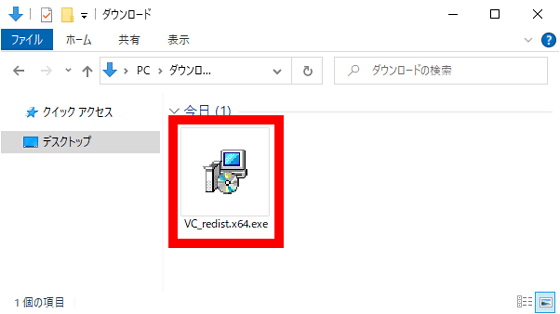
Click 'Run' when a security warning is displayed.
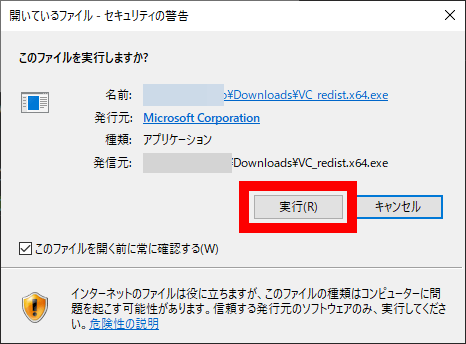
Next, read the license terms and terms of use carefully, check the agreement, and then click 'Install'.
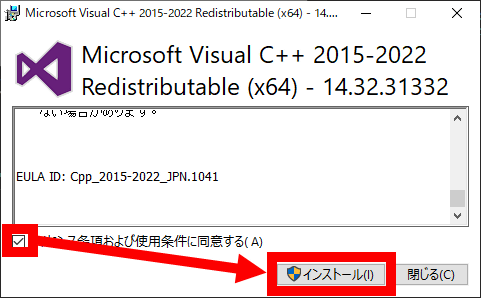
After the installation is complete, click Restart to restart your machine.
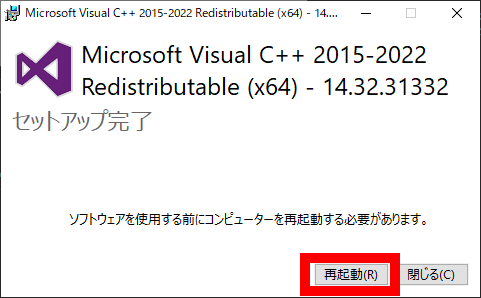
・ Python
Next, install Python. First, go to the official Python page and click the download button in the 'Download for Windows' section of the 'Downloads' menu.
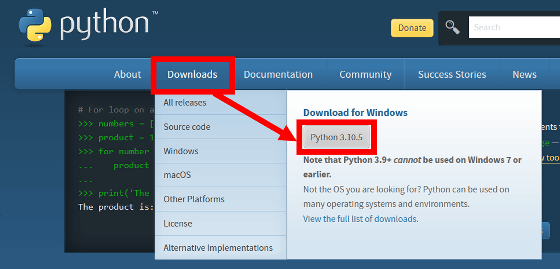
Then double-click the downloaded installer to run it.
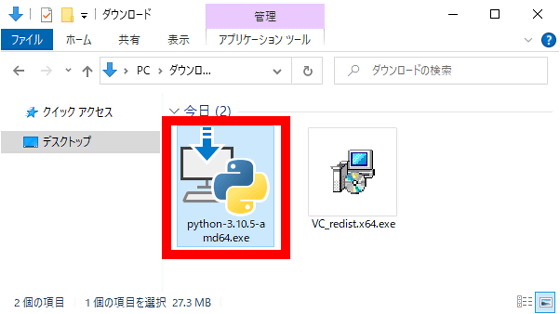
Click 'Run' when a security warning is displayed.
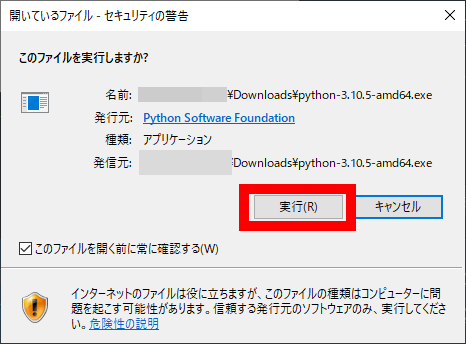
When the installer starts, check 'Add Python 3.10 to PATH' at the bottom of the window and then click 'Install Now'.
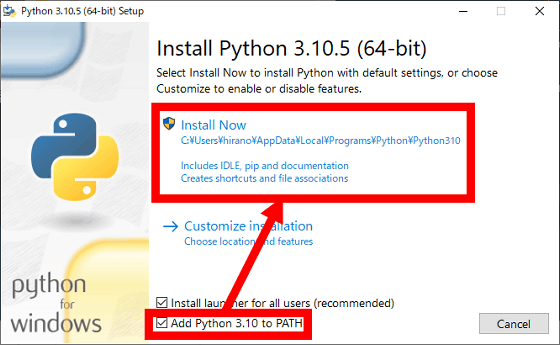
Click Close to exit the installer when the installation is complete.
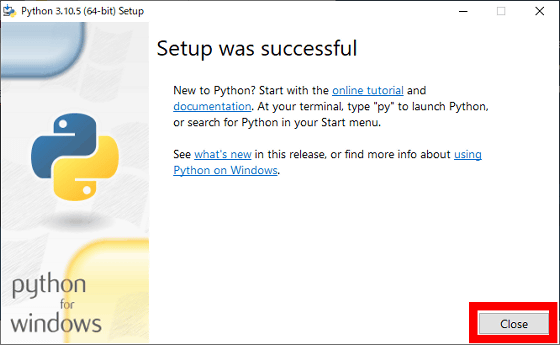
・ FFmpeg
FFmpeg is a multimedia framework used for converting audio and movie files. There are multiple ways to use FFmpeg on Windows, but this time I will explain the method that is easy for beginners to understand.
First, access the
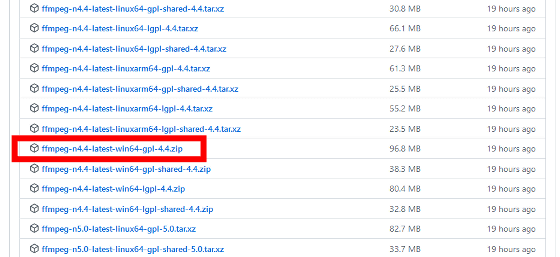
After unzipping the downloaded ZIP file, move to the 'bin' folder contained in the unzipped folder.
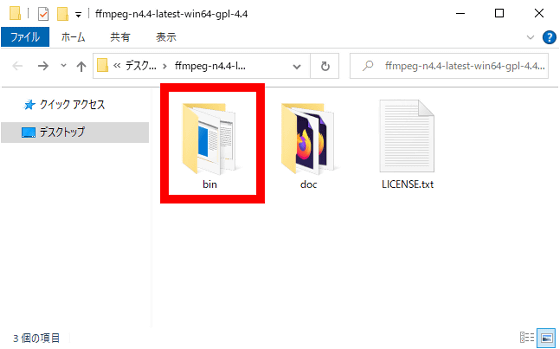
Next, move the 'ffmpeg.exe' contained in the 'bin' folder to the user folder (the folder with the same name as the user name that contains the folders such as 'Pictures' and 'Documents').
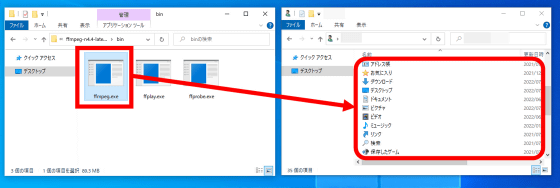
It's OK if 'ffmpeg.exe' is included in the user folder like this.
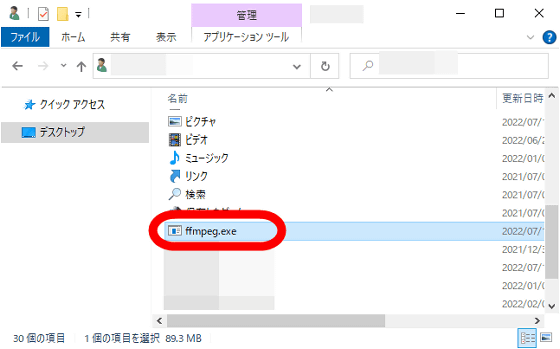
・ SpotDL
When you are ready for 'Microsoft Visual C ++ Redistributable Package for Visual Studio 2019', 'Python', and 'FFmpeg', install spotDL. First, search for 'cmd' in the start menu to start 'Command Prompt'.
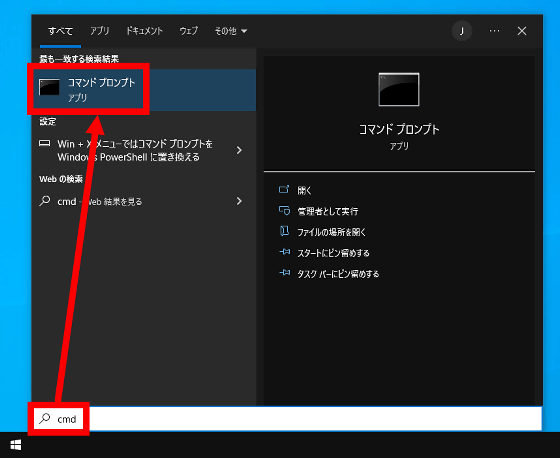
When the command prompt starts, type the following command and press Enter.
[code] pip install spotdl [/ code]
Below is a screenshot of running the above command.
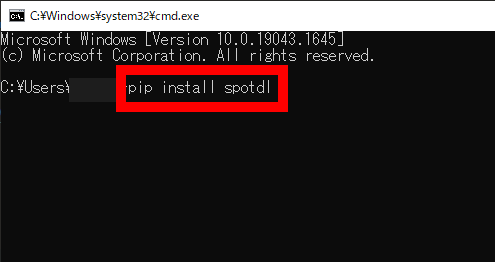
Then, the characters will flow to the command prompt and spotDL will be installed.
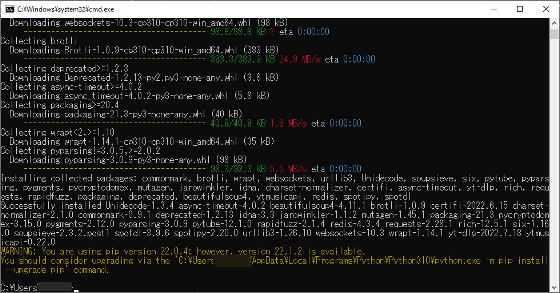
◆ 2: How to use spotDL
When downloading music with spotDL, execute the following command at the command prompt.
[code] spotdl Spotify URL [/ code]
For example, if you want to download
The Weeknd's 'Blinding Lights' , run the following command:[code] spotdl https://open.spotify.com/track/0VjIjW4GlUZAMYd2vXMi3b [/ code]
Then, the specified music is saved in the user folder.
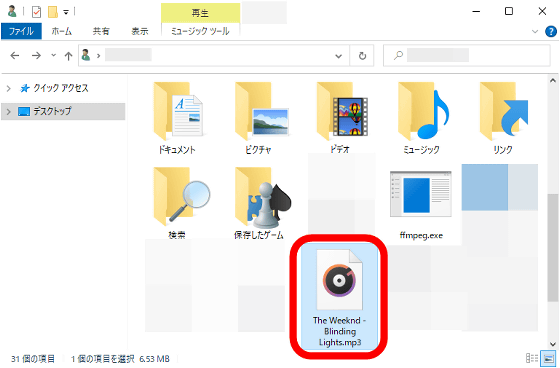
Furthermore, if you enter the URL of 'Album' in the URL part, you can download the contents of the album all at once. For example, if you want to download the album ' After Hours ' that includes the above 'Blinding Lights', just execute the following command.
[code] spotdl https://open.spotify.com/album/4yP0hdKOZPNshxUOjY0cZj [/ code]
In spotDL, you can also download 'playlists in bulk' and 'artists' songs in bulk'. You can check the list of commands available in spotDL with the following command.
[code] spotdl -h [/ code]
Related Posts: