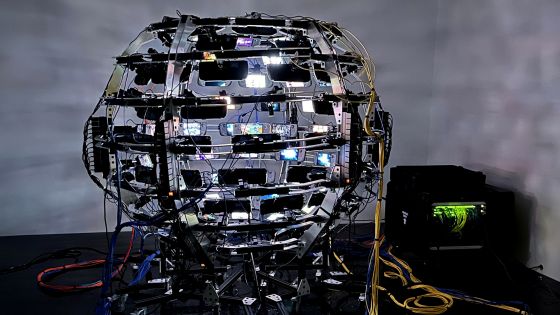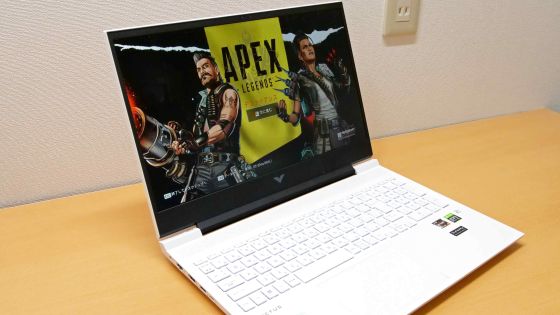I verified the performance of the organic EL display and battery of Steam's official mobile game PC 'Steam Deck OLED'

Steam's official portable gaming PC '
Steam Deck OLED now available
https://www.steamdeck.com/ja/oled
Steam Deck OLED inherits almost the same appearance as Steam Deck LCD, but has minor updates such as being equipped with an organic EL display instead of a liquid crystal display and changing the color scheme of the buttons. The differences in appearance between Steam Deck OLED and Steam Deck LCD are summarized in detail in the article below. This time, I have summarized the gameplay experience when actually playing the game on Steam Deck OLED.
Exterior review of the portable gaming PC ``Steam Deck OLED'', which is equipped with an organic EL display and weighs 40g, including a comparison with the liquid crystal display version of Steam Deck - GIGAZINE

·table of contents
◆1: The verification environment looks like this
◆2: Check refresh rate
◆3: Check out the benefits of organic EL displays
◆4: Check for fever while playing games
◆5: Check battery duration
◆1: The verification environment looks like this
The gameplay part of this verification was all performed using 'Apex Legends' with default settings. The default settings are as follows.
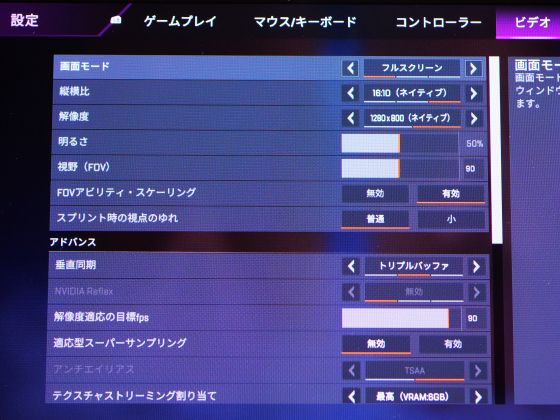
The continuation of the setting screen is below.
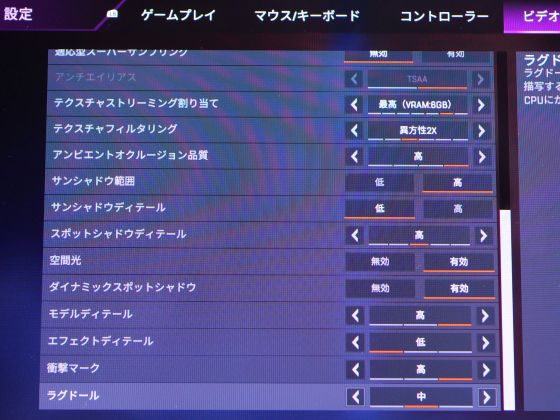
◆2: Check refresh rate
Steam Deck OLED has a function called 'Performance Overlay' that allows you to display information such as GPU usage rate and CPU usage rate on the screen during game play. I used this feature to check the refresh rate and frame rate while playing Apex Legends.
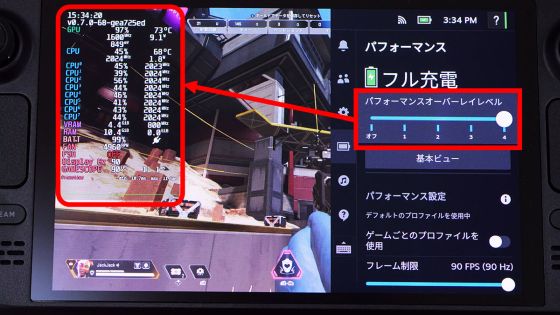
When you approach the overlay part it looks like this. The display refresh rate was 90Hz, and the frame rate was between 85fps and 90fps. There were no blackouts or small freezes during play, and the game played smoothly.
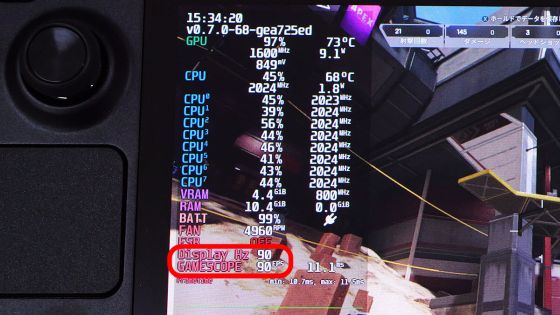
◆3: Check out the benefits of organic EL displays
The biggest feature of organic EL displays is that ``because there is no backlight, black areas can be rendered completely black, and the contrast between white and black is clear.'' Although it is difficult to see in the photo, I was able to clearly distinguish the position of the object even in a dark scene like the one below.
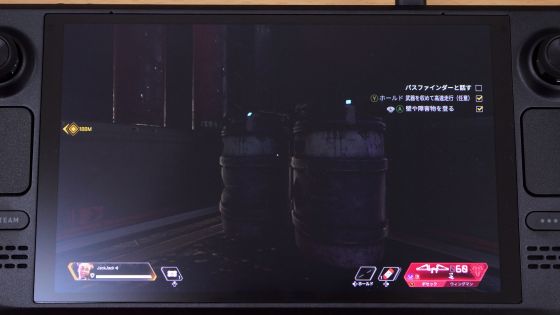
Additionally, Steam Deck OLED and Steam Deck LCD have different display surface treatments, and there are differences in how lighting is reflected. In order to compare how the lighting is reflected, I arranged the lighting stand as shown below and took pictures of the displays of both models with the same camera exposure settings.

First of all, the reflection on the Steam Deck LCD looks like this. The light from the lighting glares and reflects, making the display quite difficult to see.

On the other hand, with Steam Deck OLED, the light was reflected in a manner that dispersed it throughout. The ability to suppress reflections does not seem to be that high.

One disadvantage of organic EL displays is that 'burn-in occurs when the same screen is output for a long time,' and depending on the type of organic EL display, burn-in may occur within a few hours. In order to check the burn-in resistance of Steam Deck OLED, I tried displaying the same screen for a long time with automatic screen turn off disabled.
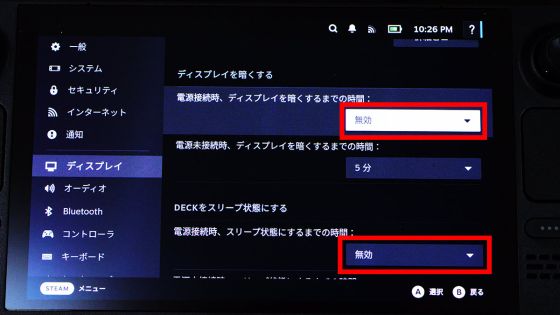
This time, the following screen was displayed for about 17 hours.

About 17 hours later, when I switched to a different screen and checked the display, I couldn't find any burn-in. Steam Deck OLED's organic EL display seems to be able to be used without any problems if it is continuously lit for at least several tens of hours.

Below is how the same screen is displayed on Steam Deck OLED (top) and Steam Deck LCD (bottom). The display size is 7.4 inches for the Steam Deck OLED and 7 inches for the Steam Deck LCD. The size of the black display area when the screen is off is the same, but when you display the screen, you can see that the black frame of Steam Deck OLED is thinner and the display area is larger. Also, the maximum screen brightness of the Steam Deck OLED is 600 nits in SDR display and 1000 nits in HDR display, and the maximum brightness of the Steam Deck LCD is 400 nits, but in the case of SDR display, the difference was not noticeable to the naked eye.

When I measured the brightness with a light meter, the Steam Deck OLED (left) had a brighter value. Although it is not very noticeable to the naked eye, the Steam Deck OLED seems to have higher brightness.

◆4: Check for fever while playing games
When we
First, after playing Apex Legends for 15 minutes while connected to a power source, the GPU temperature rose to 74 degrees and the CPU temperature rose to 69 degrees.
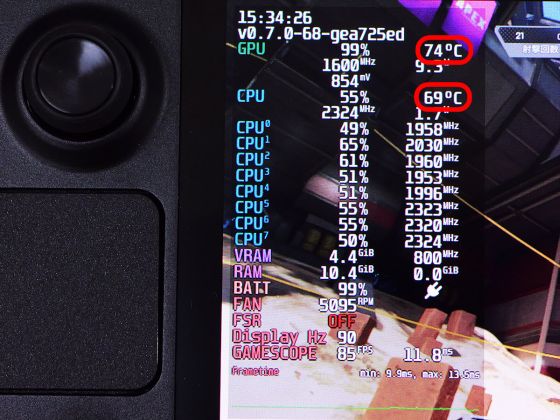
When I measured the temperature using infrared thermography, the temperature at the center of the display was 39.5 degrees.
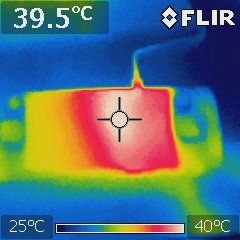
On the back, the temperature rises to 40.9 degrees in the area near the top exhaust hole.
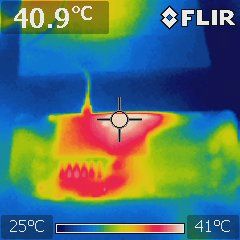
The exhaust hole on the top was 53.8 degrees.
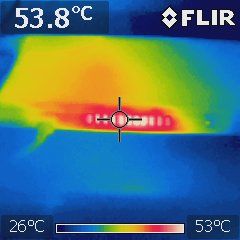
Next, when I removed the power adapter and played Apex Legends on battery power for 15 minutes, the GPU temperature was 74 degrees and the CPU temperature was 69 degrees.
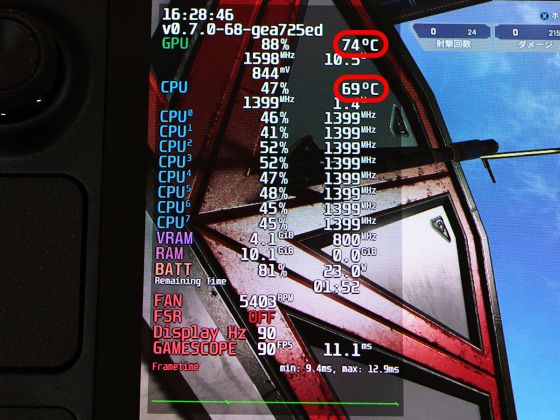
The center of the display is 37.3 degrees.
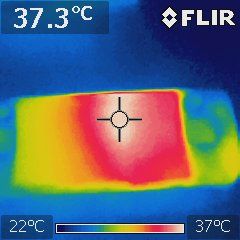
The top of the back is 40.5 degrees.
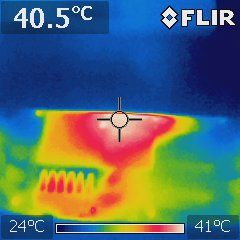
The exhaust hole on the top was 54.4 degrees.
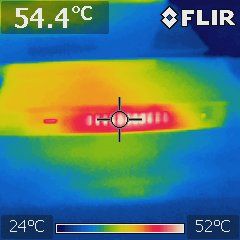
◆5: Check battery duration
In order to verify the battery life of the Steam Deck OLED, I moved around at the Apex Legends shooting range for about an hour. The remaining battery capacity at the start of testing was 96%, and the estimated driving time was 1 hour and 59 minutes.

After about an hour, the remaining battery power is 50%, and the estimated driving time is 1 hour and 7 minutes. With Steam Deck OLED, you can play Apex Legends for about 2 hours.
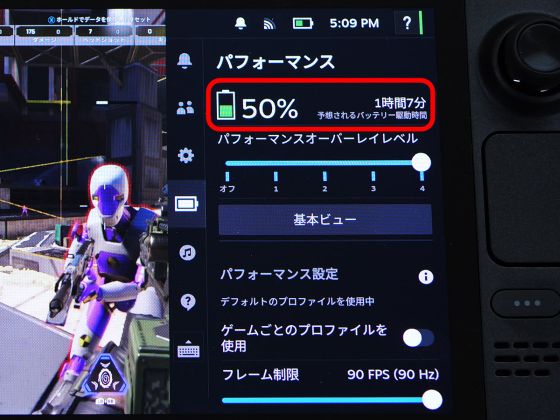
In addition, Steam Deck OLED can be purchased from the official distributor KOMODO. The price is 84,800 yen including tax for the 512GB built-in storage model and 99,800 yen including tax for the 1TB built-in storage model.
Steam Deck – Steam Deck is here!
https://steamdeck.komodo.jp/
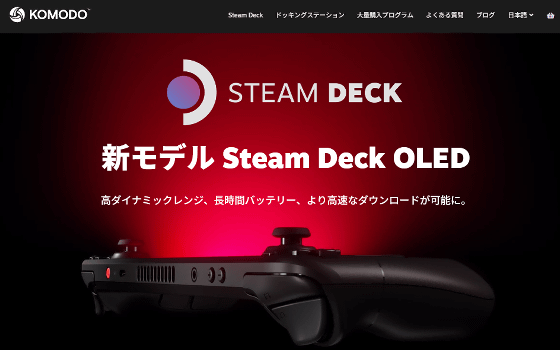
Related Posts: