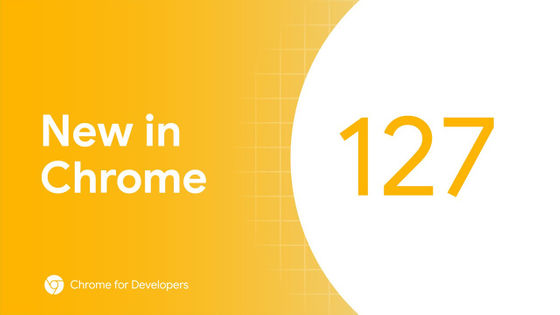'Firefox 121' official version released, setting to forcibly display underlining in links is added

The official version of the web browser ' Firefox 121 ' has been released. In addition to introducing an extension to enable AV1 hardware decoding, a setting has been added to override the site design to force links to be underlined, and the PDF viewer now supports drawings and text. , a button has been added that allows you to easily remove images if you have added them.
Firefox 121.0, See All New Features, Updates and Fixes
◆The extension function required to enable AV1 hardware decoding will now be announced.
Previously, AV1 hardware decoding was enabled only when possible, but starting with Firefox 121, there is an extension to enable AV1 hardware decoding on the 'about:support' screen of Firefox for Windows. is now guided.
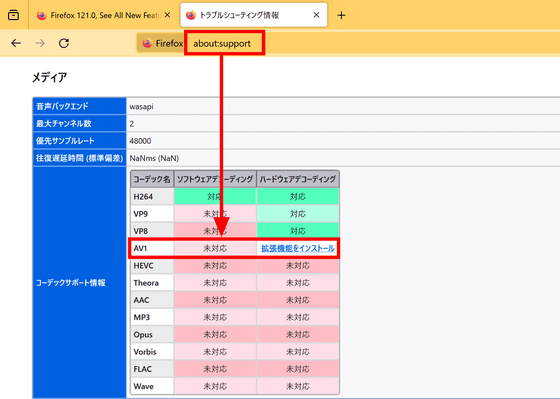
◆You can now override the site design and forcibly underline links.
An option to ``Always underline links'' has been added to the ``Browsing'' section of the ``General'' tab in Settings. When enabled, all links will be underlined, making them easier to understand.
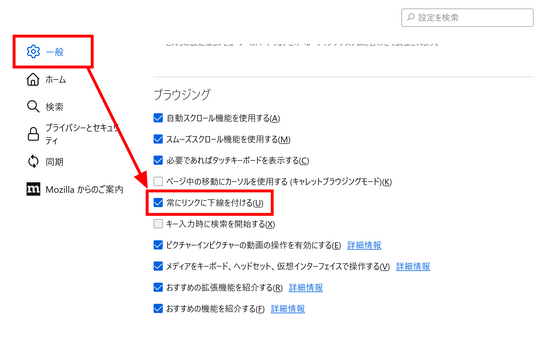
◆New button allows you to easily delete drawings, text, and images in the PDF viewer
When opening a PDF file in Firefox, a floating button with a trash can symbol will now appear at the bottom right of newly added drawings, text, and images. You can easily delete added content by clicking on it.
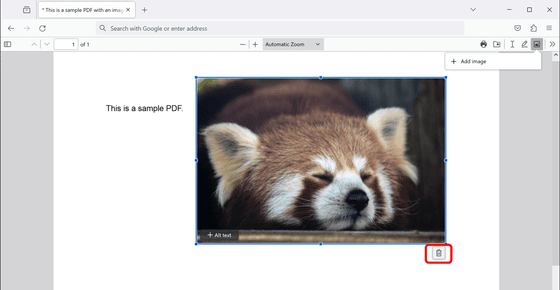
◆Changes for developers
・Added option to disable 'debugger;'
An option called 'Stop at debugger statement' has been added to the Debugger tab of the developer tools. By default, it is turned on and JavaScript execution will be paused with the 'debugger;' keyword as before, but by turning off the option, it will be possible to ignore 'debugger;' and execute JavaScript. .
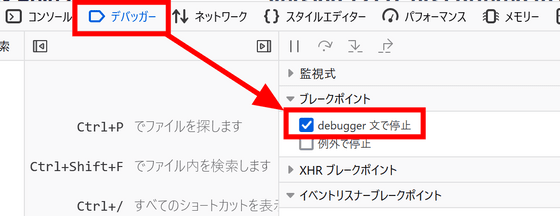
- Updated focus indicator in developer tools
As part of our efforts to improve the accessibility of our developer tools, we've unified focus indicators across the toolbox and improved their visual appearance.
・Supports “ has() ” selector
It is now possible to target and style only elements that match certain conditions.
・New keywords are added with “ text-indent ”
Two keywords have been added to the 'text-indent' property that allows you to set the indent at the beginning of a paragraph: 'each-line' to set the indent for each sentence instead of a paragraph, and 'hanging' to indent anything other than the beginning of the paragraph. Ta.
・The “balance” keyword is added to “ text-wrap ”
Added 'balance' keyword to wrap text so that each line has an even number of characters.
・Lazy loading can now be set in iframe
By writing '<iframe loading=lazy>', the content will be loaded only when entering the screen.
◆Other changes
・Support voice control commands on macOS version of Firefox
・Support touchpad/touchscreen gestures on Linux version of Firefox
・Support Tail Call Extension in WASM
Firefox 121 also includes multiple security bug fixes .
The next major version, 'Firefox 122,' is scheduled to be released on January 23, 2024 local time.
◆Forum now open
A forum related to this article has been set up on the GIGAZINE official Discord server . Anyone can write freely, so please feel free to comment! If you do not have a Discord account, please create one by referring to the article explaining how to create an account!
• Discord | 'Do you use Firefox's feature to underline links?' do not use? ' | GIGAZINE
https://discord.com/channels/1037961069903216680/1186960864885096448
Related Posts:
in Software, Posted by log1d_ts