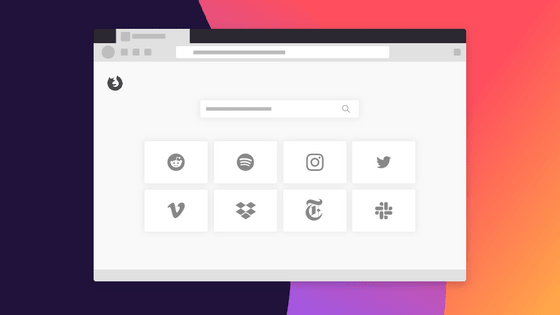'Firefox 73' official release, improved optional features to improve visibility, etc.

The official version of the web browser ' Firefox 73 ' has been released. Includes accessibility updates, including the ability to set the zoom for all sites uniformly, and to make it easier to recognize both the background and text when you turn on a mode that boosts contrast and improves visibility I am.
Firefox 73.0, See All New Features, Updates and Fixes
Firefox 73 is upon us-Mozilla Hacks-the Web developer blog
https://hacks.mozilla.org/2020/02/firefox-73-is-upon-us/
◆ Equipped with a function to set the zoom at once
Until now, you could set the zoom level on a site-by-site basis, but users who wanted to zoom most websites had to set the zoom each time they moved to a new site. From Firefox 73, it is possible to adjust the zoom of all sites at once by using the item in 'Language and appearance' of the setting. In this item, you can also change the size of characters only.
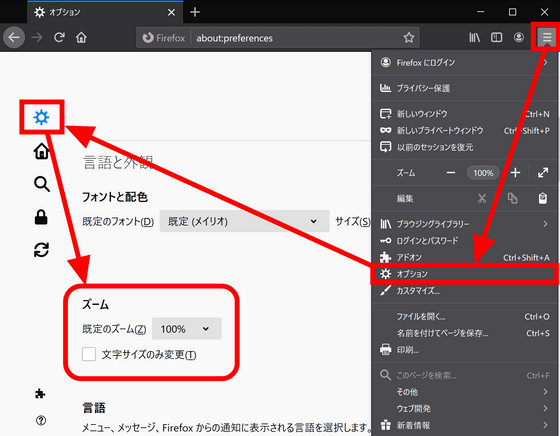
◆ background is disabled in high contrast mode
Windows has a setting called ``
◆ Other
In addition to improving the quality when playing audio by changing the playback speed, the encoding judgment of sites that do not explicitly specify the text encoding is also improved.
◆ Changes for developers
-Added CSS over scroll logic properties ' overscroll-behavior-block ' and ' overscroll-behavior-inline '
-A requestSubmit () method is added to the form element
Unlike the conventional submit () method, it performs the same operation as clicking the submit button on the form.
-WebSocket inspector introduced in Firefox 71 is now formatted and displayed
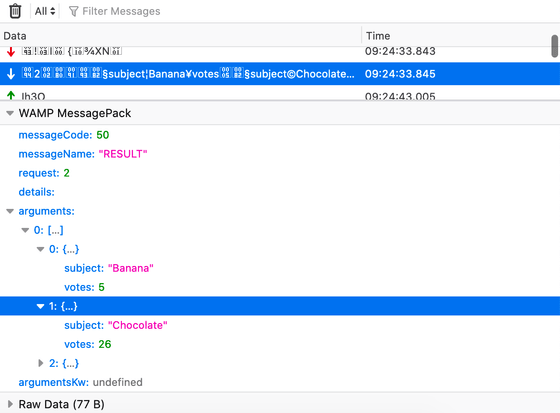
・ Improved performance of developer tools
・ Improved console functions
・ NextDNS added to DNS over HTTPS settings
A second option in addition to Cloudflare.
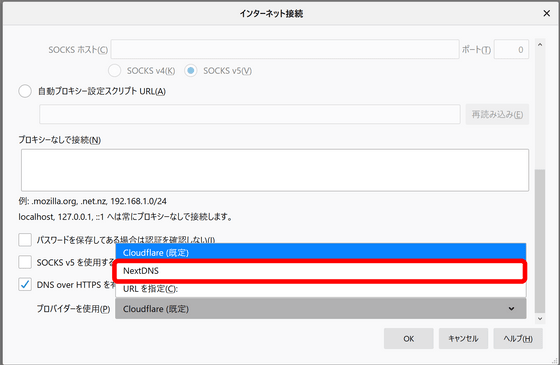
Firefox 73 also includes a number of security fixes .
Related Posts:
in Software, Posted by log1d_ts