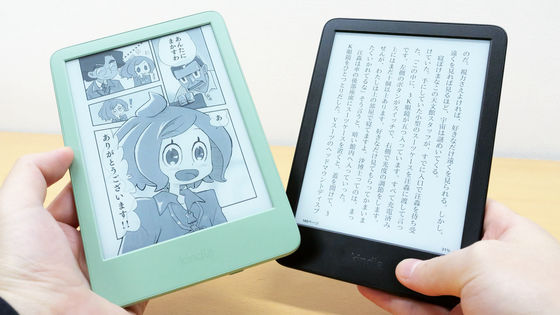The setup procedure for Amazon's genuine tablet 'Fire HD 10' with excellent cost performance that can be purchased for less than 20,000 yen is like this
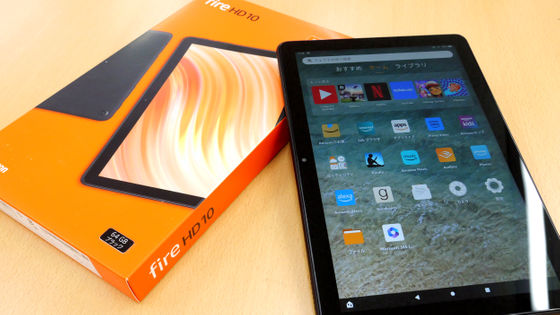
The genuine tablet `` Fire HD 10 '', which has been sold by Amazon since October 18, 2023, has steadily evolved from the 2021 model, such as higher image quality of the front camera and stylus pen support. The 2023 model of Fire HD 10 arrived at the editorial department, so we checked the appearance and then set it up.
Amazon.co.jp: [New] Fire HD 10 Tablet - 10-inch HD Display 32GB Black (Released in 2023): Amazon Device Accessories
https://www.amazon.co.jp/exec/obidos/ASIN/B0C2XN8HKD/
The appearance and accessories of Fire HD 10 are summarized in the article below.
Appearance review of Amazon's genuine tablet 'Fire HD 10' with excellent cost performance that can be purchased from about 20,000 yen - GIGAZINE

To turn on the Fire HD 10, press and hold the power button on the right side of the device.

Along with the startup sound, the Fire logo was displayed.

First, start with the language settings. After tapping 'Japanese', tap 'CONTINUE'.
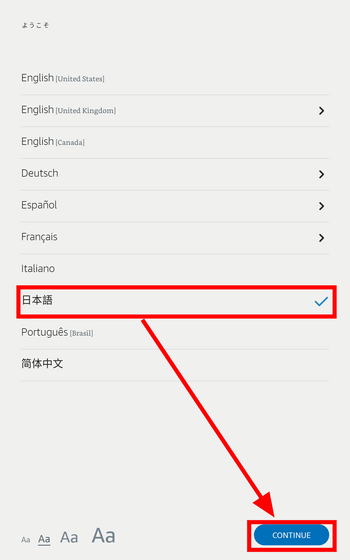
I was asked if I wanted to set it up manually or using the Alexa app. This time, tap 'Set up manually' and tap 'Next'.
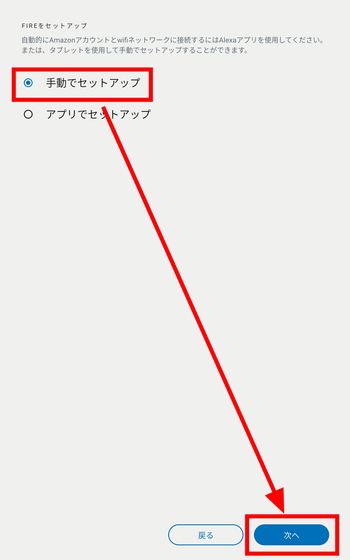
Next is Wi-Fi settings. Tap the Wi-Fi you want to connect to.
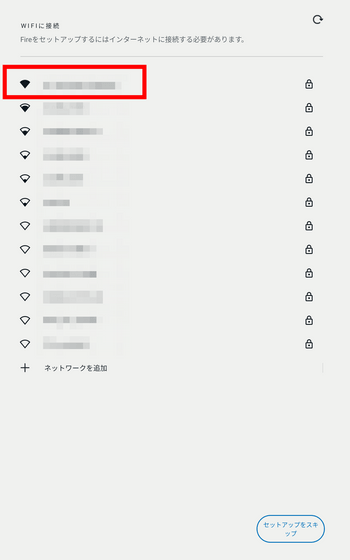
You will be asked for the Wi-Fi network password, so enter it and tap 'Continue'.
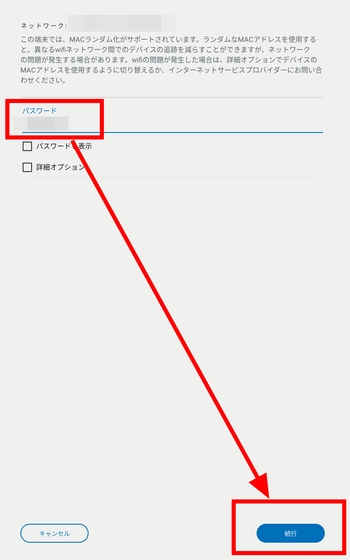
Next, register your Amazon account. Enter your email address and phone number, then enter your password. Then tap 'Next' at the bottom of the screen.
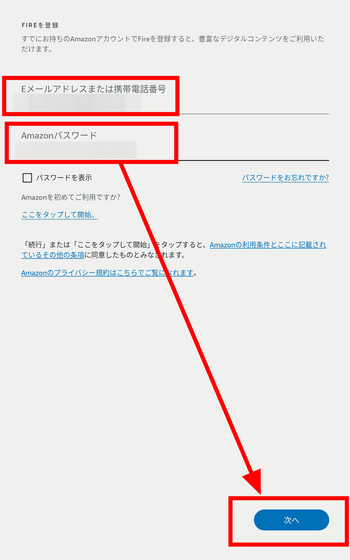
Once registration is complete, a video introducing the Fire tablet will play.
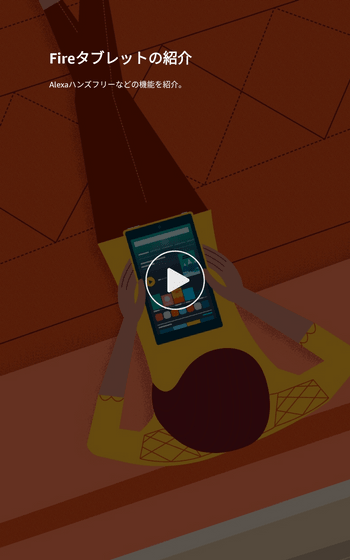
After playing for a while, 'Skip' was displayed, so I tapped it.
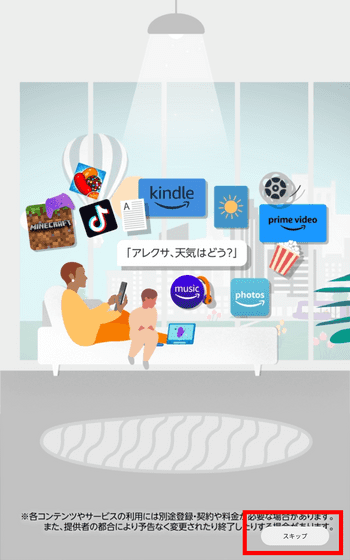
A setting screen for enabling location information, automatically saving photos and videos, and saving Wi-Fi passwords was displayed. This time, I unchecked everything and tapped 'Continue'.
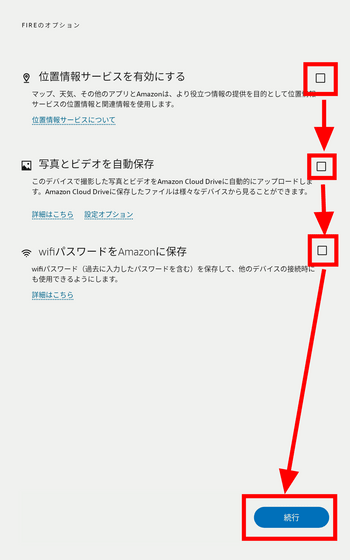
When you first start it, you will be prompted to update the software, so tap 'Update now' to update the software.
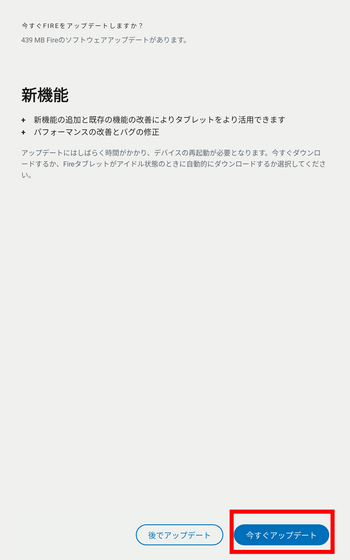
Once the software update is complete, you will be asked to create a child profile. This time, tap 'Later' and then 'Continue'.
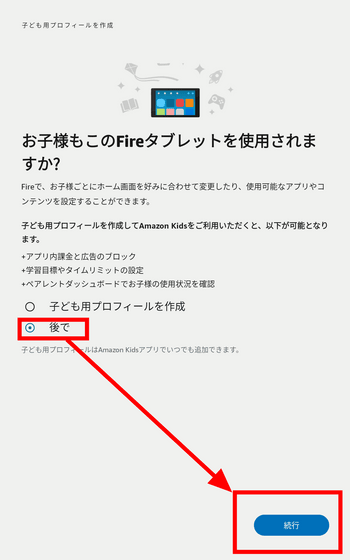
A PIN or passcode setting screen to unlock the screen was displayed. This time, I set the PIN and tapped 'Continue'.
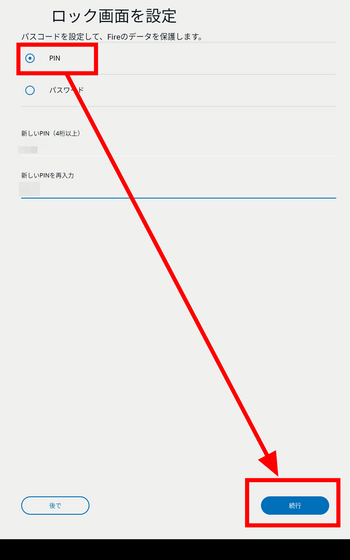
A screen will appear prompting you to register for Kindle Unlimited, so register if necessary. This time, tap 'No, that's fine.'
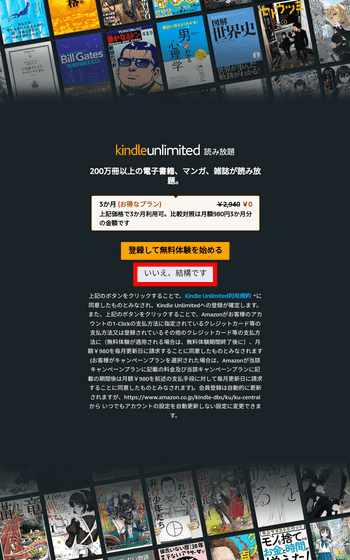
Next, Alexa settings will be performed. Tap 'Continue'.
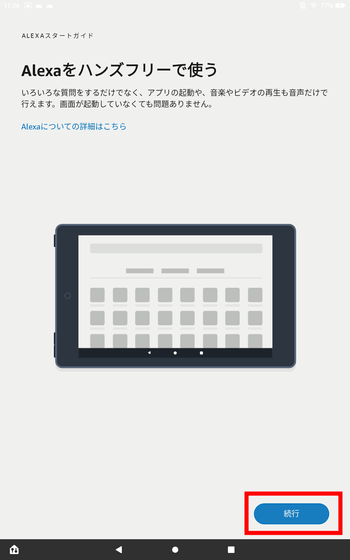
This time I tapped 'Turn off ALEXA'.
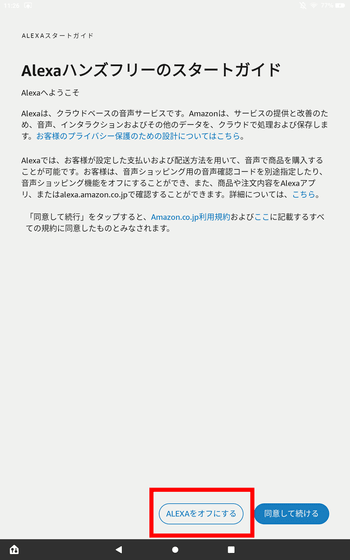
A final confirmation screen will be displayed, so tap 'Turn off ALEXA' again.
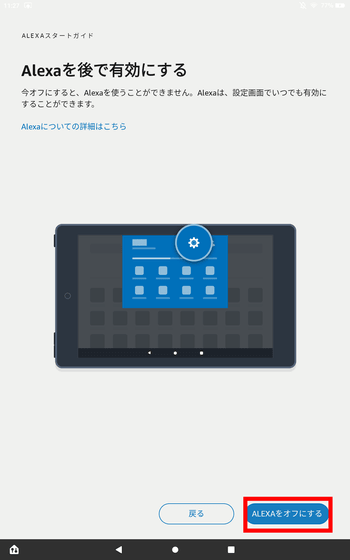
A page introducing recommended books, movies, and TV shows was displayed. Tap 'Later'.
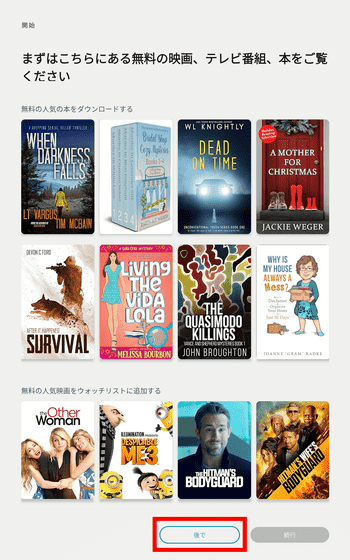
An introduction page for recommended apps was also displayed, so I tapped 'Later' in the same way.
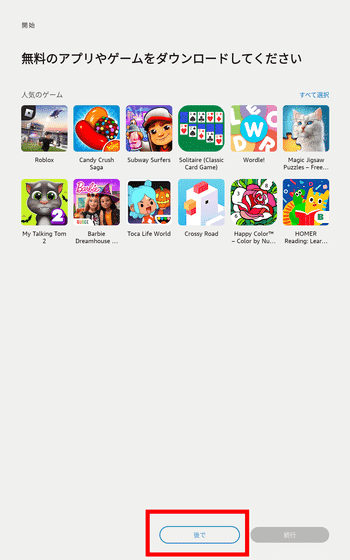
Initial settings are now complete. The home screen looks like this.
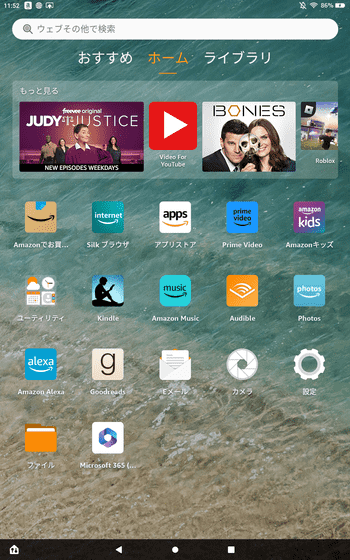
Swipe the screen to the left to see recommended apps, popular products, movies, and more.

Swipe the home screen to the right to display the 'Library' page where you can check the books, movies, music, etc. you have purchased or rented.
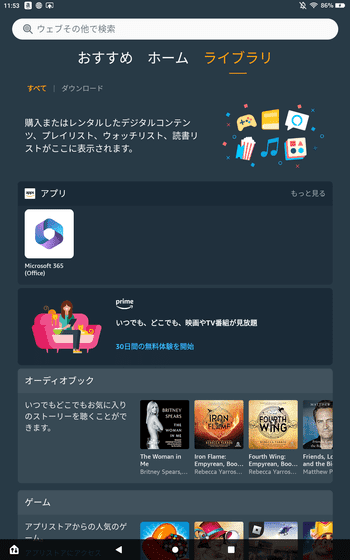
Next time, we plan to measure Fire HD 10's battery life and benchmarks, so stay tuned.
The price of Fire HD 10 is 19,980 yen including tax for the 32GB model and 23,980 yen including tax for the 64GB model.

◆Looking for things you want to know on Discord
We have set up a forum about Fire HD 10 on the GIGAZINE official Discord server . Anyone can participate, so please feel free to write things like 'What's going on with ○○?' or 'I want to know about ○○!'
• Discord | “Is there anything you want to know about the Amazon genuine tablet “Fire HD 10”? ' | GIGAZINE
https://discord.com/channels/1037961069903216680/1173550652388028416
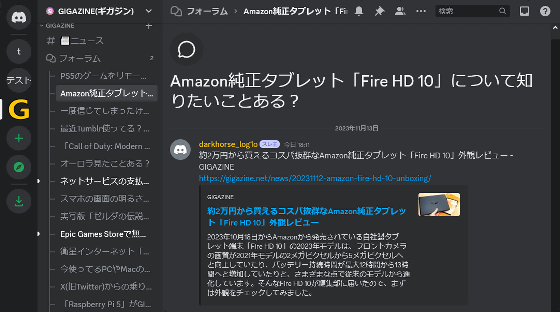
・Continued
Benchmark measurement results and battery life of the Amazon genuine tablet 'Fire HD 10' with excellent cost performance that can be purchased from about 20,000 yen are like this - GIGAZINE

Related Posts: