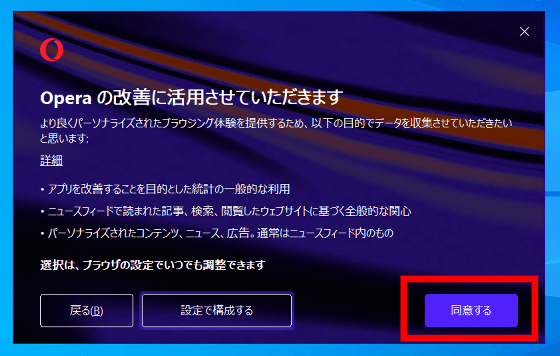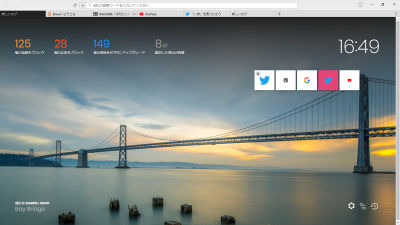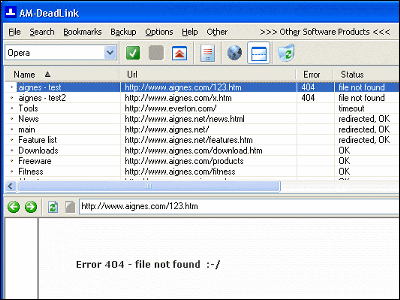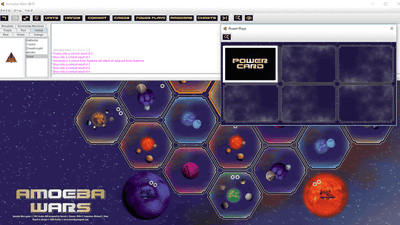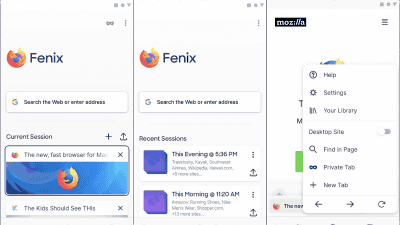Opera releases ``Browser for Chess Enthusiasts'' in collaboration with Chess.com, allowing you to enjoy chess while operating the browser
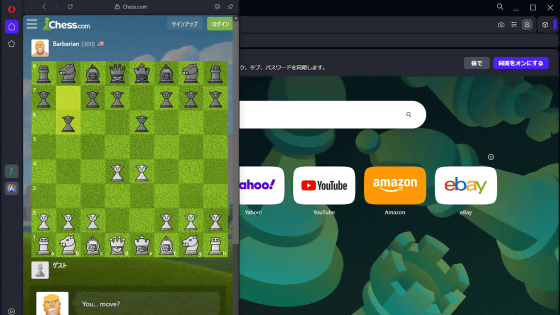
Norwegian-based web browser
Custom chess browser puts chess right at your fingertips - Blog | Opera News
https://blogs.opera.com/news/2023/09/opera-launches-custom-chess-browser/
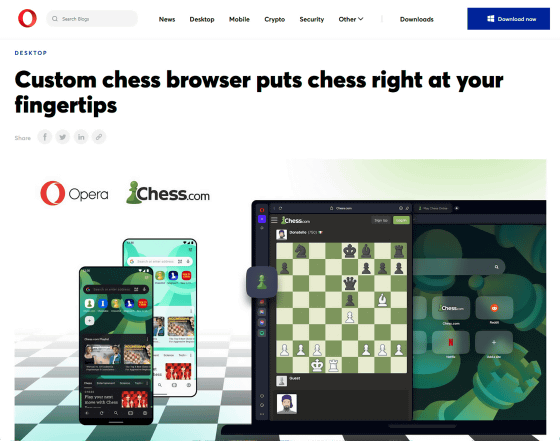
In a blog published on September 19, 2023, Opera said: 'Today, we are pleased to announce an exciting new partnership with Chess.com that will bring chess to life in your browser. Both in your desktop browser and in Opera for Android. We created a custom build so all chess fans everywhere can stay immersed in the game!'
This time, I will use the desktop version of Opera's custom chess browser. First, access the download page below.
Opera Browser | Best browser for chess fans | Opera
https://www.opera.com/ja/partner?source_Chess_Audiences_September&utm_source=chess
Click 'Download Opera'.
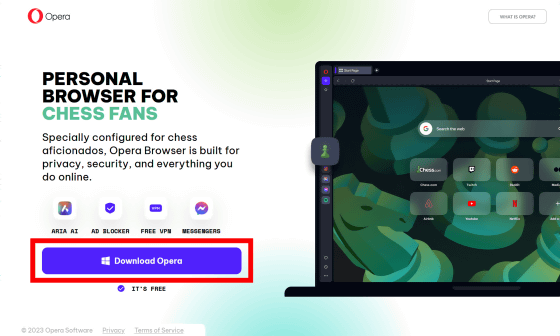
Once the download is complete, run 'OperaSetup.exe'.
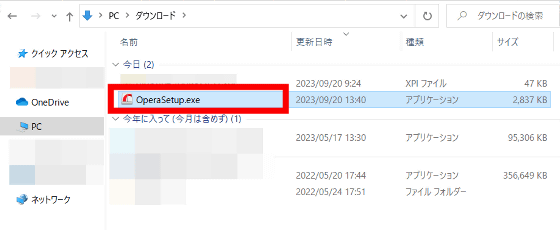
Click 'Allow and install'.

Installation will begin.
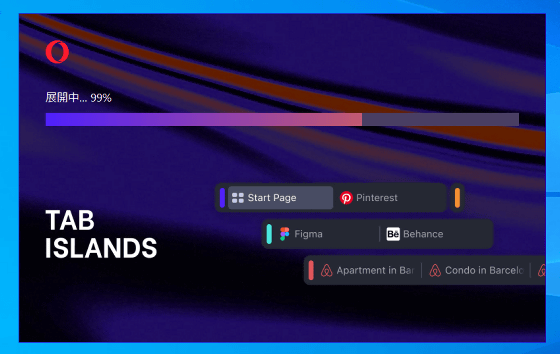
When the installation is complete, proceed to the setup, so click 'Start'.
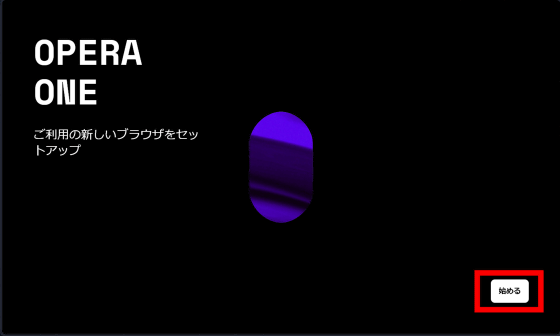
Once you have configured your browser theme and imported data, you can now use your custom chess browser version of Opera. The wallpaper on the start screen is an illustration of a chess piece, and 'Chess.com' is displayed at the top of the recommended sites.
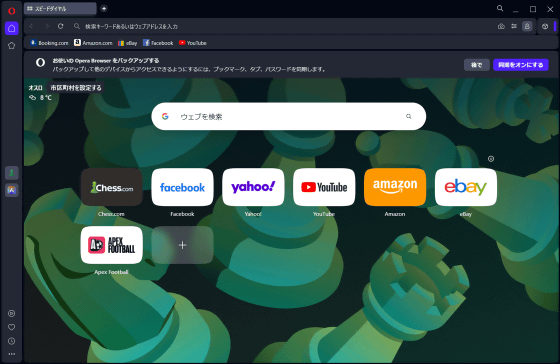
Click on the chess icon on the left side of the screen.
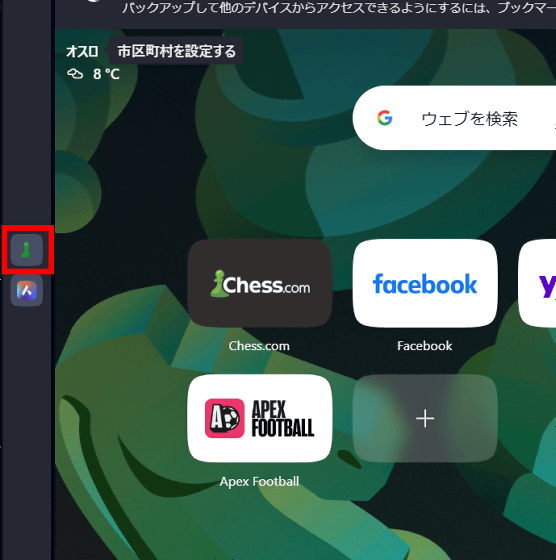
Then, Chess.com was displayed as a sidebar on the left side of the browser.
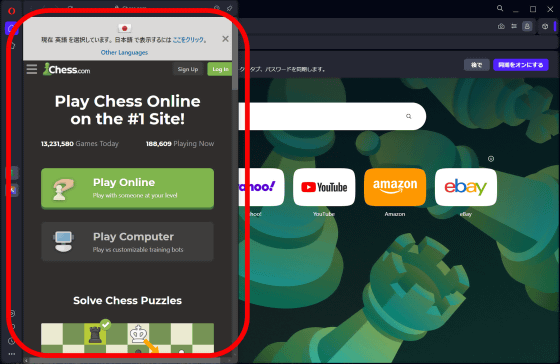
When the display is in Japanese, it looks like this. Try clicking 'Play against computer'.
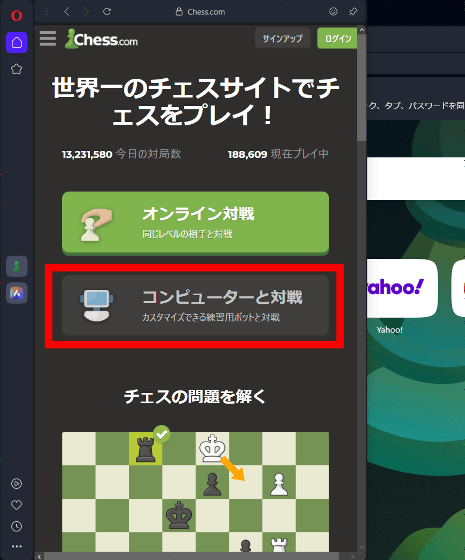
Then, a computer chess match started in the sidebar.
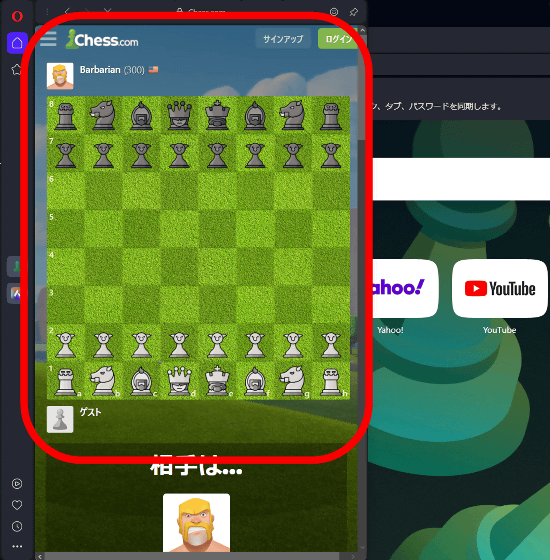
You can continue playing chess while doing research or watching videos in your browser without switching browser tabs.
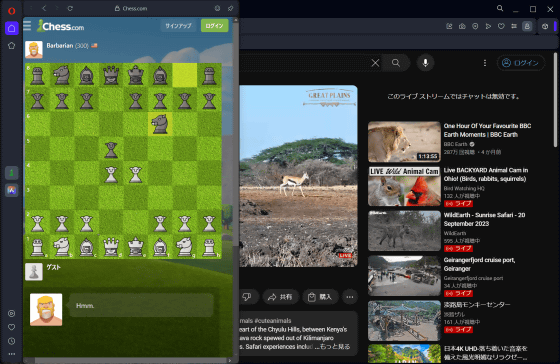
Chess.com not only offers online matches and matches against the computer, but also content such as chess problems and explanation pages.
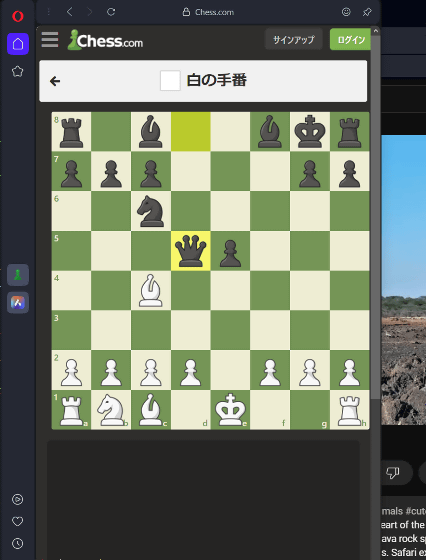
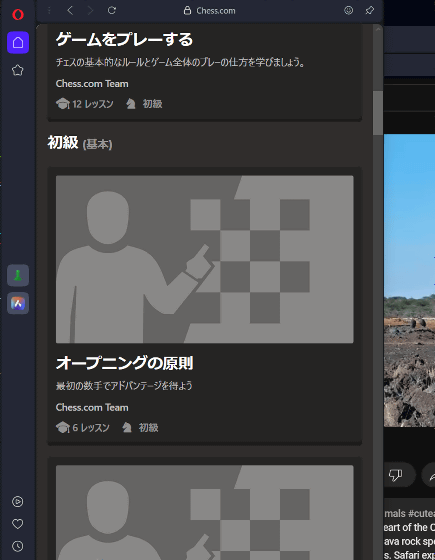
In addition, with the Android version of Opera, by installing
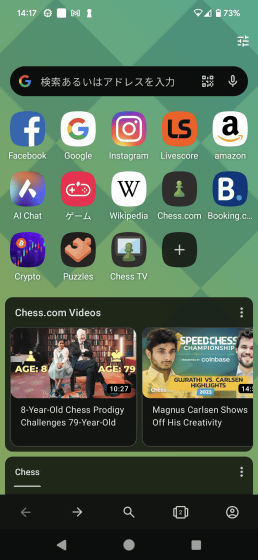
Related Posts:
in Web Service, Review, Posted by log1h_ik