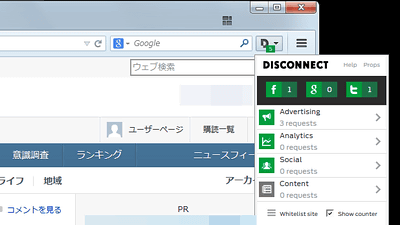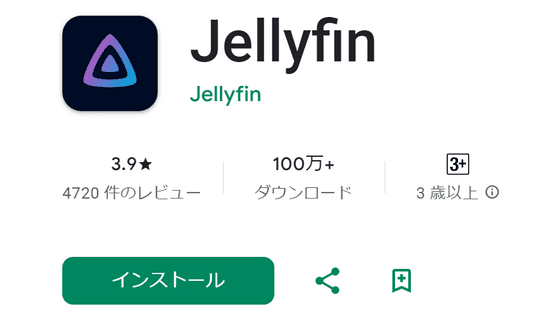A way to break through parental controls on Android smartphones and browse any website is discovered
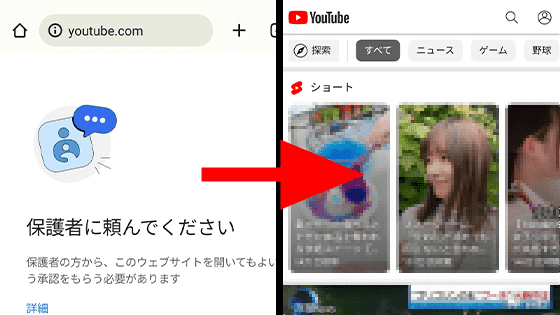
Android smartphones have a parental control function called 'Family Link' that allows parents to limit the usage time of their children's smartphones, limit the use of individual apps, and set websites that can be viewed. can be restricted. Among those restrictions, a method was discovered to bypass website browsing limits and allow unrestricted browsing of any site.
Google has a secret browser hidden inside the settings - Matan-h
You can read more about how to set up Family Link in the article below.
I tried using the parent-oriented application 'Family Link' that completely controls Google's children's smartphone - GIGAZINE

With Family Link, parents can operate their children's smartphones using a dedicated app .
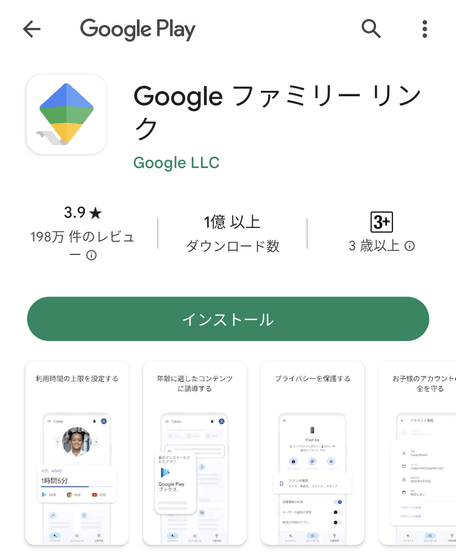
One of the restrictions you can set is 'Block specific websites'.
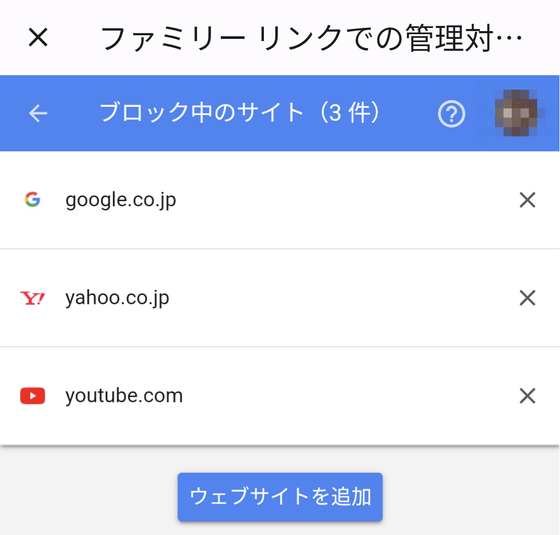
When I try to access a restricted site, the message 'Please ask a parent' appears and I cannot access it. In this way, it is possible to prevent children from watching too much YouTube.
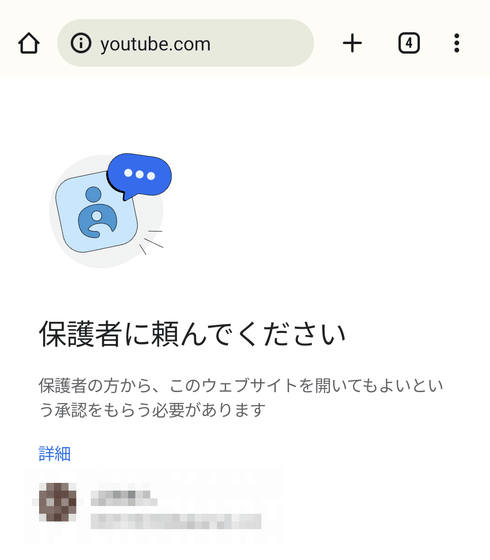
This time, I will rebel against such parents and access YouTube where viewing restrictions are applied. First, open the Settings app and tap Google.
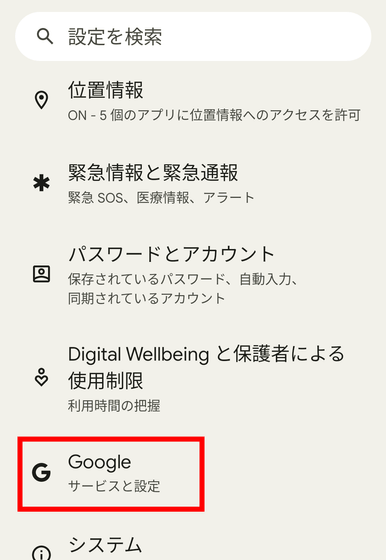
Tap 'Manage Google Account'.
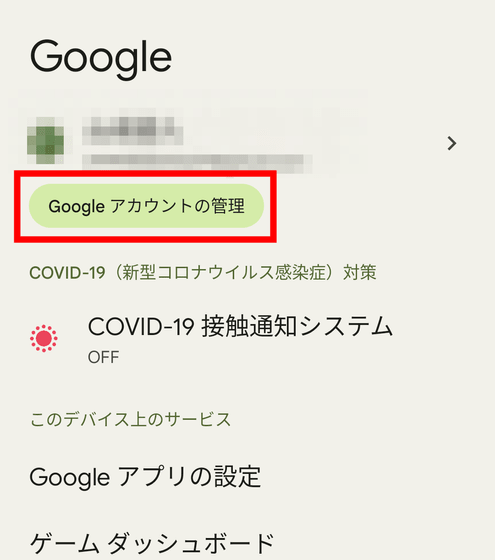
Go to the Security tab and tap Password Manager.
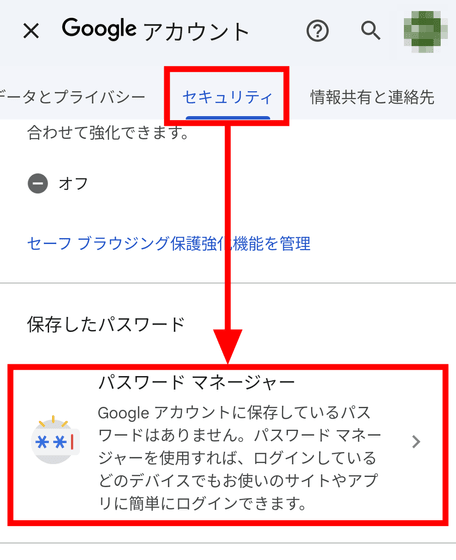
Tap the gear icon.
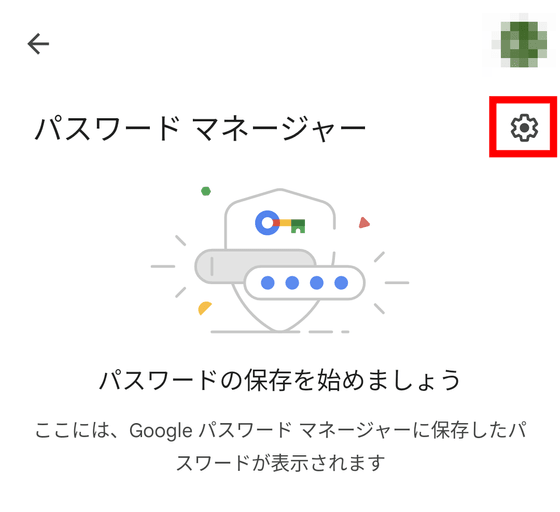
Tap On-device encryption settings.
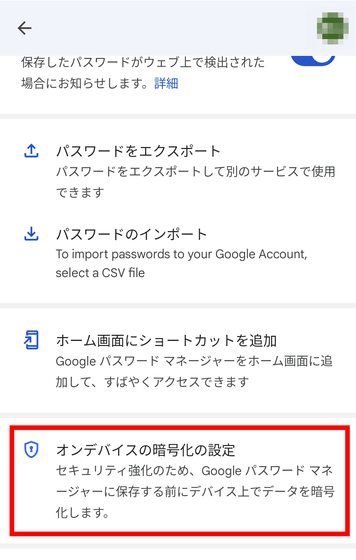
Tap 'About on-device encryption'.
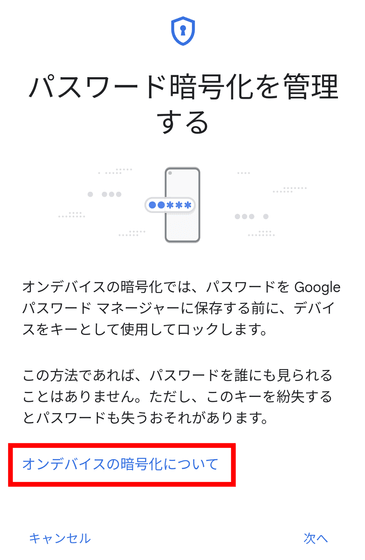
Tap the menu on the top left.
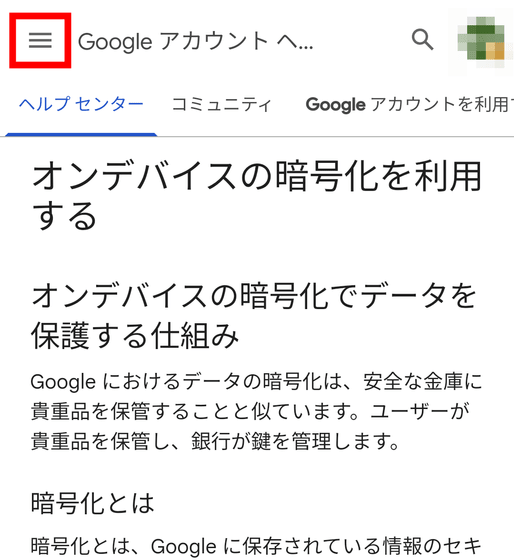
Tap 'Privacy Policy'.
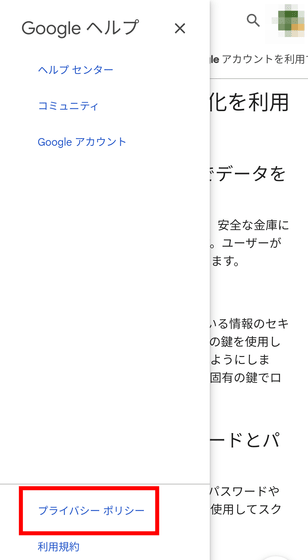
Tap the 9 dots mark on the upper right and tap 'Search'.
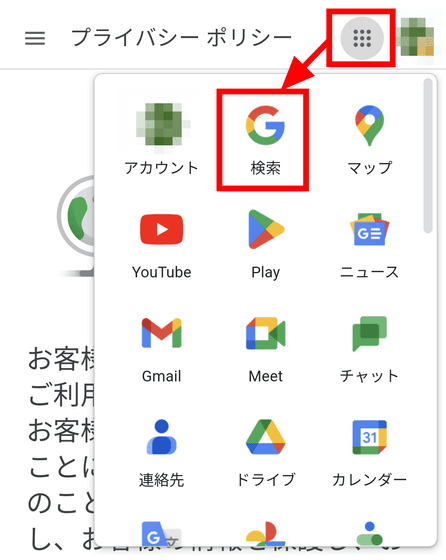
After that, tap your account in the upper right and tap 'Logout'.
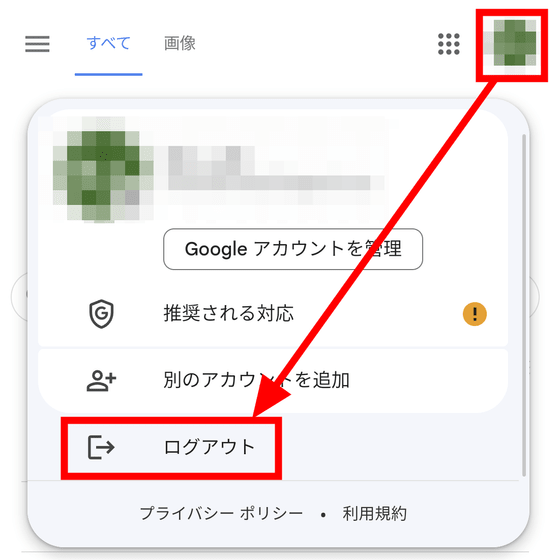
You are now ready to go. You can access any site through this Google search.
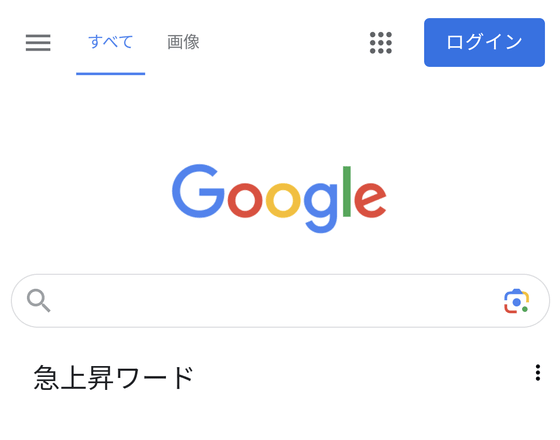
YouTube is also like this. Of course, you can also play movies.
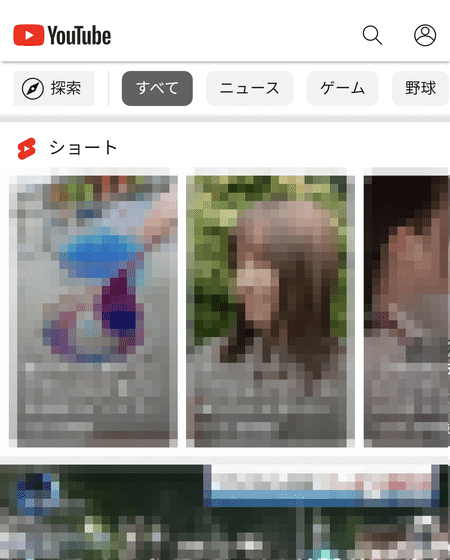
However, since this browser is a browser within the 'Settings' app, the tab function and 'back' function cannot be used. If you accidentally press 'Back', you will return to the screen where you tapped 'On-device encryption settings'. However, considering the actual use of this method, it seems to be an excellent point that emergency withdrawal is possible with one tap.
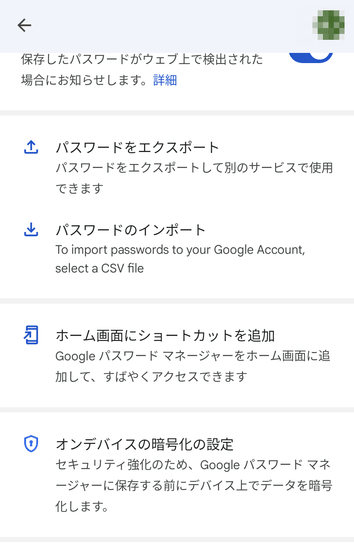
Related Posts:
in Note, Posted by log1d_ts