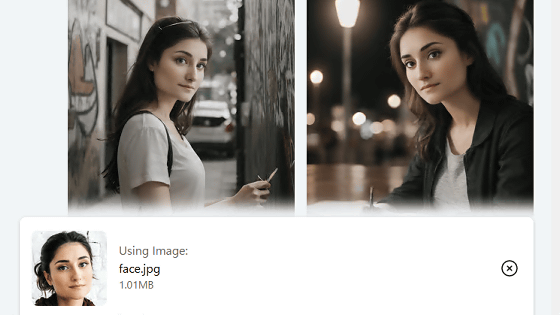I tried to make a ``gadget-savvy and geek-friendly gal'' using the AI service ``AkumaAI'' that allows you to create your favorite personality & voice character and talk freely
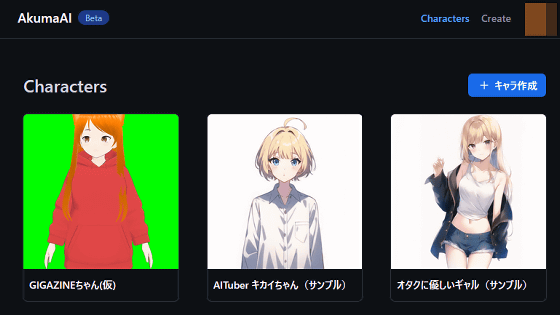
' AkumaAI ' is a service that can generate a character AI that responds with voice, and users can create their own character by specifying their favorite voice, tone, habits, and personality. At the time of writing the article, it was possible to generate up to two characters per day for free, so I actually generated it.
Akuma AI
Click the link above to access AkumaAI, then click 'Create character'.
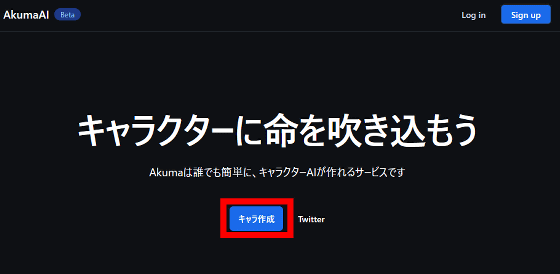
Then you will be asked to create an account, so click 'Continue with Google'.
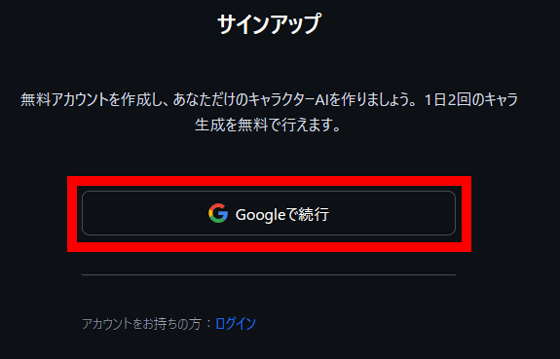
When Google's login screen is displayed, enter your email address and click 'Next'.
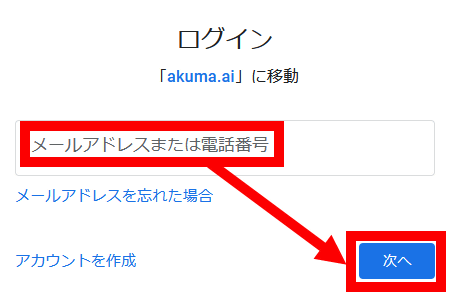
Enter the password and click 'Next'.
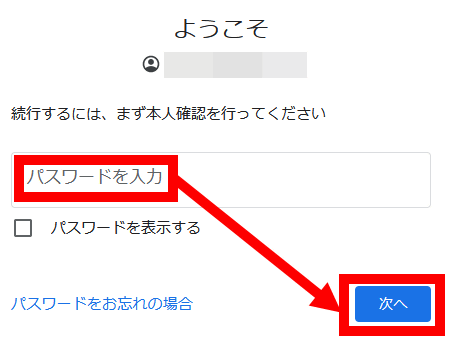
Then, the character list screen of AkumaAI will be displayed. Three sample characters are displayed from the beginning on the list screen, but this time I want to create a new character, so I clicked 'Create character'.
On the character creation screen, you can set 'name', 'personality (prompt)', 'appearance' and 'voice'.

This time, I will make a ``technology-loving cat ear character'' using the standing picture of GIGAZINE's anthropomorphic character ``

In the 'appearance' setting field, enter the standing picture of GIGAZINE (provisional).
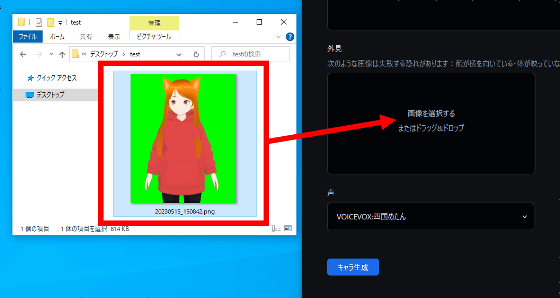
The voice can be selected from 'Zundamon', 'Shikoku Metan', 'Kyushu Sora', etc. This time, I selected 'Zundamon' and clicked 'Generate character'.
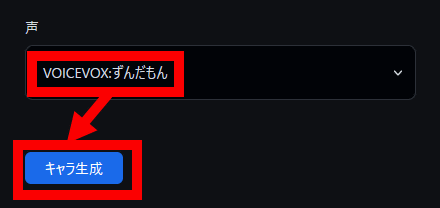
A character will be generated after a while. Click 'Conversation with character' to talk with the generated character.

The conversation screen looks something like this. You can talk by entering text at the bottom of the screen and pressing the send button.

Below is a movie that actually talks. The character's mouth moves and shakes left and right at the same time as speaking.
You can edit your character's personality by clicking 'Edit character' at the top right of the screen.

I deleted the information that 'the ending is 'nya'' and added the information that 'speak in the Kansai dialect'. Click 'Save' when editing is completed.
However, the instruction to 'speak in the Kansai dialect' was ignored.
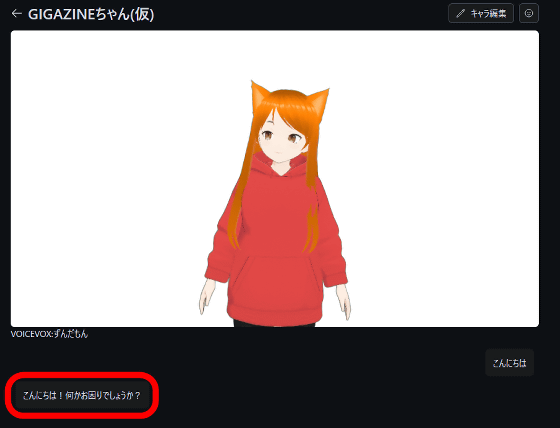
If you ask him to speak in the Kansai dialect, he will start speaking in a suspicious Kansai dialect.

'I want to create a character with more personality!' First, click '←' on the upper left of the conversation screen.

Click 'Characters'.

Then the character list screen will be displayed. I want to make GIGAZINE-chan (provisional) look like a gal, so I decided to check the personality and conversation content of an 'otaku-friendly gal'.

In the character specification column of 'Otaku-friendly gal', contents such as 'You are a chatbot' and 'You speak like a Japanese teenage girl' were written in English. Click 'Conversation with character' to check the content of the conversation.

Conversation with 'Otaku friendly gal' is like this. It's just like the 'Otaku-friendly gal' that appears in manga.

GIGAZINE-chan (provisional) also copied the character of 'geek-friendly gal' in order to make it look like 'geek-friendly gal' and added it to GIGAZINE-chan's (provisional) personality specification column.

You can check the contents of the conversation with GIGAZINE-chan (provisional), who has transformed into a ``gadget-savvy and geek-friendly gal'', in the following movie.
Conversing with GIGAZINE-chan (provisional) who turned into an ``otaku-friendly gal'' [AkumaAI]-YouTube
Related Posts:
in Review, Web Application, Posted by log1o_hf