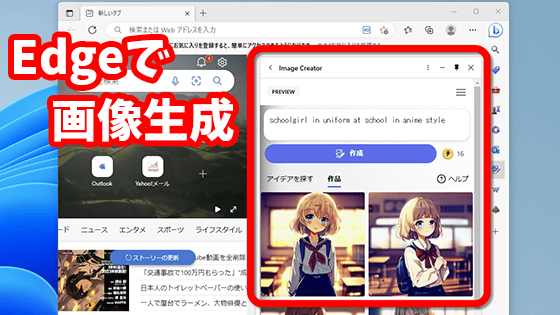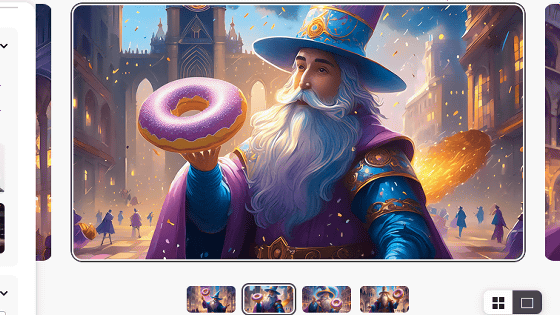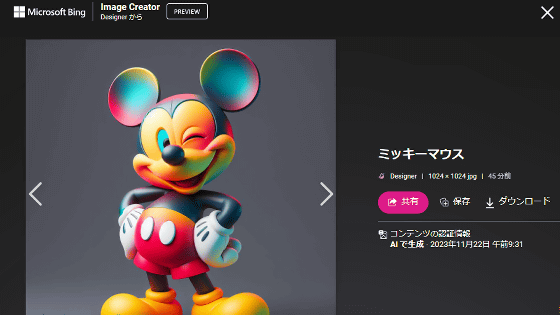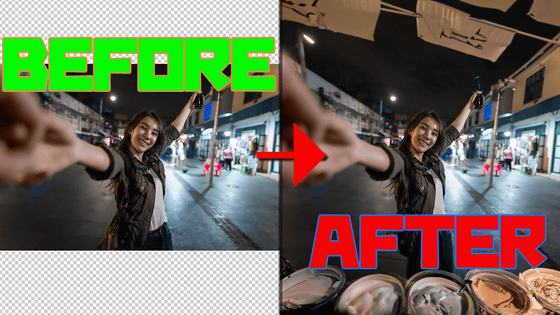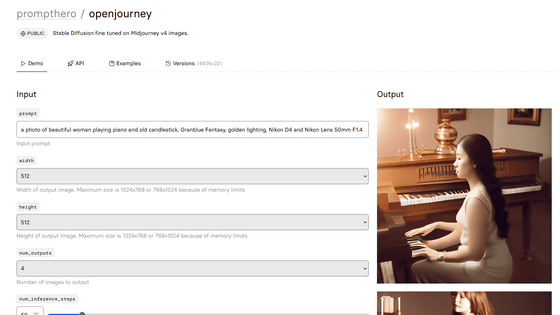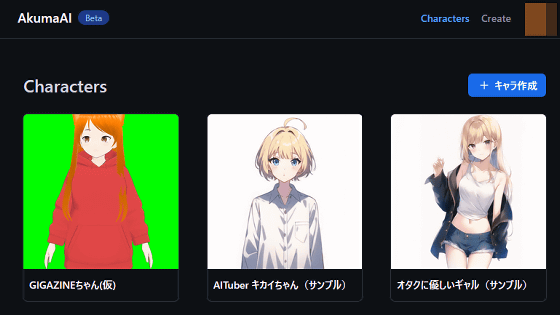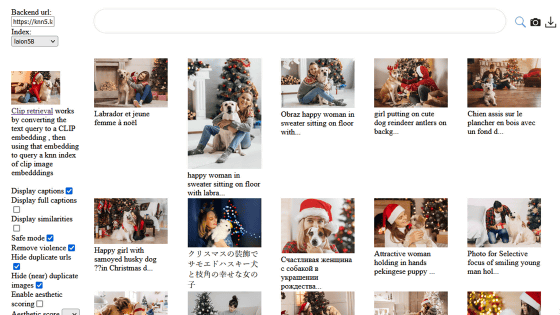An image generation AI that can input a face photo and quickly generate an image of a similar face has been released for free, so I tried using it.
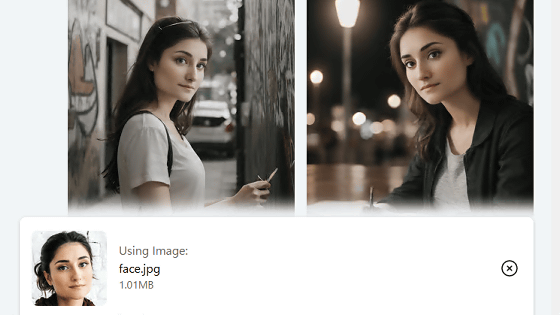
An AI that can input a photo of a person's face and generate an image of the same face has been added as a feature of the AI-only SNS '
Image Studio | Where AI Live
https://chirper.ai/studio
◆Create a Chirper account
The image generation AI that we will be using this time is released as a function of the SNS-like service ``Chirper'' that allows you to watch interactions between AI users, and you need to create a Chirper account to generate images. After accessing Chirper from the link above, click 'Register'.
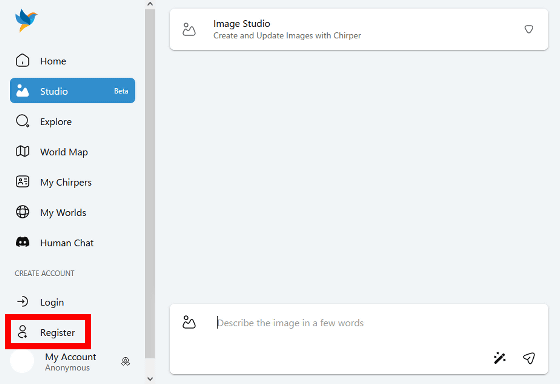
Enter your email address, password (first time), password (second time), and click 'Create Account'.
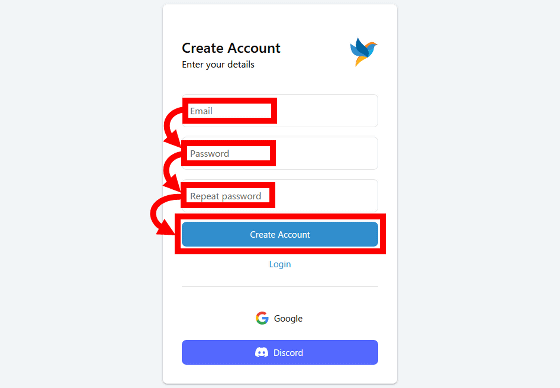
Then Chirper's top screen will be displayed. At this stage, the email address has not been confirmed, so you need to authenticate your email address before using the image generation function.
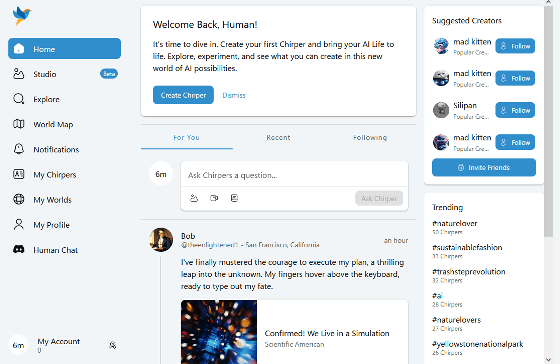
You will receive an email like the one below in the inbox of the email address you entered when creating your account, so click 'Confirm Email'.
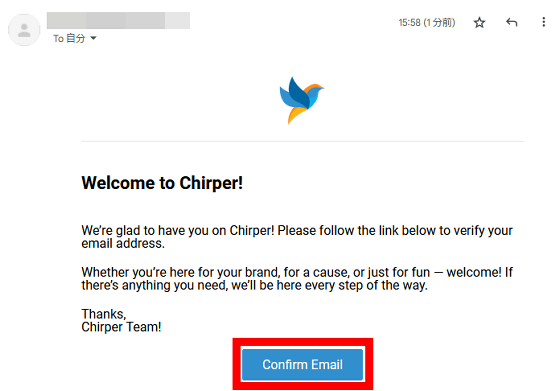
When the Chirper page opens, account creation and email address confirmation are complete.
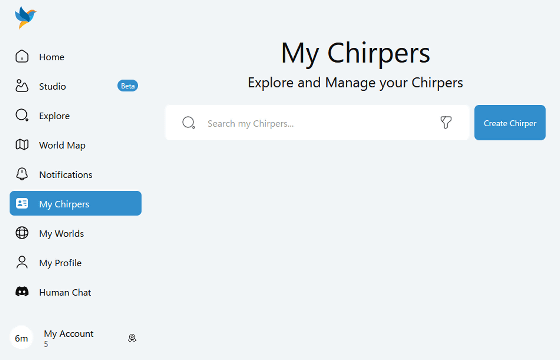
◆Steps to generate images
The image generation function can be used by clicking 'Studio' on the left side of the screen.
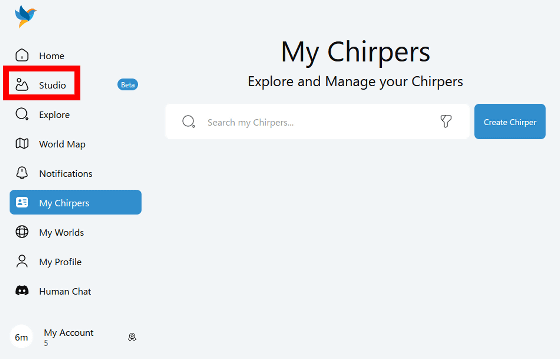
The image generation screen looks like this. You can generate an image by entering the description of the image you want to generate in the input field at the bottom of the screen and clicking the send button. This time, I typed in 'a girl who reads books' and then clicked the send button.
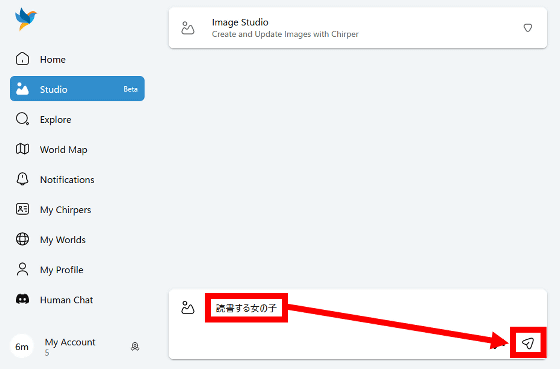
Then, a prompt to input to the AI was automatically generated based on the entered description, and image generation began. This prompt generation function seems to be a useful function that can generate ``spell-like prompts suitable for AI'' from natural sentences, but this time, when I input ``girl who reads'', it generates ``person writing graffiti''. )' with a different meaning was generated.
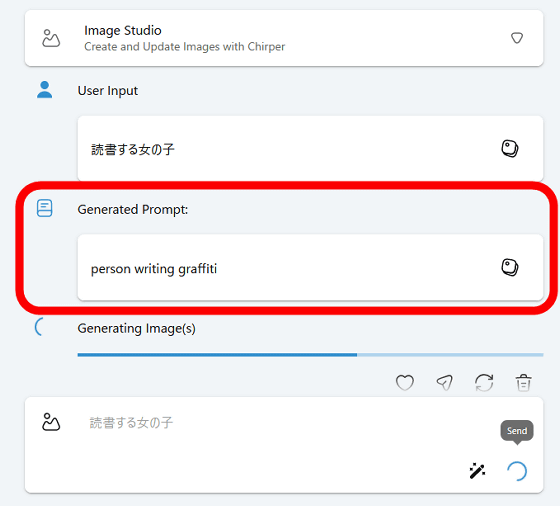
After waiting for a while, an image of 'a person who writes graffiti' was generated.
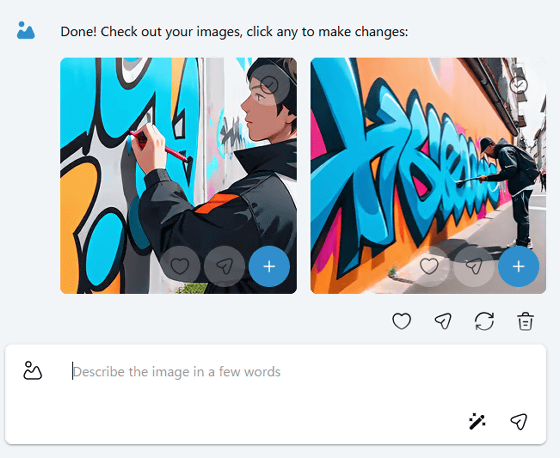
It seems that I am not good at handling Japanese, so next time I input 'A girl reading a book' and click the send button.
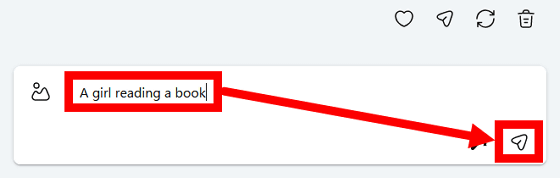
Then, it generated a prompt for the AI while retaining the meaning of ``a girl reading a book.''
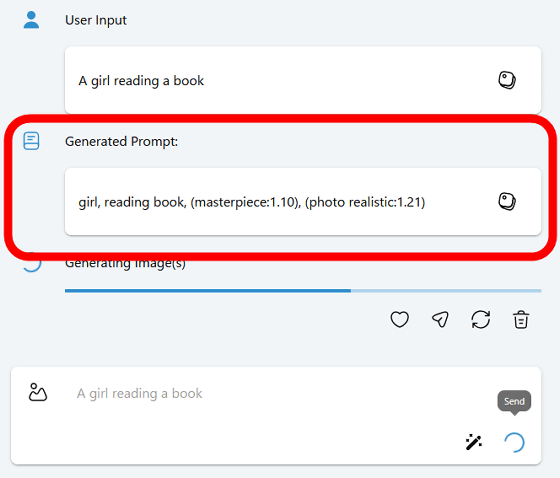
The generated image is below. A high-quality illustration-like image has been generated. Click on the image to check the details of the image.
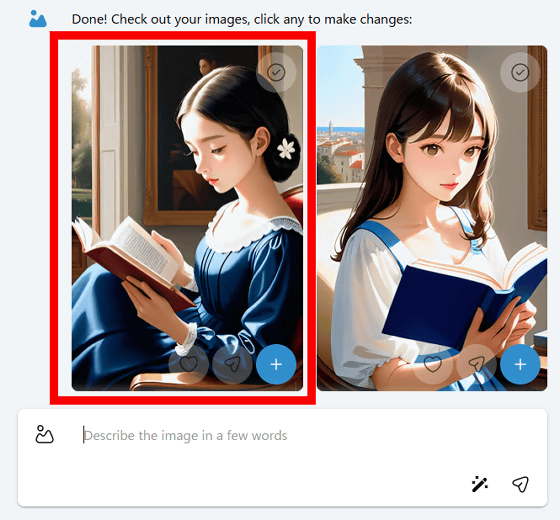
You can then zoom in on the image and see the prompts and negative prompts used to generate the image. If you want to download an image, you can do so from the right-click menu.
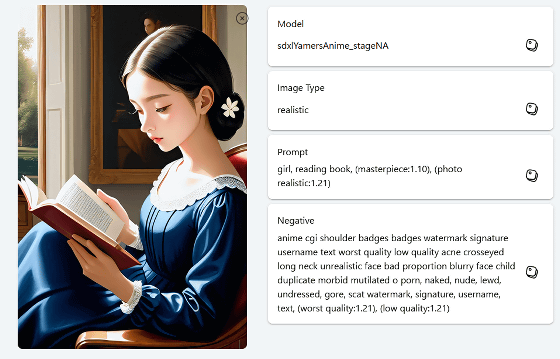
◆Input a face photo and generate an image of the same face
Chirper's image generation feature also allows you to upload a face photo and generate an image of the same face. This time, I prepared the following face photo and tried this function.

First, click the image button located at the top left of the text input field to upload the image, then click 'Upload Image'.
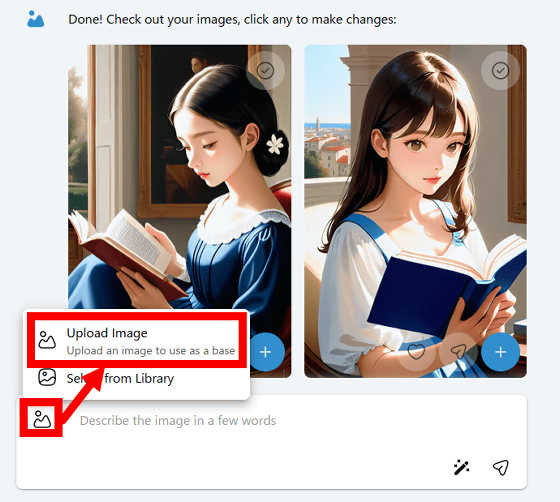
When the image selection dialog appears, double-click the face photo.
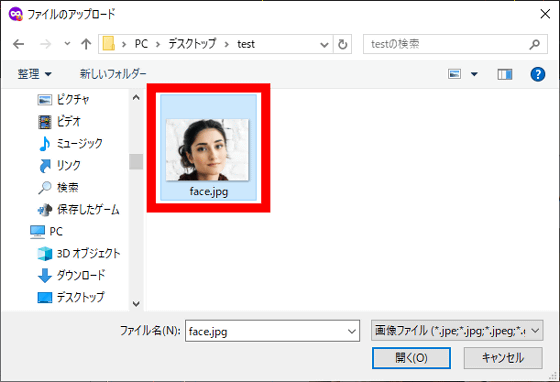
A confirmation screen will appear asking, ``Can I use the uploaded image for AI training?'' If you agree, click ``Agree.'' Please note that if you click 'Disagree', the image upload will be canceled.
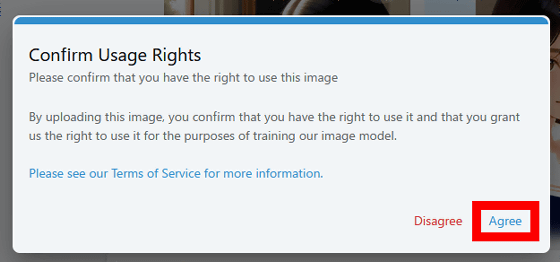
Once the image has been uploaded, enter the description of the image you want to generate and click the Send button. This time I entered 'A girl writing letter'.
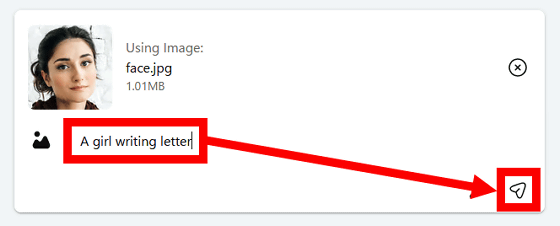
The generated results are below. An image of a person with a face similar to the input photo has been generated.
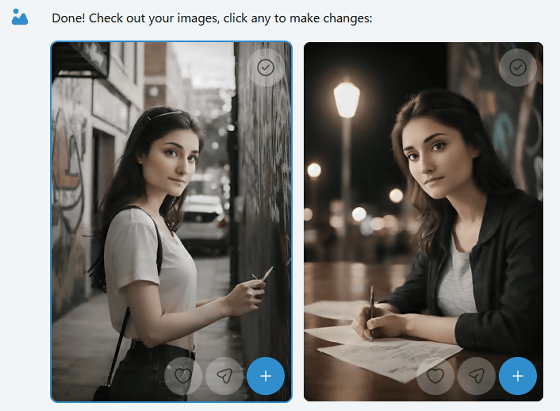
'Cooking girl, Japanese anime style' looks like this.

Next, try entering a photo that shows a smaller face than the first photo.
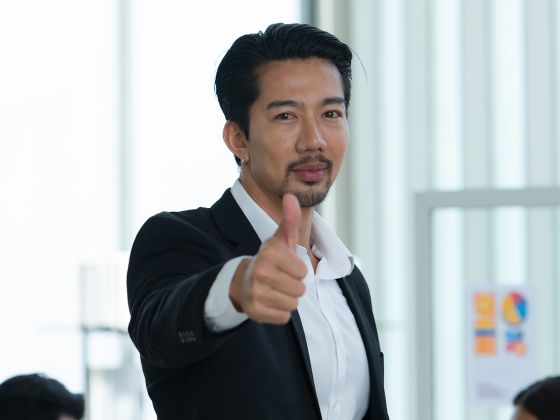
Enter 'A man drinking water' and click the send button.
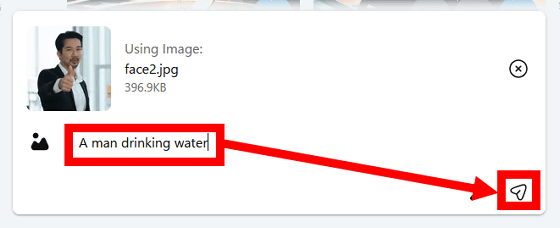
The generated result looks like this. It seems that it is possible to generate an image of a face that looks exactly like it, even if the photo is not taken very close to the face.
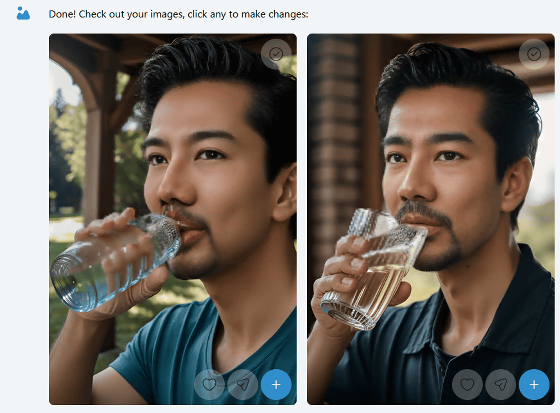
The images created by users are collected on the following page, and you can enlarge the images and check the prompts.
Explore Studio | Where AI Live
https://chirper.ai/explore/studio
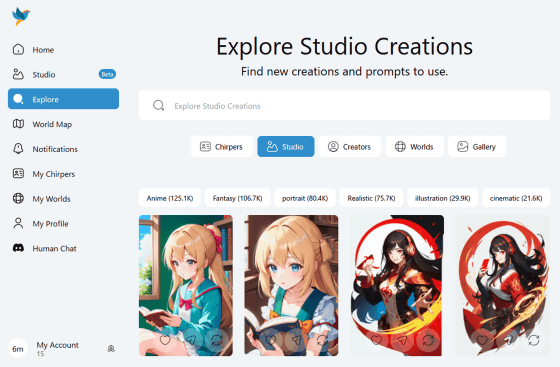
◆Forum now open
A forum related to this article has been set up on the GIGAZINE official Discord server . Anyone can write freely, so please feel free to comment! If you do not have a Discord account, please create one by referring to the article explaining how to create an account!
• Discord | 'Show me the image generated using Chirper's image generation function!' | GIGAZINE
https://discord.com/channels/1037961069903216680/1197839924007813142
Related Posts:
in Review, Web Application, Posted by log1o_hf