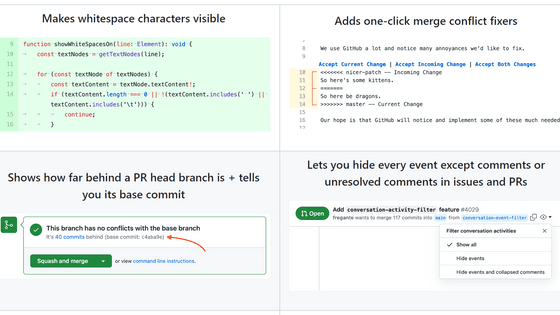Chrome extension 'Twitter Enhancement Suite-#BlockTheBlue' review that can erase 'advertisements', 'Twitter Blue registrants' and 'Earon Mask' from Twitter's timeline

``#BlockTheBlue'' tries to interfere with CEO Elon Musk's plan, which has been modified in response to the fact that the specifications of the blue check mark `` authenticated badge '' displayed in the Twitter user's profile have changed from before efforts have begun. As part of these efforts, a new Chrome extension ' Twitter Enhancement Suite - #BlockTheBlue ' has been released that removes Twitter Blue registrants and Mr. Mask from the timeline.
Twitter Enhancement Suite - #BlockTheBlue - Chrome Web Store
hi twitter, i made a chrome extension that lets you filter all blue checks out of your timeline. it's kinda buggy but it should work as expected most of the time. https://t.co/xWBxh6odmO #BlockTheBlue #BlockTheBlueChecks
— cheer (@eerchay) April 23, 2023
Verified badges were introduced to distinguish the official accounts of celebrities and organizations from others, acting like proof that the person was who they say they are. However, since Mr. Mask became CEO of Twitter, many changes have been made, so at the time of writing the article, it no longer serves as an identity verification certificate, and is a subscriber to the subscription service 'Twitter Blue'. It has become something that only shows things.
However, the situation has become very complicated, as it has been confirmed that even unregistered Twitter Blue users have an authenticated badge. These users are people who have been given a verified badge because they have verified their identity, and who previously clicked on the verified badge said, ' This account is eligible for government, news, entertainment, or other designated categories. It's been noted, so it's been certified. ' was displayed. However, at the time of writing the article, the message `` This account has been authenticated because it is registered with Twitter Blue' ' is displayed, giving other users the impression that the account in question is registered with Twitter Blue. It's the current situation. In an attempt to clear up these misunderstandings, the Massachusetts Institute of Technology and other organizations have deliberately issued a statement that they are not registered with Twitter Blue.
Twitter's verified badge is revived for celebrities and media accounts with over 1 million followers - GIGAZINE

Amidst the confusion of the authenticated badge turmoil, a certain user has launched a campaign ``#BlockTheBlue'' to reject Twitter Blue registrants. Founder @dril describes Twitter Blue registrants as ``white supremacists with only about 30 followers who are registering to sell themselves'', ``people who deal with virtual currency or something'', and ``arguably the most stupid''. and boring Twitter users,' and expressed the opinion that 'blocking Twitter Blue subscribers and encouraging others to block is the opposite of what Twitter wants. It's very funny.' doing.
Mr. @dril, who has 1.8 million followers at the time of writing the article, has succeeded in his activities, and has become popular, such as the appearance of the ' Twitter Blue subscriber blocking application ' made for #BlockTheBlue. It seems that more than 10,000 users have successfully blocked a total of 610,677,100 automatic blocks, but the app has been closed due to changes in Twitter's API plan. Mr. @dril is calling for people to manually block the person and continue the activity without hesitation.
Amidst the heat of these activities, a Chrome extension that hides the tweets of 'ads', 'Twitter Blue registrants' and 'Earon Mask' has appeared. With this extension, you can remove the tweets of the user in question from the timeline, and you can also add specific tweets such as 'Search Topics', 'Twitter Blue', and 'Verified Organizations' displayed in the navigation bar on the left side of the screen. You can also hide items that are intrusive for people in the department.
To install the extension, first go to the extension page and click 'Add to Chrome'.
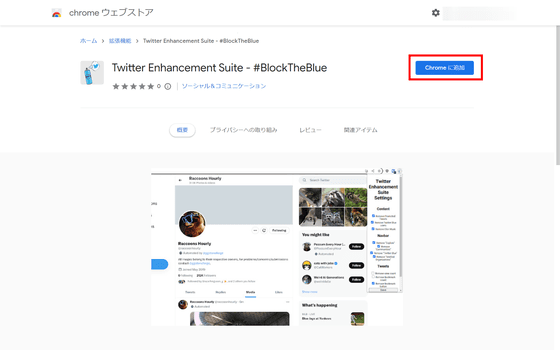
Check the permission for the extension to access, and click 'Add extension' if you approve. Installation is now complete.

Now let's move on to setting extensions. From the extension icon displayed in the upper right corner of the Chrome screen, find the extension you just installed and click it.
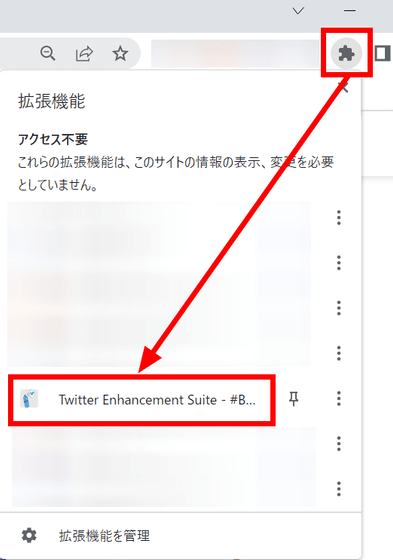
By default, 'Ads', 'Twitter Blue subscribers' and 'Earon Mask' tweets are hidden. In addition, ' Community ', 'Twitter Blue', 'Authenticated organizations' on the navigation bar and the 'Bookmark button' displayed on each tweet are also set to disappear.
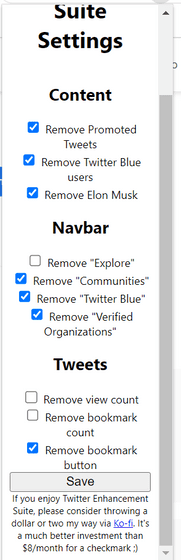
In order to delete everything this time, check 'Search topics' on the navigation bar, 'Number of impressions' and 'Number of bookmarks' of tweets and click 'Save'. If you access Twitter in this state, each item will be hidden.
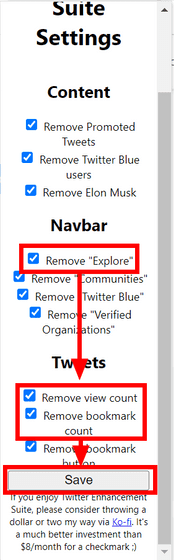
The actual situation is as follows. Create a timeline that follows '
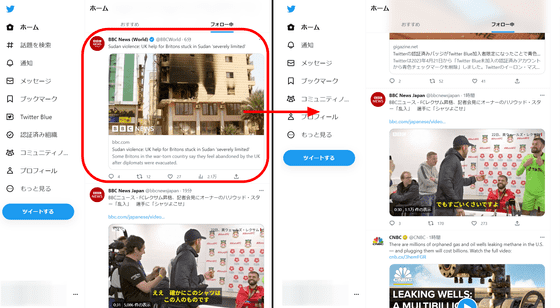
Mr. Mask's tweet is also on this street. The tweet that should have been between

'Search Topics', 'Twitter Blue', 'Authenticated Organizations' and 'Number of Views' of tweets in the navigation bar have also disappeared.
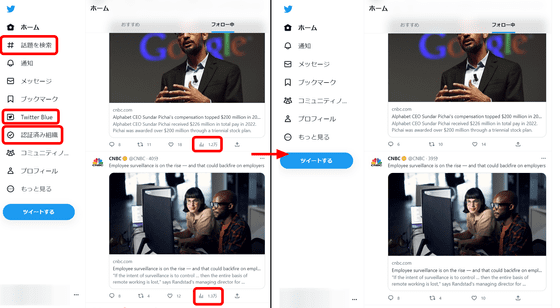
The 'number of bookmarks' displayed when you click on a tweet should also disappear, but for some reason the 'number of likes' has disappeared. Buttons for bookmarking tweets are now gone correctly.
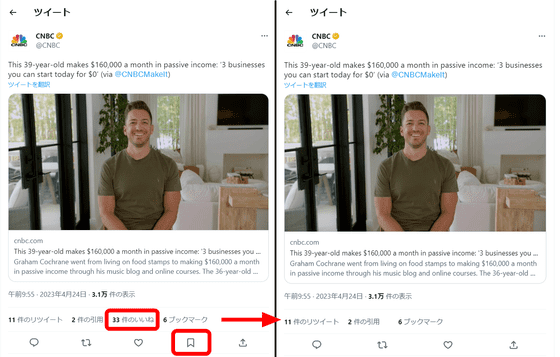
This was the same even if the display language was changed to English. As the creator says, 'There is a little bug,' it seems that it still does not go as planned.
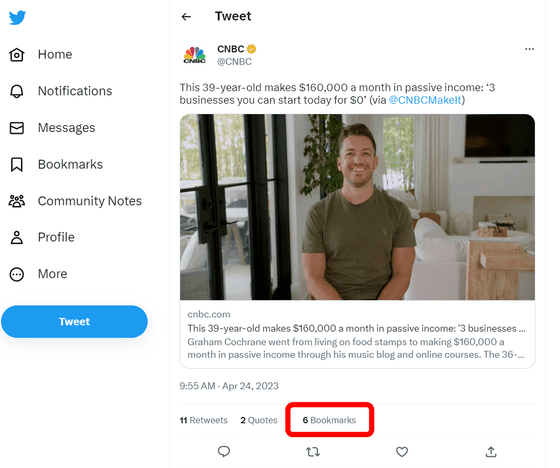
In addition, it is said that the Firefox version of this extension will be released soon.
also i'll try to get a firefox version up and running by tomorrow but no promises
— cheer (@eerchay) April 23, 2023
Related Posts:
in Review, Web Service, Web Application, Posted by log1p_kr