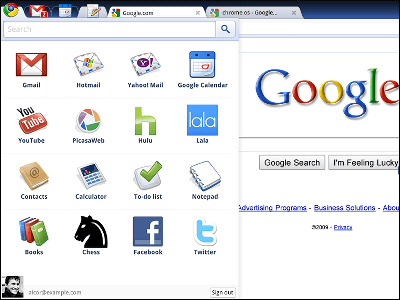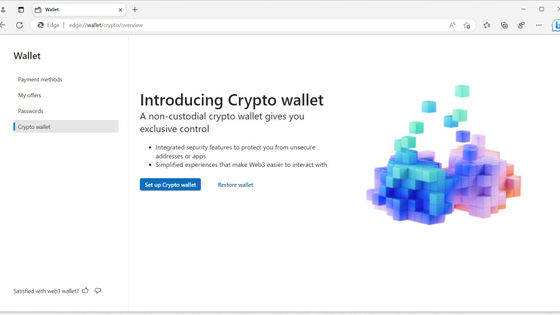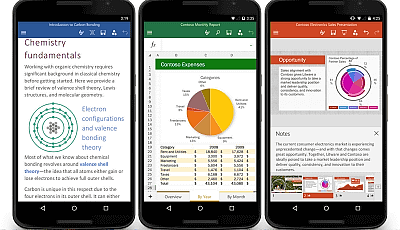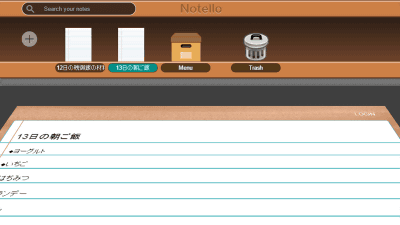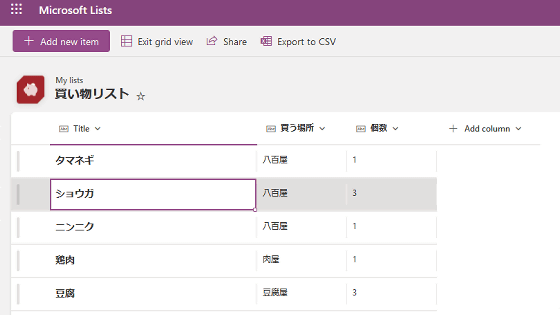Microsoft's idea application 'Microsoft Loop' review that can be edited simultaneously by multiple people in real time
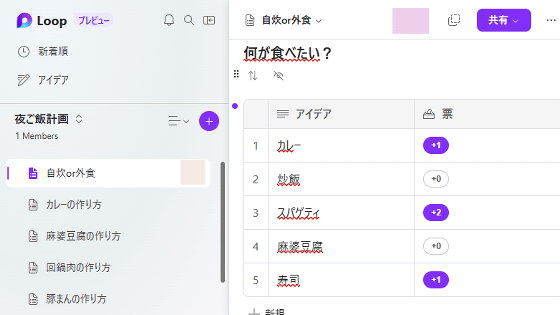
On March 23, 2023, Microsoft released a preview version of the idea sharing app ` ` Microsoft Loop '' that allows multiple people to edit at the same time. Microsoft Loop will be equipped with Microsoft AI '
Microsoft Loop
https://loop.microsoft.com/learn
To use Microsoft Loop, go to the link above and click 'Start - it's free'.

Then the sign-in screen opens, so enter your email address and click 'Next'.
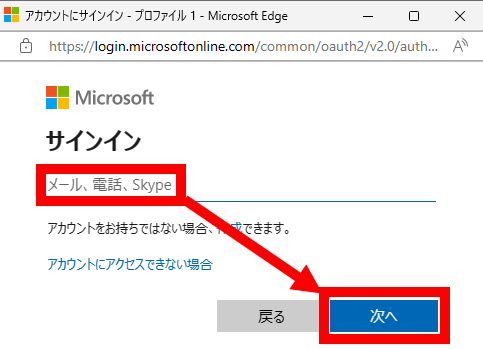
Enter your password and click 'Sign in'.
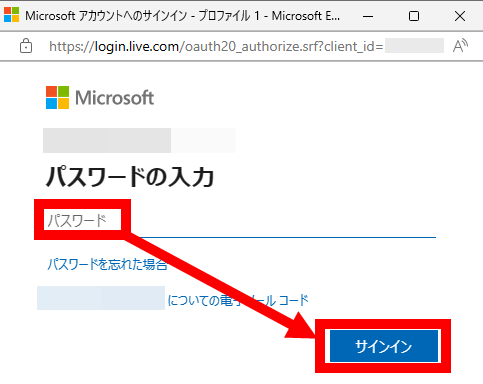
When the sign-in is successful, the explanation screen of Microsoft Loop is displayed. The explanation is written in English, but it can be used without problems in a Japanese environment.
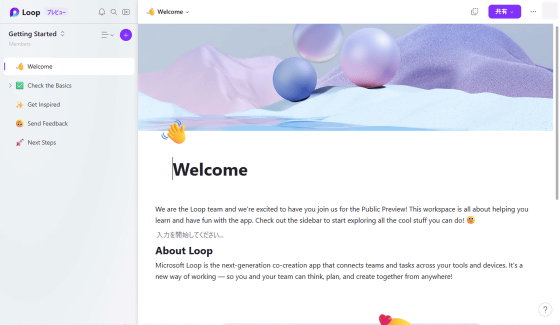
Microsoft Loop is an application that saves more and more 'pages' with ideas and notes in a place called 'workspace'. To create a new workspace, click 'Getting Started' at the top left of the screen, then click 'New Workspace'.
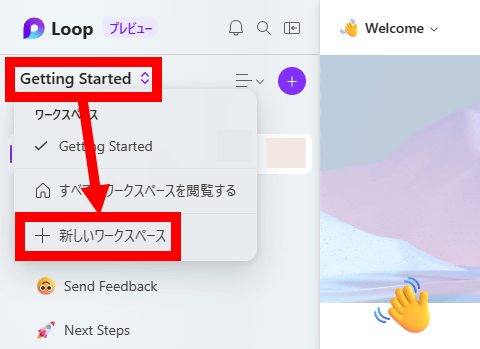
When the workspace creation screen is displayed, enter the title and click 'Create'.
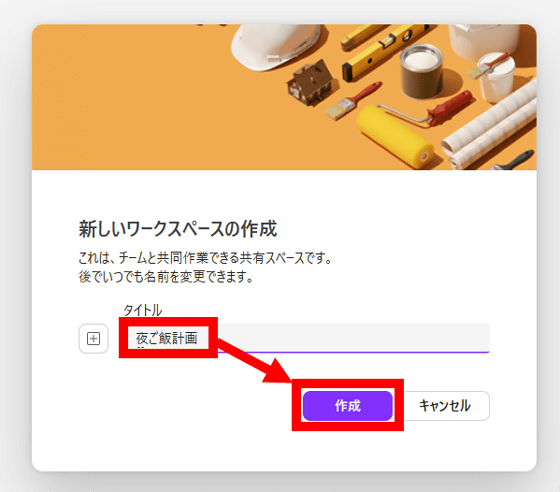
Then, a workspace with one 'untitled page' registered is created.
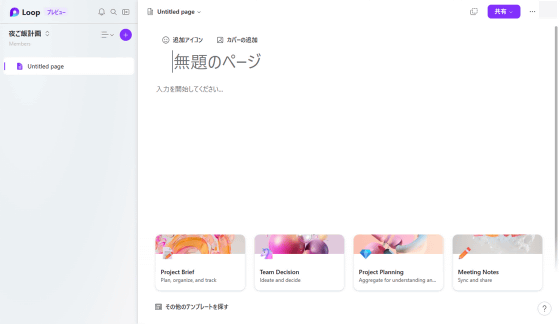
On each page, you can write a title and text like a general memo app.
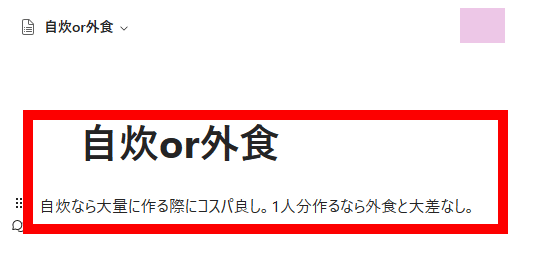
Also, if you enter '/', a menu will pop up where you can insert 'heading', 'table', 'bullet list', etc.
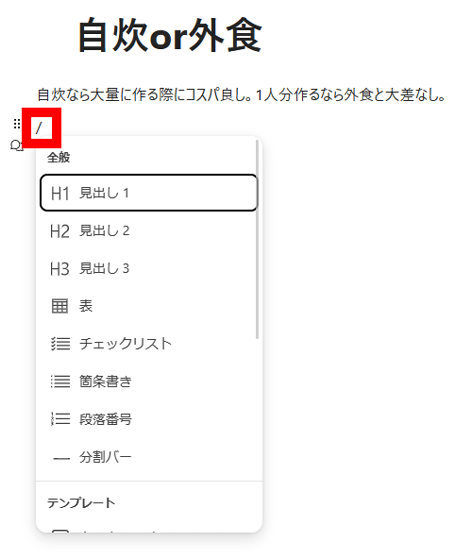
By making full use of headings and bullet points, you can quickly write memos with a high list.
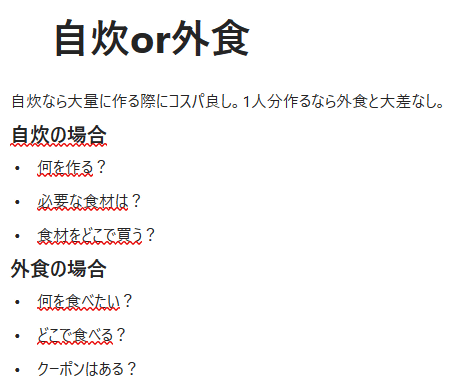
There is also a 'checklist' among the insertable elements.
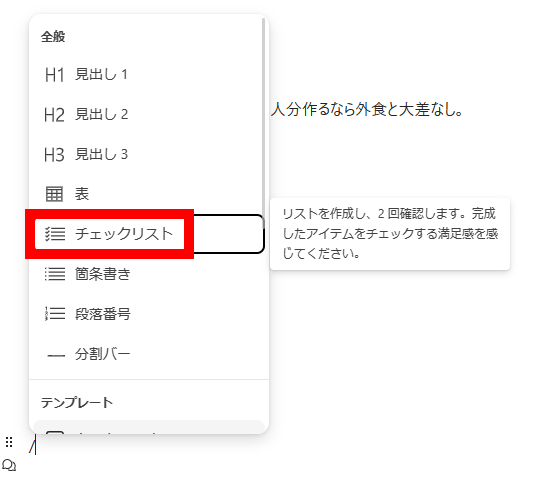
Proper use of checklists can turn Microsoft Loops into reminders.
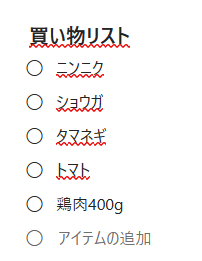
In addition, Microsoft Loop is equipped with a 'function to insert web pages in an easy-to-read manner'. How to use the web page insertion function is very simple. First, copy the URL of the webpage you want to insert.
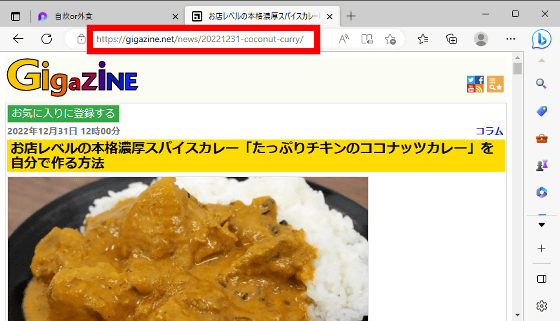
Then paste the URL where you want to insert it in the page. Then, the URL is recognized and a card containing the page title and thumbnail is automatically created as shown below.
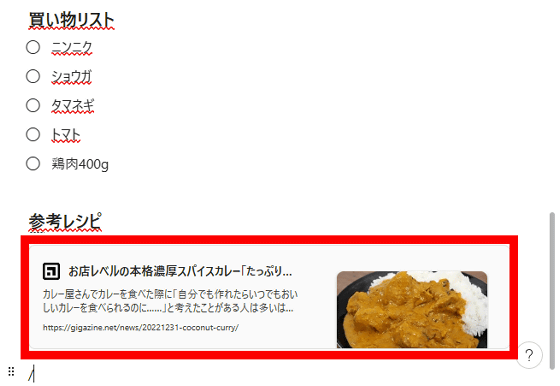
Microsoft Loop also has a 'function to edit at the same time as other users'. To perform simultaneous editing, first click 'Share' at the top right of the screen and then click 'Page link'.
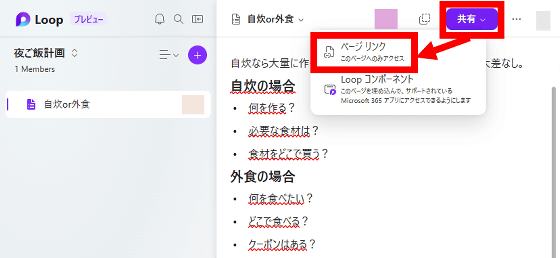
Once the URL for sharing is generated, share it with other users via email or messaging apps.
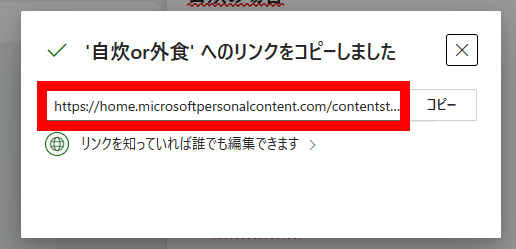
When other users access the shared URL, their initials will be displayed in the editor list area at the top of the screen.
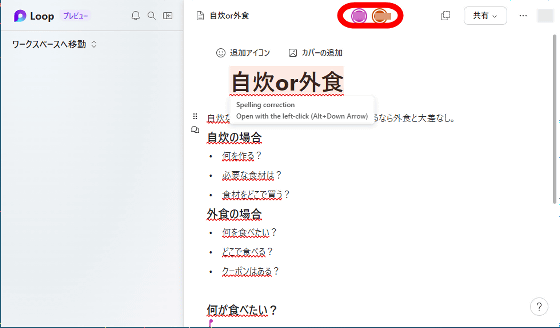
Simultaneous editing with other users makes it easier to share ideas. As a test, let's insert a 'voting table' in the page that allows you to list ideas and conduct a popularity vote.
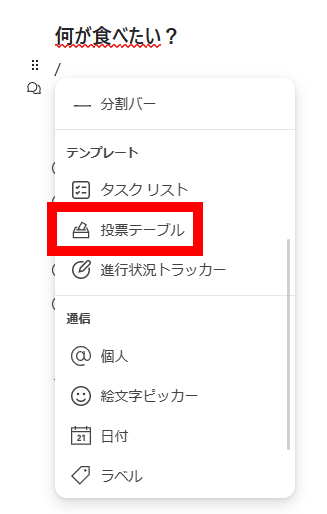
Below is how two people edit the voting table. Contents edited by users other than yourself are reflected in the screen in real time.
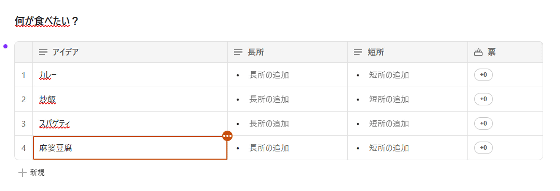
Microsoft's AI 'Copilot' is provided as a test function and can be activated from the setting screen. To open the setting screen, click the menu button on the upper left of the screen and then click 'Settings'.
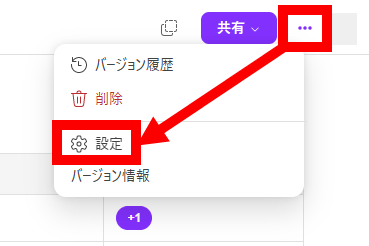
In the 'Experiments' menu in the settings screen, there is a toggle switch that allows you to enable 'Copilot'. However, at the time of article creation, 'Please wait for a while' was displayed and it was not available.
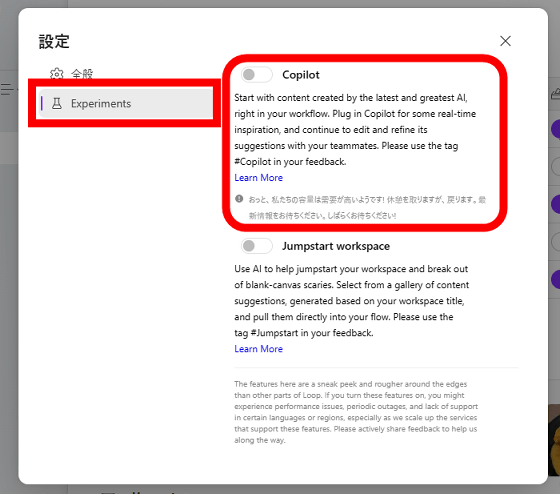
Microsoft Loop is developing not only a web application version but also an application for Android and iOS. In addition, the latest information on Microsoft Loop is published on the official Twitter account at any time.
The Microsoft Loop app has launched in preview!????????????
—Microsoft Loop (@MicrosoftLoop) March 22, 2023
Try it now: https://t.co/9fBospvvL8 #MicrosoftLoop pic.twitter.com/KBaz1aYUav
Related Posts:
in Review, Web Application, Posted by log1o_hf