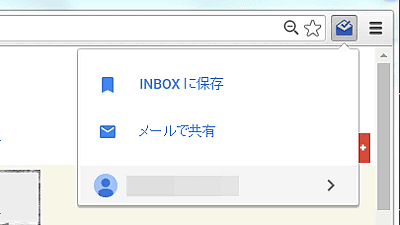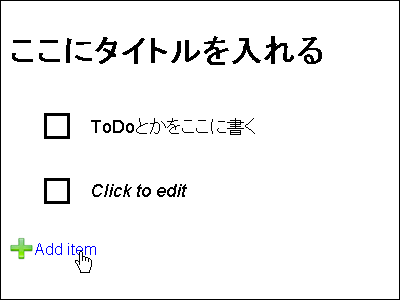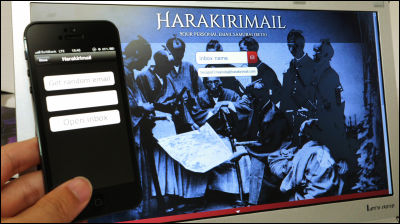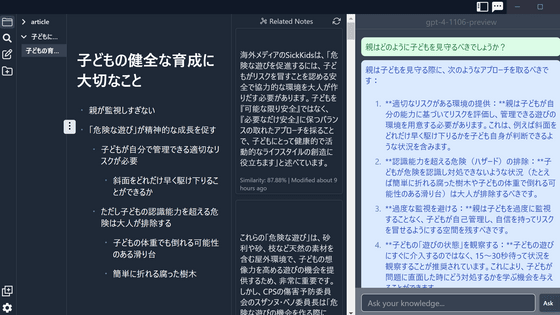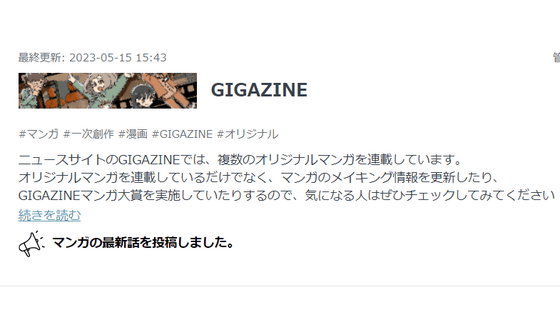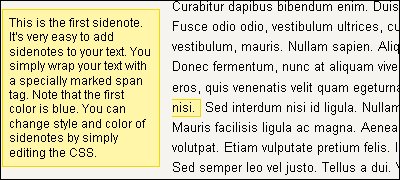"Notello" of stylish design that you can take notes on the browser as if you write down on paper on the desk
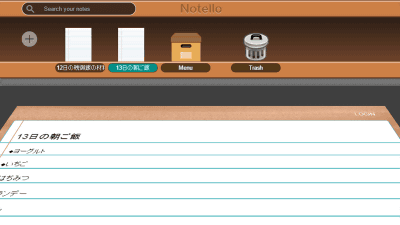
A net service that allows you to take notes on the browser as if you were writing letters on the tip of the note on the desk of the tree "Notello"is. As I gradually increase notes and make boxes and arrange them according to genre, anyway the interface is stiff and stylish, so even if the top of the actual desk is scattered, I will refresh memorable memories with a fashionable feeling You can take it.
A simple note taking app
https://notello.com/
The top page of Notello is designed like a piece of notes on the desk.

You can enter a title on the top line ... ...

You can enter the text below it. At the beginning, only 7 lines of text are displayed, but as you write it down ... ...

With this feeling, the number of rows increases steadily and the list becomes longer.

When you click the icon like the back cover of the book in the upper left ... ....

The angle between the paper and the table changes, and a memo and a trash can icon are displayed at the top of the screen. Click on the leftmost button ......

By saying "ADD NEW ITEM (add items)" it is possible to create "boxes" to insert new memos and notes. First, click "NEW NOTE" to create new notes.

A blank note is placed on the table on behalf of the previous memo, and at the top of the screen an icon labeled "New Note" was displayed.

If you click on the memo paper placed on the table, the icons that were lined up at the top of the screen will be hidden, so if you write notes the same as before, it is ok.

When you select "NEW BOX" with "ADD NEW ITEM" ......

As the following screen appears, enter the name of the box and click on "CREATE".

Then the icon of the box was displayed side by side with the memo paper icon.

As memos increase, it can be put in a box and classified by category.
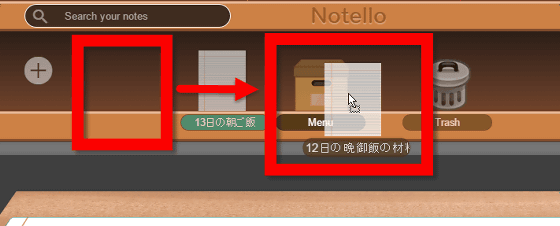
Refreshing.
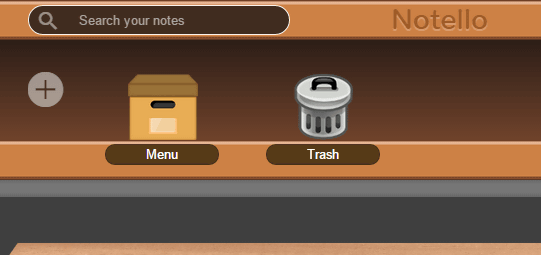
By clicking on the box icon, you can retrieve memos at any time.
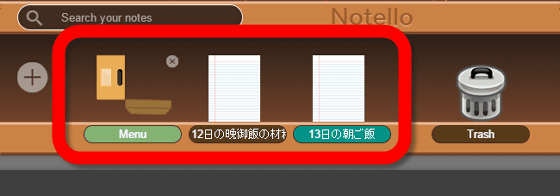
Also, if you put the memo paper in the trash can icon written as "Trash" ...
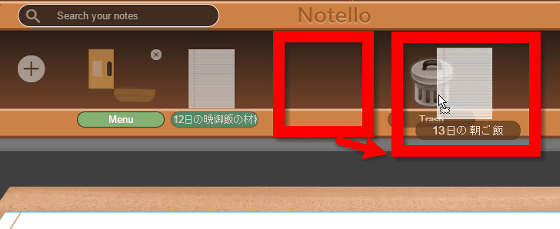
The memo paper is deleted. Please note that memorandums once placed in the trash can not be taken out again.

Since there was a button "LOGIN (login)" on the upper right of the screen, I tried clicking.

Enter the mail address and click the button "SEND LOGIN EMAIL".

Then the following login button was sent to the entered email address, so I clicked "Login".

This is the top page of Notello will be opened. Initially I opened the top page in Chrome, used memos and registered e-mail address, and flew to Firefox from the link in the e-mail, but because the browser has changed, memos are taken over especially in the login state I did not do it. Also, if you pressed the mail login button more than once, there was sometimes an error, so I would like to expect the login function in the future. The update status isNotello's Twitter accountYou can check from.

In addition, even if you closed the browser once on the browser, once you opened the browser again it was supposed to be visible as long as the cache remains.

Nterlo is still in beta, so it is expected that more and more features will be added. It was as beautiful interface as if you were writing things with a table and it was a service that satisfies the need of "I want to take a bit of notes" born while browsing.
Related Posts:
in Web Service, Posted by darkhorse_log