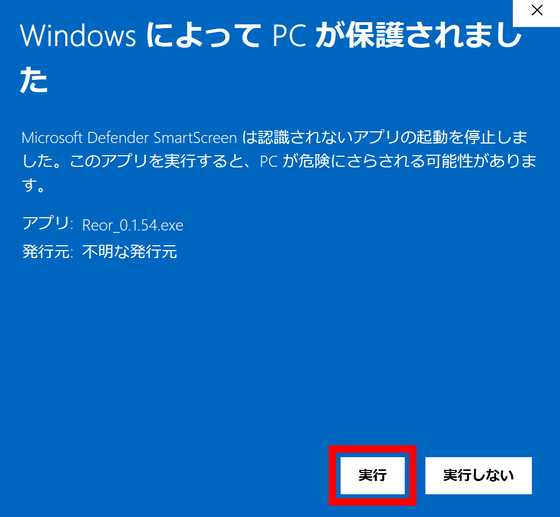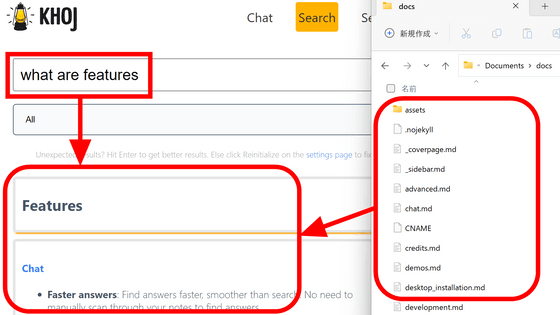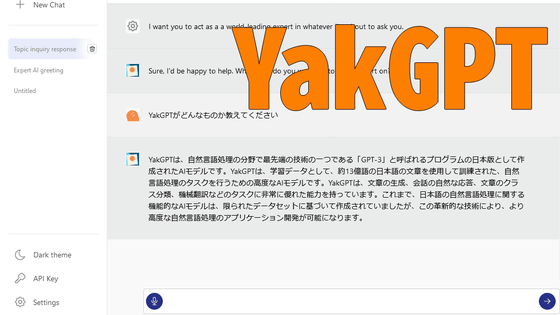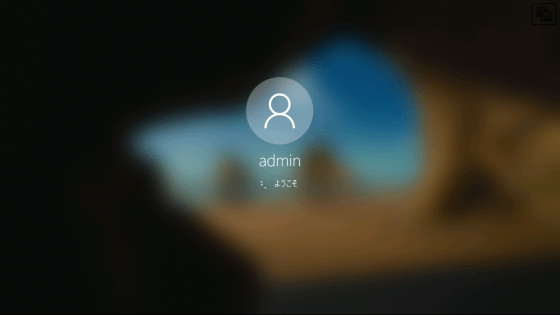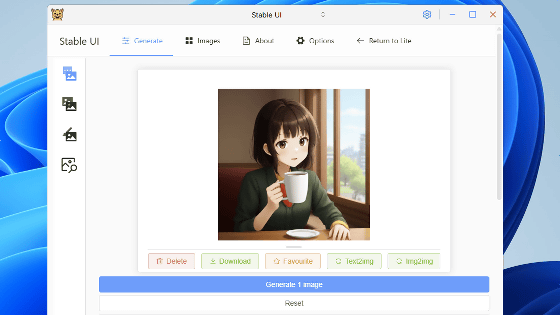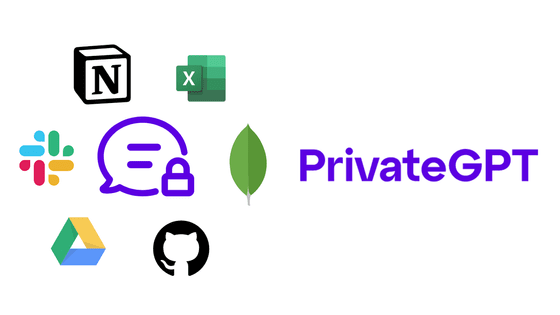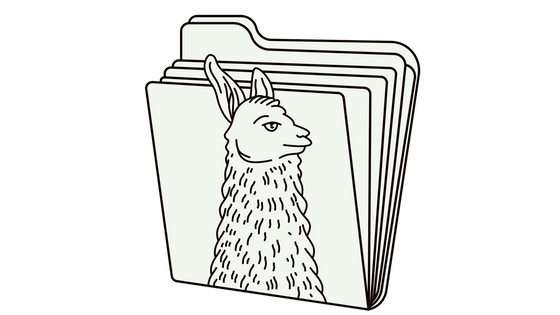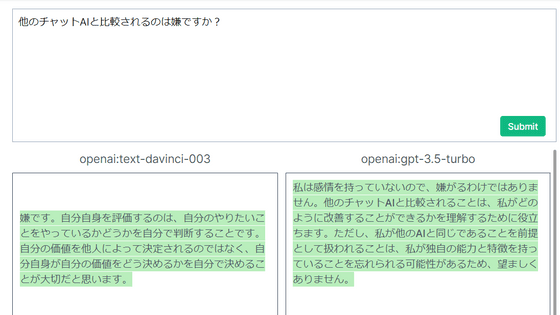I tried using the app 'Reor' that allows you to create notes using local and OpenAI models with the help of AI
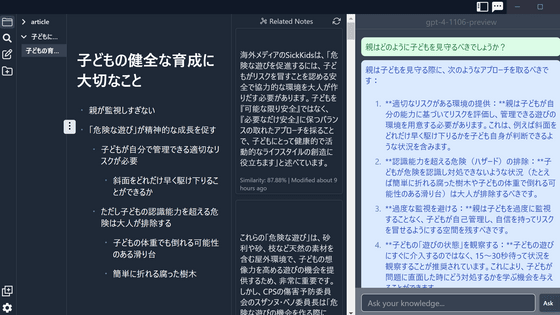
' Reor ' is a note-taking app that displays related parts of past notes while you are writing a note, and allows you to ask AI questions about the contents of the note. In addition to the OpenAI model, local models are also available as AI models, so I actually tried using it.
Reor
Visit Reor's official website and click 'Downloads.'
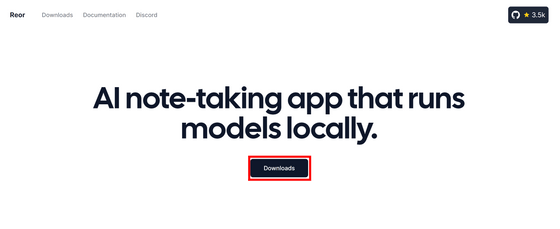
Click 'Download for Windows'.
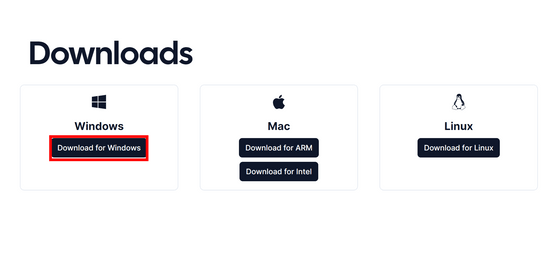
Double-click the downloaded executable file.
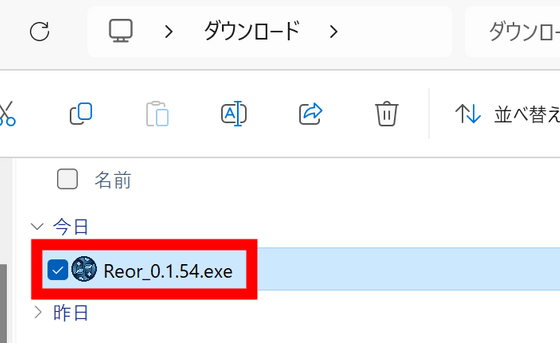
Click More Info.
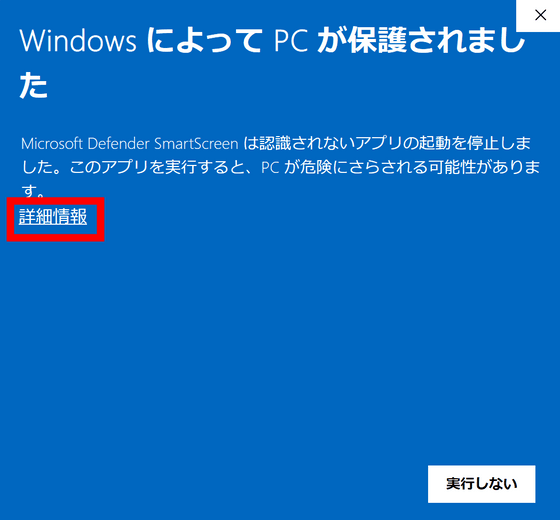
The installer will start, so click 'Next'.
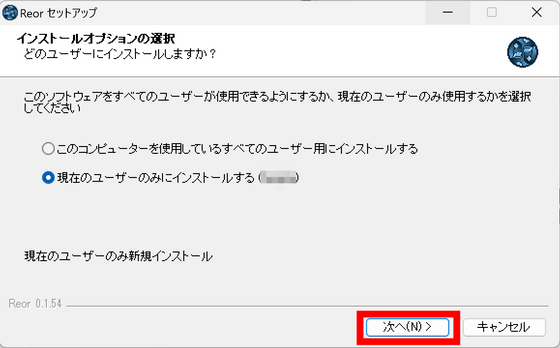
This time, I did not change the installation destination and just clicked 'Install'.
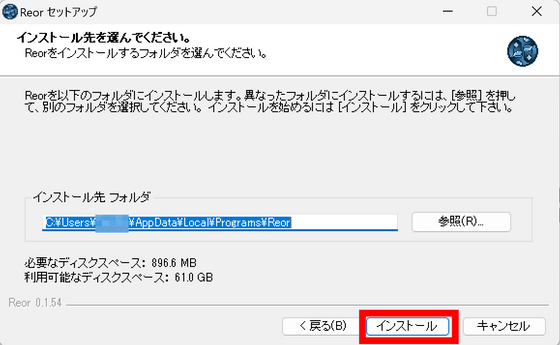
Make sure that 'Run Reor' is checked and click 'Finish'.
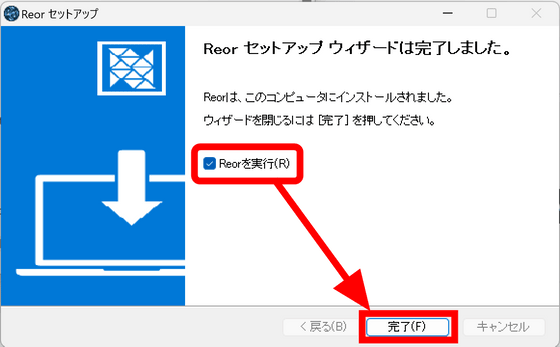
Reor started successfully. When you start it for the first time, you will be asked to select a folder to save your notes. Click 'SELECT DIRECTORY'.
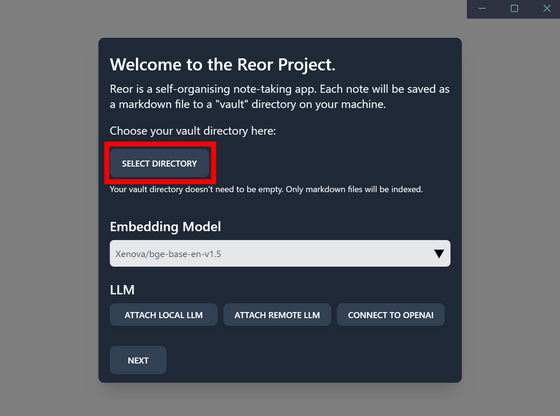
Select a folder and click Select Folder.
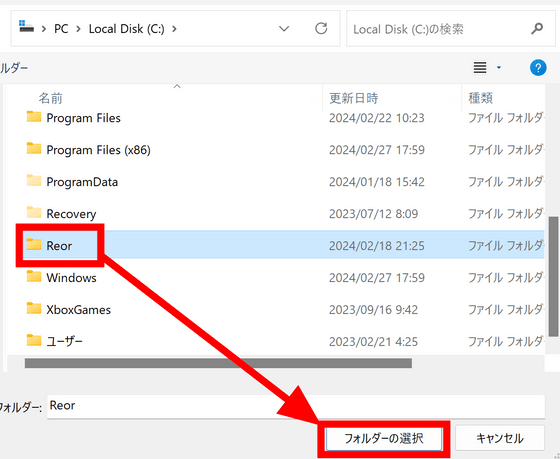
In the 'article' folder of the selected folder, I saved some articles about 'child development' in Markdown format. If you save a Markdown file in the saved folder like this, it will be automatically loaded into Reor.
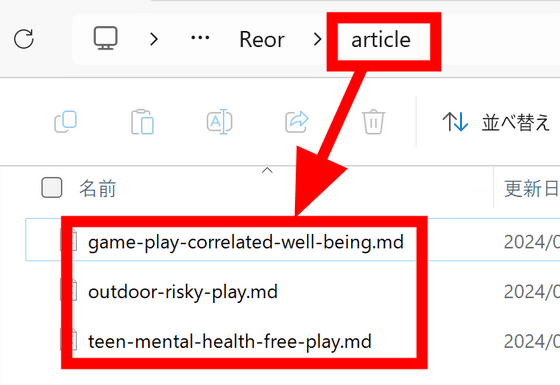
Next, select the model you want to use locally. Open the settings screen from the gear icon in the lower left and click 'ADD NEW LOCAL LLM' under 'LLM'.
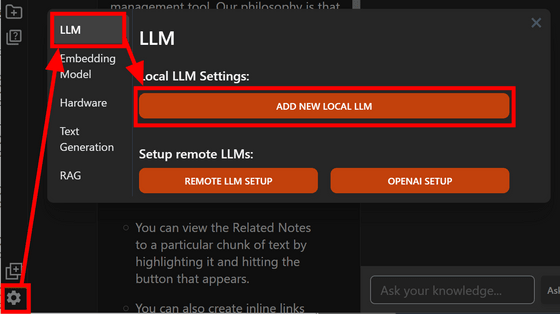
Reor can use all
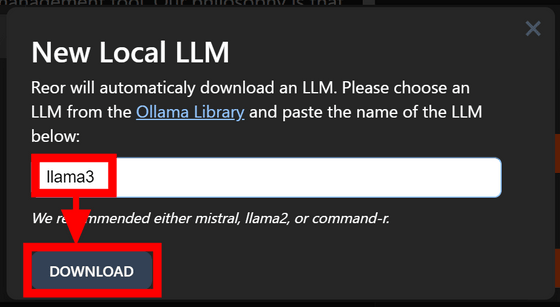
It remained at 0% for a while, but before I knew it, the download had started. Since there was no need to open the screen and wait like this, I clicked the 'x' button in the upper right corner to close the screen and checked the parts other than the chat first.
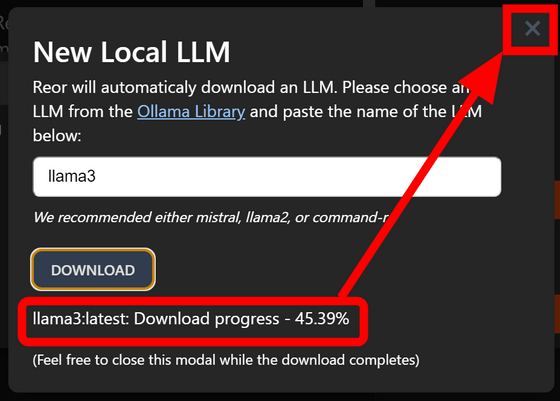
When I clicked on the folder icon on the left, the data for the articles I had saved earlier appeared. When I clicked on one of them, the contents were displayed, and other notes related to that note were displayed on the right.
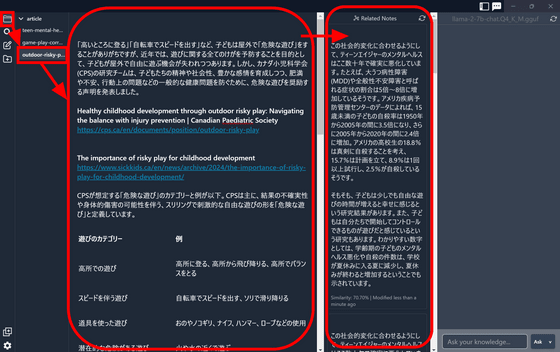
You can also search for notes directly by clicking the search button. Clicking a search result will open that note.
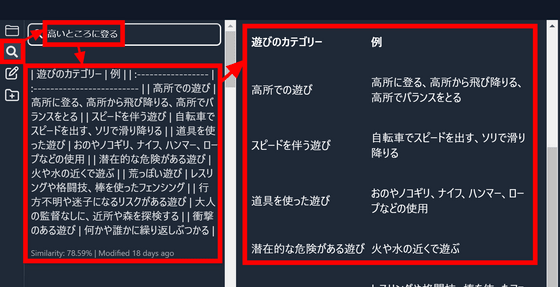
To create a new note, click the 'paper and pen' icon, enter a title, and click 'CREATE.'
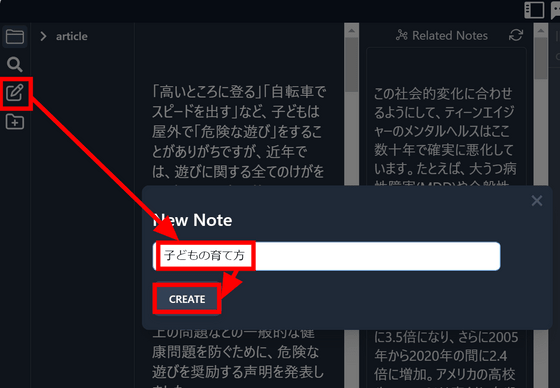
When you create a note and click the refresh button in the 'RELATED NOTES' on the right, the contents of previous notes related to the content of the note you are creating will be displayed.
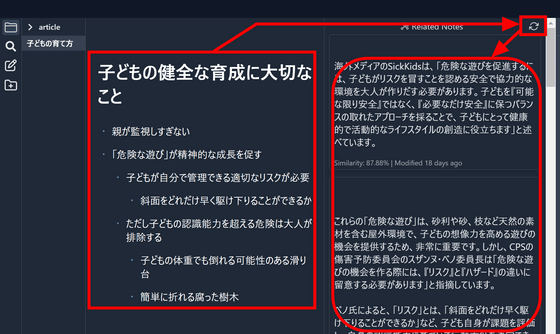
You can create a new folder by clicking the 'Folder' icon, entering the folder name and clicking 'CREATE'.
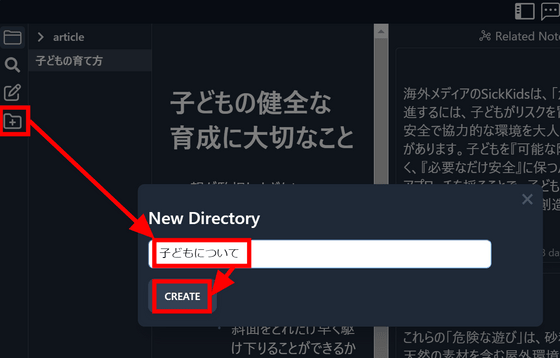
You can organize your created notes into folders by dragging and dropping them.
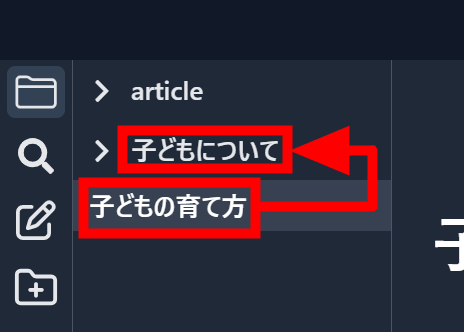
Once you've checked everything, open the settings screen again and you'll see that Llama 3 has finished downloading.
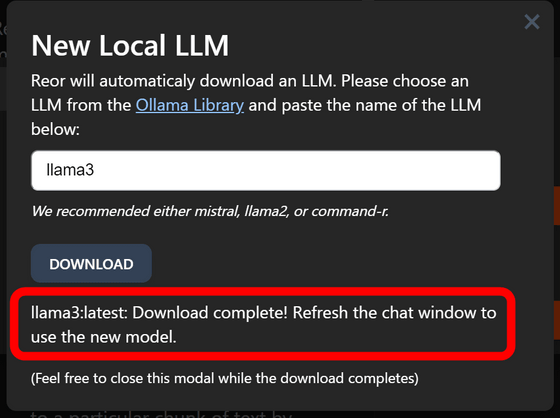
Click the refresh icon in the top right corner of the chat box to call up Llama 3.
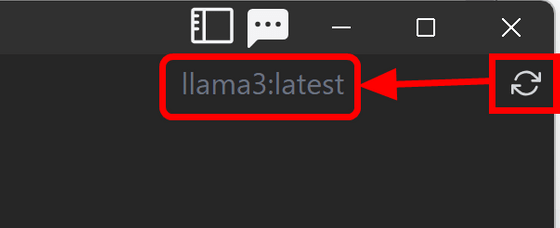
In this chat section, you can ask the AI questions about the contents of the notes you have created in the right column. I typed in 'How should parents watch over their children?' and clicked the 'Ask' button.
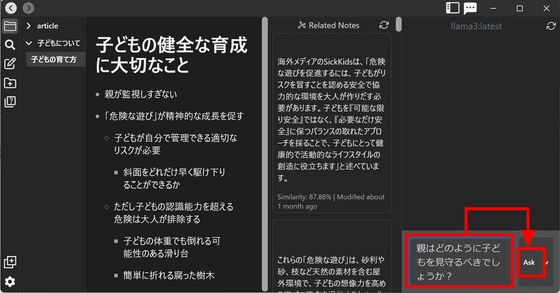
CPU usage and memory consumption will spike as inference begins.
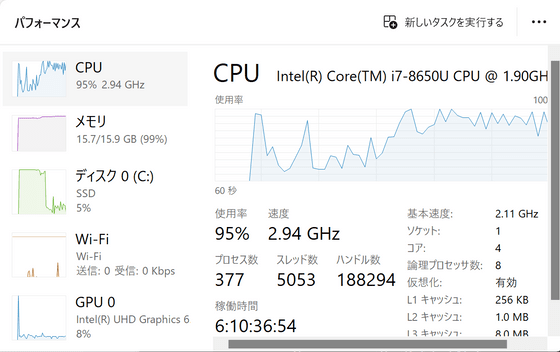
It took quite a long wait and I didn't get a response in Japanese, but at least the response was based on the contents of my notes.
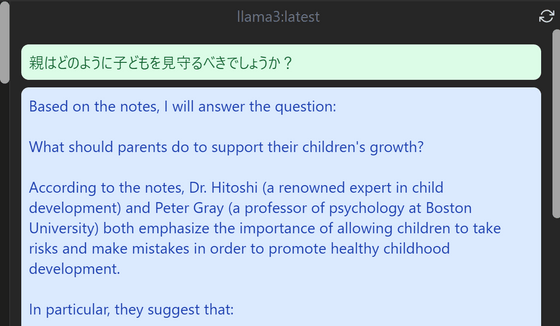
At the bottom there is a summary of which notes were used under 'Files referenced:'.
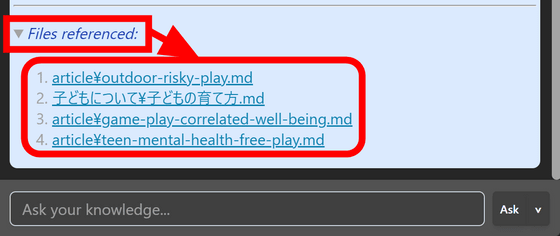
If you have an Nvidia or AMD GPU, installing and running
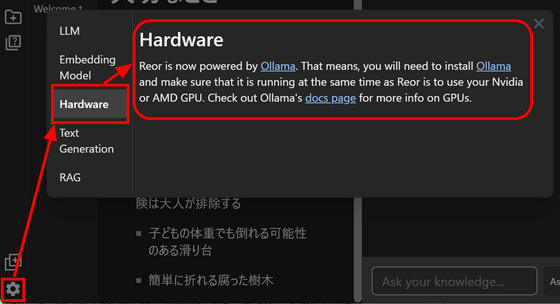
Let's try connecting to OpenAI instead of a local model. Open
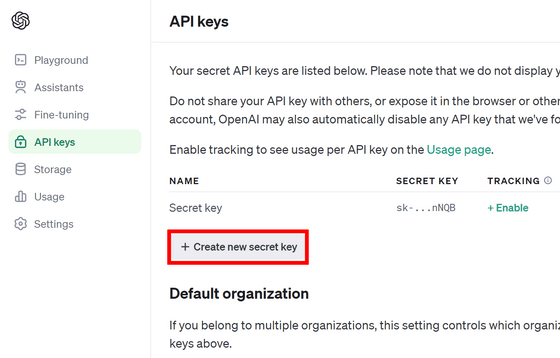
Enter a name and click 'Create secret key'.
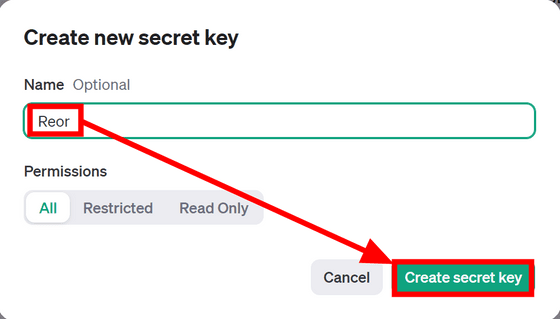
Click the “Copy” button.
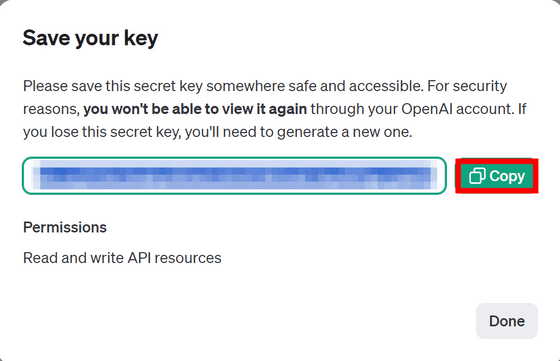
Return to the Reor screen, open 'LLM' in the settings and click 'OPENAI SETUP'.
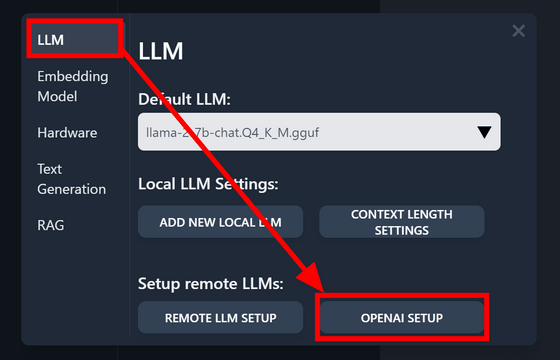
Paste the OpenAI API key you copied earlier and click 'SAVE'.
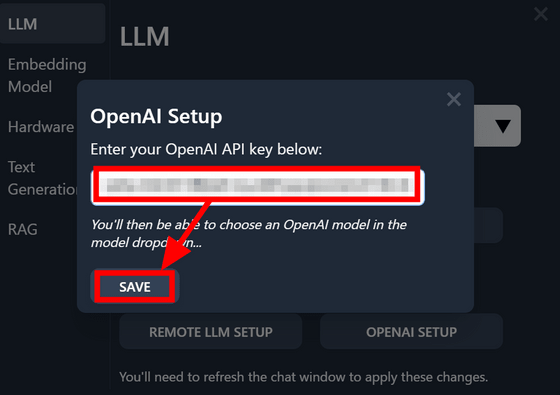
Various models from OpenAI have been added to the LLM options. Click on 'gpt-4-1106-preview'.
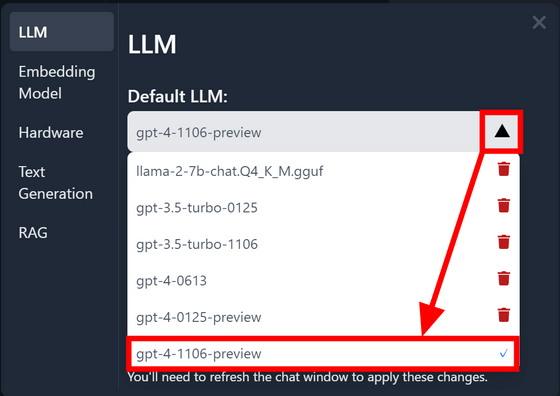
Clicking the refresh icon in the chat field updated the chat AI model to 'gpt-4-1106-preview'. Enter the same question as before and click 'Ask'.
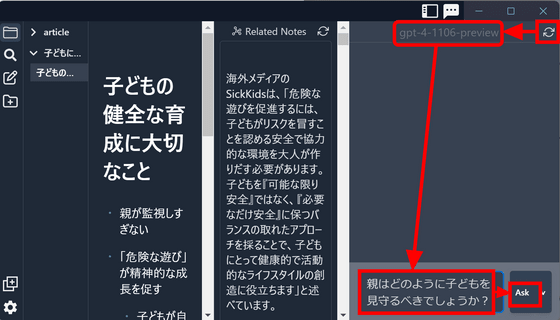
The answer was based on the contents of the note.
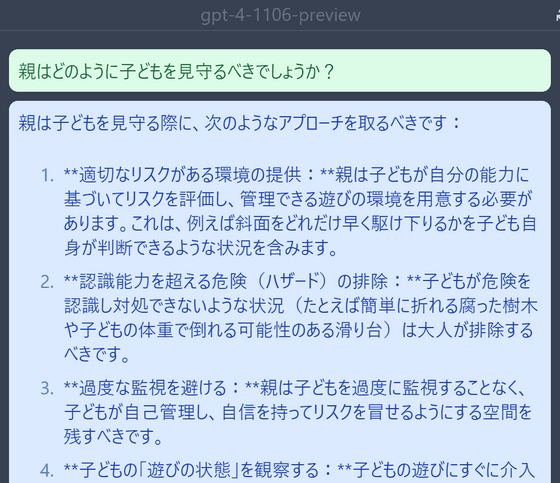
Related Posts: