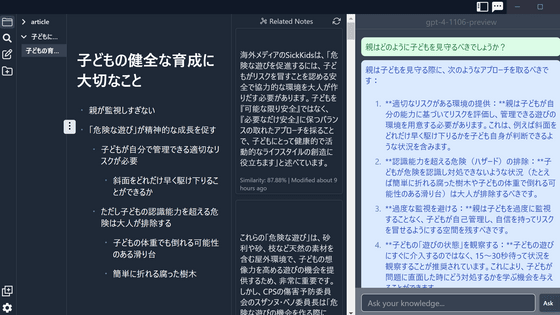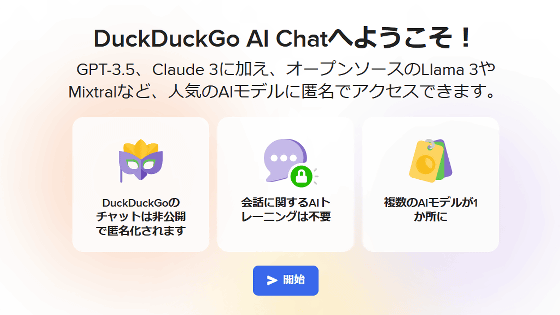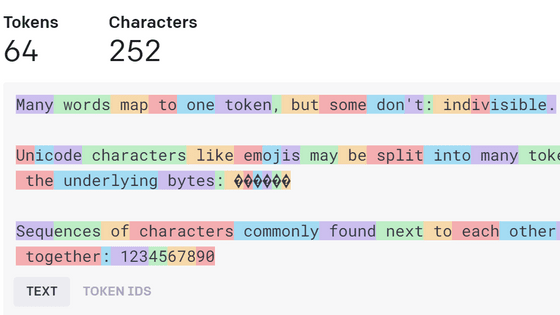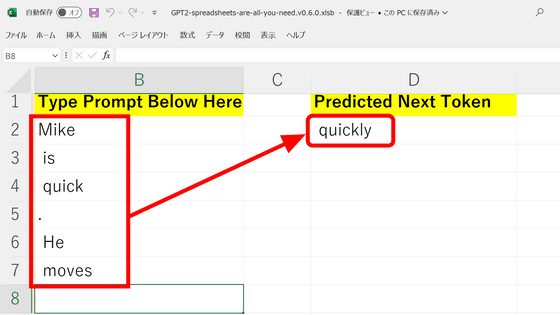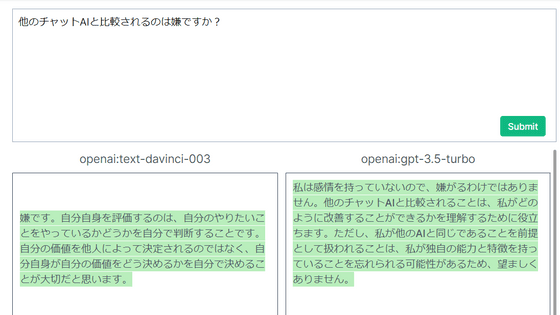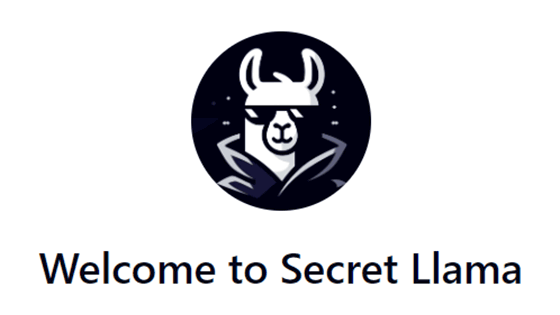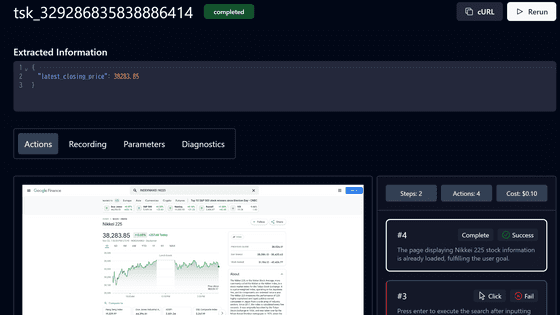Open source luxury version ChatGPT 'YakGPT' that works only with a browser, voice input is also possible at a higher speed than the official UI
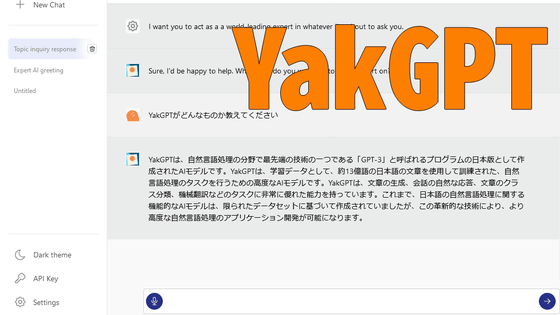
Various excellent chat AIs have come out, and some
YakGPT
https://yakgpt.vercel.app/
When you access YakGPT, the following screen will be displayed. First, click 'Enter API Key' to use.
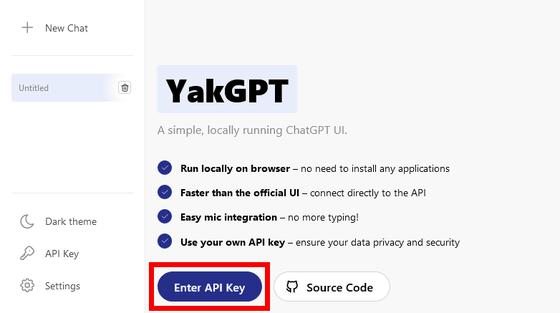
The Open AI API key input screen will be displayed. If you already have an API key, please enter it. In order to issue an API key this time, click 'Open AI dashboard' at the bottom of the dialog.
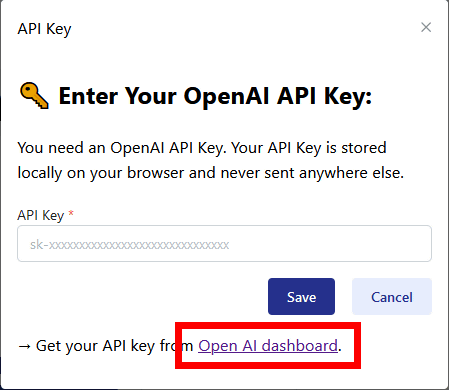
You will be prompted for authentication, so click 'Log in'. If you do not have an Open AI account, please click 'Sign up' and
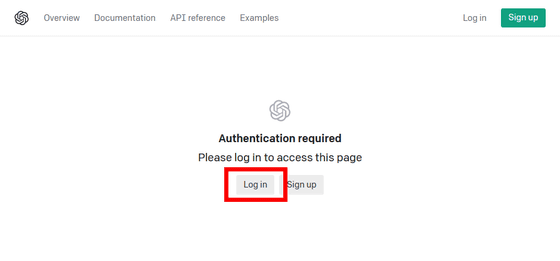
Enter your login email address and click 'Cotinue'.
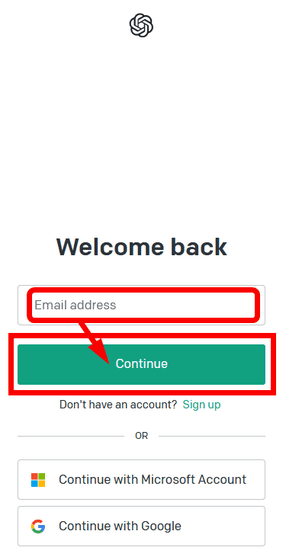
Enter the password and click 'Continue'.
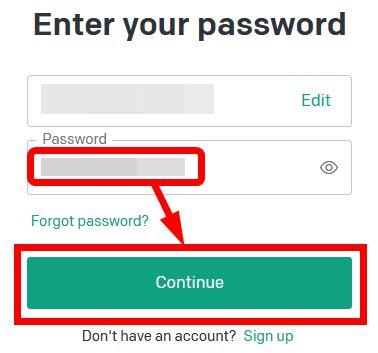
Click '+ Create new secret key'.
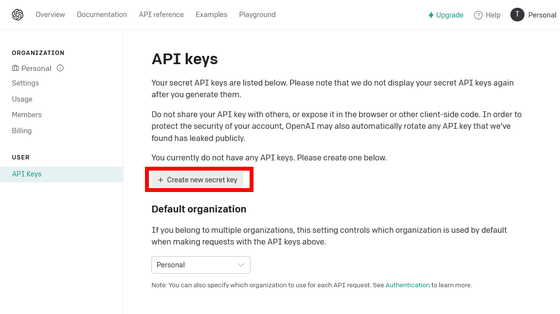
Since the API key is displayed, click the icon on the right side of the screen and copy it. Note that the API key will only be displayed the first time you open this dialog, so don't forget it.
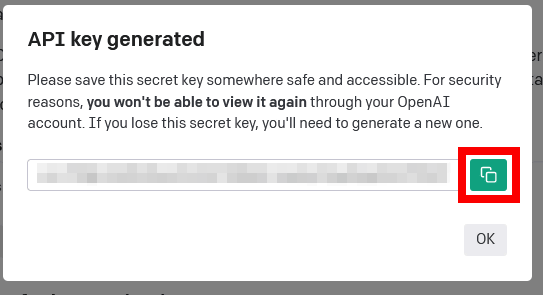
Enter the copied API key in the YakGPT input dialog and click 'Save'.
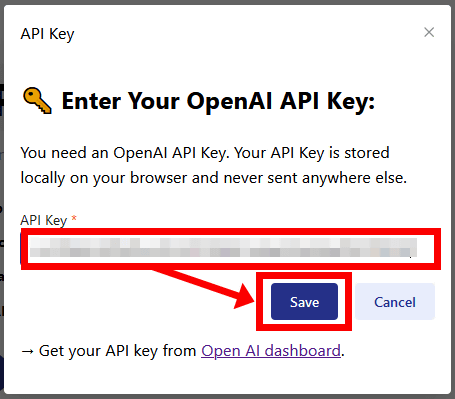
Now you are ready to use YakGPT.
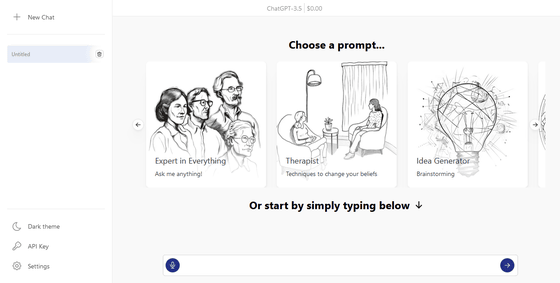
I chose the 'Expert in Everything' prompt because I had the choice of choosing an example prompt or filling out the form myself.
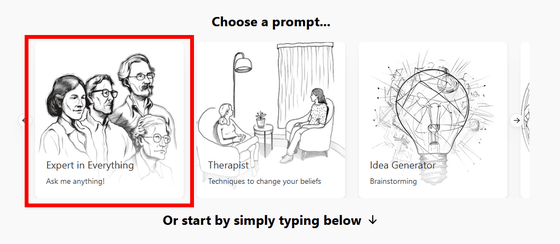
Then YakGPT replied, 'I'm happy to help. Which topic should I become an expert on?' From here on out, I want YakGPT to become an expert and listen to various stories. You can choose between GPT-3.5-Turbo and GPT-3.5-Turbo-0301 models, and chat also supports voice input.
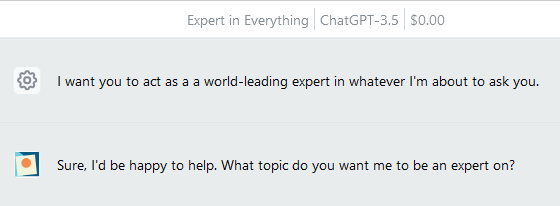
When I asked YakGPT about the difference between ChatGPT and YakGPT, they said that ChatGPT is specialized for use as a chatbot, while YakGPT excels at various natural language processing tasks. The contents should be the same, but...
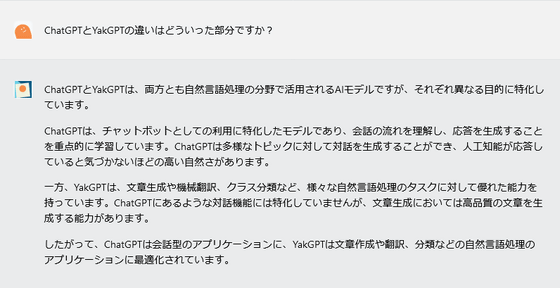
By cloning the YakGPT repository, it can also be used in a local environment.
GitHub - yakGPT/yakGPT: Locally running, hands-free ChatGPT
https://github.com/yakGPT/yakGPT
Related Posts:
in Software, Review, Web Application, Posted by logc_nt