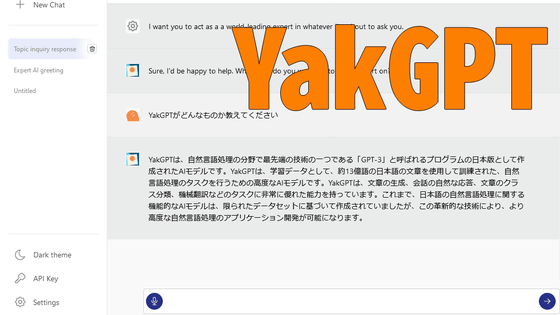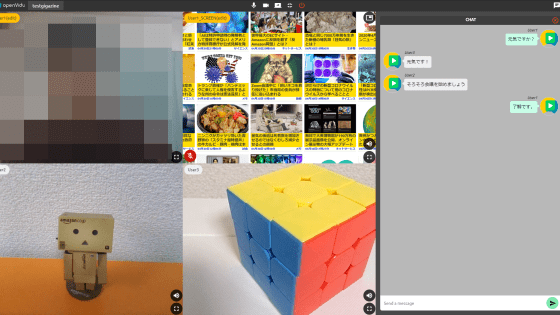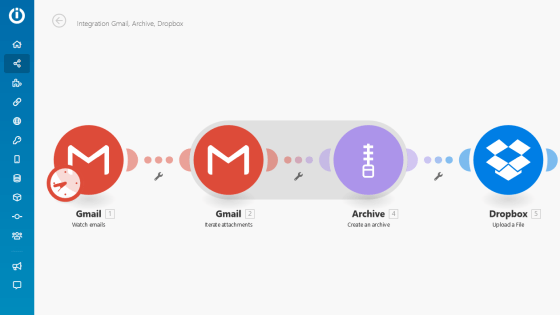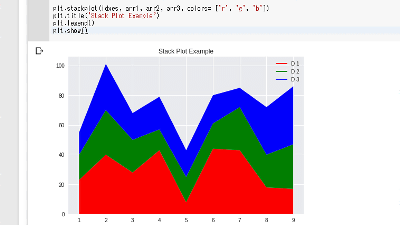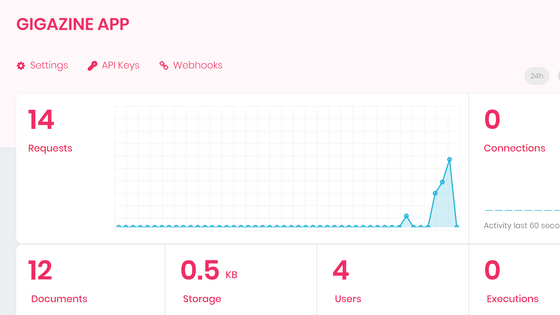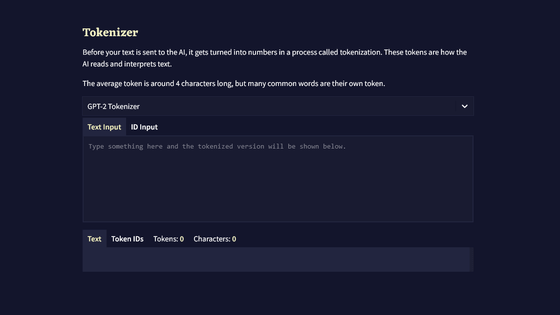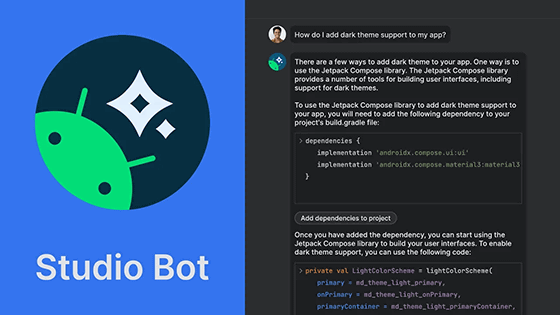LAION AI starts an open source large-scale language processing model 'Open Assistant' development project that anyone can participate in

LAION-AI, which developed the training data set '
Open Assistant
https://open-assistant.io/ja
GitHub - LAION-AI/Open-Assistant: OpenAssistant is a chat-based assistant that understands tasks, can interact with third-party systems, and retrieve information dynamically to do so.
https://github.com/LAION-AI/Open-Assistant
In order to train a conversational AI like ChatGPT, we need a dataset consisting of a huge amount of text. Therefore, in launching a project to develop open source interactive AI, LAION-AI collects input text (prompts) to AI and responses to it from volunteers as 'high-quality samples generated by humans'. I have set up the front end.
This front end can be used by registering an email address, and can also be accessed by running the development environment locally.
If you want to run and access the development environment locally, clone the Open Assistant repository locally on a PC with Docker installed and build it in the root directory of the repository. The commands are as follows.
[code]git clone https://github.com/LAION-AI/Open-Assistant.git
cd Open-Assistant
docker compose up --build[/code]
When you actually access the front end, it looks like the following. Click 'Sign In' in the upper right.
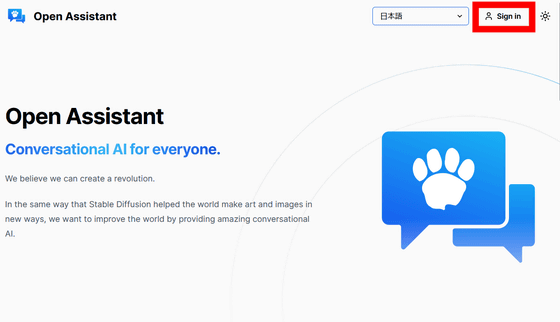
You can access the front end by registering your email address or Discord account. This time, I was accessing it in a locally built development environment, and I was able to log in as a debug user, so I clicked 'Continue with Debug User'.
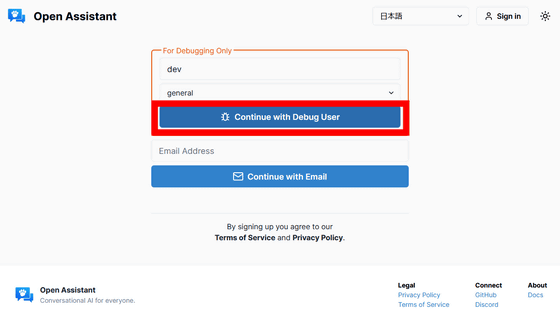
Open Assistant Terms of Service will be displayed.
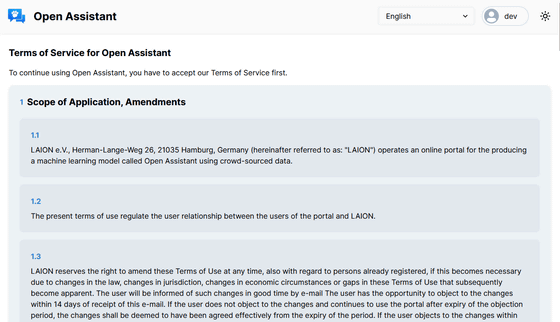
After reading to the end, click 'Accept'.
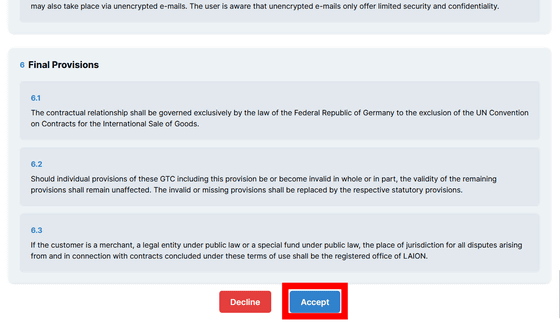
The front end dashboard that is displayed looks something like this. In the 'Grab a task!' Part, multiple tasks for collecting Open Assistant learning data are displayed. This time I tried clicking 'I'm feeling lucky' to challenge random tasks.
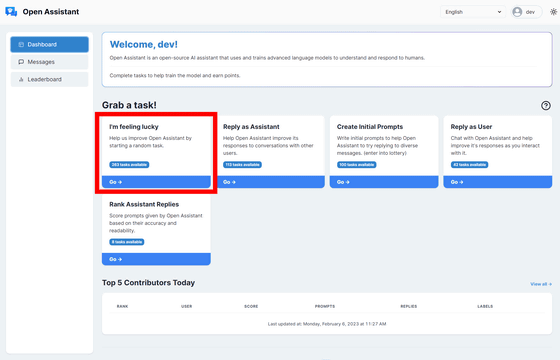
The task given this time is to decide which is the best AI response in a series of conversations. Since 3 patterns of answers are displayed, sort the answers so that the answers you think are excellent are on top and the answers you think are subtle are on the bottom, and click 'Review'.
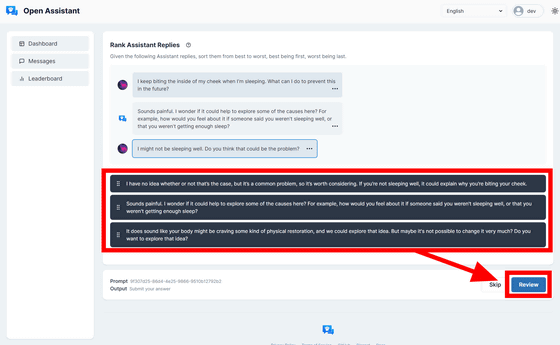
The task given next is to enter a new initial input text in Open Assistant's learning data. The language supported by Open Assistant is displayed in the upper right of the screen, and since this time it is 'Japanese', I entered Japanese text and clicked 'Review'.
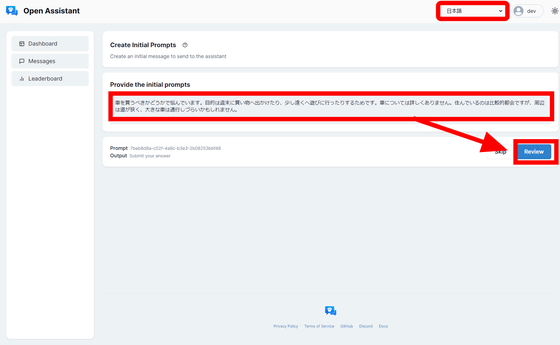
There is also a task to evaluate the contents of the initial input text. This time you'll be evaluating the initial input text you just typed yourself. After entering the evaluation, click 'Review'.
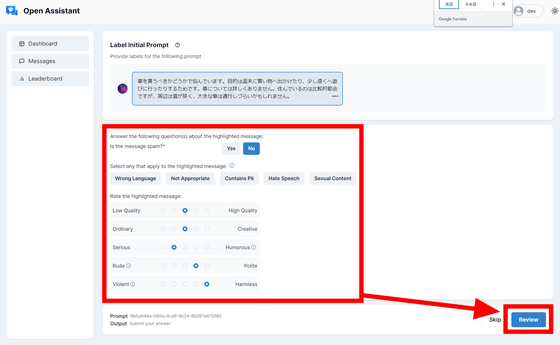
If you click 'Message' in the left column, you can see the messages that have been entered so far on the front end and the newly generated Open Assistant responses.
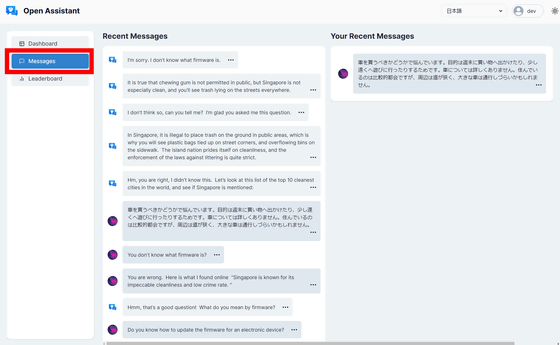
Open Assistant adopts a system that displays the achievements of participants in order to improve the motivation of volunteers.
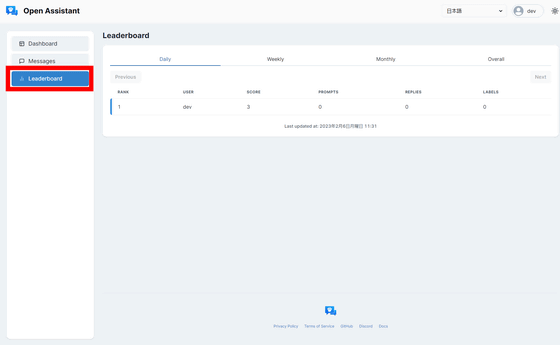
On the dashboard, the ranking history showed who completed more tasks.
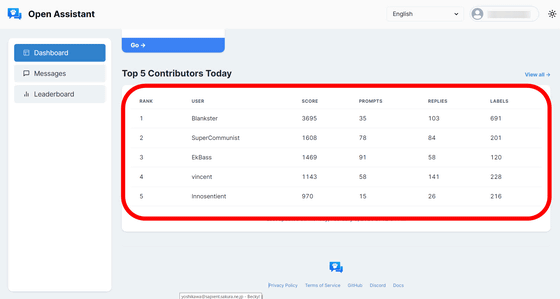
LAION-AI's vision for Open Assistant is, 'We're not going to stop at replicating ChatGPT. We're not just writing emails, we're doing meaningful work, using APIs to dynamically explore information, We also want to build the assistant of the future that anyone can customize and extend, not just to make a great assistant, but to make it small and efficient enough to run on consumer hardware. It won't work,' he says.
Related Posts:
in Review, Software, Web Service, Posted by log1i_yk