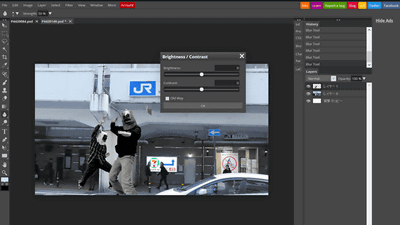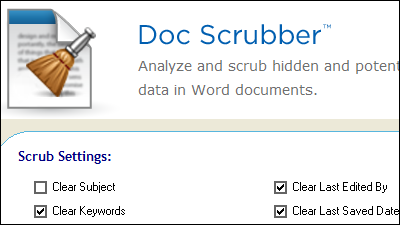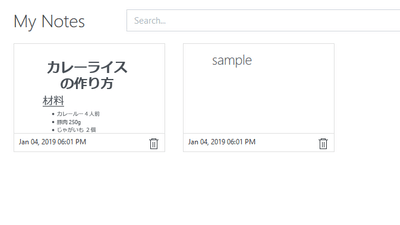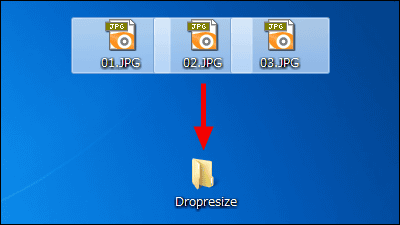Pointed out that images cut with 'trimming tools' such as Google, Microsoft, Adobe can easily restore the original data
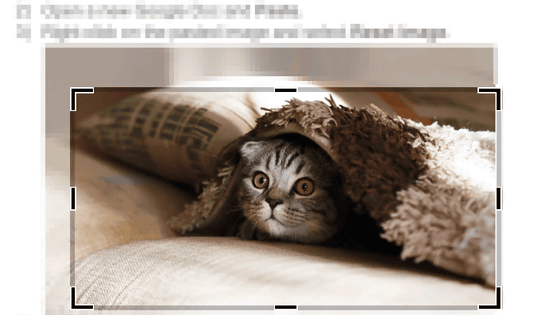
Many people have used image editing called 'trimming' to emphasize only the part of the image or photo that they want to show, or to cut out the part that they do not want to show. Cropping is provided in most image editing software, but the image that has been cropped using the trimming tool of image editing software from Google, Microsoft, and Adobe has the defect that the original image can be viewed by canceling the trimming. It is pointed out that there is
Whistleblowers Take Note: Don't Trust Cropping Tools
The instruction manual for image editing software that has a trimming tool may state that after you trim the image yourself, you can undo the trimming. 'However, instructions like this tell people who view the image, not the editor of the image, to use the same operation to uncrop the image,' said Nikita Mazurov, a security researcher who specializes in privacy issues. We may not mention what we can do,” he points out.
In fact,Google's help page shows the procedure for 'Reset an image' to restore an image that has been trimmed in Google Docs or Google Slides. Readers viewing the can also reset the image if they want to undo the edits to the image.'
Maslov gives an example where you can see the unedited image in Google Docs. When you access the Google document prepared by Mr. Mazurov, you can see the document like the image below, but you cannot edit it because the authority is 'view only'. However, since the part surrounded by the red frame is an image file, it is possible to right click and 'copy'.
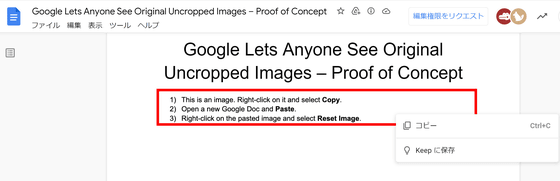
Then create an editable document and paste the image there.
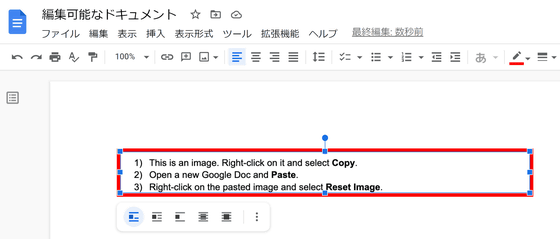
Now that you have the right to edit the document, right-clicking on it will bring up the image editing menu. Select 'Reset Image'.
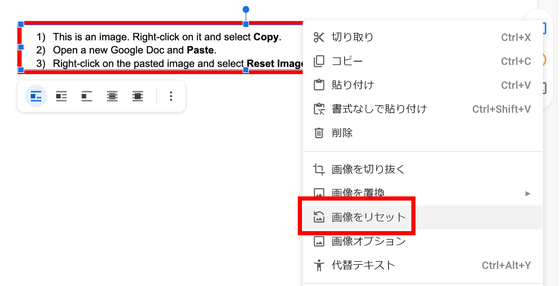
Then, as shown in the image below, I found that the cat's photo and additional text were hidden. In this way, when trimming is performed using the 'crop image' function of Google Docs, the data of the original image is retained, so even readers who do not have editing privileges can view the original image. Mazurov also points out that some users also use scripts that publish untrimmed images by default by loading them into the browser.

Microsoft Office notes that the full image may be preserved when cropping an image according to the official documentation , and the documentation provides instructions for removing the original cropped image. is also listed. The original version of an image pasted into an Office app is more than just the uncropped image, it may also contain metadata such as GPS coordinates and the date and time the photo was taken, so be extra careful. is required.
In addition to cropping images, Adobe Acrobat has a ' page cropping tool ' that can crop PDF pages. The instructions for Adobe Acrobat state that 'the information is simply hidden, not discarded'. It is possible to restore.
'The important thing is to never trust the cropping function of any professional-level application or any other image or document editing software or service. Cropping is non-destructive, preserving and editing the original.' It's always wise to recognize that, and the assumption that it can be undone after trimming, sensitive material should not be edited with online tools, especially when dealing with sensitive information, analog scissors. It may be safest to use
Related Posts:
in Software, Web Service, Security, Posted by log1e_dh