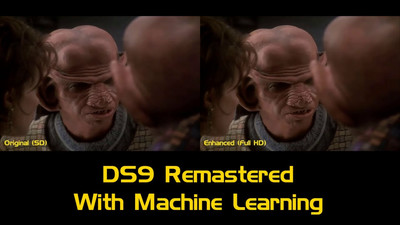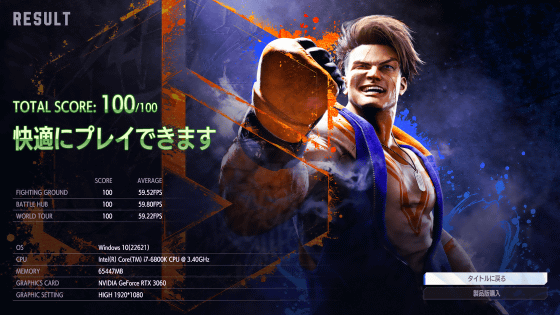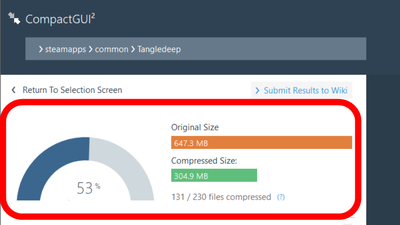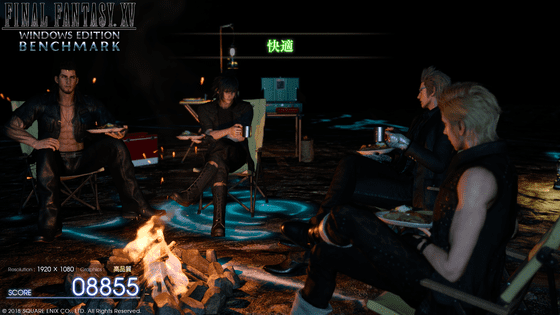I tried introducing a fan-made extended version ``KeeperFX'' that makes ``Dungeon Keeper'' transcendental high resolution and supports Japanese subtitles and Japanese audio

'
KeeperFX - Dungeon Keeper Opensource Remake and Fan Expansion
https://keeperfx.net/
The original 'Dungeon Keeper' is required to install KeeperFX. The regular version is 500 yen at EA , and the bundle version 'Dungeon Keeper Gold' is sold at GOG.com for $ 5.99 (about 780 yen), so get the one you like first. I will use the EA version this time.
First, access the KeeperFX download page . Click 'DOWNLOAD LATEST STABLE' to start downloading the file.
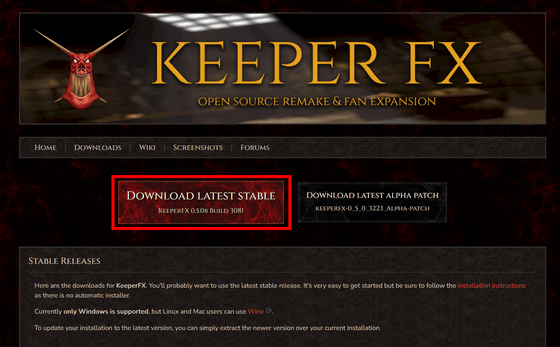
Next, unzip the downloaded file, search for 'launcher.exe' from the destination folder and execute it.

Then, the KeeperFX launcher will be displayed like this. First, click 'Installation' to install KeeperFX.
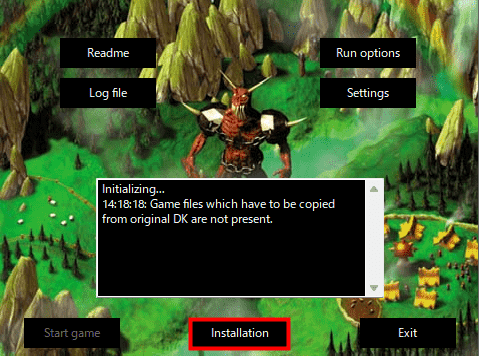
If the installation folder for Dungeon Keeper is the default, the folder to install KeeperFX is 'C:\Program Files\EA Games\Dungeon Keeper\DATA'. When you find the folder, click 'Select Folder'.
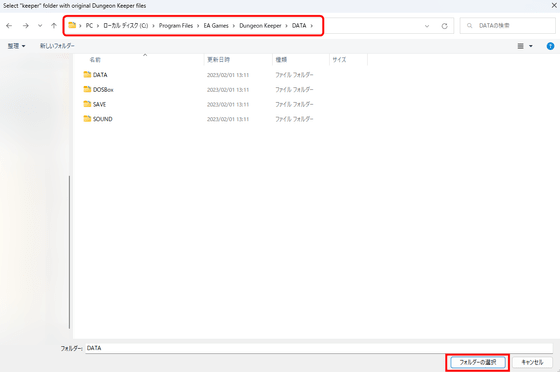
If the selected folder is correct, the following message will be displayed to the effect that 'the selected folder is correct', so click 'Yes'.
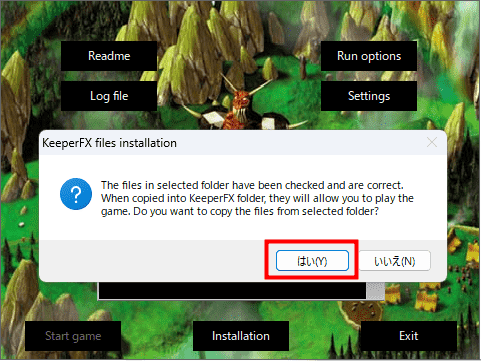
You are ready when the log says 'Installation complete' and 'Ready to start the game'. Next, click 'Settings' to make various settings.
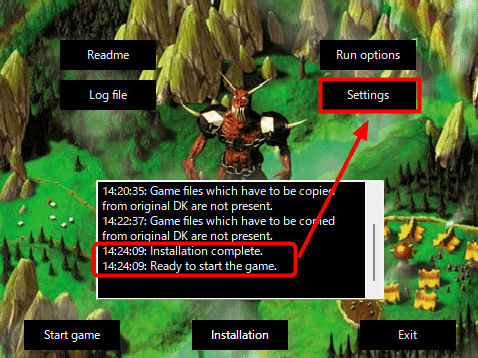
On the setting screen that opens, you can change the resolution and language of the game, adjust the bloody expression, etc. Since I want to play with the highest image quality this time, I set the resolution to '3440 x 1440 x 32' with 'cust (custom)'. Furthermore, 'Menu resolution (menu screen resolution)', 'Movies resolution (movie resolution)' and 'Failure resolution (result screen resolution)' are set to '1920 × 1080 × 32'. I want to play in Japanese, so set 'Language' to 'Japanese'. Click 'Save' without changing any other settings.
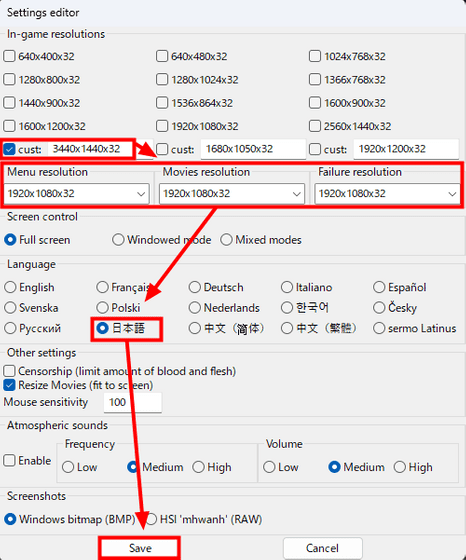
Then click 'Start game' to start the game.
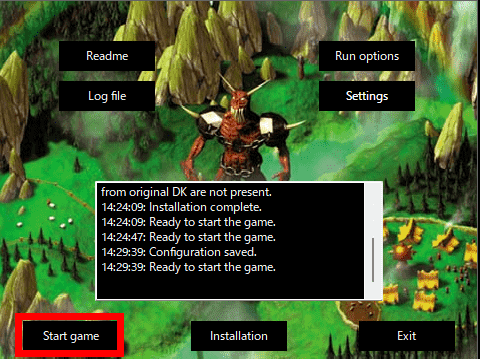
You can check the high-quality Dungeon Keeper in the video below.
In addition, you can check the video compared with the original image quality from the following.
I introduced a fan-made extended version ``KeeperFX'' that makes ``Dungeon Keeper'' super high resolution and supports Japanese subtitles and Japanese audio and compared it with the original image quality-YouTube
The original menu screen looks something like this. It's only in English and you can't change the settings.

On the other hand, the menu screen after installing KeeperFX looks like this. Everything is in Japanese, and the images are clear.
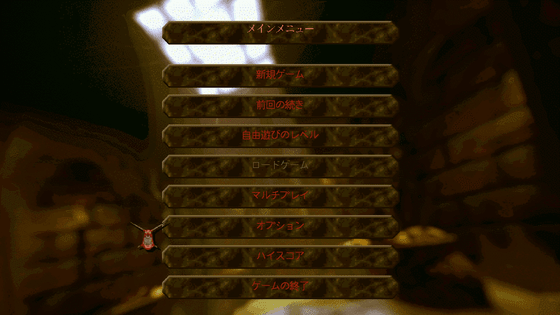
Below is the original game screen, but if you look at the contours of the letters and field textures, you can see that the dots stand out.

After introducing KeeperFX, it looks like this. Supporting Japanese subtitles makes it easier for Japanese speakers to play, and the image quality has also been improved, creating a three-dimensional effect.

You can always play the original Dungeon Keeper by launching it from the EA app as usual instead of the KeeperFX launcher.
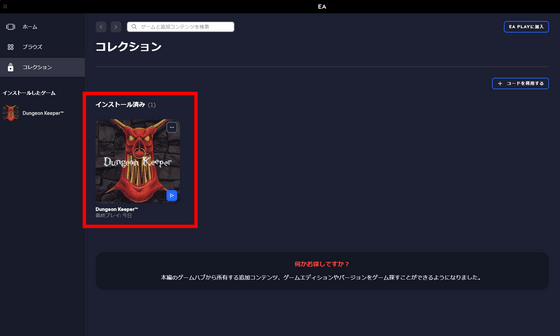
Related Posts: