How much battery does the iPhone 14 Pro's always-on display consume?
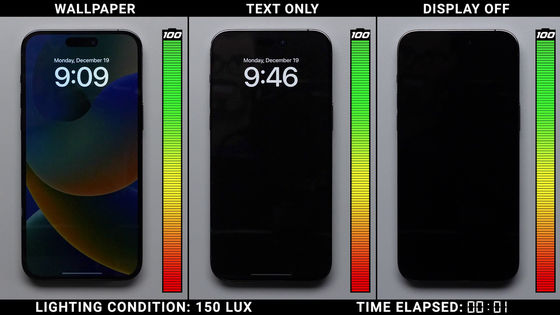
The
iPhone always-on battery drain: How much is it? - 9to5Mac
https://9to5mac.com/2023/01/04/iphone-always-on-battery-drain/
The always-on display available on the iPhone 14 Pro and iPhone 14 Pro Max is a function that displays information such as the clock and weather on the screen even when the terminal is in sleep mode. If you enable the always-on display function, you can see how the screen is displayed when you put the terminal to sleep in one shot by watching the following video.
A movie that actually uses the iPhone's ``always-on display'' where clocks and widgets continue to be displayed even in sleep state-YouTube
Although this always-on display function is turned on by default on compatible models, it can also be turned off manually from 'Screen display and brightness' in the 'Settings' application.
PhoneBuff prepares multiple iPhone 14 Pros and examines how much battery consumption differs between ``always-on display on'' and ``always-on display off''. comparing.
iPhone 14 Pro Max Always On Display Battery Test-YouTube
Apple originally set the wallpaper to be displayed on the iPhone 14 Pro's always-on display, but with iOS 16.2, it is now possible to disable the wallpaper and notifications when using the always-on display. This makes it possible to reduce battery consumption as much as possible while using the always-on display. Therefore, even in the verification video of PhoneBuff, from the left, 'always on display is on (with wallpaper displayed)', 'always on display is on (no wallpaper is displayed)', and 'always on display is on' We are verifying the battery consumption time with 3 settings of 'turned off'.
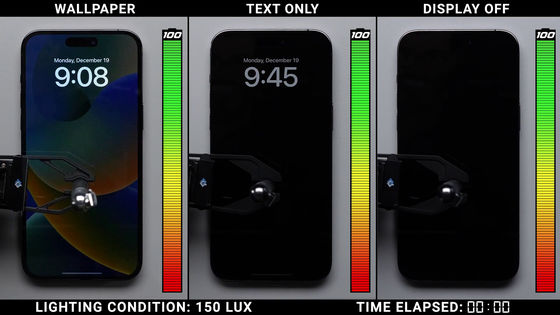
Naturally, the brightness of the display is all set to the same setting, and the airplane mode is turned on at the time of verification.

That's why the verification started.
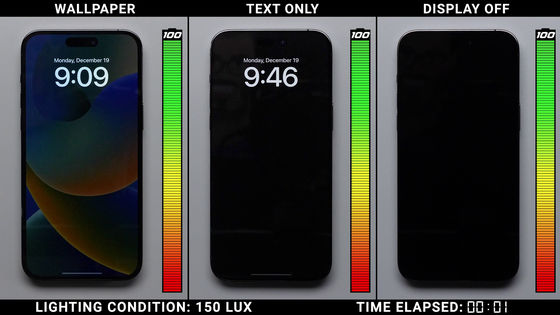
After 8 hours from the start of verification, return from sleep mode to check the remaining battery level. 98% said 'always-on display is on (with wallpaper displayed)', 98% said 'always-on display is on (without wallpaper)', and 'always-on display is on'. 'Off state' is 100%, and you can see that the battery is consumed more when the always-on display is on than when it is off.

Furthermore, the result of increasing the brightness of the display and examining the remaining battery level 24 hours after the start of verification is as follows. While 80% said that the 'always-on display is on (with wallpaper displayed)' and 84% said that 'always-on display is on (without wallpaper)', 'Always display display is off' is 100% and there is no battery reduction at all.

In addition, even if the always-on display is turned on, if the following cases apply, the clock etc. will not be displayed on the display and 'the display on the display will disappear completely', so if you want to reduce battery consumption as much as possible is valid.
・The iPhone display is facing down.
・The iPhone is in your pocket or bag
・'Sleep' concentration mode is enabled
- Low power mode is enabled
・iPhone is connected to CarPlay
- You are using Continuity Camera
If you haven't used your iPhone for a while (iPhone will learn your activity patterns and turn the display on and off accordingly, including when you set an alarm or sleep schedule)
・When the iPhone detects that it has moved away from the paired Apple Watch (when the Apple Watch approaches the iPhone again, the always-on display turns on)
Related Posts:
in Video, Hardware, Smartphone, Posted by logu_ii







