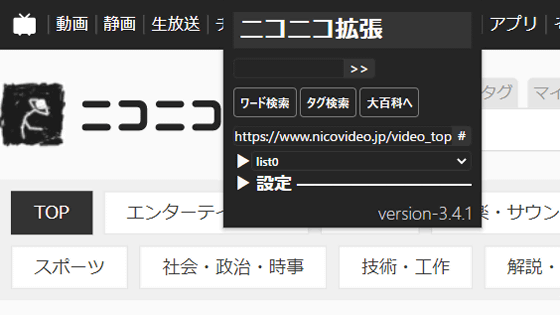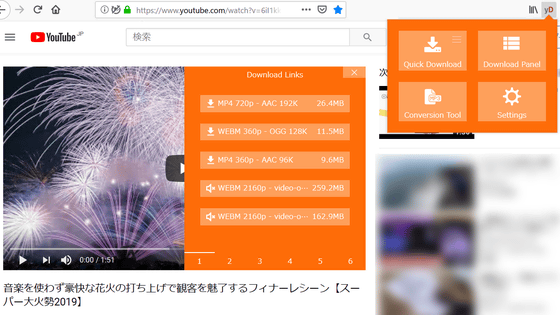I tried to install and use ``Niconico-PepperMint'' which makes the display of Nico Nico Douga clean and easy

To use Niconico-PepperMint, you need an extension that allows you to introduce a user style sheet into the browser, and the recommended one is ' Stylus '.
Stylus-Chrome Web Store
https://chrome.google.com/webstore/detail/stylus/clngdbkpkpeebahjckkjfobafhncgmne
Stylus – Get the extension for Firefox (en-US)
https://addons.mozilla.org/ja/firefox/addon/styl-us/
This time I will install Stylus on Chrome. First, visit the distribution page above and click 'Add to Chrome'.
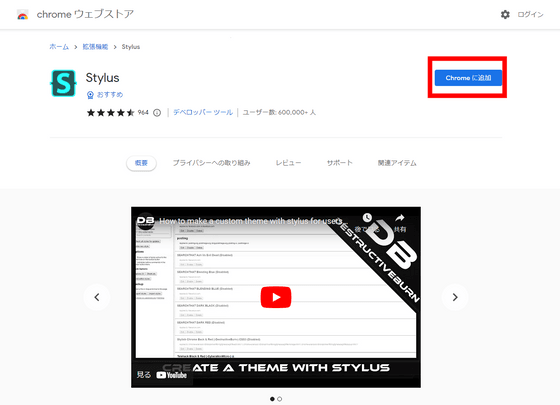
Click Add extension. Installation of the Stylus is now complete.
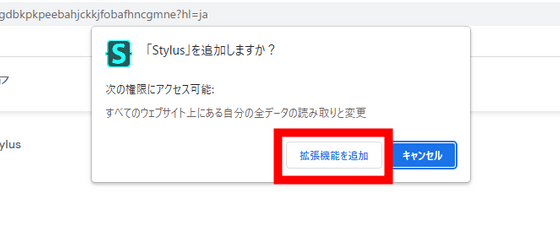
Next, access the distribution page below to install Niconico-PepperMint on the Stylus.
Niconico-PepperMint — UserStyles.world
After accessing the distribution page, click 'Install' in the lower right.
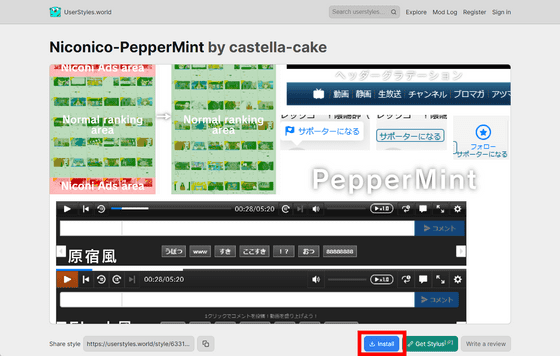
Click Install on the top left. Now you can use Niconico-PepperMint.
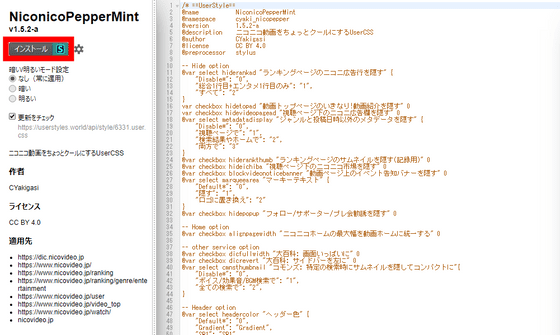
Most functions are turned off by default immediately after installation, so change the settings. To change settings, click the Stylus icon and then click the gear button circled in red.
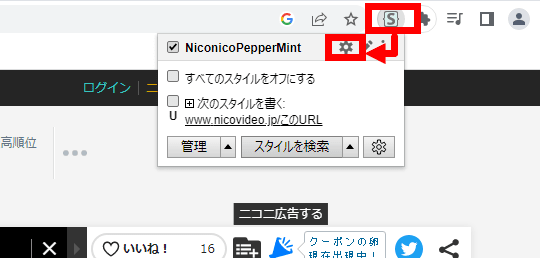
This is the setting screen of Niconico-PepperMint. Below, let's try the main modification functions and see how the usability of Nico Nico Douga changes.
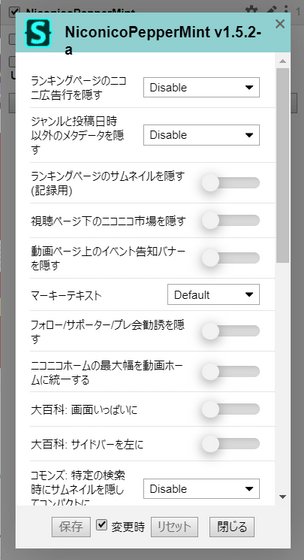
First, select '1st line for general + 1st line for entertainment only' in the function to hide Niconi ads on the ranking page.
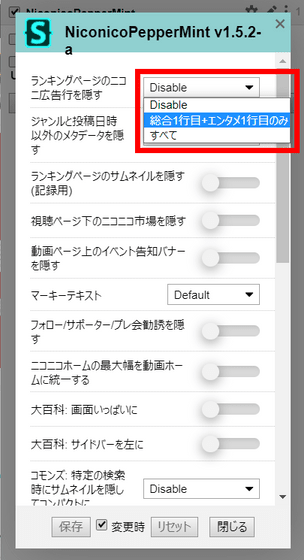
As a result, the video column of Niconi advertisement displayed at the top of the ranking disappeared as shown below, and it was possible to see the video from the top ranking.
If you select 'All' instead of 'First overall + First entertainment only', videos inserted in the middle of the ranking will also be hidden.
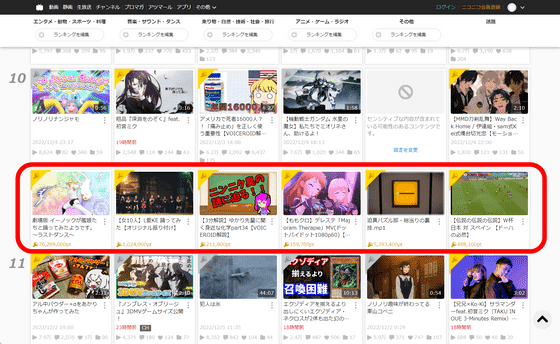
'Hide metadata other than genre and posting time' is a function that literally hides the number of views etc.
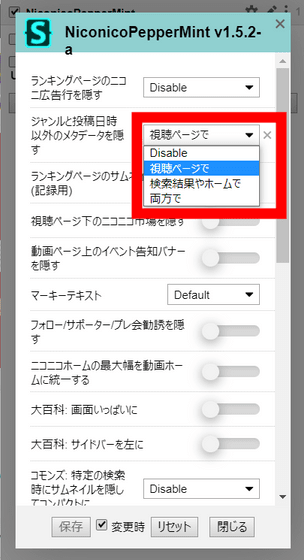
When enabled, even the contributor's name disappears on the watch page, making the video summary section much cleaner.
You can hide the number of plays and comments in the same way not only on the viewing page but also on the search results, home page, ranking, etc. Below is a comparison before (left) and after (right) enabling the display on the ranking screen.

By enabling 'Hide event announcement banners on video pages', you can hide announcements related to Nico Nico Douga events unrelated to videos.
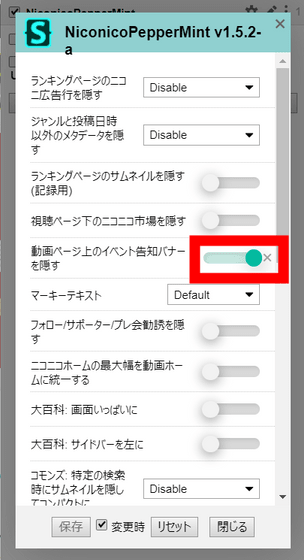
It's like this when you actually do it.
'Marquee text' is the text that appears at the top of the playback portion of the video.
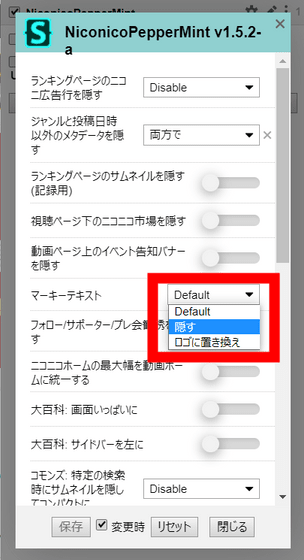
Turn off the marquee text to avoid distractions like news headlines while your video is playing.
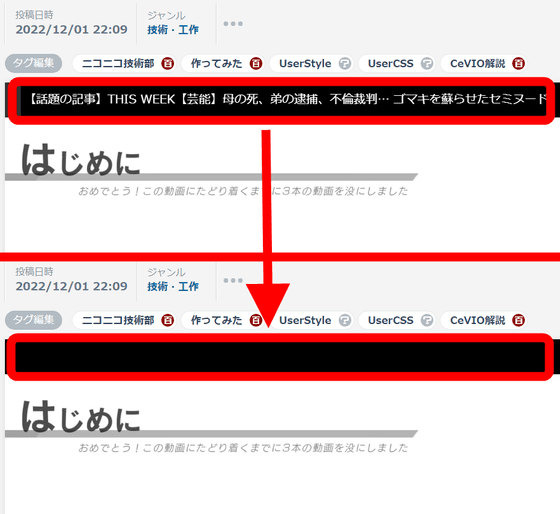
Next, I enabled 'Unify the maximum width of Niconico Home with Video Home'.
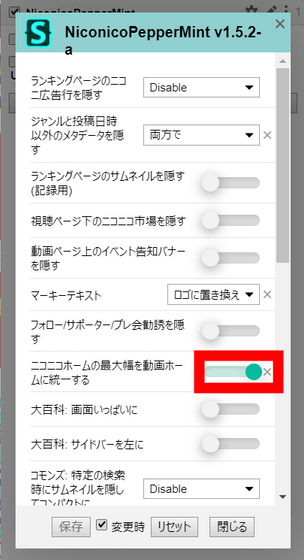
Then, the display of the home screen became clear as follows.
Niconico-PepperMint can be used not only in Nico Nico Douga but also in Nico Nico Encyclopedia. The following two functions are supported: 'Full screen' and 'Sidebar left'.
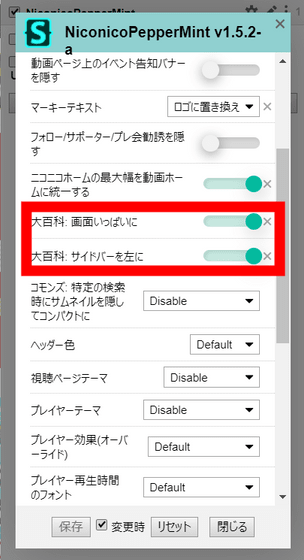
When both are enabled, the sidebar moves from right to left as shown below, and the article part of the Encyclopedia, which was narrow on the left and right, is displayed on the full screen, which is especially convenient when browsing on a large screen.
If the display does not change, display the Niconico Encyclopedia page and enable Niconico-PepperMint to reflect the setting change.
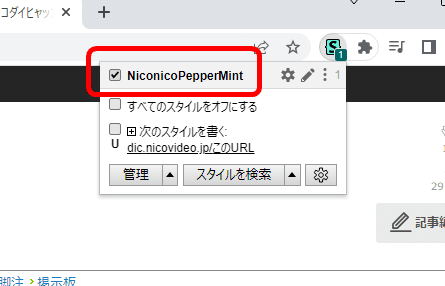
'Player theme' allows you to change the appearance and buttons of the video player to the previous one.
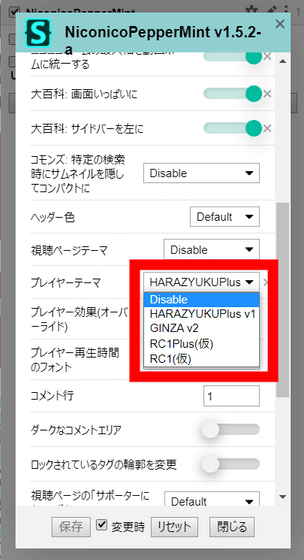
First, here is the default, or current, video player.
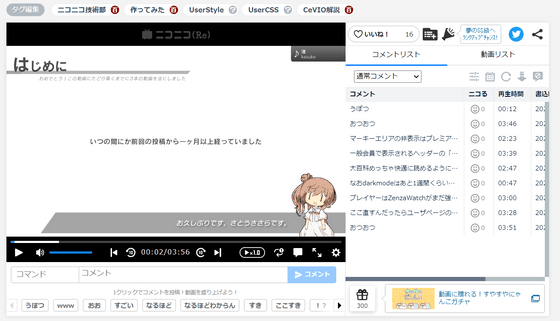
Next, the following is 'HARAZYUKUPlus v1'.
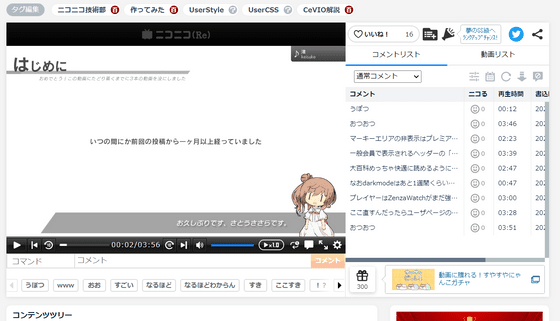
'GINZA v2'
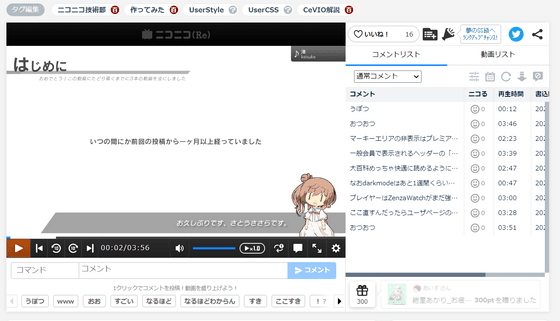
'RC1 Plus (temporary)'
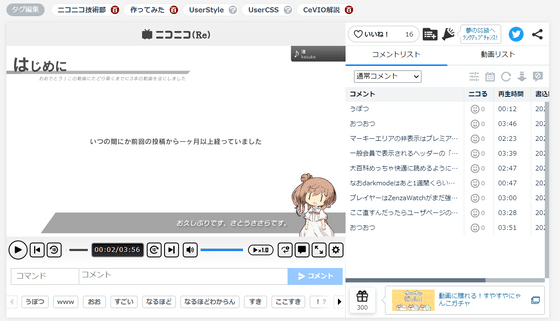
'RC1 (temporary)'. Even if the appearance changes, access to relatively new functions such as 'Easy Comment' that allows you to comment with one click is maintained, so you can use new functions while reproducing the atmosphere of the previous Nico Nico Douga.
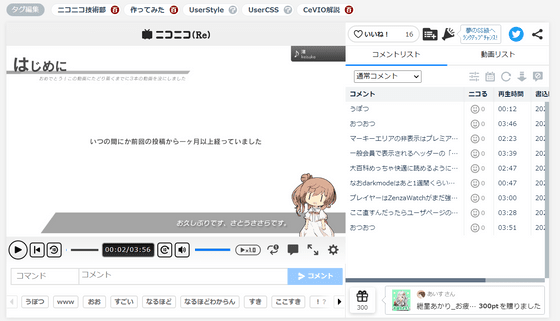
Related Posts: