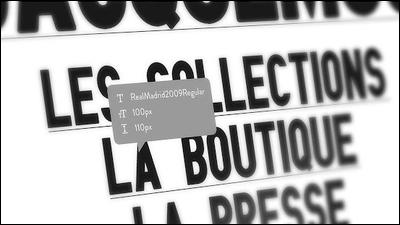A review of the use of the extension 'Niconico-PepperMint+' that allows customization such as 'hide ranking ads' and 'change the appearance of the viewing page' on Niconico Douga
When using Niconico Douga, you may find yourself complaining about things like ``the video viewing page is a mess'' or ``the ads in the rankings are getting in the way.'' It is said that you can customize the appearance of Nico Nico Douga to your liking by using the extension ' Niconico-PepperMint + ' for Chrome and Firefox, so I have summarized the methods and effects of actually using Niconico-PepperMint +.
◆How to install Niconico-PepperMint+ and open the settings screen
Niconico-PepperMint+ is an extension of the UserCSS ' Niconico-PepperMint ' published by CYakigasi , and is available in Chrome and Firefox versions . This time, I will use the Chrome version of Niconico-PepperMint+. First, click the link below to access the distribution page.
Niconico-PepperMint+
https://chromewebstore.google.com/detail/niconico-peppermint+/oeadnodbjplclhibppgkkijomgcgochf
After accessing the distribution page, click 'Add to Chrome'.
![]()
Then click Add Extension.
Then, Niconico-PepperMint+ will be installed and an explanation screen will open.
Click 'Open settings page' to open the Niconico-PepperMint+ settings screen.
The settings screen looks like this.
![]()
Pin the Niconico-PepperMint+ extension button to the top right of the Chrome screen so you can easily access the settings screen. First, click the puzzle piece-shaped button at the top right of the screen, then click the pin button to the right of Niconico-PepperMint+.
Now you can fix the button of Niconico-PepperMint+.
You can access the settings screen by clicking the Niconico-PepperMint + button and then clicking 'Open quick settings'.
The quick settings screen looks like this.
◆Changed the overall color theme of NicoNico
To change the color theme of Niconico as a whole, click the Niconico-PepperMint+ extension button and select the color theme from the right side of 'Dark Mode/Color Palette'.
Once you have selected a color theme, click the refresh button on your browser. This time I chose 'CyberNight'.
When you refresh the page, the color theme will be applied like this.
◆Change the appearance of the video player
You can select the appearance of the video player from the 'Player Theme' field.
'GINZA' looks like this. The button placement and colors have changed to the GINZA style.
◆Clean up the video viewing page
In the standard state, an event announcement banner is displayed at the top of the video viewing page, but you can hide the announcement banner by using Niconico-PepperMint+.
Enable 'Hide event announcement banner on viewing page' from the settings screen.
After refreshing the page, the event announcement banner was hidden.
Additionally, set 'Hide metadata other than genre and posting date/time' to 'On viewing page'.
Then, the display such as the number of plays and comments disappeared and the screen became refreshed.
◆Hide ad rows in rankings
On Niconico Douga's ranking page, an advertisement line is displayed above the 1st place. Niconico-PepperMint+ allows you to hide advertising.
On the settings screen, enable 'Hide Niconico ad line on ranking page'.
The 1st place is now displayed at the top.
◆Additional functions planned
The latest version of Niconico-PepperMint+ at the time of article creation is '1.8.0', but development of version 2.0 is progressing . Mr. CYakigasi has posted features that he is considering adding to his X account .
You can post selected My Lists that you want to be able to post in the PepperMint+ quick panel, display new videos from your favorite authors, display new notifications...
— CYakigasi (@CYaki_xcf) December 4, 2023
I want to be in a position like that as a Niconico feeder pic.twitter.com/ZCoJDRzfM0
Please note that Niconico-PepperMint+ is developed under the MIT license, and you can check the source code at the link below.
GitHub - castella-cake/niconico-peppermint-extension: Extension to make Nico Nico Douga even cooler
https://github.com/castella-cake/niconico-peppermint-extension
You can also support Mr. CYakigasi using the link below.
Sponsor @castella-cake on GitHub Sponsors · GitHub
https://github.com/sponsors/castella-cake
Related Posts: