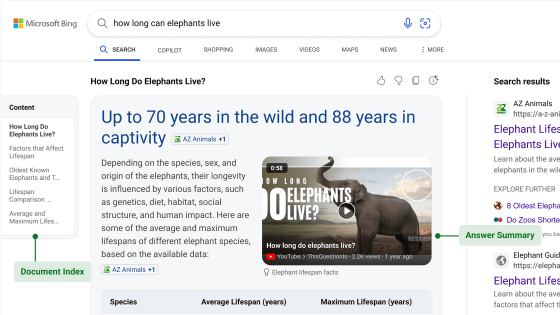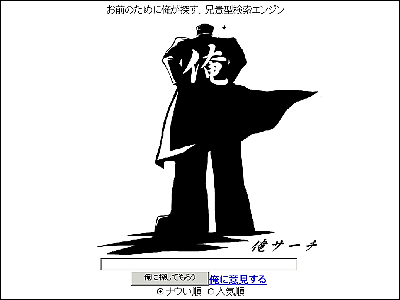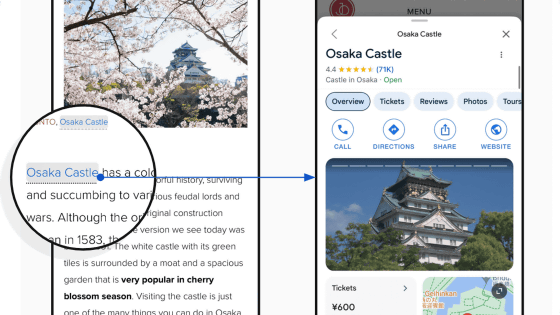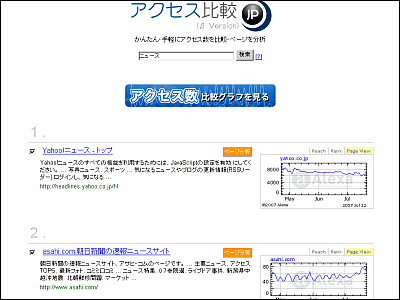Yahoo! How to surely experience the new design of JAPAN top page

Yahoo Japan Corporation is planning to renew Yahoo! JAPAN's top page from January 1, 2008, but the beta version of this new top page is about 10 of users using Yahoo! JAPAN Only% people can see it.
However, it is possible to forcibly switch to a new design by using a certain method.
Details are as below.
First I will access the following page.
Yahoo! JAPAN Top Page (Beta) - Guided Tour
http://www.yahoo.co.jp/guide/index.html
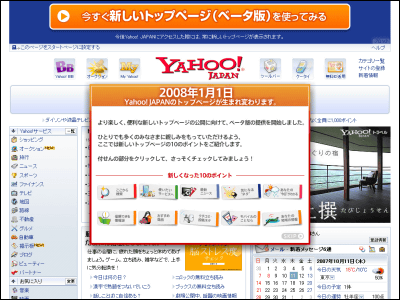
And just click on "Try using the new top page (beta version)" at the top. When accessing Yahoo! JAPAN in this way in the future, a new top page is always displayed.
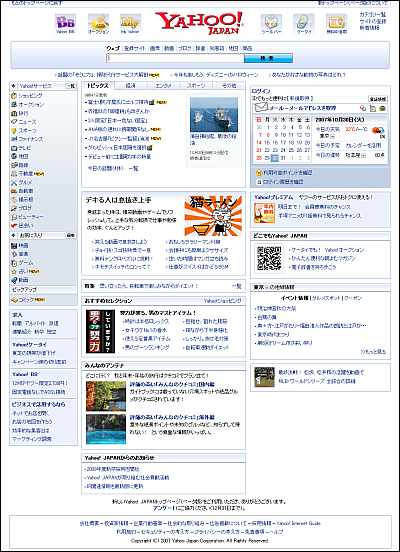
The changes of where new is new are as follows.
· Changed from two row structure to three column structure. Yahoo! JAPAN service guide "on the left side," Provide information "in the center and" Personal / regional information "on the right side.
· Increasing the search window and making it stand out makes it easier to enter keywords and improve the convenience of searching.
· The main service of Yahoo! JAPAN is displayed on the left column. Compared to the conventional top page, it is easy to see. Also, it is possible to specify up to 5 favorite services and display them always on the top page.
- On the top of the middle row, we post major news topics, news topics by genre such as economics, entertainment and sports.
· In the frame below the topics, timely information is posted along the theme that matches the season, trendy, time zone etc. Contents updated several times a day.
· "Everyone's Antenna" at the bottom of the middle row introduces rankings compiled by Yahoo! JAPAN's customer participation type service and information posted by users.
· At the top of the right column you can log in with Yahoo! JAPAN ID and check your e-mail. It is also possible to see schedules of the day, weather, fortune (12 zodiac fortune) etc. For weather and fortune telling, you can designate and display the area or constellation you want to see.
· Event information, gourmet spot, coupon information of the area designated by the user is displayed at the bottom of the right column. When the official version is released on January 1, 2008, it will be able to display the information by discriminating the area where the user lives based on the registered zip code.
Related Posts:
in Note, Web Service, Posted by darkhorse