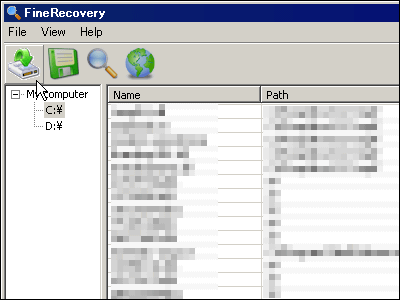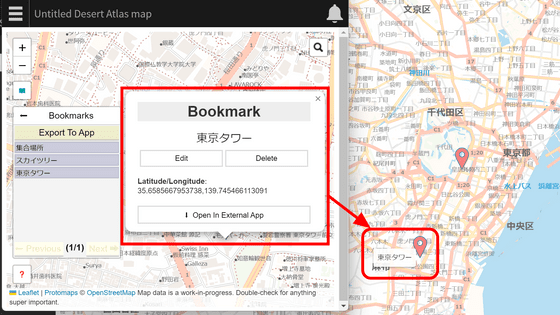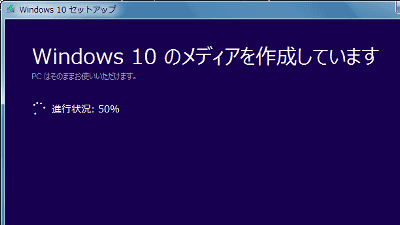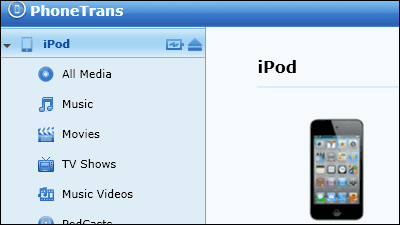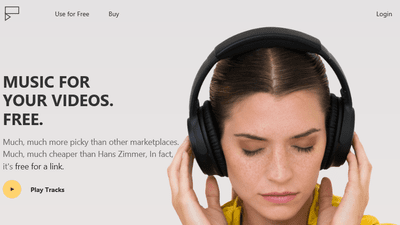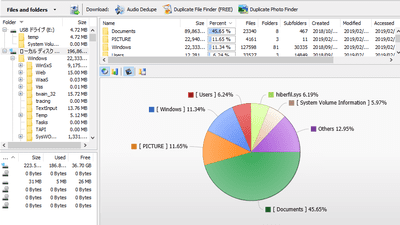How to download all Wikipedia articles to view and search offline anytime
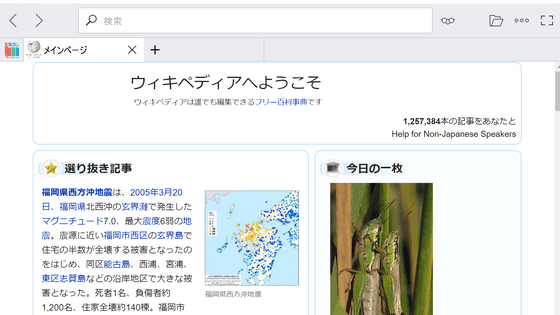
Blogger Paul explains how to download all the articles on the online encyclopedia 'Wikipedia', which has more than 1.3 million articles
How To Download All of Wikipedia onto a USB Flash Drive in 2022
https://planetofthepaul.com/wikipedia-download-usb-flash/
Wikipedia allows downloading of articles under various principles , and Wikipedia calls for using the database dump method when downloading.
The file size of all Wikipedia articles is 95GB in the English version and 20GB in the Japanese version, so prepare a drive larger than this. If you use a USB memory, format it as exFAT. This is because the USB memory standard FAT32 has a ``4 GB size limit per file''.
Next, download the software 'Kiwix' to download websites. First, visit the Kiwix page and click on the icon for the OS you are using. This time, click on the Windows version.
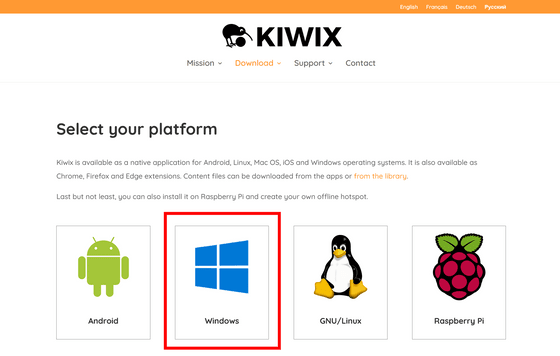
Next, click on the target file, this time 'Windows 64-bit', and the file download will begin. Once the download is complete, unzip the file.
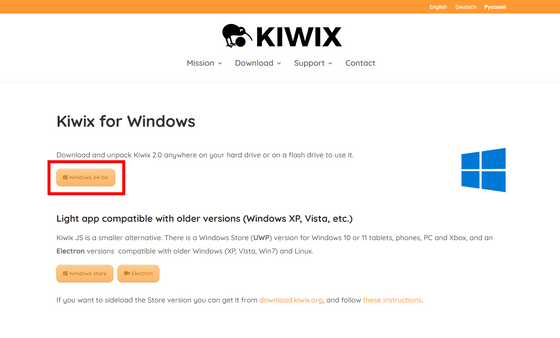
Next, go to
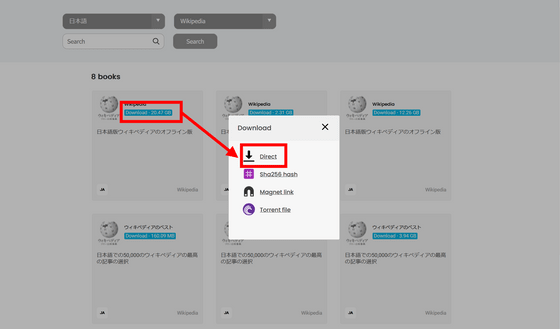
After downloading, find the file 'kiwix-desktop.exe' in the folder you just unzipped and double-click to run it.
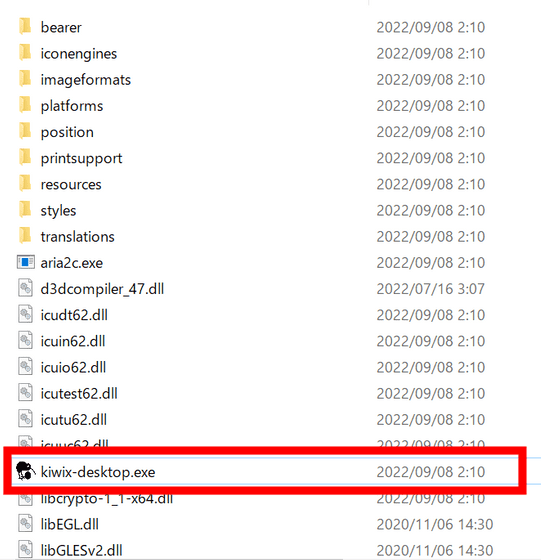
Then Kiwix will start as shown below.

Next, click the file icon and open the Wikipedia article file you downloaded earlier.

Then a Wikipedia article will open like this. As a test, when I click on the word 'Fukuoka Prefecture' linked from the selected article...
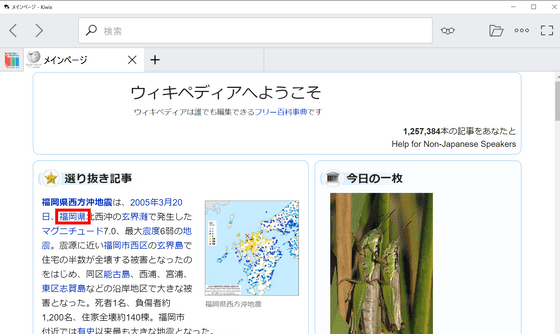
You can immediately access the Fukuoka Prefecture page. The point is that since Wikipedia itself has been downloaded, it can be viewed offline.

'If you download it to a flash drive, you can look up anything anytime, anywhere,' says William. 'If you travel a lot, live in an area with unstable internet connectivity, or want to be prepared for when the internet isn't available, this is a great option. It will be a particularly convenient drive.”
Related Posts:
in Free Member, Software, Posted by log1p_kr