Sony's wireless gaming headset 'INZONE H9 / H7' can also Discord with a smartphone while playing a game on a PC

Sony's gaming device brand '
Gaming Gear 'INZONE' from Sony | Gaming Gear Inzone | Sony
https://www.sony.jp/inzone/brand/?s_pid=jp_/inzone/_top
By inserting a USB dongle into Sony's home game console PlayStation 5 (PS5), INZONE H9/H7/H3 can be used with a low-latency 2.4GHz wireless connection. In the case of INZONE H3 which is a wired headset, it is OK if you insert the attached USB connection cable connected to the 3.5 mm audio terminal.

In addition, INZONE H9/H7/H3 can be used not only with PS5, but also by connecting to a normal PC. The USB dongle is used by inserting it into the USB port of the PC.

On PC, it is possible to optimize the sound settings by using the setting software INZONE Hub. By optimizing stereophonic sound, 2ch game audio can be reproduced in 7ch, allowing you to enjoy a more stereoscopic game sound experience. You can see how to set up INZONE Hub by looking at the following article

In addition, the wireless headset INZONE H9/H7 can be connected not only via 2.4GHz wireless connection using a USB dongle, but also via Bluetooth. In other words, it can be connected to smartphones that cannot connect USB dongles. I actually connected INZONE H9 to the iPhone at hand.
First, with the INZONE H9 turned on, press and hold the Bluetooth connection button for 2 seconds or more.

Then the INZONE H9 goes into Bluetooth pairing mode and the base of the ear cup flashes blue.

In this state, tap 'Bluetooth' from 'Settings' on the iPhone.
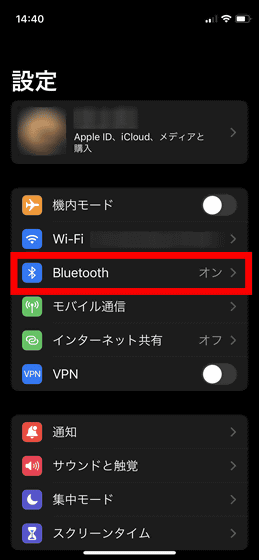
Since it is detected by 'INZONE H9/INZONE H7', tap it.
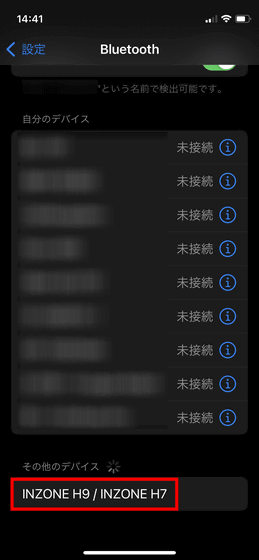
Then, it became 'connected' and succeeded in connecting INZONE H9 to the iPhone via Bluetooth.
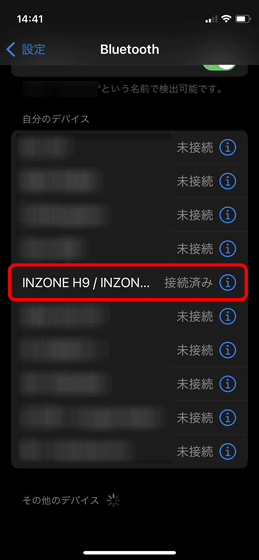
The big point of INZONE H9/H7 is that it is possible to have a 'multi-point connection' that allows simultaneous 2.4GHz wireless connection and Bluetooth connection. Since INZONE H9 / H7 can be connected to a smartphone while connecting to a PC or PS5, it is possible to 'play online games with friends on a PC or PS5 and talk with friends using a chat tool on a smartphone'.

And the following movie is where I checked my voice from the microphone test while connected to PS5. When I actually listened to it, I got the impression that the voice sounded a little muffled, and it wasn't clear and clear, but the sound quality of the microphone was at a level that I could hear without problems, and I felt that voice chat was possible.
There is a game/chat balance button on the bottom of the INZONE H9/H7 earcups(R). If you set the game audio output destination to 'INZONE H9 / INZONE H7 – GAME' and the audio output destination such as Discord or Skype to 'INZONE H9 / INZONE H7 – CHAT', you can adjust the volume balance between the game and chat on the headset. Easily adjustable with buttons.

Sometimes you want to mute the microphone on the fly, such as when you're in a voice chat and want to leave your seat temporarily or don't want to sneeze or cough on the chat. The INZONE H9/H7/H3 automatically mutes the microphone when you flip up the movable microphone part.

Below is a movie that I tried using the function to mute by lifting the microphone with the iPhone's Disocrd application that actually connected INZONE H9. When there is a microphone voice input, a green frame lights up around the icon on Discord, but the frame does not light up when speaking with the microphone held up. I found it very convenient to be able to quickly turn mute on and off with one action without setting mute on Discord or searching for the mute button.
INZONE H9 / H7's `` function to automatically mute when the microphone part is folded '' is too convenient-YouTube
I felt that the INZONE H9 / H7 / H3 are not just headsets, but headsets that are conscious of gaming applications such as 'playing games on PC or PS5 and voice chatting with someone'. Since stereophonic sound can be reproduced, you can enjoy the game while enjoying much more spatial sound than before, and the INZONE H9 in particular has a noise canceling function, so the sound of the game can be captured firmly.
In addition, the wireless headset INZONE H9/H7 can be connected to a PC and a smartphone at the same time, so 'I can't operate the chat tool when I'm playing a game on a PC, so I always use a smartphone or another device for voice chat.' It is also useful in any case.
Three types of INZONE headsets are available at Amazon.co.jp, INZONE H9 can be purchased for 36,300 yen including tax, INZONE H7 for 28,600 yen including tax, and INZONE H3 for 12,100 yen including tax.
Amazon | Sony Gaming Headset INZONE H9: WH-G900N: WH-G900N: Bluetooth / Noise Canceling / 3D Sound / Low Delay / Hard to get tired even after long periods of use / With boom microphone / Perfect for PlayStation 5 White Normal | Sony (SONY) | Home Appliances & camera
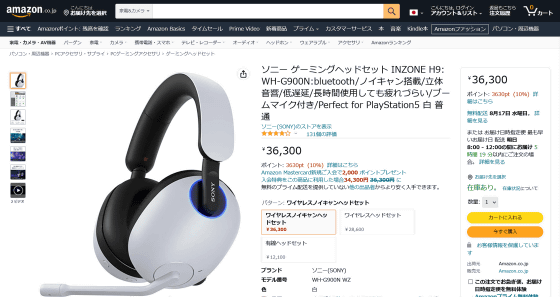

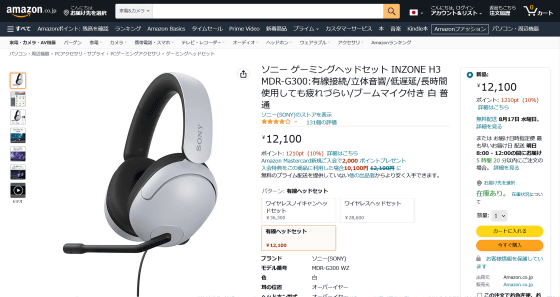
Related Posts:






