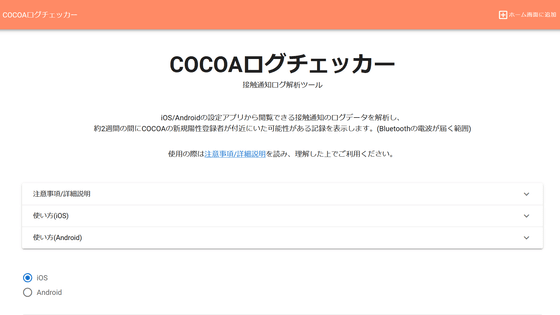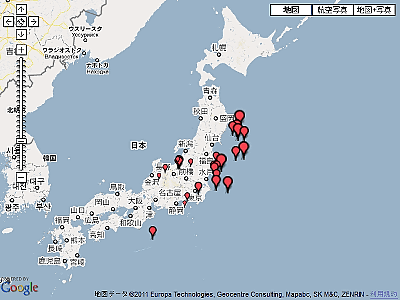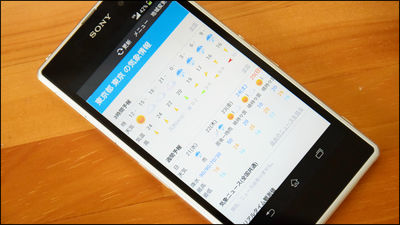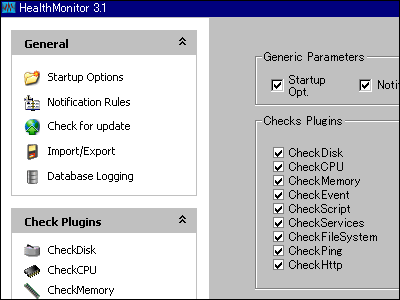Summary of how to use the tool ``COCOA log.jp'' that displays the contact information of the new corona in great detail
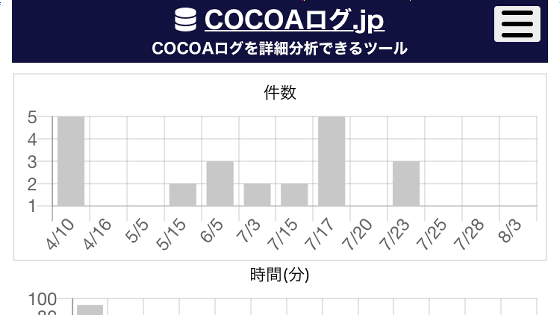
The
A tool that can analyze COCOA logs in detail - COCOA log.jp
https://cocoalog.jp/
When you access COCOALog.jp, the following screen will be displayed. To use COCOALog.jp, you need to read the information of COCOA installed on your smartphone, so first start COCOA.
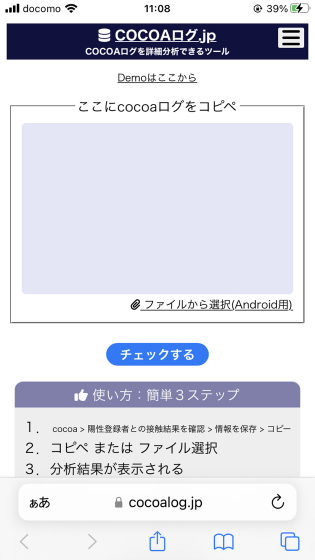
After launching COCOA, tap 'Check contact results with positive registrants'.
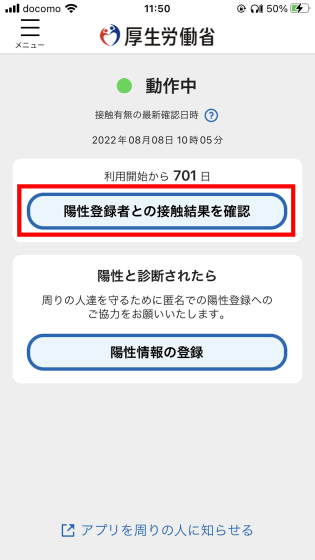
Next, tap 'Save information' ... ...
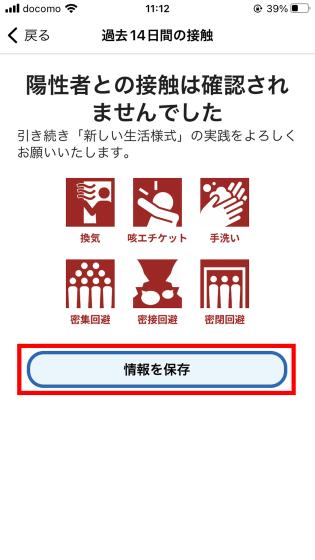
When the share menu is displayed, tap 'Copy'. If you're using an Android device, you'll need to save it somewhere rather than copying it.
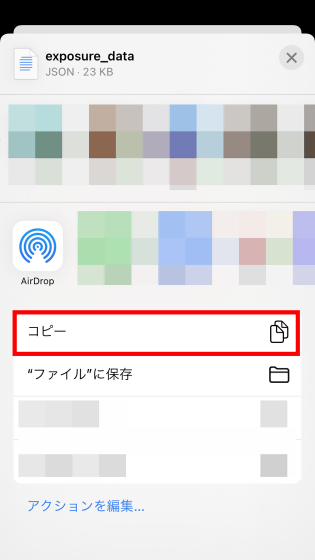
Next, return to COCOALog.jp, tap the blue input area, and tap 'Paste'. For Android devices, tap 'Select from file' at the bottom right and select the saved data OK.
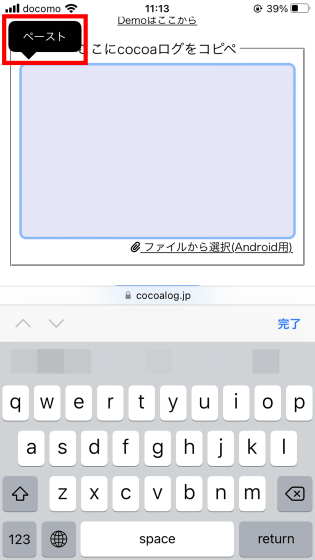
When the data is displayed in the input area, tap 'Check'.
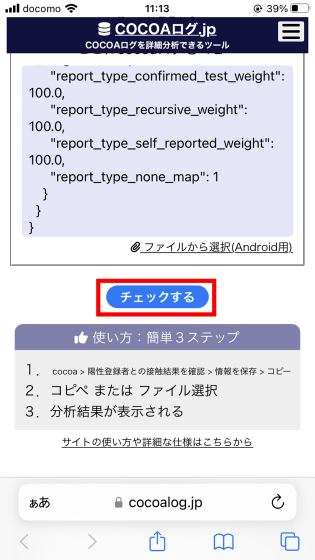
Then the log details screen will be displayed. COCOA can only confirm ``whether or not there has been close contact in the past 14 days'', but COCOAlog.jp can go back and check ``records of new positive registrants nearby''.
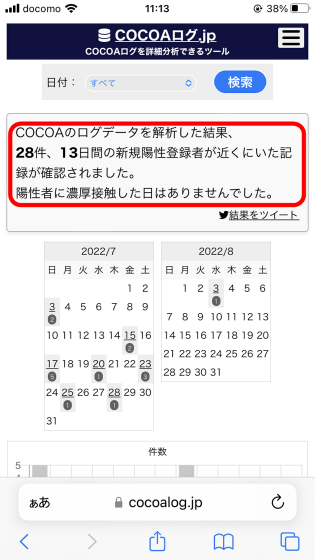
By scrolling down, you can check the time and distance that the new request registrant was nearby.
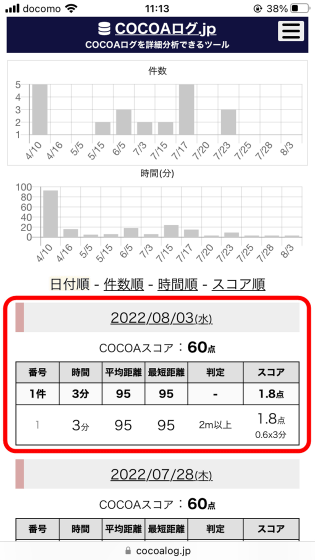
The distances and scores displayed on COCOALog.jp are calculated under the following conditions based on the signal strength values recorded in COCOA. In addition, the information read by COCOA Log.jp is temporarily stored on the server and automatically deleted one hour after analysis.
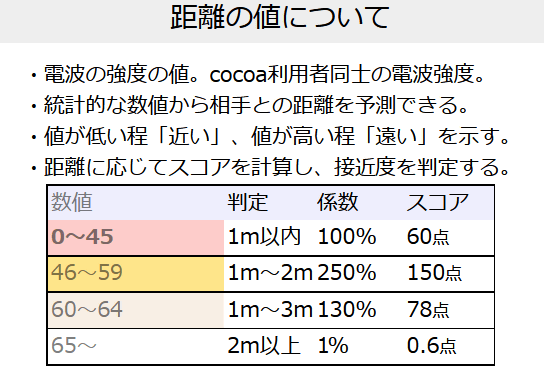
Related Posts:
in Smartphone, Review, Web Application, Posted by log1o_hf