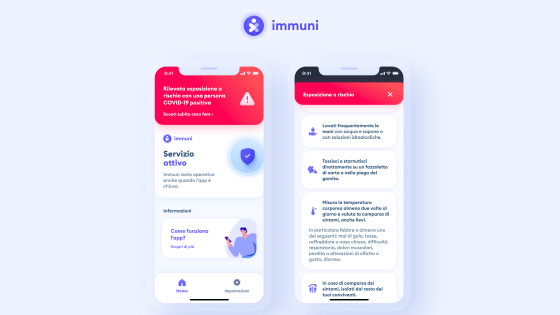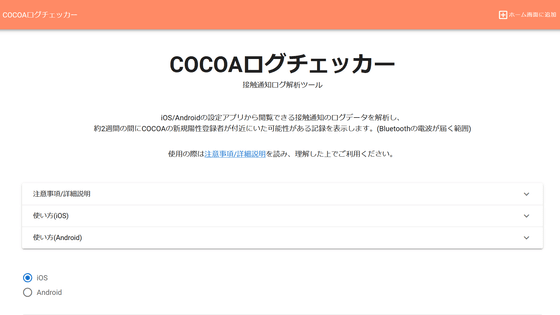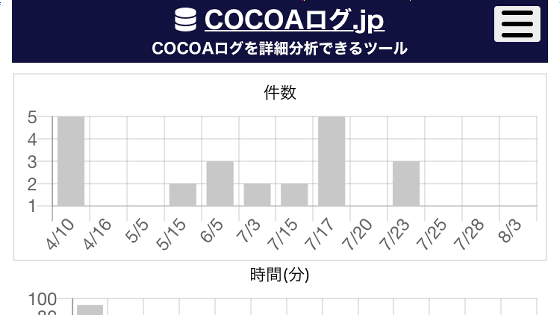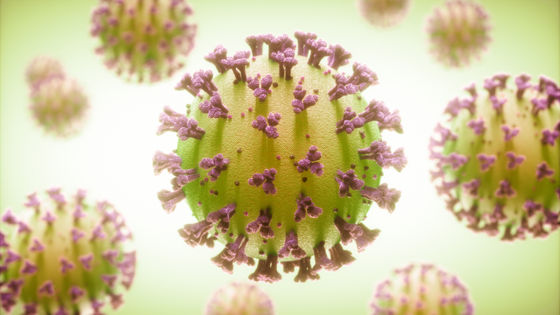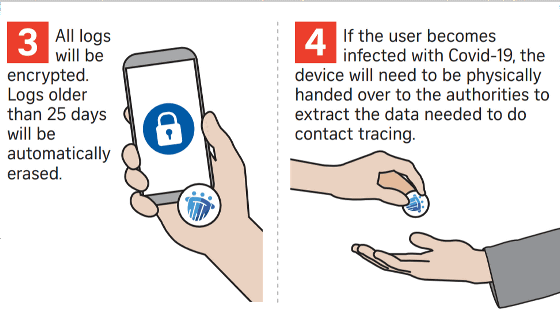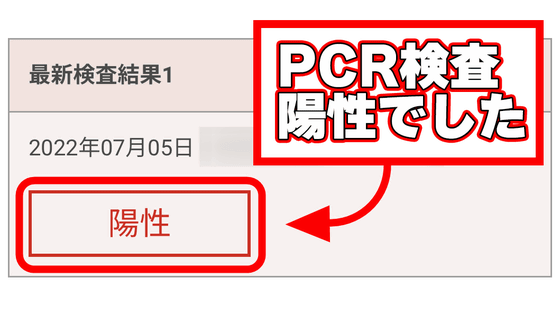Japanese government official new type corona contact confirmation application ``COCOA'' released, like this when actually installed

The Ministry of Health, Labor and Welfare released a new coronavirus contact confirmation application ' COVID-19 Contact-Confirming Application (COCOA) ' around 15:00 on Friday, June 19, 2020.
New Coronavirus Contact Confirmation App (COCOA) Released
https://www.mhlw.go.jp/stf/newpage_11954.html
New Coronavirus Contact Confirmation Application (COCOA) COVID-19 Contact-Confirming Application|Ministry of Health, Labor and Welfare
https://www.mhlw.go.jp/stf/seisakunitsuite/bunya/cocoa_00138.html
GitHub-Covid-19Radar/Covid19Radar: Open Source / i18n / Cross Platform Contact Tracing App by exposure notification framework.
https://github.com/Covid-19Radar/Covid19Radar
COCOA has been released for iOS and Android, and can be downloaded from the following URL. This time I tried to install the iOS version.
'New Coronavirus Contact Confirmation App' on the App Store
https://apps.apple.com/jp/app/id1516764458
New Coronavirus Contact Confirmation App (Japan Ministry of Health, Labor and Welfare)-Preview-App on Google Play
https://play.google.com/store/apps/details?id=jp.go.mhlw.covid19radar
Tap 'Get' to download and install the app.
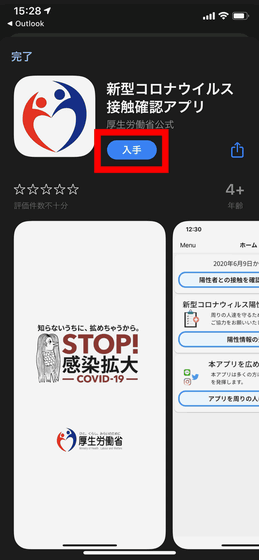
After installation, tap the COCOA icon to start.

'What you can do with this app' will be explained. Tap 'Next'.
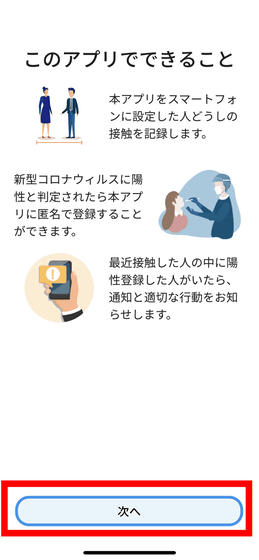
At COCOA, we keep track of contact with infected persons while protecting privacy. To stop recording contact, you can either disable the setting in the application or delete the application. Tap 'Terms of Service'.
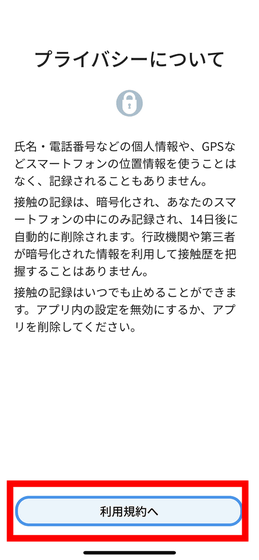
Since the terms of use are displayed, tap 'I agree to the terms and continue'.
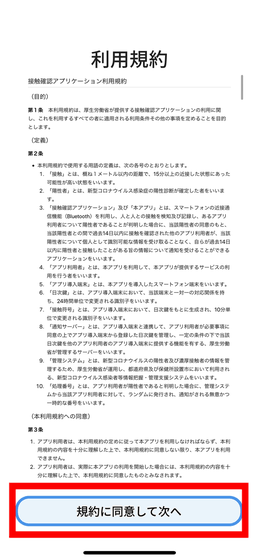
Since the privacy policy is displayed, tap 'Agree'.
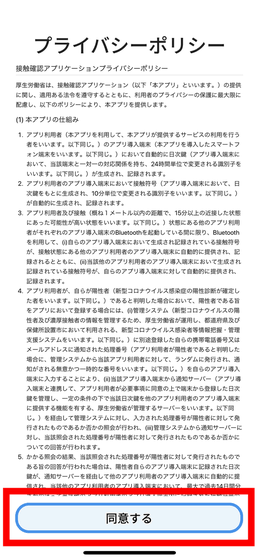
COCOA applies the contact tracking technology jointly developed by Google and Apple, and detects the contact with COVID-19 positive people by communicating with each other using the Bluetooth function built into the smartphone. Therefore, in order to use COCOA, it is necessary to enable Bluetooth communication on the smartphone. Tap 'Enable'.
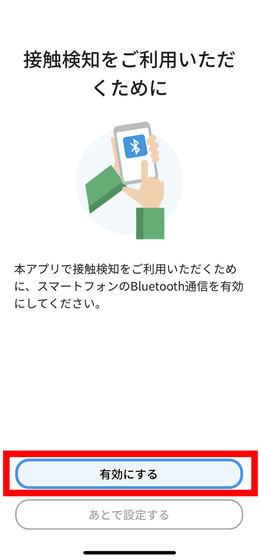
COVID-19 When asked if you want to enable contact logging and notifications, tap Enable. The date, time period, and signal strength of the device will be recorded.
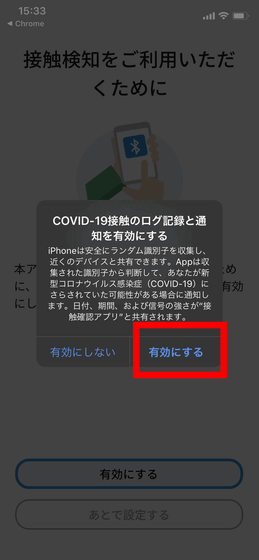
COCOA can record whether you have contacted other users and notify you if you have contacted a user who has detected a positive reaction. Therefore, you need to enable push notifications. Tap 'Enable'.
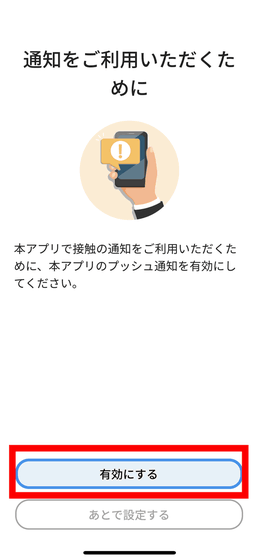
iOS will ask for permission to notify, so tap 'Allow'.
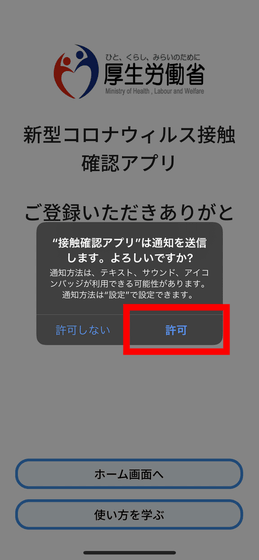
The opened home screen looks like this. Immediately tap 'Confirm contact with positive person (14 days)'...
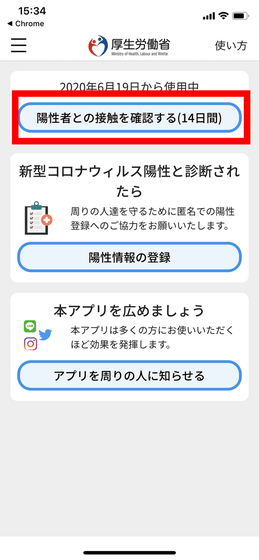
The message 'No contact with positive people was confirmed' was displayed. At the same time, actions to prevent infections, such as 'going out' and 'avoiding crowding', are being urged.

In order for COCOA to track contact with infected people, it is necessary for COVID-19 positive people to register information that 'it is positive' in the application. In COCOA, which informs you 'whether you have contacted the infected person', the infection information is registered anonymously, and 'who was the infected person' is not notified. If it is diagnosed as positive, tap 'Register positive information'.
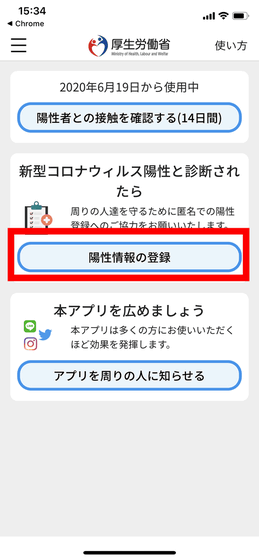
Then I was prompted to consent to the positive registration. If you are diagnosed as COVID-19 positive, a number will be issued by a public institution, so register that number in the app. Therefore, it is not possible to register positively by mischief. I have not registered as I have not been diagnosed as positive this time.
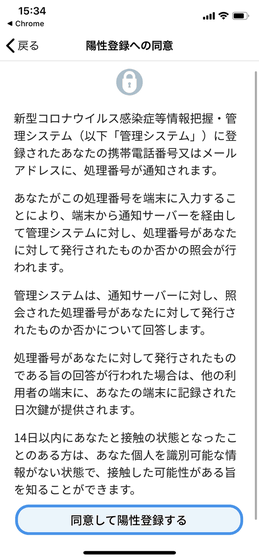
When you return to home and tap 'Tell others about the app'...
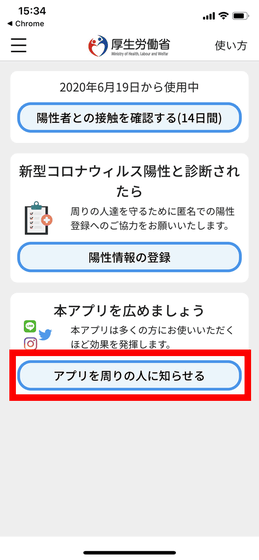
I was able to inform others of the application by email or Twitter. The more people you use COCOA, the more accurate your contact tracking will be, so please encourage others to install it.
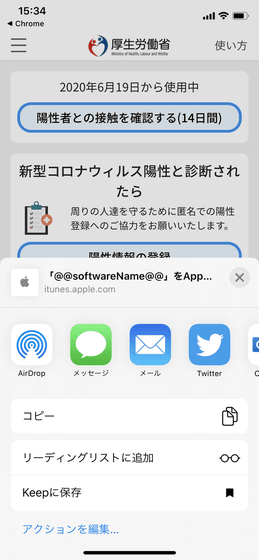
COCOA says that it will be a trial version for one month from the first publication date, and the Ministry of Health, Labor and Welfare says that it will be updated to improve the design and function of the application in the future. Please note that the OS version that can be operated is iOS 13.5 or higher for iPhone terminals and Android 6.0 or higher for Android terminals.
Related Posts: