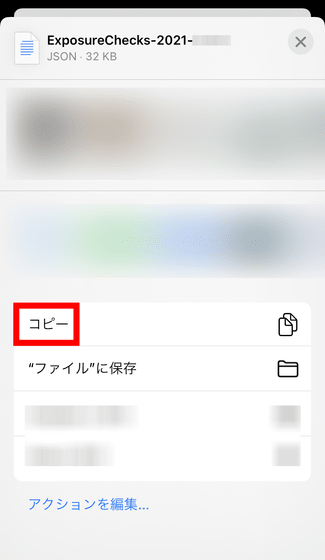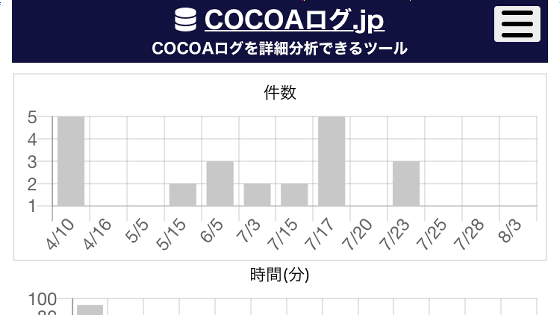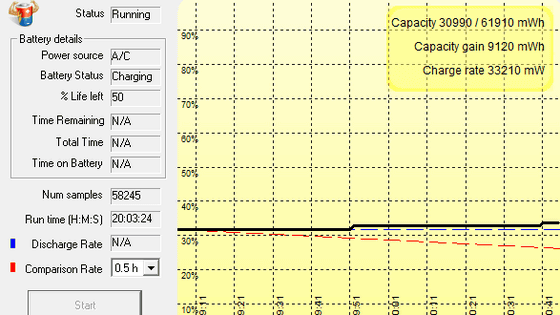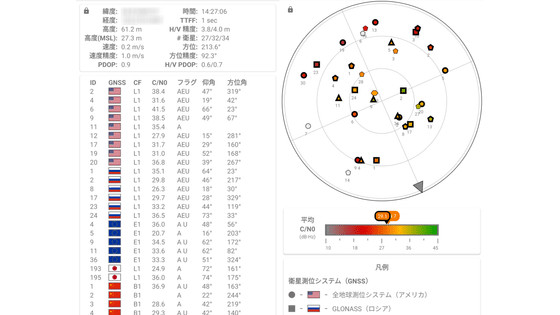'COCOA log checker' that can confirm the presence or absence of contact beyond the detection condition of 'within 1 meter and 15 minutes or more' of the new coronavirus contact confirmation application 'COCOA'
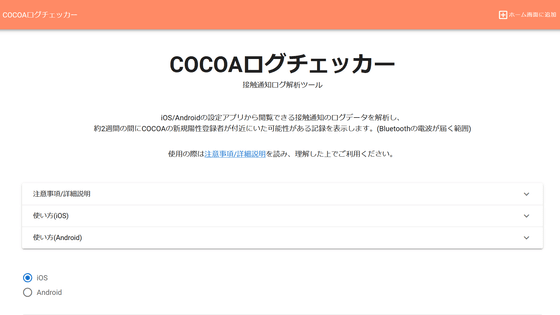
COCOA log checker
https://cocoa-log-checker.com/
Although certain standards are set for COCOA to detect contact with positive people, the log itself is recorded when there are positive people within the reach of Bluetooth radio waves. COCOA log checker is a tool that can extract the log and check 'whether the positive person was within the range of Bluetooth radio waves even for a moment'. It should be noted that just because this tool detects contact with a positive person does not necessarily mean that it is a close contact.
This tool can be used by copying the log from COCOA on iOS / Android, pasting it into the input field on the COCOA log checker page, and pressing the check button.
◆ How to use on iPhone
I will actually use it on the iPhone, but as a major premise, it is necessary to have COCOA installed on the terminal. First, open the 'Settings' app and tap 'Contact Notification'.

Tap 'In use'.
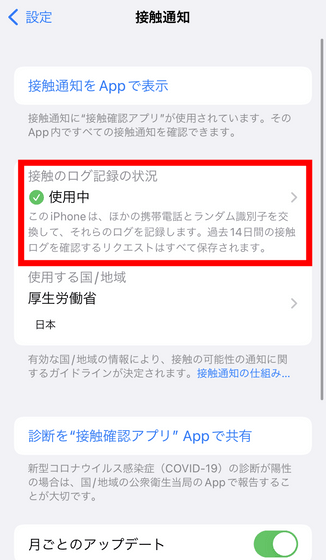
Tap 'Record contact check'.
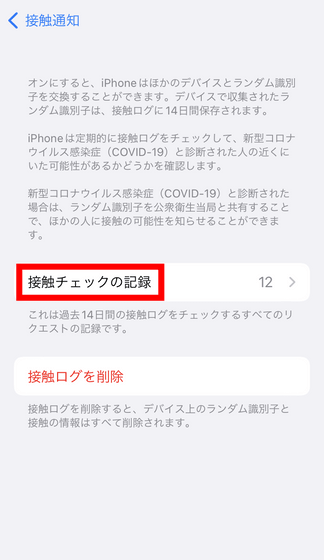
The records are displayed in a row, but tap 'Export contact check records' at the bottom.
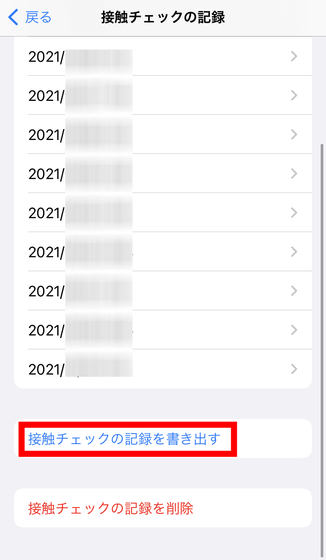
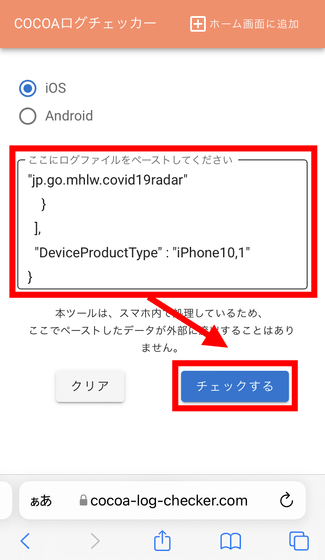
Then, the result will be displayed as below.
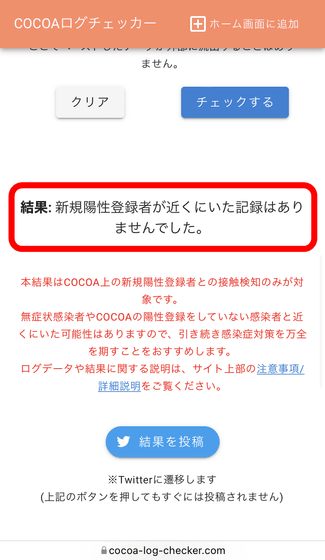
◆ How to use on Android
Open the 'Settings' app and tap 'Google'.
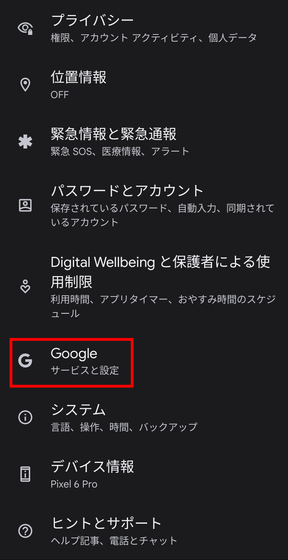
Then tap 'COVID-19 Contact Notification System'.
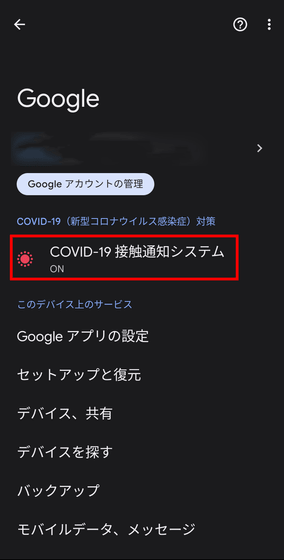
Tap the hamburger menu on the upper right ...
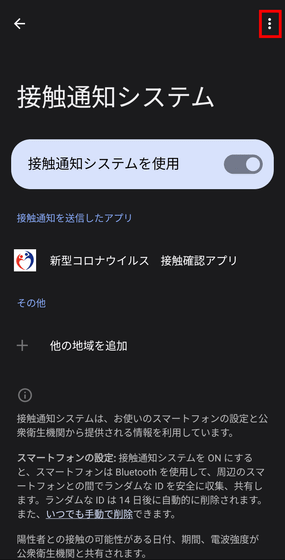
Tap 'History of contact confirmation by the app'.
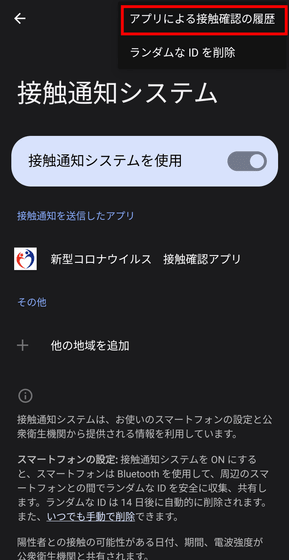
Then tap the hamburger menu on the top right ...
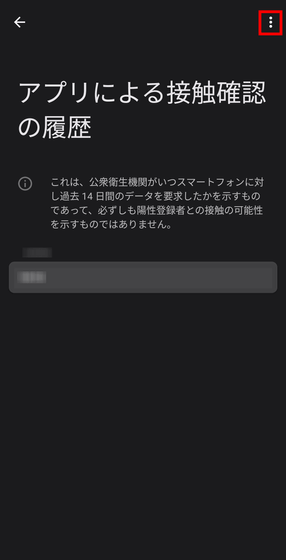
Tap 'Save contact confirmation history'.
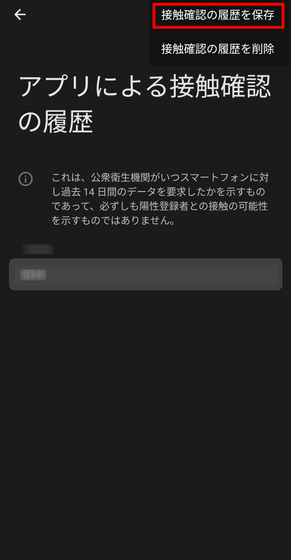
Save the file to Google Drive or local.
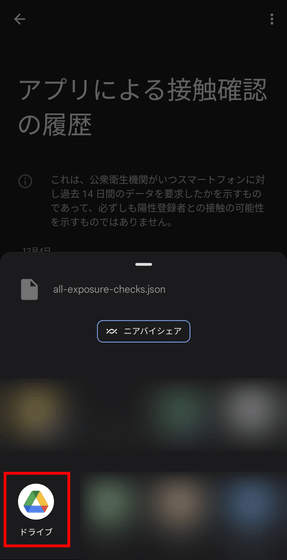
Then open the saved file ...
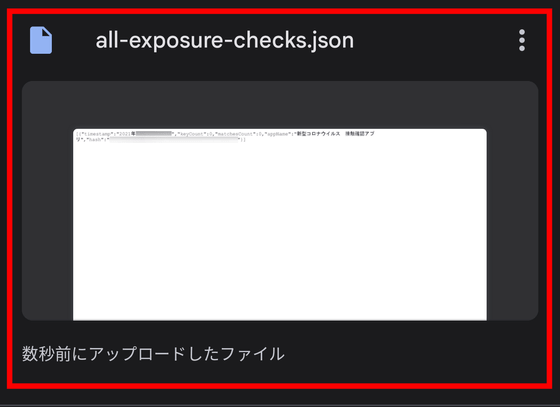
Select and copy all the text in the file.
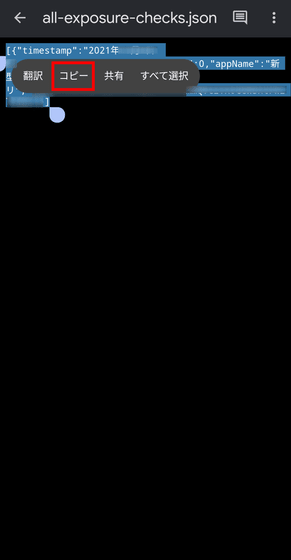
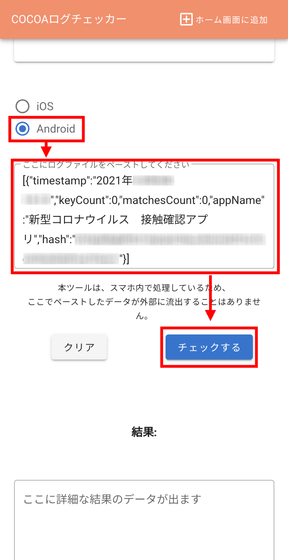
Then, the result will be displayed as below.
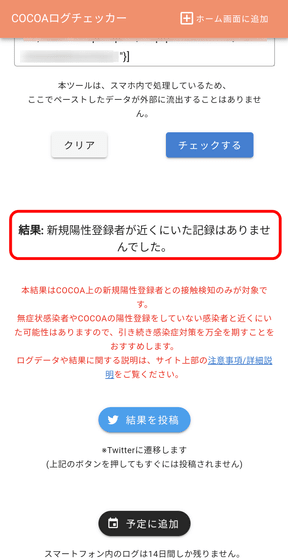
It should be noted, COCOA log checker source code is on GitHub open to the public .
Related Posts:
in Web Service, Smartphone, Review, Posted by log1p_kr