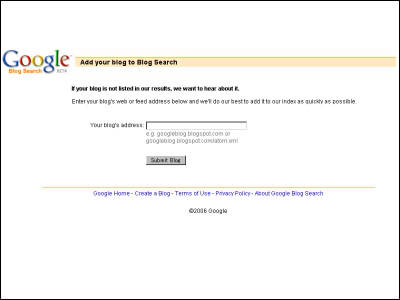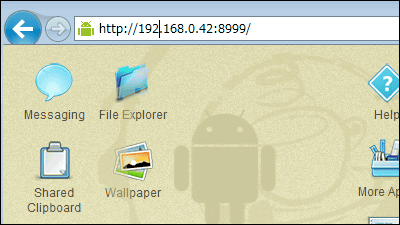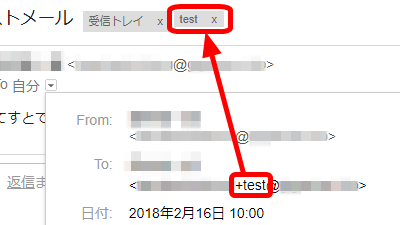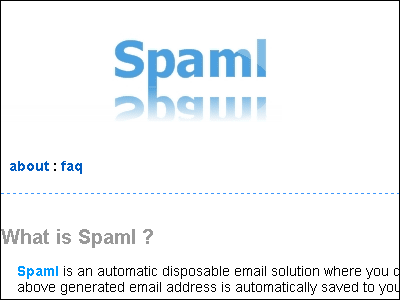I tried using 'ntfy' which is open source and self-hostable while being able to easily send and receive notifications for free.
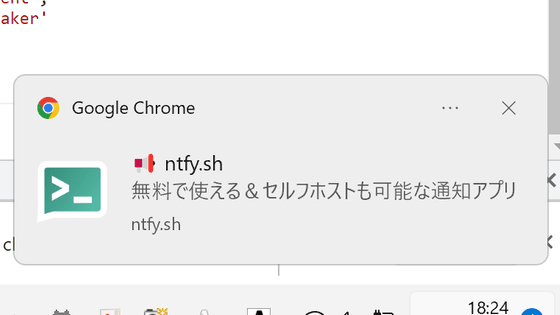
I often think that it would be convenient to send push notifications to myself, such as when creating a little tool for myself, but push notifications are difficult for both the sender and the receiver to prepare. ' Ntfy ' is a service that allows you to easily send and receive such push notifications, so I immediately tried the usability.
ntfy.sh | Send push notifications to your phone via PUT / POST
It seems that web apps and Android apps are available at the time of article creation. Since we will be using a web app this time, access the official website and click 'Web app'.
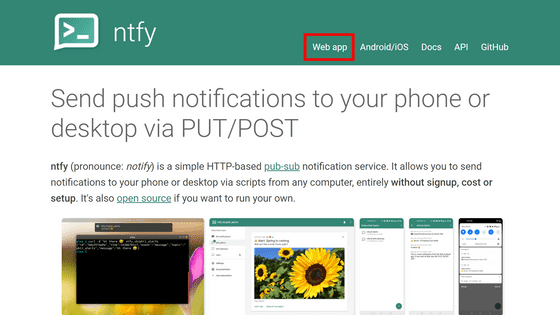
Only notification reception settings can be made from the app. Click 'Add subscription' from the menu on the left ...
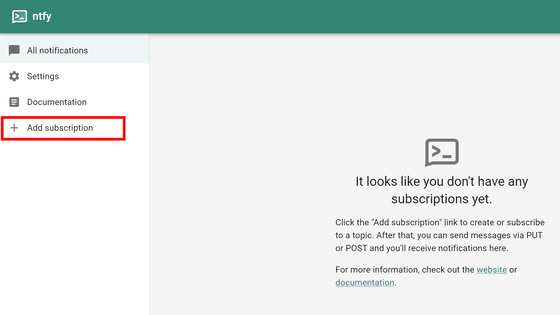
Set the topic name and click 'SUBSCRIBE'. All notifications sent with the topic name set here will be received via the notification function of the browser, so it seems good to use a name that does not overlap with others.
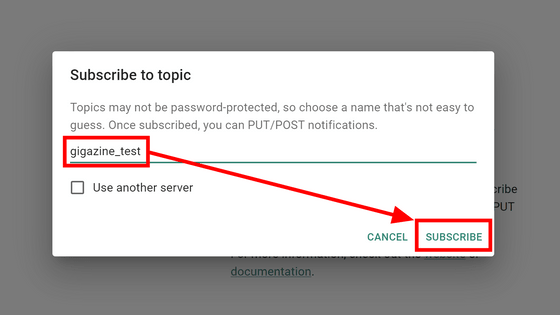
A notice saying 'Notifications have been disabled' appears.
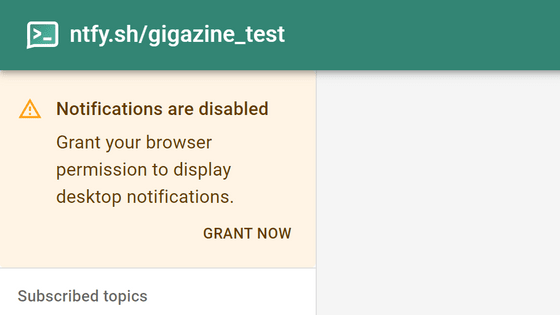
I don't remember rejecting the notification in particular, and when I looked around the screen thinking 'Why ...', a bell mark was displayed next to the address bar. Apparently, Chrome refused to notify me because I usually rejected notifications. This time we need a notification, so click 'Allow notifications for this site' from the bell mark.

This completes the notification reception settings. There is no function to send from the app, and you will be instructed to skip the HTTP request to ntfy.sh for sending.

When I try to send the string 'Hi' using

I received a notification from Chrome. In addition, if you want to receive notifications from the web application, you need to keep the web application open in some tab.

When sending a notification, you can set 'priority', 'tag', 'title', etc.

There are 5 levels of priority from 'Min priority' to 'Max priority'.

If you insert an emoji shortcode in the tag, it will be displayed on the left side of the title, so you can make the content of the notification easy to understand at a glance.
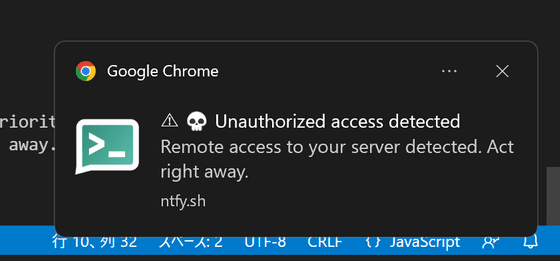
Here's an example of a shortcode you can use. In addition to what is listed below, you can see shortcodes for all emojis in

In the 'Settings' menu of the web application, in addition to the notification sound setting, it seems that you can select the 'receive only notifications of a specific priority or higher' setting and the period until the notification is deleted.

Also, I tried to send a notification in Japanese ...

The title was garbled and the text arrived in the attached file format.

It seems difficult to make the title Japanese because it is specified in the HTTP header, but the text can be displayed normally by skipping the request from the environment that UTF-8 can handle.

When I tried to translate the text into Japanese, it was displayed like this.
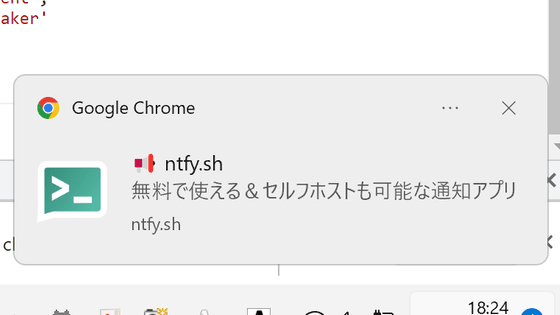
In addition, the code of ntfy is published on GitHub, and if you self-host using this code, you can easily send and receive push notifications without relying on the server of ntfy.sh.
Related Posts:
in Web Service, Review, Web Application, Posted by log1d_ts