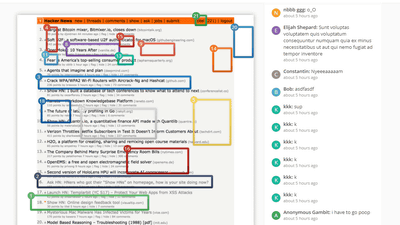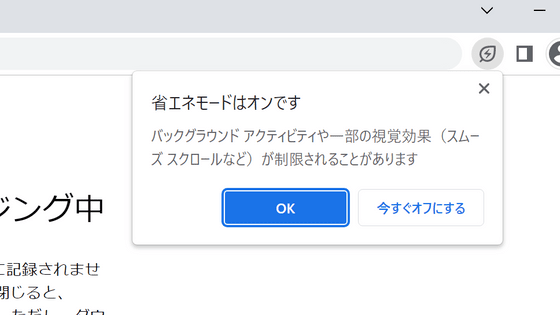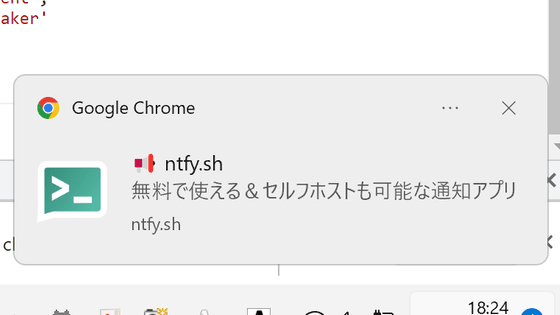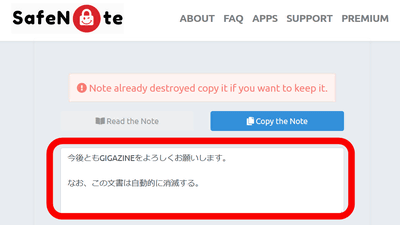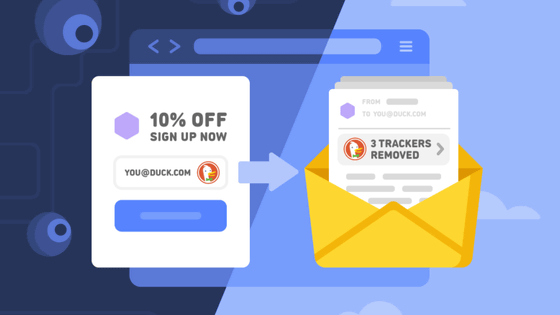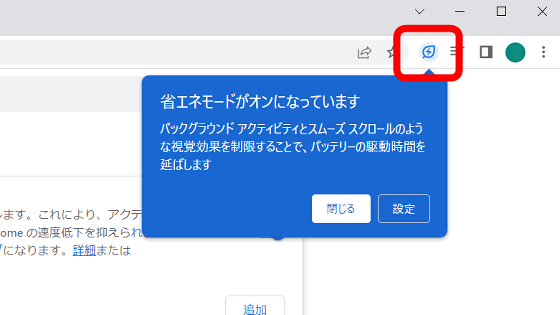Google Chrome will be equipped with a feature that allows you to automatically delete extra garbage from an extraordinarily long URL and share it
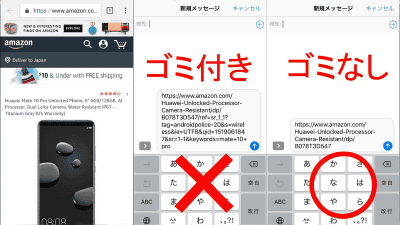
The URL that designates the page of the Internet may become long notation briefly due to the parameter adding information. When sharing pages with others, long URL notation with "garbage" attached is inconvenient. In Google's Chrome application, the ability to automatically delete garbage when sharing from version 64 has been added.
Chrome now automatically cleans up messy URLs when you share them them
https://www.androidpolice.com/2018/02/19/chrome-now-automatically-cleans-messy-urls-share/
Try it with the iOS version of the Chrome app. For example, the following Amazon.com product page does not display the URL to the end because of the screen size of the iPhone.
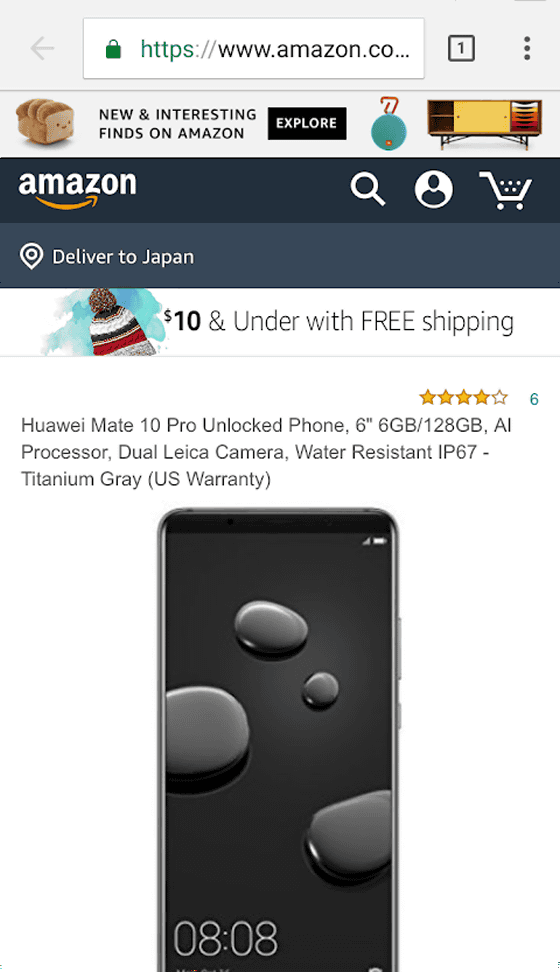
By clicking on the URL you can see that a large amount of characters (garbage) is attached at the end.
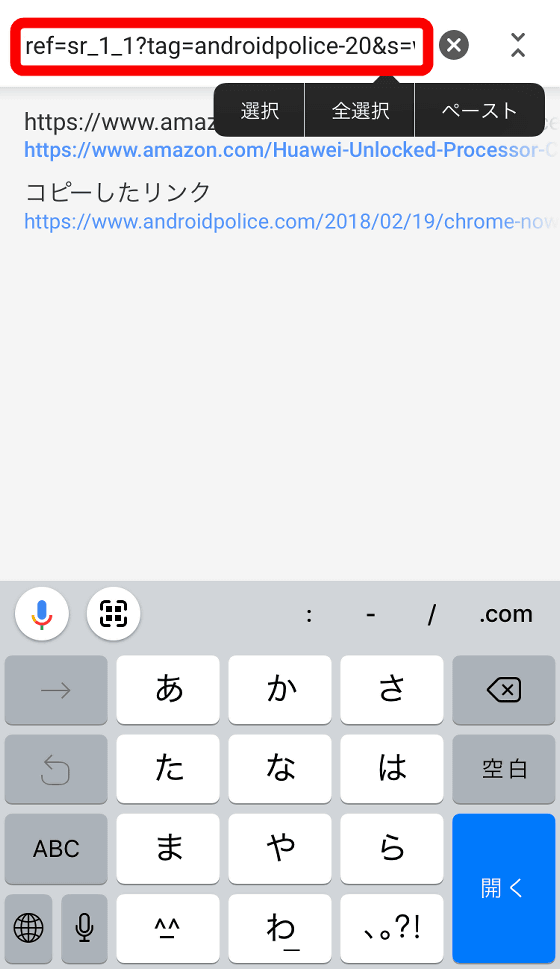
With the page of the same URL displayed again, tap "Settings" button in the upper right.
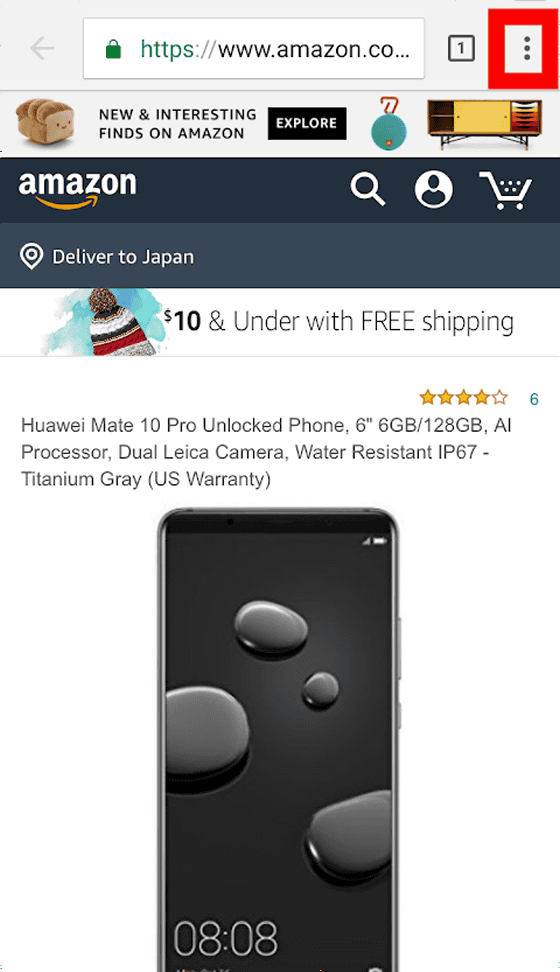
Tap "Share" button
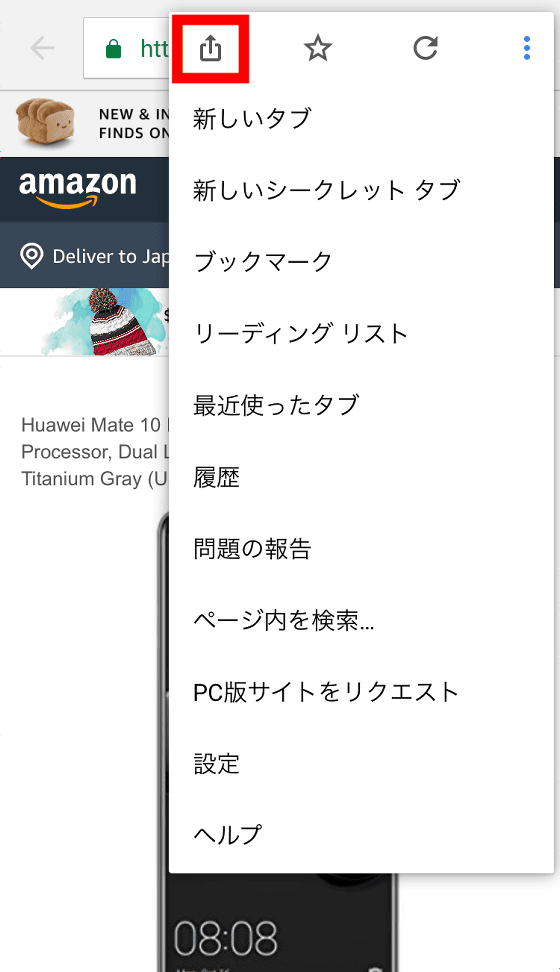
This time I will share the URL as a message. Tap "Message".

The Send Message screen opens and the Amazon.com URL is displayed. The URL was only the item code, and garbage was automatically deleted.

By contrast, clicking the URL in the Chorme screen and "sharing" ...

It will be shared with garbage. If you want to dare add associate tags etc., you can click on the URL and share it.

I also tried it on Android version of Chrome application. Like the iOS version, tap on the page display state from "Setting" button → "share".

When sharing it as a message, it displays a refreshing URL without dust.

On the other hand, if you select the URL in the Chrome screen and "Share" ...

Again URL was shared with garbage.

The Chrome app's URL garbage cancellation feature is enabled on Chrome 64 or later and is available without any special settings.

Related Posts:
in Software, Smartphone, Review, Posted by darkhorse_log