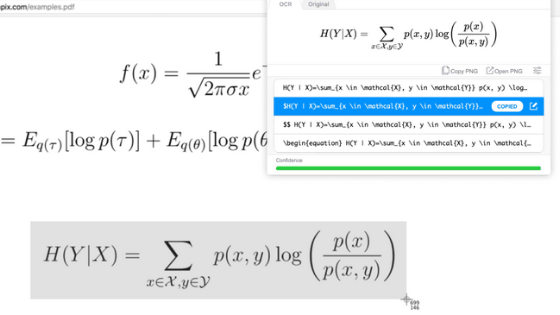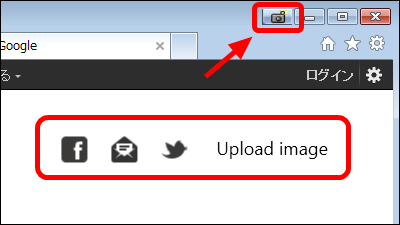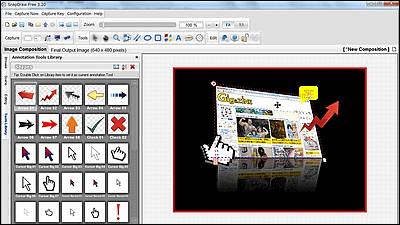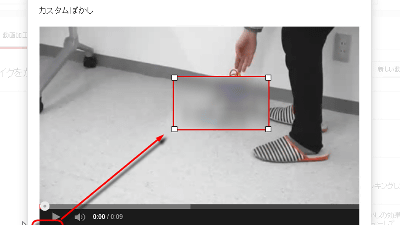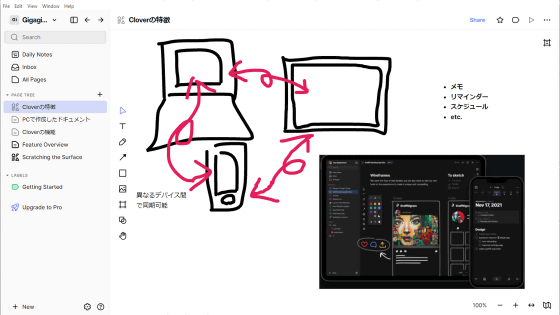I tried using 'PhotoRoom' which can easily crop photos for free and without troublesome operations
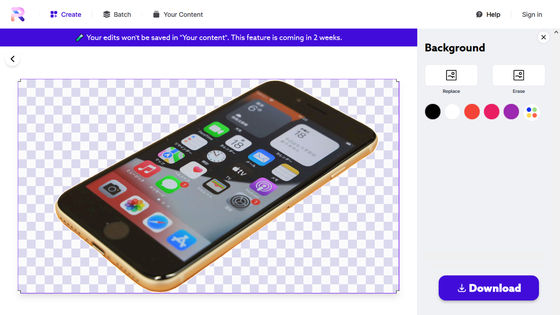
Adobe Photoshop is the first software to use when processing portraits and product photos, but if the only content to be processed is photo clipping, it can be processed easily and easily without purchasing paid software. I want to. A free tool that seems to be useful in such a case is ' PhotoRoom ', which has not only a dedicated mobile application but also a web application version, and it is a tool that can be used without user registration.
PhotoRoom --Remove Background and Create Product Pictures
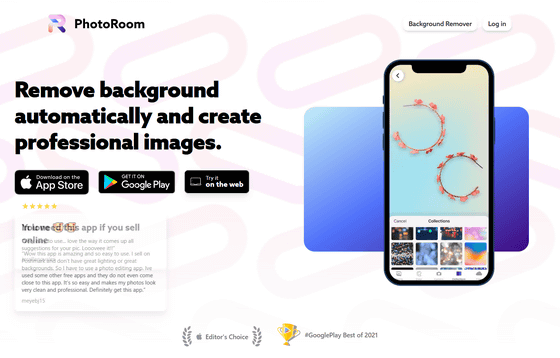
This time we will use the web app version of PhotoRoom. Access the above URL and click 'Try it on the web'.
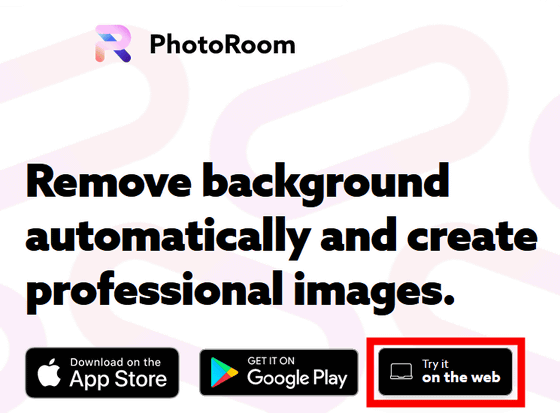
It's easy to use, just drag and drop the photo you want to crop on the screen.
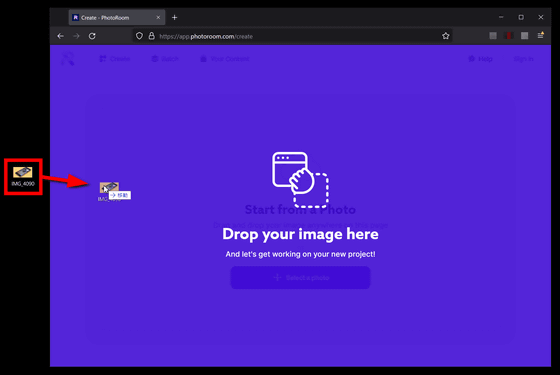
The following is a picture of the 3rd generation iPhone SE used this time.

Upload the image and crop it in just a few seconds. You can see that the boundary between the subject and the background is also cut out neatly.
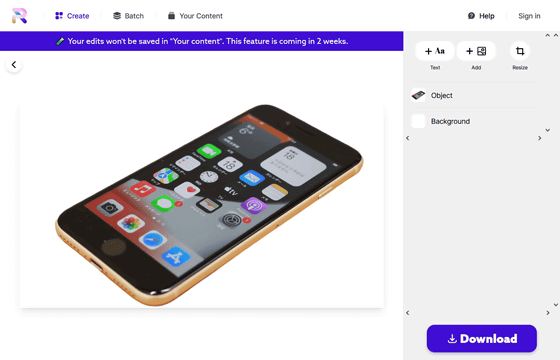
If you want to change the background color, click 'Background'.
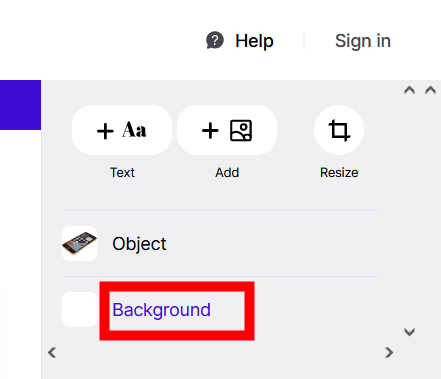
You can also make the background transparent by clicking 'Erase'.

If you want to change the background image as it is, click 'Replace', select the image you want to use as the background, and click 'Open'.
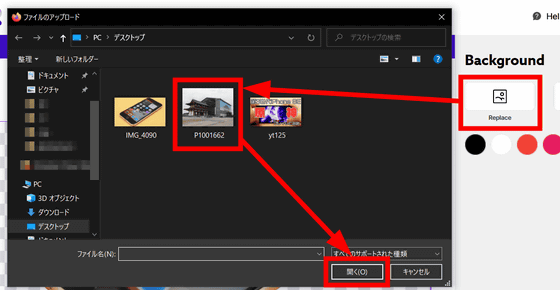
Then the background will change as follows.
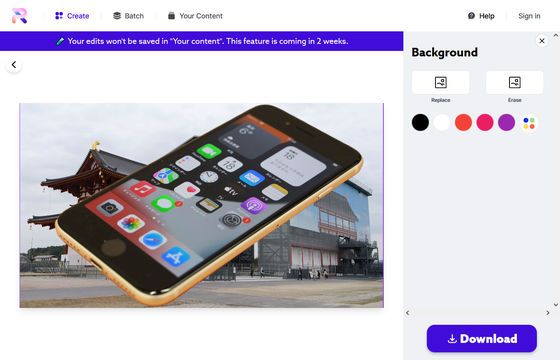
Also, if you click 'Object' ...
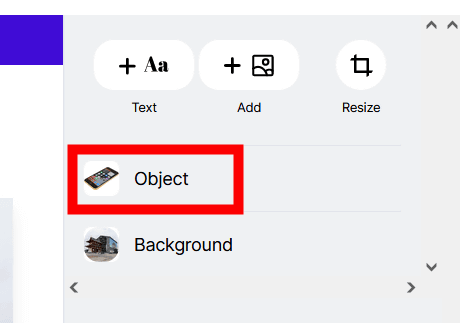
It is possible to apply various effects to the cropped subject. 'Light On' can automatically adjust the brightness of the subject, 'Shadows' adds a shadow to the subject, 'Outline' adds an arbitrary line to the edge of the subject, and 'Reflection' adds a reflector of the subject to the bottom of the subject. I can do it.
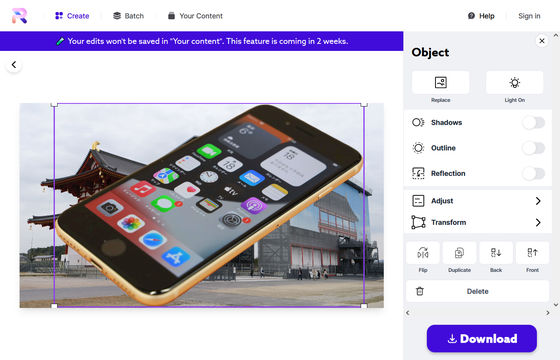
With 'Adjust', you can adjust the brightness, contrast, saturation, highlight, low light, hue, color temperature, and transparency.
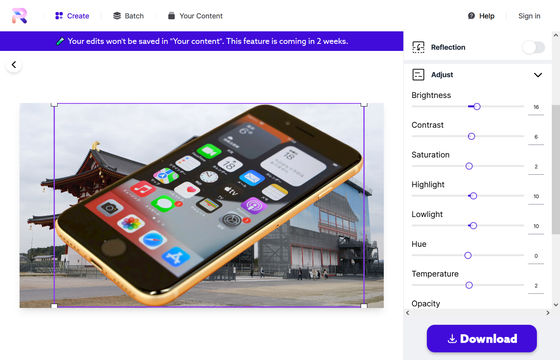
'Transform' can transform the subject horizontally and parallel, 'Flip' flips the subject horizontally, 'Duplicate' duplicates the subject, and 'Back' and 'Front' change the order of the subjects back and forth. It is possible to.
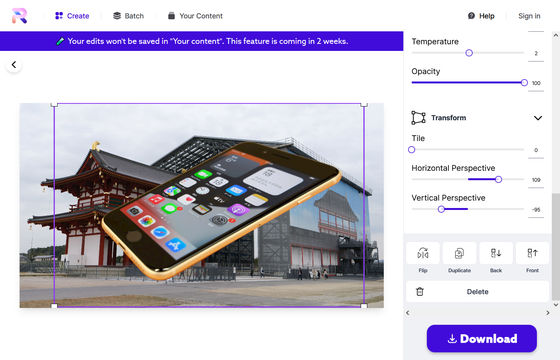
In addition, you can add any character with 'Text' ...
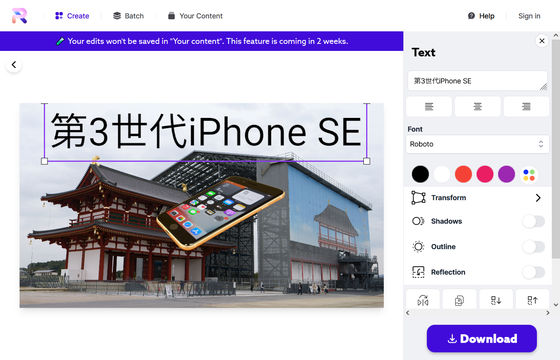
'Resize' allows you to change the resolution of the image.
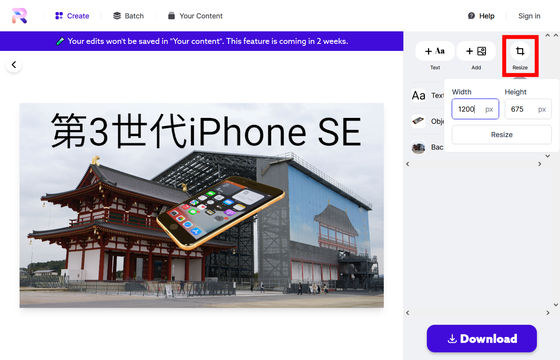
After editing various things, click 'Download' and it's OK.

Below is the downloaded image. The PhotoRoom watermark will appear at the bottom right of the image, but you can remove the watermark by subscribing to

To sign up for PhotoRoom PRO, click 'Sign in' at the top right of PhotoRoom.
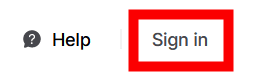
Enter your email address and click 'Sign in'.
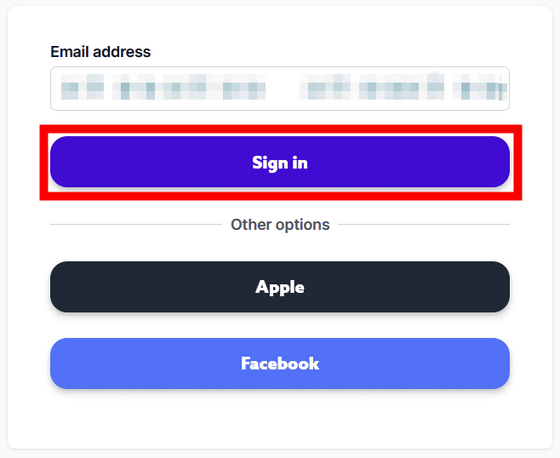
Open the email from PhotoRoom that arrived at the email address you entered and click 'Login to PhotoRoom'.
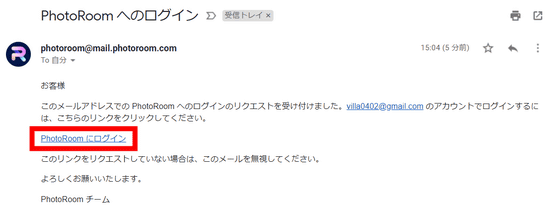
Then PhotoRoom will open, so you can promote your account to PhotoRoom PRO by clicking the humanoid icon at the top right of the screen and clicking 'Upgrade to Pro'. PhotoRoom PRO has a 7-day free trial period, and the monthly fee is $ 9.99 (about 1200 yen).
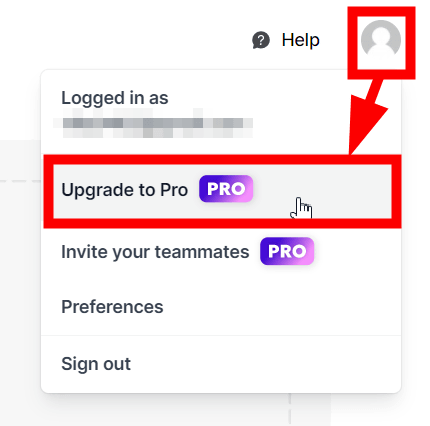
Related Posts:
in Software, Web Service, Smartphone, Review, Posted by logu_ii