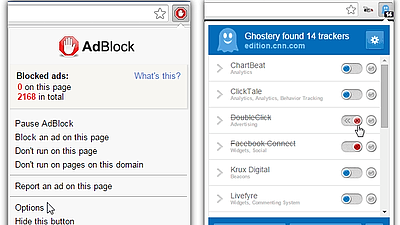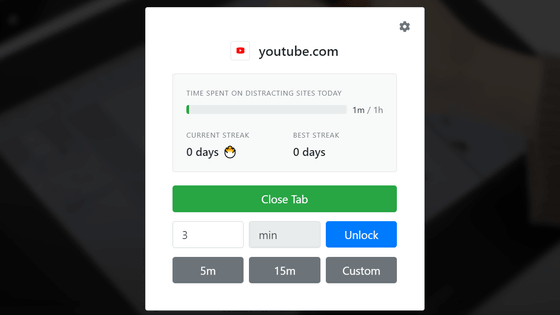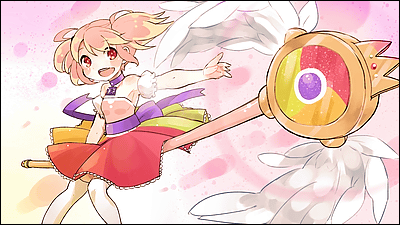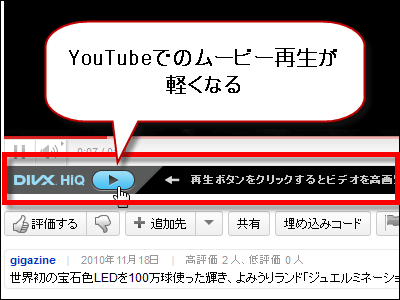App developers reveal the power to destroy YouTube UI and avoid wasting time

There should be many people who have the experience of 'I should watch the video on YouTube for a little change, but it took hours when I noticed it ...'. On YouTube, related videos are displayed in the right column of the video, so it is often the case that watching only one video does not end. An app developer who specializes in UI design teaches how to avoid wasting time on YouTube.
How to Spend Less Time on YouTube --Self control for addiction
'I've been to YouTube to watch just one commentary video, but I'm the only one who ends up watching all the videos recommended by YouTube?' For over 15 years. Paweł Urbanek, a Polish app developer with a career in. Urbanek, who has been weak in self-control for a long time, has developed an iOS application ' Self Control App for iPhone ' that blocks websites when the time limit comes, in order to prevent unnecessary surfing of the Internet. It is a person who has something to do.
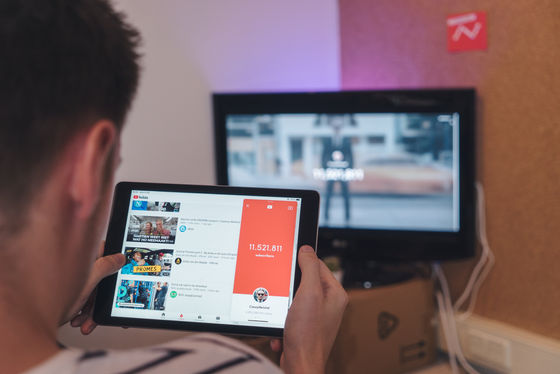
Urbanek initially reset cookies on a regular basis to show up with attractive thumbnails of related videos to prevent YouTube's recommendation feature from being personalized. However, the algorithm quickly found a video that looked interesting, so it was a waste of effort.
So Urbanek comes up with the idea of breaking the YouTube UI as a last resort and breaking YouTube's strategy to get the content consumed for as long as possible. That's why Urbanek focused on the browser extension
uBlock Origin --Chrome Web Store
https://chrome.google.com/webstore/detail/ublock-origin/cjpalhdlnbpafiamejdnhcphjbkeiagm
uBlock Origin – Get this Extension for Firefox (en-US)
https://addons.mozilla.org/en-US/firefox/addon/ublock-origin/
uBlock Origin-Microsoft Edge Addons
https://microsoftedge.microsoft.com/addons/detail/ublock-origin/odfafepnkmbhccpbejgmiehpchacaeak
Extension 'uBlock Origin'-Opera add-on
https://addons.opera.com/ja/extensions/details/ublock/
To try out the technique proposed by Urbanek, let's actually introduce uBlock Origin. This extension has Firefox version, Chrome version, Edge version, Opera version, but this time we will install it on Firefox, so first access the distribution page and click 'Add to Firefox'.
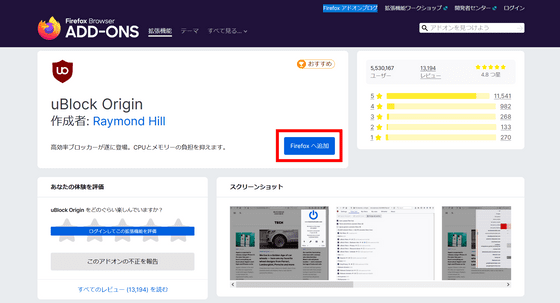
Click 'Add'.
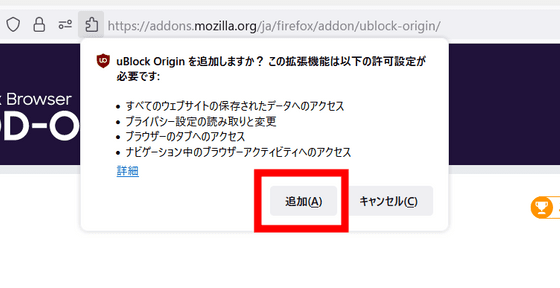
Click 'OK' to complete the installation.

Next, access YouTube, click the extension button, and click the button in the red frame to start 'element extraction mode'.
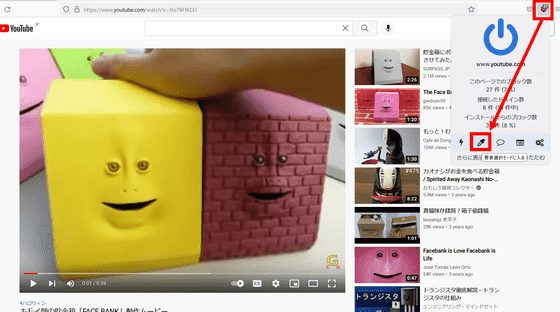
If you hover the mouse over it in this state, that part will turn red, so specify the related video on the right and click it.
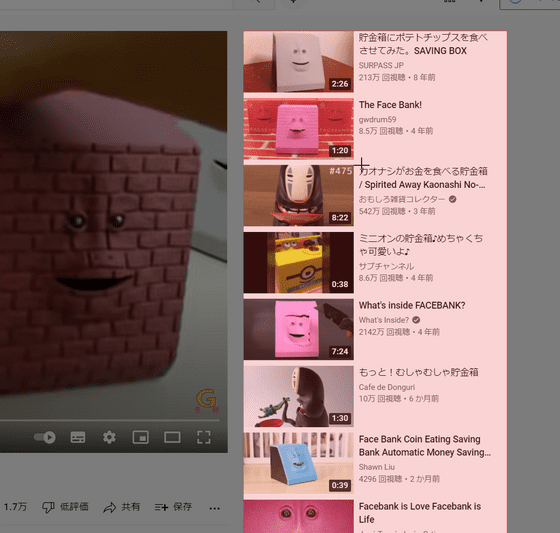
Click Create to see filters that block related videos.
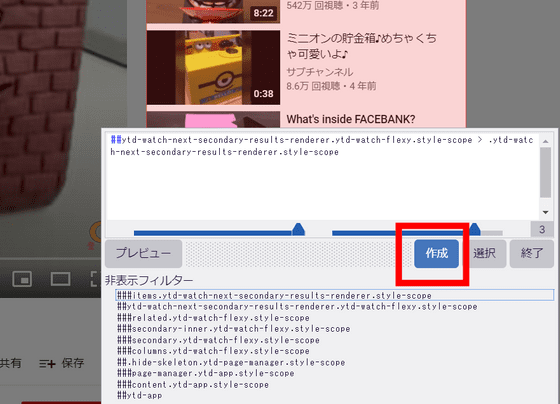
The result is below. All related videos on the right are hidden, so it seems unlikely that you will inadvertently click on the related video on the right to watch an unintended video.

Urbanek also publishes the filters he uses to avoid the temptation of YouTube related videos.
2021-11-29 https://www.youtube.com
2021-11-29 https://www.youtube.com
www.youtube.com ### secondary
2021-12-06 https://www.youtube.com
www.youtube.com ## ytd-browse [page-subtype = 'home'] #primary
2021-12-08 https://www.youtube.com
www.youtube.com ##. ytp-show-tiles.ytp-endscreen-paginate.videowall-endscreen.ytp-player-content.html5-endscreen
To deploy, copy the above filter and then click the button in the red frame to open the dashboard for settings.
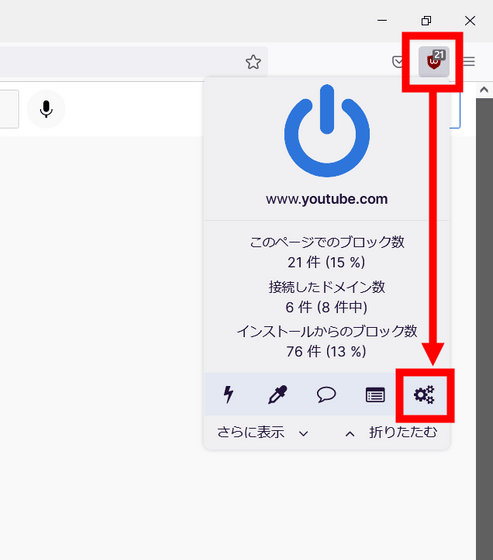
Next, click 'My Filter' to delete the filter specified in the element extraction mode earlier.
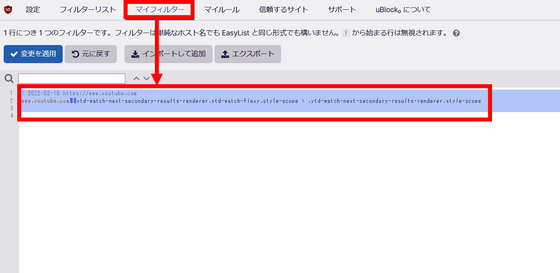
Paste the Urbanek filter you just copied and click Apply Changes.
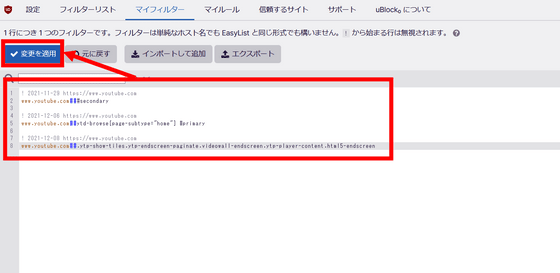
Then, the related video was hidden and the video was displayed in the center.
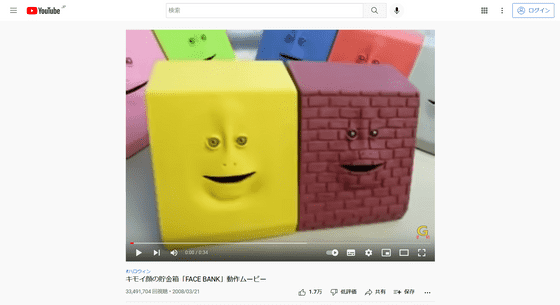
'I don't know when YouTube will introduce a solution to this technique, but please give it a try while it works,' said Urbanek. Urbanek's article was talked about on the social news site Hacker News and suggested extensions that behave similarly to different people, but Urbanek said, 'I'm always cautious when adding browser extensions. In that respect, uBlock Origin is an open source and has a large and technical user base. '
Related Posts: