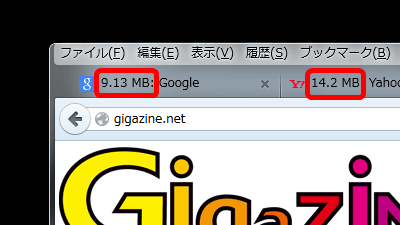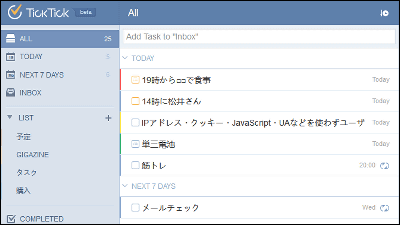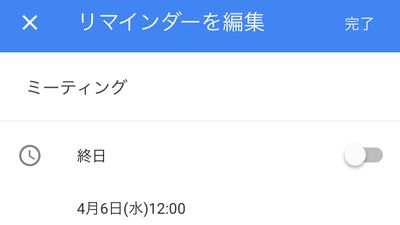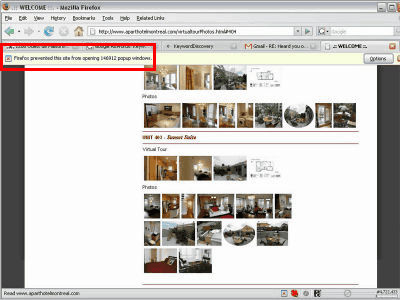Chrome extension 'YouTube Time Tracker' review that records YouTube viewing time so that you can see the overview of the movie at a glance
When you are watching YouTube, you tend to forget your reasonable time. " YouTube Time Tracker " keeps track of the time you saw YouTube, so I wrote that "I was watching YouTube this time ..." "I took so much time on YouTube in my life ..." You can also see if the time you are watching YouTube has increased compared to previous day / previous month etc.
YouTube ™ Time Tracker - Chrome Web Store
https://chrome.google.com/webstore/detail/youtube-time-tracker/gadnhdhegigkbjiebmcceodbablkdjmo/
Use Google Chrome to open the "YouTube Time Tracker" page in the Chrome Web Store and click "Add to Chrome".
A pop-up is displayed saying "Do you want to add" YouTube Time Tracker? "" Click "Add extension".
"YouTube Time Tracker" has been added to Chrome "and extensions have been added to Chrome.
When you actually display a movie on YouTube, it looks something like this, and on the right side of the YouTube logo is a timer that shows the time you watched YouTube. Closing Chrome resets the timer time.
By matching the mouse cursor to the timer, it is possible to say "Today (this day)" "This week (this week)" "This month (this month)" "This year (this year)" "Total since 20xx You can check the total time you watched YouTube by delimiting the period.
In addition, it displays the percentage of results such as the previous day, the weekly week, the previous monthly comparison of the time you saw YouTube. It is obvious whether you can maintain moderate YouTube life than your previous self.
Related Posts: