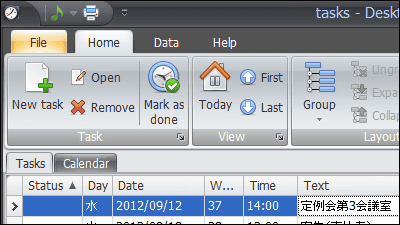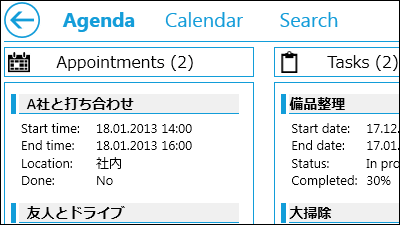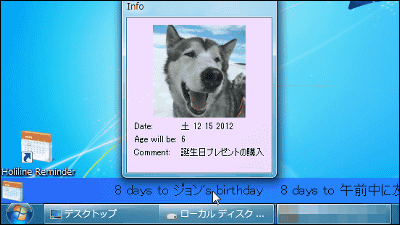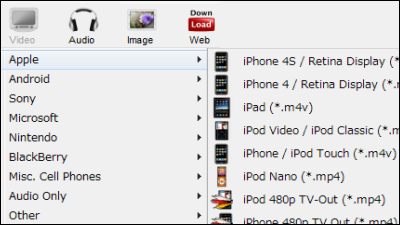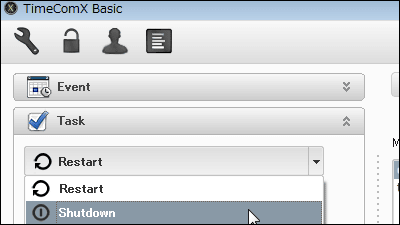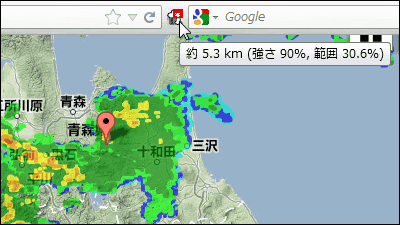"Free Doll Software for Amazon" free software that checks Amazon regularly and tells you when the item price changes

byWebIconSet.com
If the price goes down in the future, there is always a product you want to buy at Amazon, but checking the price every day so as not to miss purchase opportunities is a pain. Convenient software that teaches if the price of the product changes at such time is "Prices Drop Monitor for Amazon"is. You can check prices every 4 to 8, 12, 24 hours, and it is compatible with Windows and Mac. Installation and operation method is as follows.
Prices Drop Monitor for Amazon | Delite Studio
http://www.delitestudio.com/our-apps/prices-drop-monitor-for-amazon/#overview
◆ Installation
Since I install Windows version here, click "Free Download" on the above site.
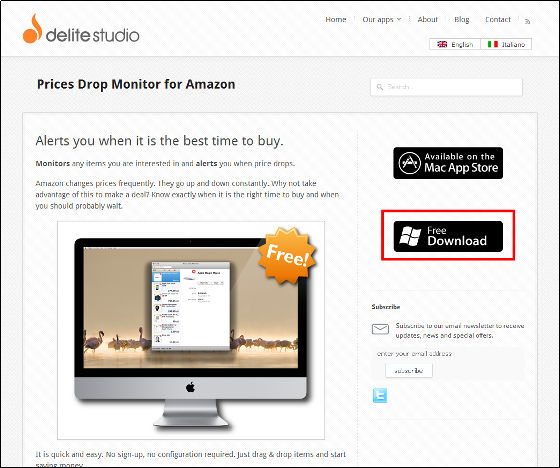
Start downloading "PricesDropMonitorSetup.exe".
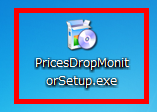
Click "Accept".
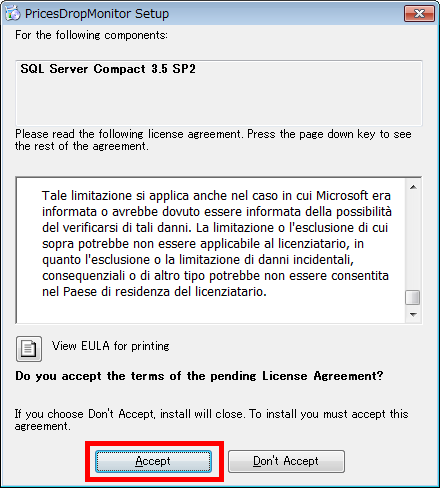
Click "Install".
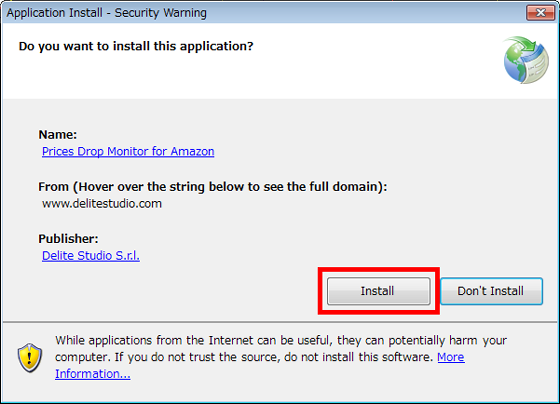
Wait for installation for several minutes.

Click "Yes".

Operation method
When the installation is completed, the operation screen will be displayed.

In order to register the item for checking price to "Prices Drop Monitor for Amazon", here, open "Amazon item to check price" from "Internet Explorer", drag & drop "Amzon's icon" ......

To the upper right of the operation screen of "Prices Drop Monitor for Amazon".

After waiting a few seconds, the item that checks the price is added to the operation screen, and the details of the product are displayed on the screen below.

Next, to set the time interval for checking the price, click the "Prefereces button" with the driver and spanner in the upper right.

When you click on "Check Prices" item, a drop down menu is displayed. In this screen, select "Every 4 hours (every 4 hours)" and click "OK". With this, the price of the item is checked every 4 hours.

When the price of the product actually changes, the product is added to the item of "Dropped (price dropped)" and "Increased (price has risen)" thus teaching that the price has changed.

To exclude goods from price check, click "products to exclude from price check", then click "- button".

Click "OK".

Items are excluded from price check.

Related Posts: