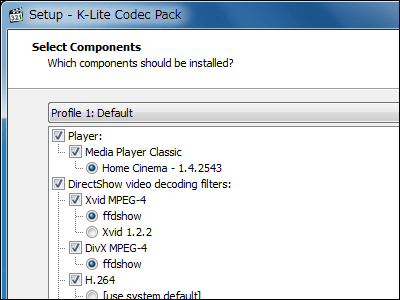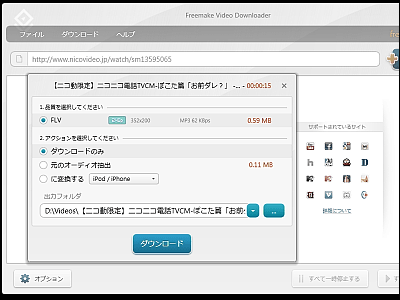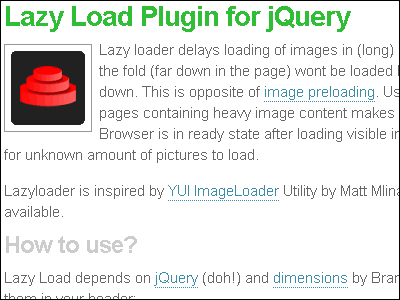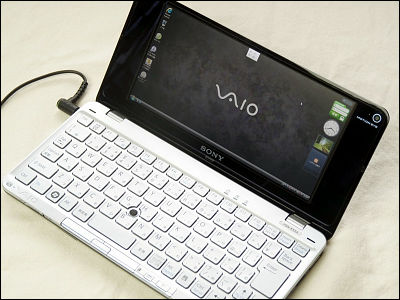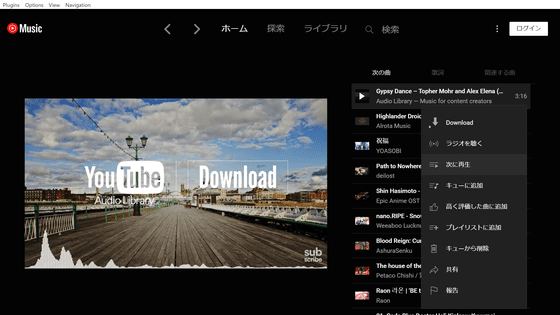Free software "DivX HiQ" that can lighten CPU load of movie playback on YouTube and others
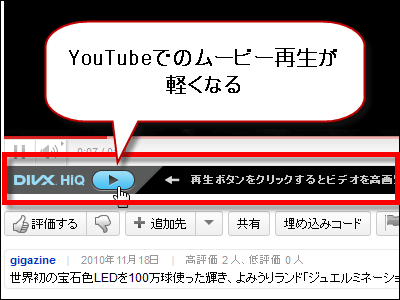
In Windows etc, there are a lot of playback software to play the downloaded movie, why do the options almost disappear soon after saying movie playback on the web browser? So that free software under development by that DivX this "DivX HiQ"is.
There are Windows version and Mac OS X version, the browser can be installed in Internet Explorer 8 · Firefox 3.5 or later · Chrome 5 or more · Safari 5 or more, it supports multiple video sites such as YouTube, so as to reduce the CPU load and lighten it Various tunings are made, DXVA 's CPU load mitigation function is also equipped, and HTML5 video tags are also compatible with advanced features such as being compatible, it has become quite awesome.
The download and installation method is as follows.
DivX HiQ - Replace the Flash player on YouTube for higher quality video | DivX Labs
http://labs.divx.com/divx-plus-web-player-hiq
Download installer from above site
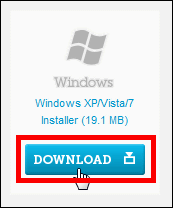
Click to activate

Click "Next"
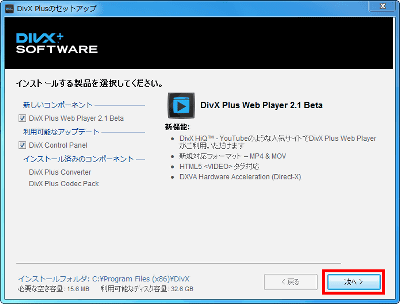
Click "Done"
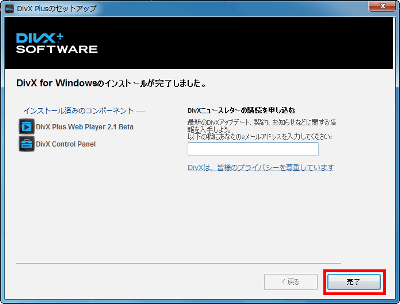
In the case of Firefox, it will be added as an add-on in this way. Other browsers will be added with similar feeling.
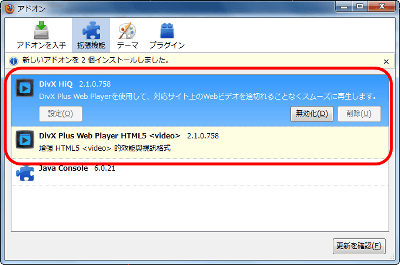
If you go to YouTube and try to play it, you will see a button to switch to DivX HiQ in this way
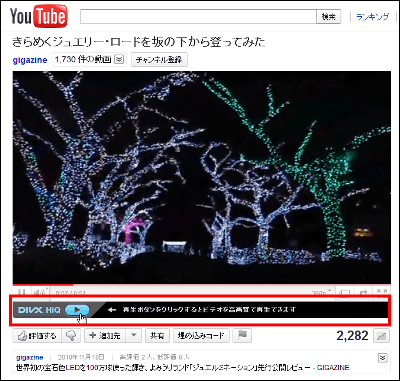
Then the part of the players that you have used to being familiar will be DivX HiQ
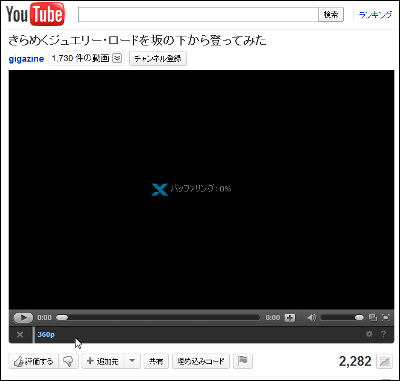
The rest is basically the same as usual

By clicking on the setting button in the lower right, you can always play back with DivX HiQ, or you can always play back with high image quality such as HD 720p as top priority. Because DivX HiQ has low CPU load, it is mostly a practical option, as it is almost always the case that setting with good image quality does not matter.
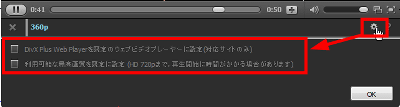
Clicking the "+" button enables you to switch the save button of the movie and audio / subtitles. Among them, this "windowed mode" is excellent and excellent.
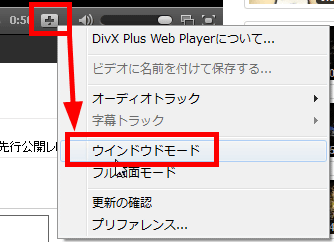
In this way, it becomes possible to create a window of the movie being played back out from the browser, so it will be possible to arrange multiple movies, etc. In the case of a subsequent movie, this way the window It is comparatively easy to convert.
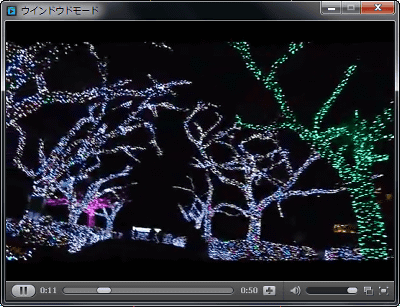
Click "Preferences" to make more detailed settings
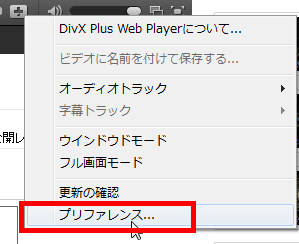
You can set the size of download cache, automatic download of movies you watched, etc.
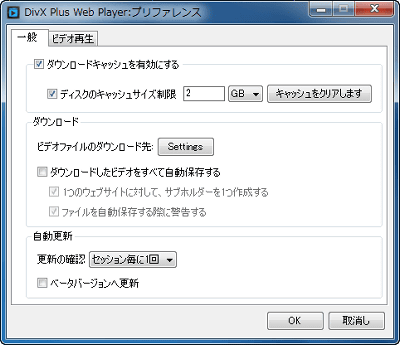
Adjust image quality by clicking "Video playback" tab
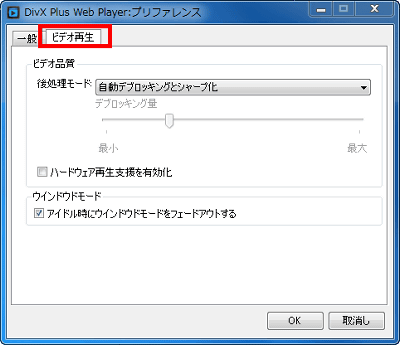
If there is room in the CPU, the more you select the lower one in this "post-processing mode", the higher the quality will be made using the CPU.
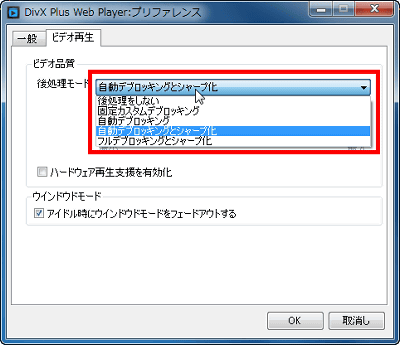
If you can use DXVA, please check "Activate Hardware Playback Support" from here if you can use DXVA.
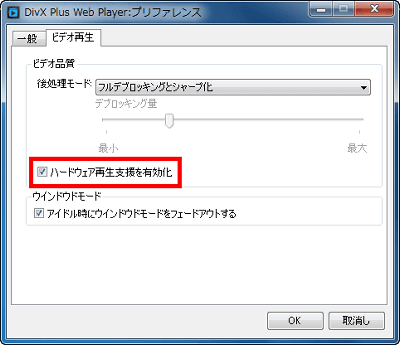
In addition, although the site that we correspond at the present time is as follows,It is possible to request from hereIt seems that the corresponding site will be increased.
YouTube.com
Vimeo.com
DailyMotion.com
TheOnion.com
Revision 3.com
Break.com
Funny or Die
MetaCafe.com
Facebook.com
Gamereactor.eu
FoxNews.com
ESPN
CNTV Xiyou
In addition, it is possible to actually try out the state of correspondence with HTML 5 on the following page.
DivX HTML5 Demos
http://labs.divx.com/html5/
As it is still a beta version at the moment, saving the movie is not perfect, DXVA moves or does not move, but every time you upgrade it's definitely lighter and the picture quality is improving so you can see that the existing FlashPlayer In an environment where reproduction is difficult, it seems that it will become one of the practical choices considerably in the future.
Related Posts: