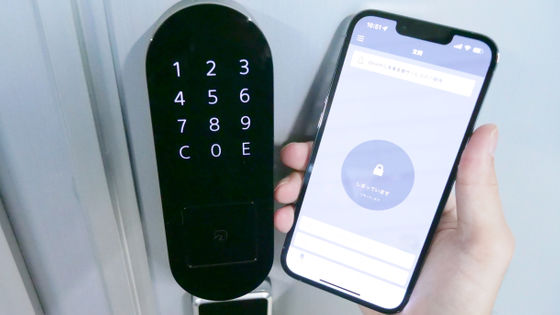Smart lock 'SwitchBot lock' photo review that enables you to unlock the entrance with a smartphone with full wireless without construction

It's a hassle to have to put your key, wallet, and smartphone in your pocket when you leave the house in a hurry on a busy morning. The simple concept of physically pressing a switch has
SwitchBot Lock – SwitchBot
https://www.switchbot.jp/products/lock
SwitchBot Hub Mini | Smart remote control that brings together remote controls
https://www.switchbot.jp/products/switchbot-hub-mini
The SwitchBot lock was in a box like this.

And this is the SwitchBot lock body.

The size of the SwitchBot lock is actually 11.2 cm in height x 5.8 cm in width x 6.2 cm in depth. There is a knob to turn the key and an LED lamp on the front.

There are no buttons on the side. From the side, you can see that the SwitchBot lock knob and the part that holds the

Double-sided tape is attached to the back to attach the main body to the entrance.

The thumb turn adapter can be attached and detached like this.

There is a protective tape on the base of the thumb turn adapter, so try removing it.

Then you can slide the thumb turn adapter. Since the center of rotation differs depending on the thumb turn, it is possible to rotate various types of thumb turns by moving this part.
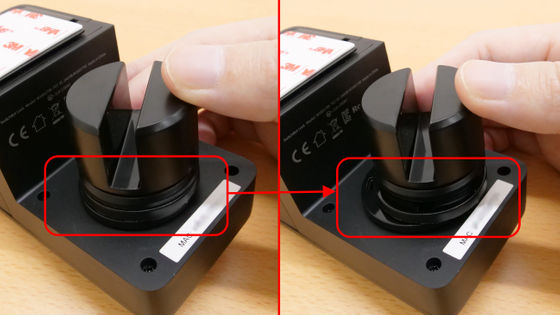
In addition, the cover of the main body can be removed.
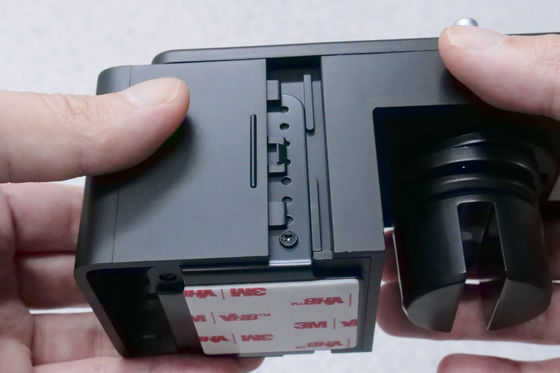
When I removed the cover, it contained a '
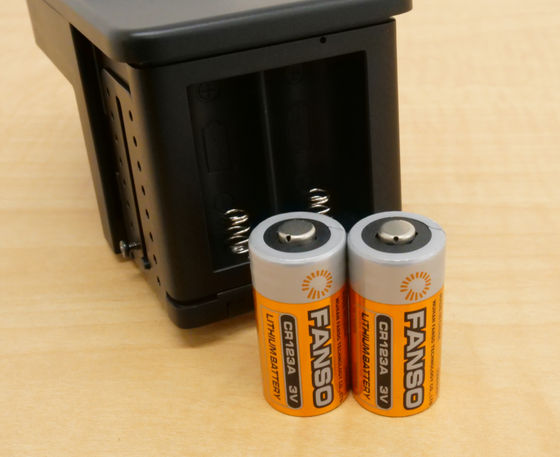
The contents other than the SwitchBot lock body are the instruction manual.

card.

The back of the card will tell you how to contact support.

Cleaning tissue for cleaning the installation site.
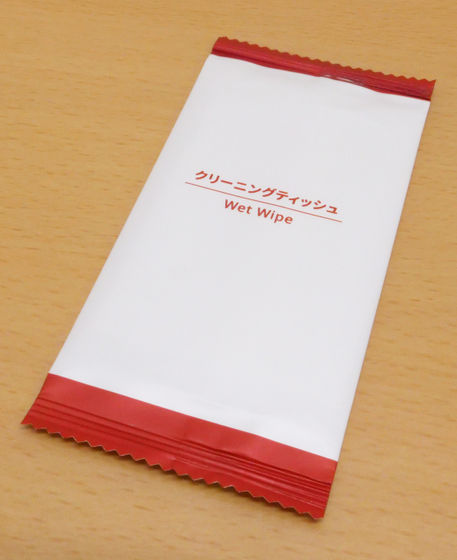
Dedicated accessory driver.

A magnet that acts as an open / close sensor.

Double-sided tape is attached to the back of the magnet.

Spare body and double-sided tape for magnets.

Two SwitchBot tags used for unlocking in cooperation with smartphones.

Label sticker for SwitchBot tag.
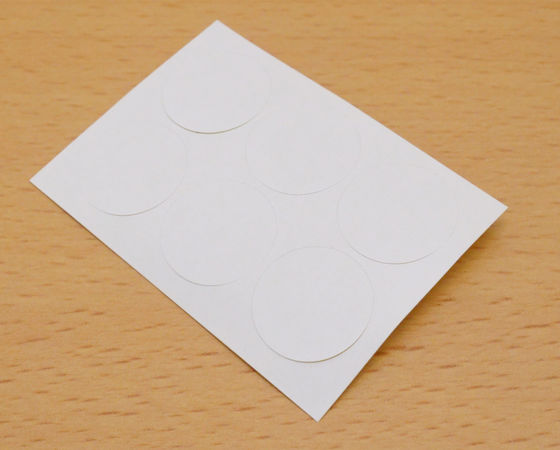
3 thumb turn adapters. The thumb turn adapter in the middle was pre-installed on the SwitchBot lock.

SwitchBot These are 4 spare screws for adjusting the height of the lock body.

In addition, this time we will also use the 'SwitchBot Hub Mini' that connects the SwitchBot lock to the smart home network.
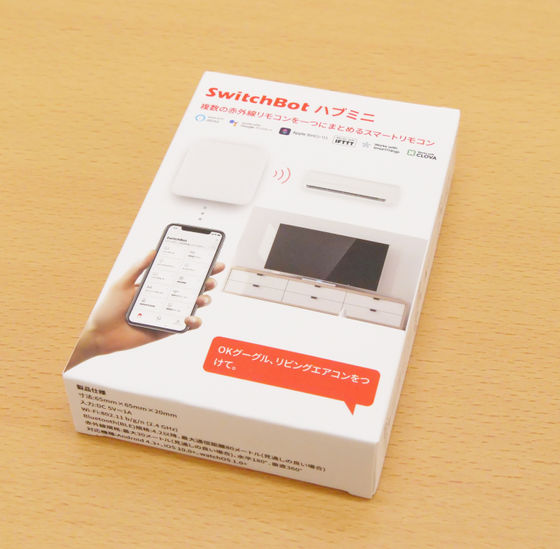
The size of the SwitchBot hub mini is 6.5 cm in height x 6.5 cm in width x 2 cm in depth.

On the top of the main unit, there are buttons used for setting.

There was a Micro-USB port on the bottom.
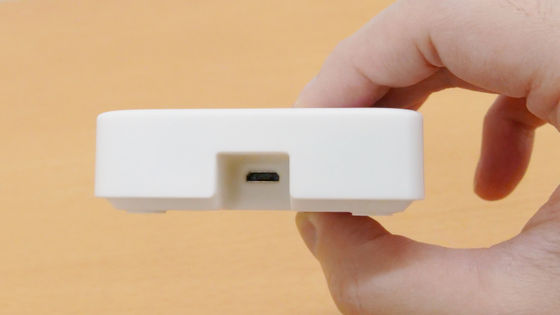
There are holes for hanging on the back, and non-slip rubber is attached to the four corners.

Contents other than SwitchBot Hub Mini are instruction manuals.
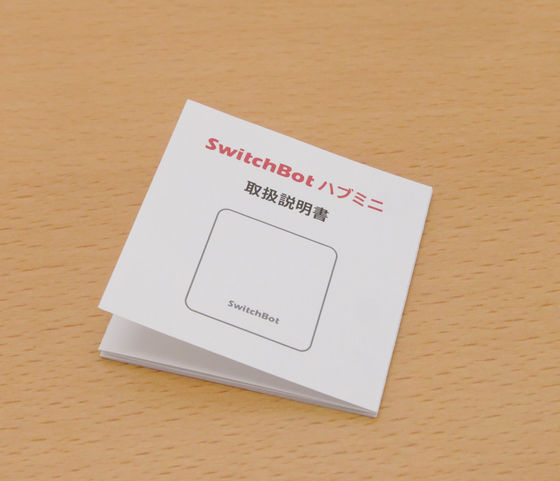
One is the USB Type-A and the other is the USB Micro-B charging cable.

Double-sided tape used when hanging on the wall. The 5V 1A or higher charger required to charge the SwitchBot Hub Mini is not included, so if you have nothing left over, you will need to purchase a
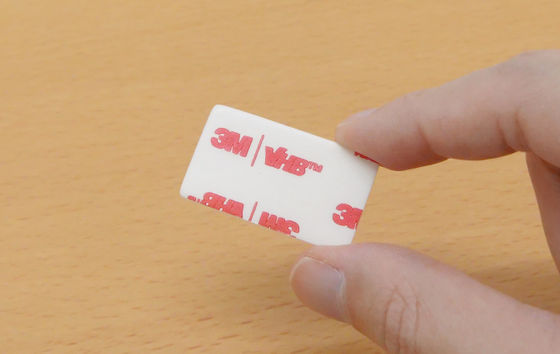
In the following articles , we will actually install the SwitchBot lock at the entrance and set up the smartphone application.
Related Posts: