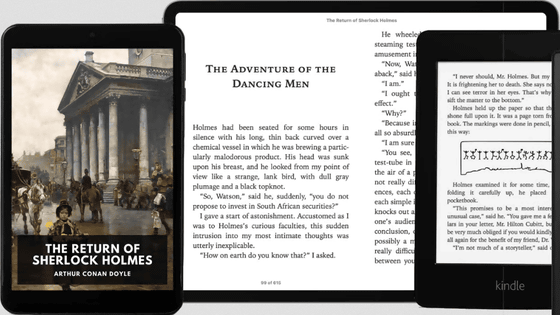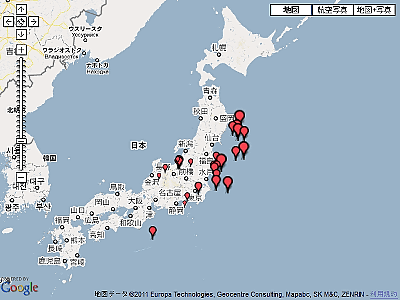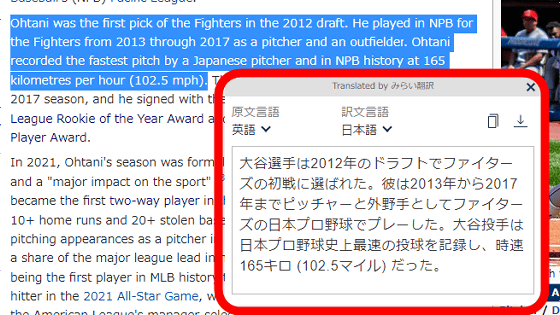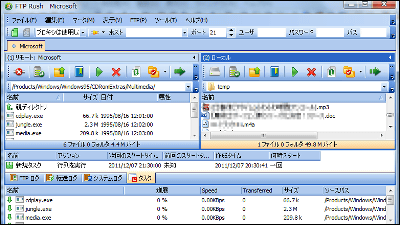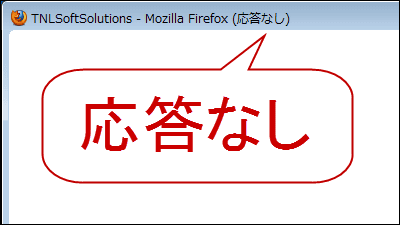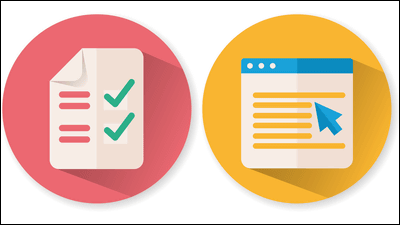I tried using the latest function 'Sentence analysis by time series' of the software 'Novel Supporter' that makes it super easy to elaborate novels for free.
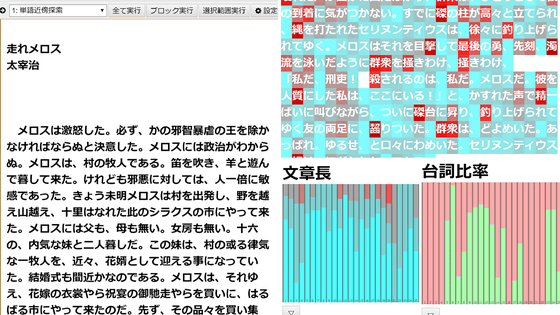
After writing a novel, even if you can find mistakes such as typographical errors, it tends to be difficult to correct sensuous things such as readability and habit of writing. In fact, the latest version 1.7.0 of the free software 'Novel Supporter ' that gives you an overview of the tendency of sentences you care about was released in October 2021, so I tried the newly added functions. ..
Novel elaboration assistance software 'Novel Supporter' --Kronos Crown -
'Novel Supporter' can be downloaded for free from the creator's homepage. Go to the site and click 'Download novel_supporter_1.7.0.7z'.
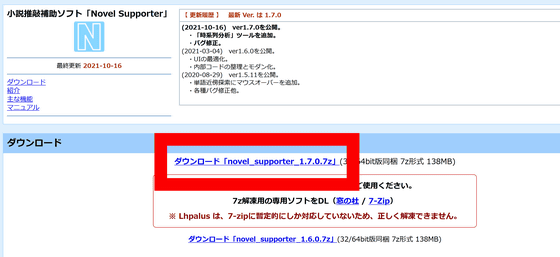
Select 'Save File' and click 'OK'
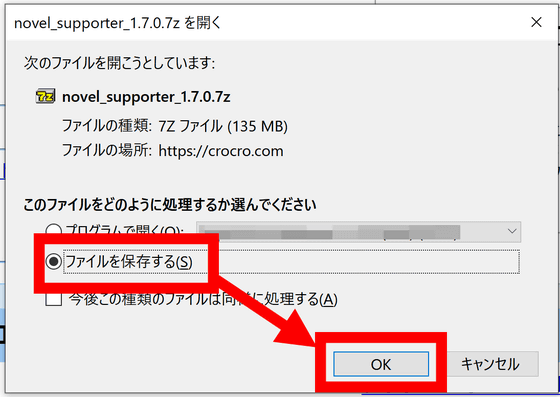
After downloading, unzip the file and click 'NovelSupporter.exe' to start the software.
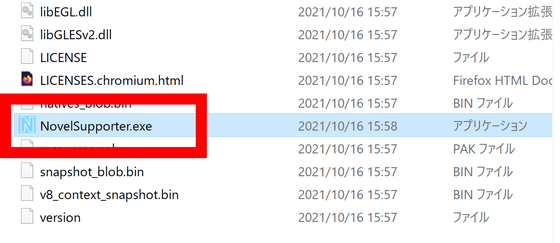
When the software starts, click 'Open File' from the 'File' menu on the upper left.
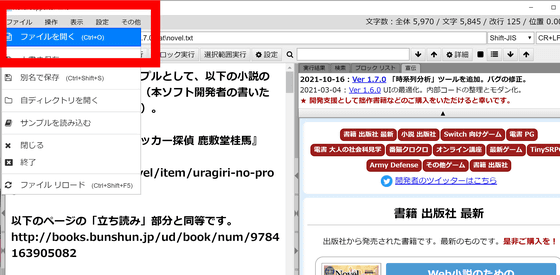
Analysis is possible by importing a text file into the software. This time I tried using Aozora Bunko's Run Meros. After selecting the file, click 'Open'.

The contents of the text file are displayed on the left side divided into two.
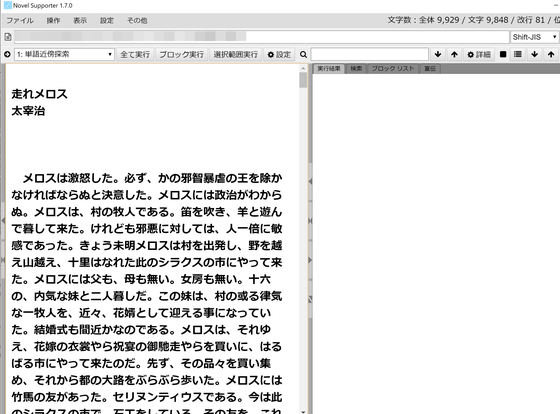
Select the analysis content from the pull-down menu on the upper left and click 'Execute all' or 'Execute block' for each paragraph separated by two or more line breaks, select only a part and click 'Execute selection' on the right side. The analysis results are displayed in the area of. For example, if you select 'Search near words' and 'Execute', you can see at a glance how often the same word is used near the sentence.
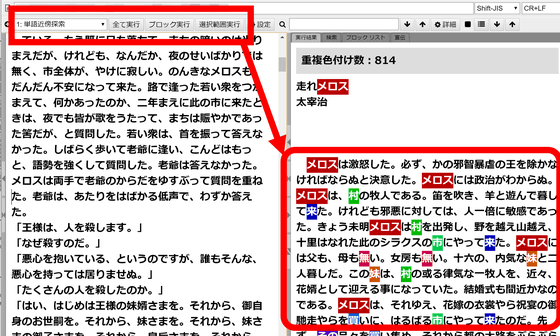
Also, if the demonstratives occur too often, it will be difficult to track which one indicates what and it will be difficult to read, so you can check if the demonstratives are concentrated by 'Checking the sword'.
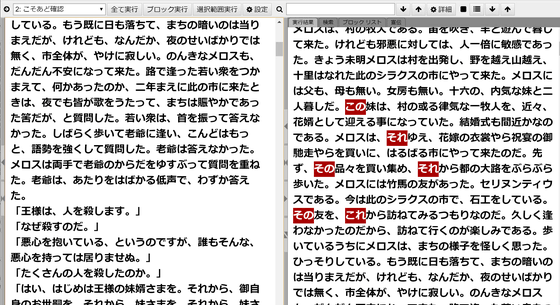
In areas that are difficult to read when writing, it may be difficult to read the impression that you see a collection of Chinese characters with a high number of strokes, so it is super easy to visualize with the 'stroke heat map'. Can be analyzed.
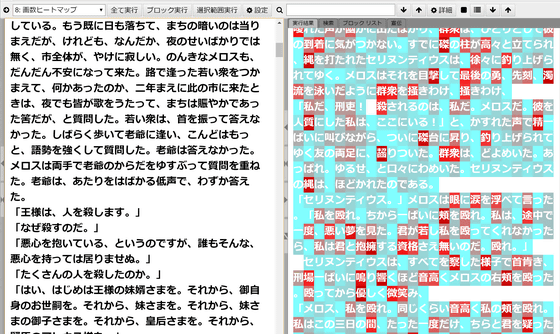
In the 'Time Series Analysis' added in the latest version 1.7.0 in October 2021, you can see in a graph whether there is any bias or major change in the tendency of the whole sentence. If you spend many days writing a long sentence, you may get stronger habits or change the way you write the sentence in the latter half, so it is quite convenient because you can see it at a glance on the graph.
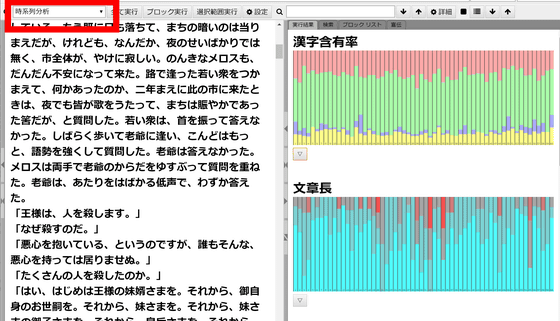
Time-series analysis shows the distribution of 'Kanji content rate', 'Sentence length', 'Paragraph length', 'Speech ratio' and 'Number of strokes' for each sentence, which shows the density of Chinese characters included in the sentence. You can see it sideways for any bias. In 'Run Meros', the kanji content rate and the length of the sentence were written almost constant, but the ratio of the lines seemed to differ greatly from block to block.
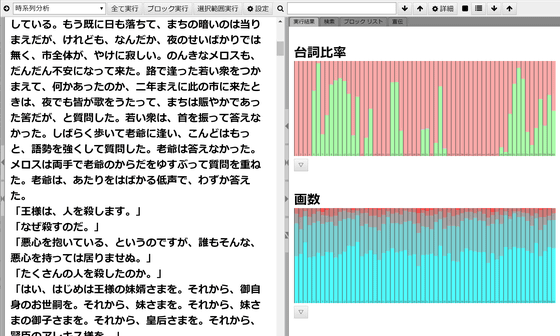
Not all analysis results indicate 'good sentences' or 'bad sentences', but since they give detailed analysis that is difficult to notice just by reading them by yourself, there are some points that you will notice when you analyze the text for the time being. Very convenient. In addition, 'Kokoro Ado Confirmation' and confirmation of duplicate expressions should be useful not only for novels but also for hard sentences such as reports and treatises.
Related Posts: