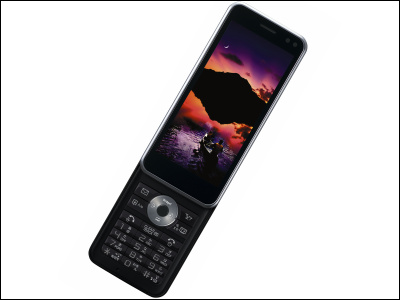I tried touching the camera of ASUS 'Zenfone 8 Flip' that can take super high quality selfie by rotating 180 degrees

ASUS high-end smartphones '
ZenFone Series | Smartphone | ASUS Japan
https://www.asus.com/jp/mobile/phones/zenfone/
'Zenfone 8 Flip' is a high-end smartphone equipped with Snapdragon 888 and three cameras: main camera, wide-angle shooting camera, and telephoto shooting camera. A detailed review of 'Zenfone 8 Flip' can be found in the following article.
I tried using ASUS's modified high-end smartphone 'Zenfone 8 Flip' with a rotating camera and completely bezel-less --GIGAZINE

The camera mounted on the 'Zenfone 8 Flip' can be rotated 180 degrees toward the screen, and you can take super high-quality selfies using three cameras.

Below is a selfie taken with a rotary camera. With the in-camera of a normal smartphone, the hair tends to be drawn like a coloring book, but the power of the main camera with 64 million pixels is demonstrated, and each hair can be drawn one by one. In addition, you can see that even the 'seam of clothes', which tends to be crushed with a normal in-camera, can be reproduced in detail.

This rotary camera offers a variety of angle adjustment methods. First, by tapping the icon at the bottom right, you can switch between the fully retracted state and the 180 degree rotated state.
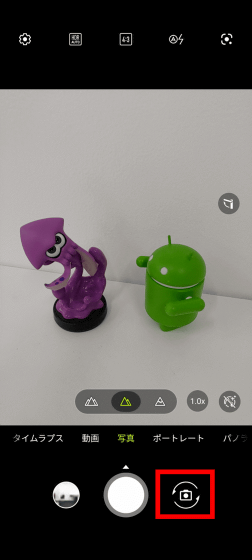
Then, you can freely adjust the angle of the camera by long-pressing the icon in the red frame above and then swiping up or down. You can also adjust the angle with the volume button on the side of the main unit.

In addition, it is possible to store up to 3 favorite camera angles. To memorize the angle, adjust the camera to the desired angle, tap the icon on the right side of the shooting screen, and then press and hold any of 'C1', 'C2', and 'C3' to display the save dialog. If you select 'Yes', it's OK. After that, just tap any of C1 to C3 and it will be automatically adjusted to the memorized angle. You can also retract the camera to its original position by tapping the icon below C3.
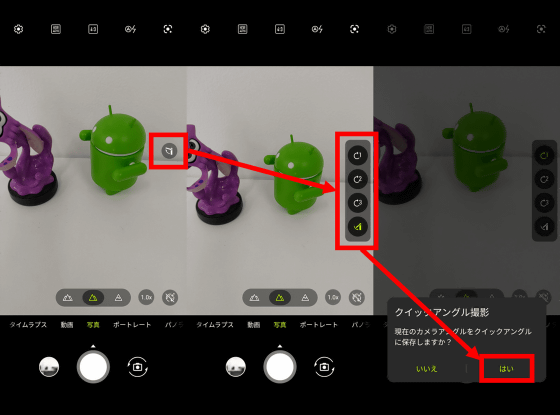
In the movie below, you can see how the camera angle is actually adjusted in the above four ways.
Rotating cameras aren't just for selfies. For example, if you use the panorama shooting function installed in 'Zenfone 8 Flip', the camera will rotate and take pictures continuously, and the panorama pictures will be automatically combined.
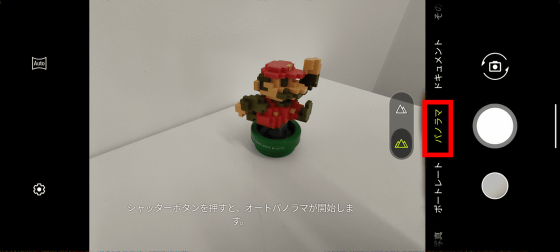
In the following movie, you can see how the rotating camera actually moves and the panoramic photos are combined.
In addition, 'Zenfone 8 Flip' is equipped with a motion tracking function that tracks a specified object using a rotating camera. To use the motion tracking function, select 'Other' from the menu located at the bottom of the shooting screen and tap 'Motion tracking'.
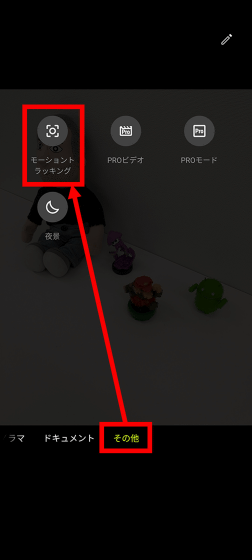
In this state, tap the object you want to track to start motion tracking.
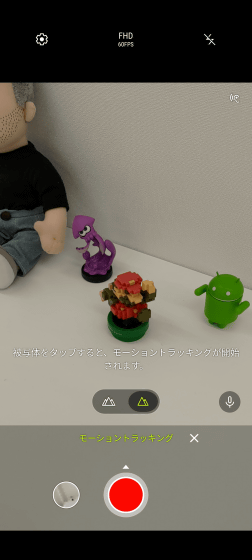
In the following movie, you can see how the camera rotates so that the tracked Mario does not frame out.
The special case that comes with 'Zenfone 8 Flip' has a function to lock the rotating camera.

If you try to rotate the camera while it is locked, you will be prompted to unlock it. By using this lock function, you can prevent the camera from rotating unintentionally.
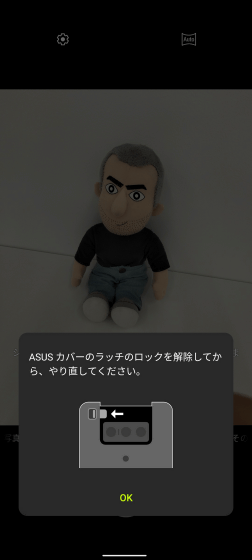
The 'Zenfone 8 Flip' equipped with a rotary camera costs 86,800 yen for 'storage 128GB: memory 8GB' and 96,800 yen for 'storage 256GB: memory 8GB' from Friday, August 20, 2021 in Japan. Will appear in.
Related Posts: