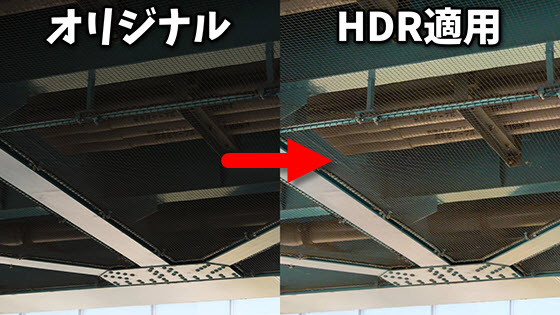A review of Google's use of the Pixel 6 Pro's camera, which it claims to be 'the most advanced in Pixel history'
The camera bar that appeared in 2021 October 28, the 'Pixel 6' on the back of the 'Pixel 6 Pro', Google is '
Google Pixel 6 All-new smartphone-Google store
https://store.google.com/jp/product/pixel_6
Google Pixel 6 Pro State-of-the-art Pixel Camera-Google Store
https://store.google.com/jp/product/pixel_6_pro
In this article, we'll take a look at the camera performance of the Pixel 6 Pro. The appearance, comparison with Pixel 5, and the result of benchmark measurement can be seen from the following articles.
'Pixel 6' 'Pixel 6 Pro' opening ceremony & photo review --GIGAZINE
I tried to verify 'Is Google Pixel 6 a model that should be upgraded from Pixel 5?' --GIGAZINE
Thorough verification of the ability of Google's soul SoC 'Tensor' by benchmark measurement of Pixel 6 & Pixel 6 Pro actual machine, check the usability of 'Magic Eraser' and fingerprint authentication --GIGAZINE
·table of contents
◆ Check the basic performance of the camera
◆ 'Top shot' that does not miss the best shot
◆ I took a picture full of bokeh with 'portrait'
◆ New function 'Motion' that allows you to take cool pictures with one tap
◆ Shoot slow motion and time lapse
◆ You can shoot bright night views
◆ Check the basic performance of the camera
The main cameras of Pixel 6 are a wide-angle camera with 50MP pixels and an ultra-wide-angle camera with 12MPs.
In addition, the Pixel 6 Pro has a telephoto camera with 48MP pixels.
![]()
The following is the actual launch of the camera app.
When you tap the subject, the focus will be on it, and slide bars for changing shooting settings will be displayed on the left and right.
In the upper right slide bar, the maximum brightness is on the left and the minimum is on the right. If you think you've edited too much, you can quickly restore it to the default by tapping the arrow that appears above the slide bar.
By changing the contrast, you can change the way shadows are added.
You can change the color with the color temperature slide bar on the left.
You can zoom in / out by pinching in / out, tapping the part where the magnification is displayed, or sliding it left or right. The camera used also switches automatically depending on the magnification.
The ultra-wide-angle camera can fit a wide range in the frame.
The wide-angle camera is the main camera of the Pixel 6 series, which boasts 50MP pixels. I can shoot clearly in every detail.
The telephoto camera can shoot a distant view with a 4x optical zoom. The top is taken with a wide-angle camera, and the bottom is taken with a telephoto camera.
With a telephoto camera, you can see flowers that you couldn't see with a wide-angle camera.
The flowers are further zoomed below. With the Pixel 6 Pro, you can zoom up to 20x by combining the 4x optical zoom and the 'super-resolution zoom' function.
'Super-resolution zoom' can be used with Pixel 6, but up to 7x. That's why the Pixel 6 Pro is better than the Pixel 6 for users who often shoot far away.
I was concerned about the problem of lens flare that occurs when there is a strong light source such as sunlight. Lens flare occurs with any lens, but as
◆ 'Top shot' that does not miss the best shot
The Pixel 3 and later camera apps have a 'top shot' feature that automatically shoots short videos and lets you choose the one you like, which is also available on the Pixel 6 and Pixel 6 Pro. To enable it, swipe down on the empty part of the camera app and set 'Top Shot' to 'ON' in the displayed menu.
With this function, you can select the one you like from the 'Motion Photo' displayed by swiping the photo up in the Photo app.
This is useful when shooting a subject, such as an animal or a child playing, that makes a completely different picture even if the shutter release timing is slightly different.
◆ I took a picture full of bokeh with 'portrait'
Next, try the 'portrait' mode, which blurs the front and back of the subject to emphasize the subject.
Below are the photos actually taken in portrait mode.
Images taken in portrait mode can be freely edited later, such as the position and degree of blurring.
◆ New function 'Motion' that allows you to take cool pictures with one tap
Top shots and portraits have been around for a long time, but with the Pixel 6 series, you can now use the 'motion' feature, which allows you to capture what's moving and then add motion later. ..
Below is a picture of a passenger car actually taken with 'Action Pan' of 'Motion'. By adding movement to the background other than the subject, even a car running on a normal road looks like a scene of a race.
In addition, 'long exposure' allows you to move toward the subject. Below, a red car crosses the front, so there is a red shadow ...
Hopefully, the movement and wind of the subject can be expressed in the photograph to make an impressive one.
◆ Shoot slow motion and time lapse
You can watch 4K movies, time lapse, and slow motion videos shot with Pixel 6 Pro by playing the following movies.
The image quality is good because it was taken in 4K.
Thanks to the telephoto camera, you can clearly see the pigeon pattern even when zooming.
20x zoom is possible by making full use of 'super-resolution zoom' even during movie shooting. As expected, the image quality deteriorates, but thanks to the image stabilization, I was surprised that even if you approach this far, it is unlikely that you will not know what is being reflected due to camera shake.
It is also possible to shoot with a time lapse that turns quickly and slow motion that slows down.
◆ You can shoot bright night views
Finally, let's take a test shot of the night view mode.
The result is below. There was almost no noise and I was able to shoot clearly.
When I carried the Pixel 6 Pro around for shooting, I didn't really care about the overhang of the camera bar and the size of the main unit, which was initially uncomfortable.
In the following articles, we will check the battery life of the Pixel 6 and Pixel 6 Pro that you care about using.
・ Continued
What are the surprising results found by verifying the battery life of the 'Pixel 6' and 'Pixel 6 Pro'? --GIGAZINE
Related Posts:
in Video, Hardware, Smartphone, Review, Posted by log1l_ks