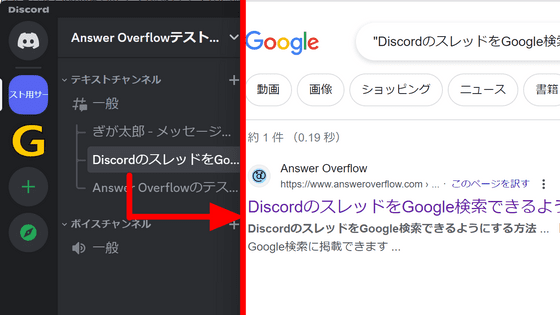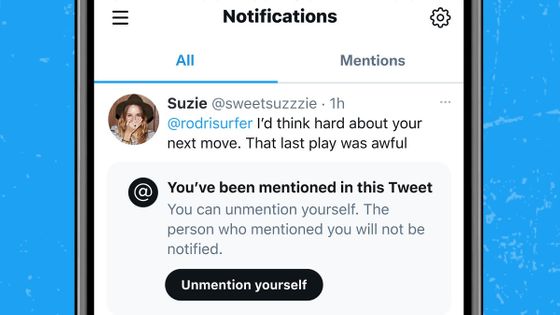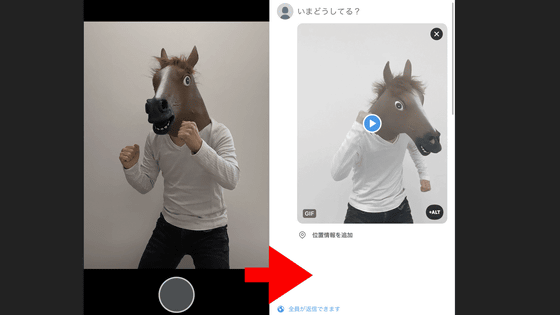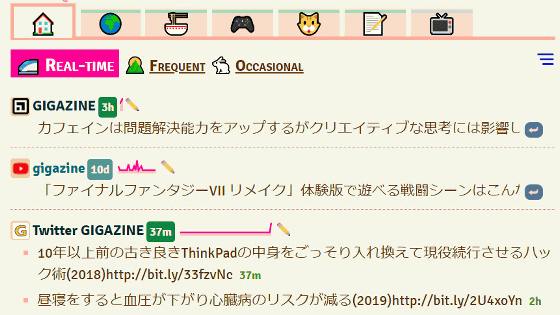'Thread function' appeared in Discord, a review that I actually used

In the case of a chat channel in which a large number of users participate, multiple topics are developed in parallel, and it is very common to ask, 'What topic is this message?'
a lot of you have been asking for a threads feature to help declutter your chats since the dawn of time, so here it is (out on all devices).
— Discord (@discord) July 27, 2021
learn how threads came to be on the blog: https://t.co/lS2QEzTx1g pic.twitter.com/ZhMO7xqEmG
First, click the '+' on the left side of the field for entering a message in the text channel, and the message 'Create thread' will appear, so click it.
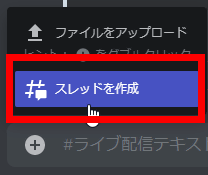
Then, a new thread creation screen appears in the right sidebar. You can set the thread name, starter message, and time to archive automatically.
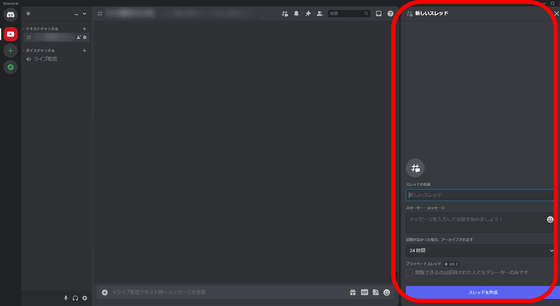
You can also create a 'private thread' that can only be viewed by invited people and moderators, but you need Level 2 or
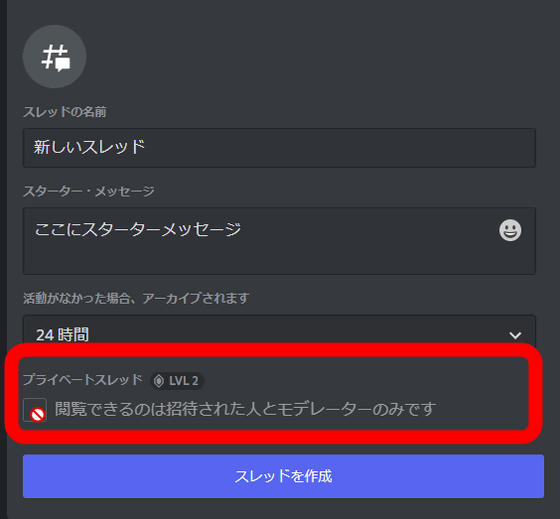
Messages for the thread itself are sent from the input field on the right.
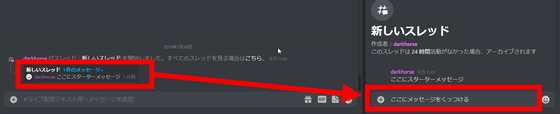
When there was a new message in the thread, a notification was displayed like '2 messages'.
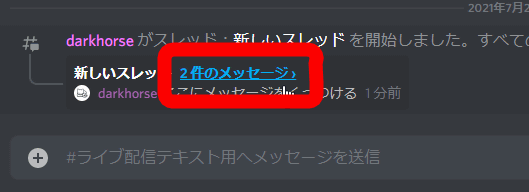
If you want to change the settings of the created thread later, you can select 'Edit Thread' from the menu icon on the upper right.
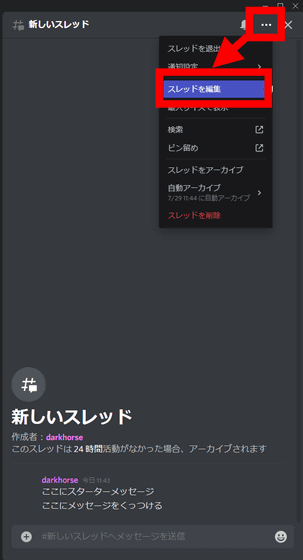
In 'Edit Thread', you can set the thread name, slow mode setting, and time to archive. The low-speed mode setting is an item that cannot be set when creating a thread, and is a function that sets a limit when the thread flow is too fast.
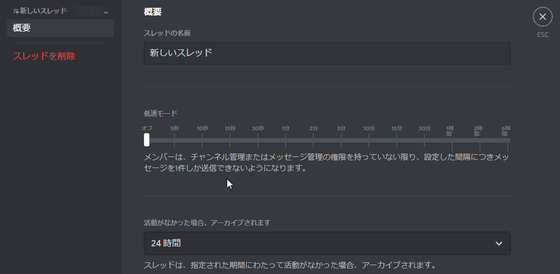
In 'Notification settings', you can change the notification for each thread.
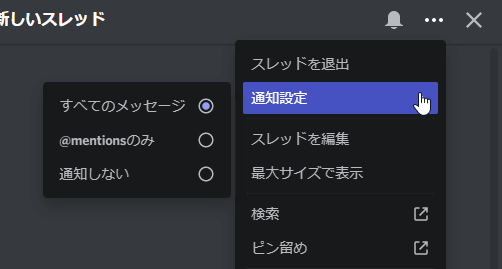
There are 4 types of automatic archives: 1 hour, 24 hours, 3 days, and 1 week. For unpaid servers, you only have the option of 1 hour / 24 hours, for servers with Boost Level 1 you have an additional 3 days option, and for Level 2 you have the option of 1 week.
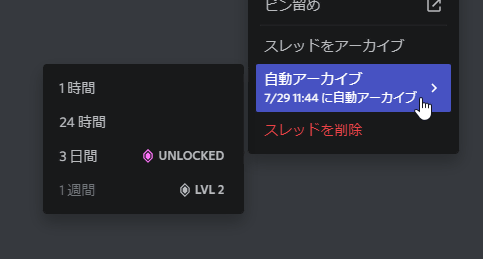
You can also create a thread quickly by selecting 'Create Thread' from the menu icon on the right side of the message. This way, you can thread-migrate the topics that are being developed on the main text channel.
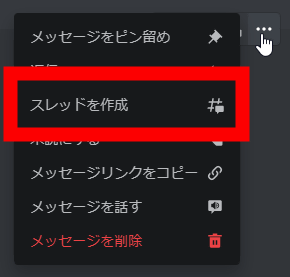
In the channel list column, threads are displayed hanging from the text channel. If you select 'Display at maximum size' from this column, you can display threads in the same range as a normal text channel.
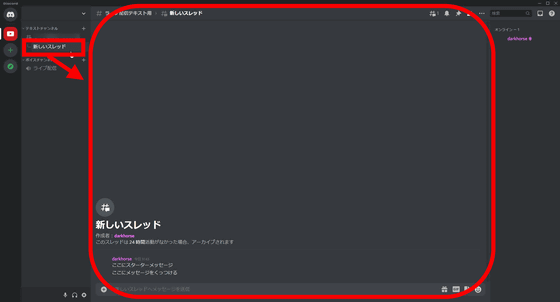
For channels with a large number of users, a thread that can collect only messages of a specific topic is very convenient. In addition, the fact that the name of the thread can be set automatically to make it easy to understand what thread it is, and the fact that even if the thread is automatically archived, it prevents the threads from being overwhelmed, which gives an impression that it greatly contributes to convenience. was.
It is said that this thread function will be deployed sequentially, and as of July 27, 2021, it has been deployed to 10% of all servers, and it is planned to be deployed on all servers by the end of the fifth week of July. .. However, on the community server , the thread function is not turned on by default until August 17, so the toggle 'Enable Threads' from the 'Thread Early Access' item on the server settings tab Needs to be turned on.
Related Posts: