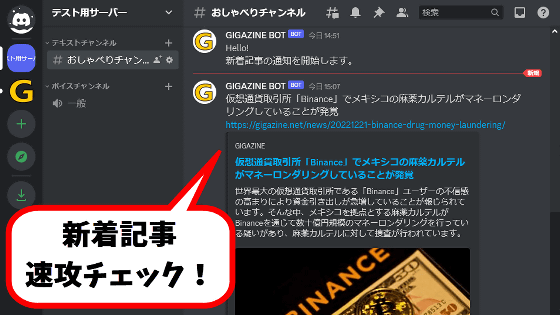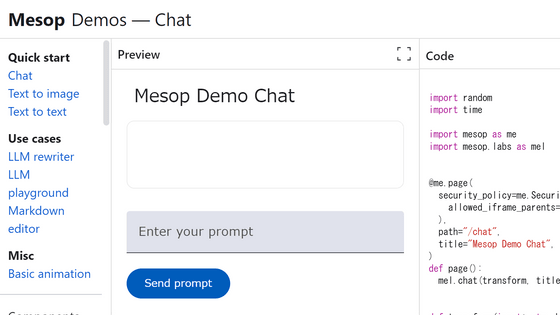I tried using 'Answer Overflow,' a service that allows you to search Discord threads on Google
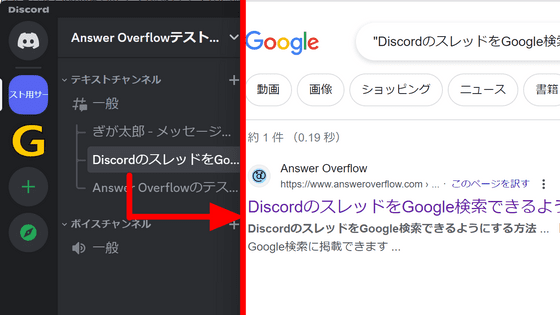
It is said that there is a service called `` Answer Overflow '' that posts interactions on the chat application ``Discord'' in Google search, so I actually used it to see what kind of service it is.
Answer Overflow - Index Your Discord Server Channels Into Google
Discord initially started as a voice chat app for gamers, but it has gained explosive popularity due to its convenience, reaching 150 million active users as of 2021. It is widely used for purposes other than games, such as the appearance of forum channels in 2022, and it is not uncommon for development community interactions to be completed within Discord.
Text exchanged within Discord cannot be searched from the outside, but if Discord is used as a forum in a programming community etc., it is a problem that even if there is a useful exchange, it ends without being known by the outside. Answer Overflow was created to solve such problems.
I'll try using Answer Overflow right away. First, we prepared a new server for testing.
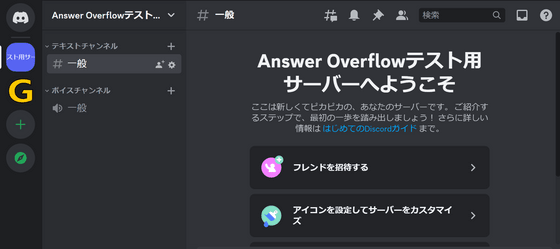
Click Add To Server at the top of the Answer Overflow
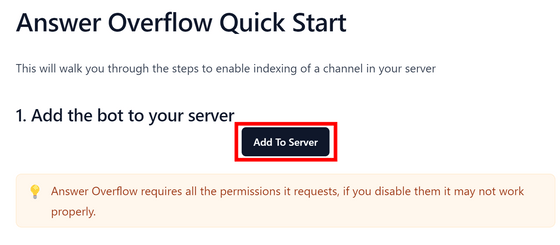
Select the server you want to add from the 'Add to server:' option at the bottom and click 'Yes'.
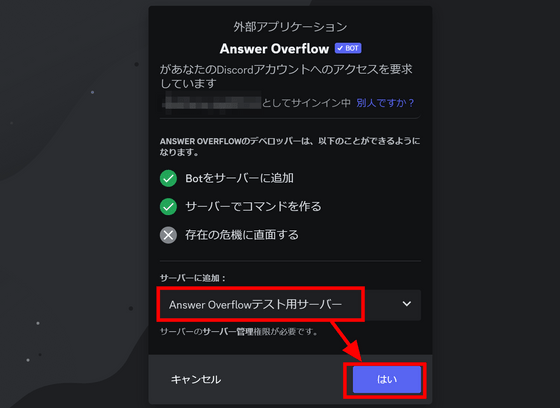
Check the permissions you want to grant and click 'Authenticate'.
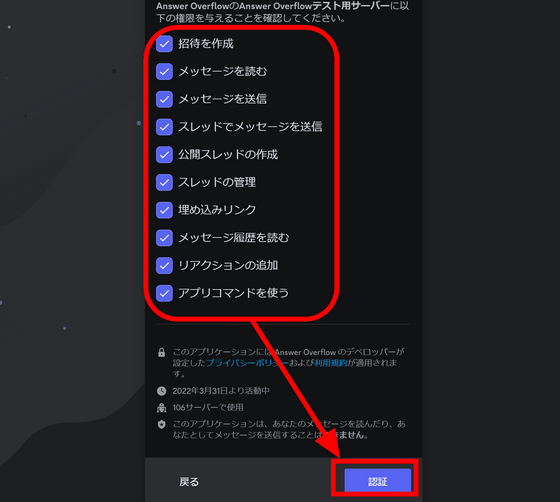
It is OK if 'Success!' is displayed.
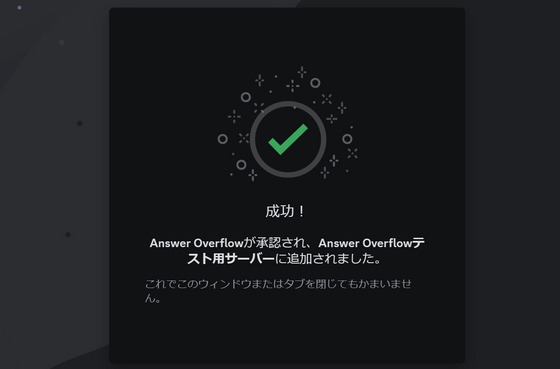
Settings are done using slash commands. First, type '/channel-settings' and press the enter key.
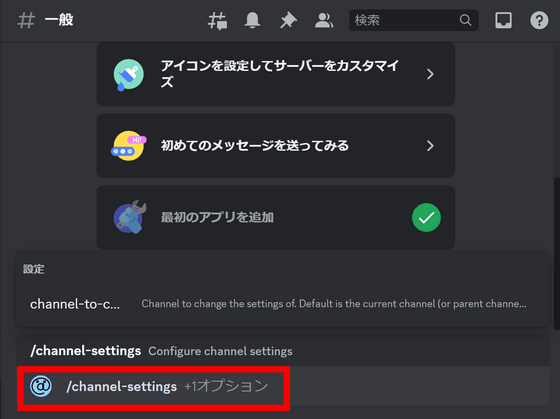
The settings for posting on Google are in 'Indexing settings'. Just click the button.
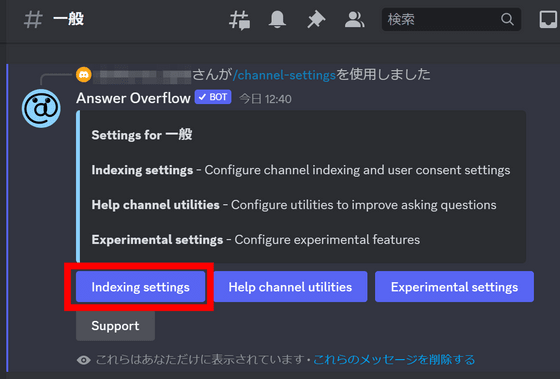
Click 'Enable indexing'.
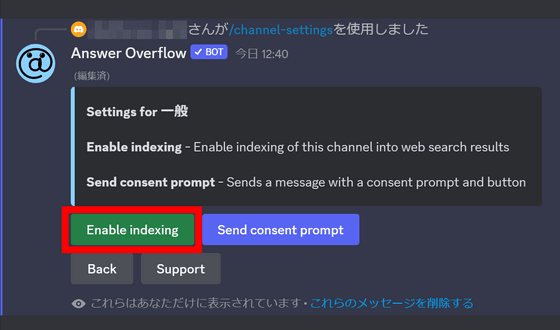
Once the button color changes, you're done.
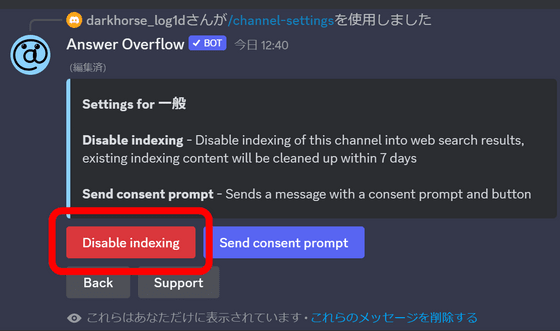
Threads created in the channel you set up will now appear in Google search. I'll try creating a thread right away. Click the thread button in the upper right corner and click 'Create thread'.
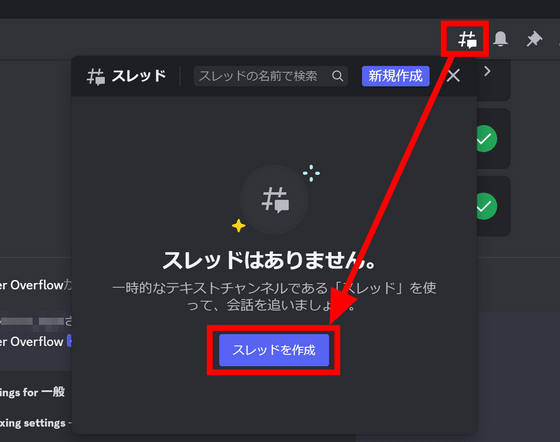
Create a thread by typing the thread name and first message and pressing enter. You should be able to do a Google search with this... but as expected, it won't appear in the search results immediately after posting. At the time of article creation, Answer Overflow is set to summarize each thread into a page once every 24 hours. From there, it also takes time for Google to crawl through the Answer Overflow pages.
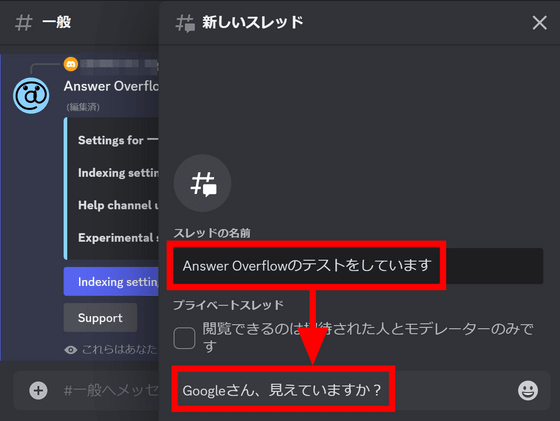
Let's check out some examples posted on Google. The image below shows an unofficial server for topics related to .NET and C#, and you can see a thread titled 'I apparently have an infinite loop, but I can't fix it to work.'
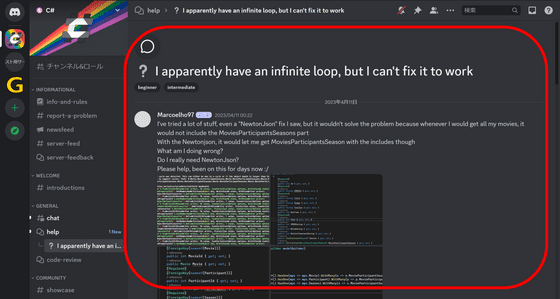
When I searched on Google, I found the following hit.
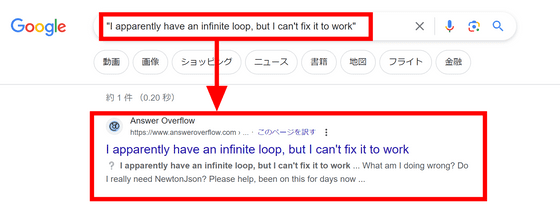
The inside page looks like this. You can now see a list of messages posted to the thread.
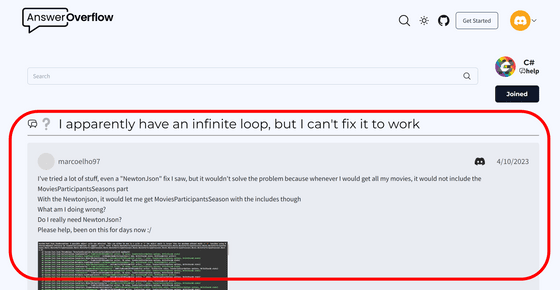
Based on this, after a while you should be able to search like this.
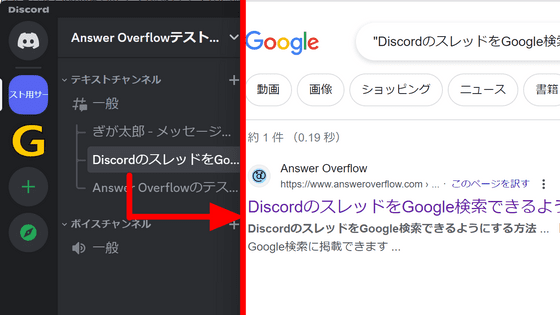
Answer Overflow is recommended to be used on '
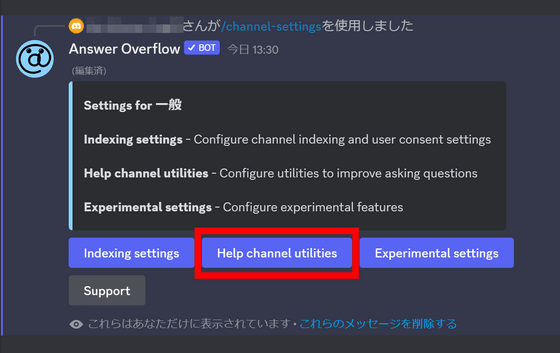
Click Enable auto thread. The settings are now complete.
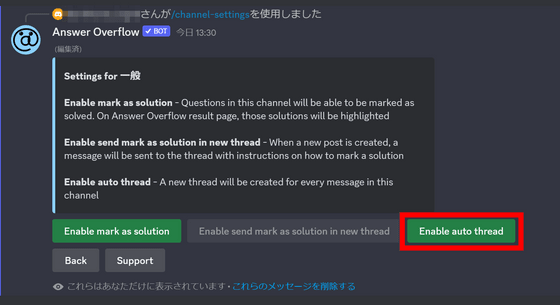
When the auto-threading feature is enabled, all messages sent to the channel will be automatically threaded. Although it is not suitable for small talk, it seems to be able to facilitate discussions about each case.
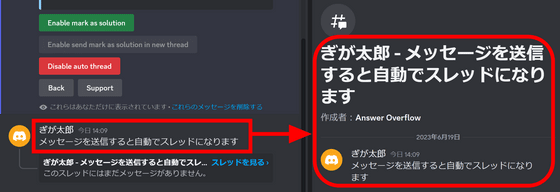
GIGAZINE also has an official Discord server . You can quickly check out new articles, and there is a forum where you can write freely, so if you are interested, please check it out.
We have started a public beta test for the GIGAZINE official server on Discord, so we would be happy if you could participate! -GIGAZINE
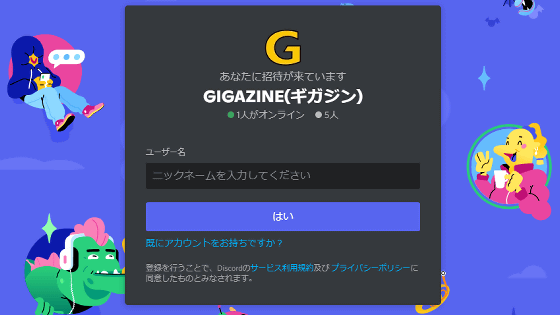
Related Posts:
in Software, Web Service, Review, Web Application, Posted by log1d_ts