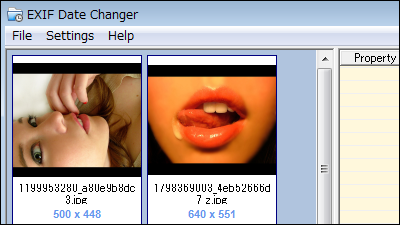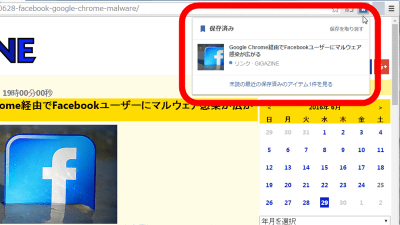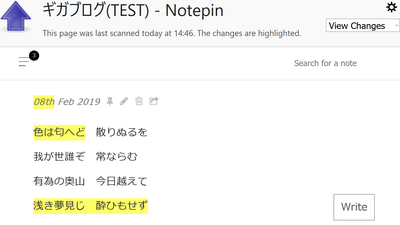Extended function `` Fraidycat '' that can check update notifications such as Twitter, YouTube, RSS at once
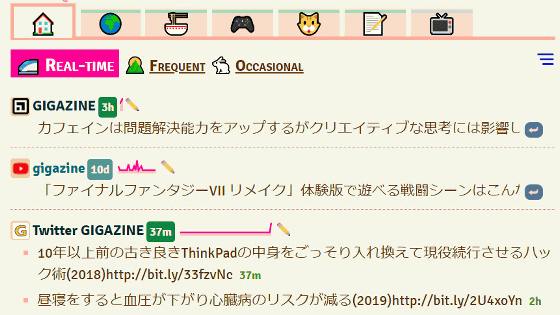
' Fraidycat ' is an application that allows you to check Twitter, YouTube, Instagram, Tumblr, RSS, etc. collectively, and set the update timing individually for each website. Extensions are available for Google Chrome and Firefox, as well as software for Windows, macOS, and Linux.
Fraidycat
This time, I will use the extension of Google Chrome. First, access the following URL.
Fraidycat-Chrome Web Store
https://chrome.google.com/webstore/detail/fraidycat/hecfkgekabkkhiidlinmifelhdooeool
Click 'Add to Chrome'.
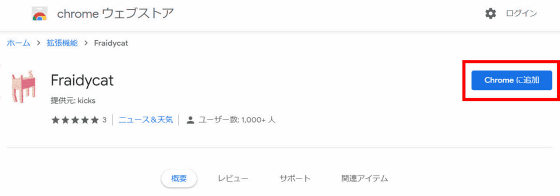
Click 'Add extension'.
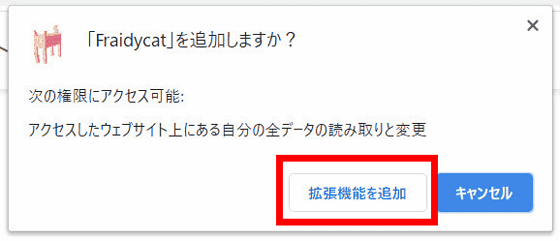
Click the icon added to the toolbar to open Fraidycat.
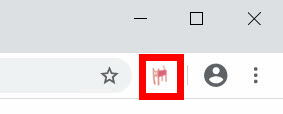
The top page looks like this. Click the “+” in the upper right to add a website.
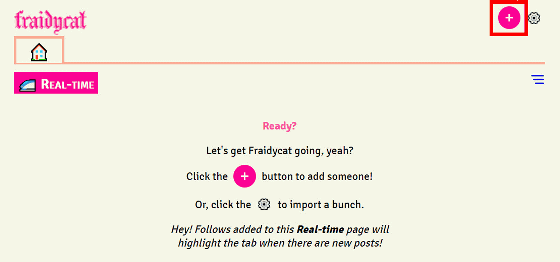
First, enter the URL of the site you want to follow in the red frame. Fraidycat allows you to register RSS, Twitter, YouTube, Instagram, Reddit, Tumblr, and SoundCloud URLs.
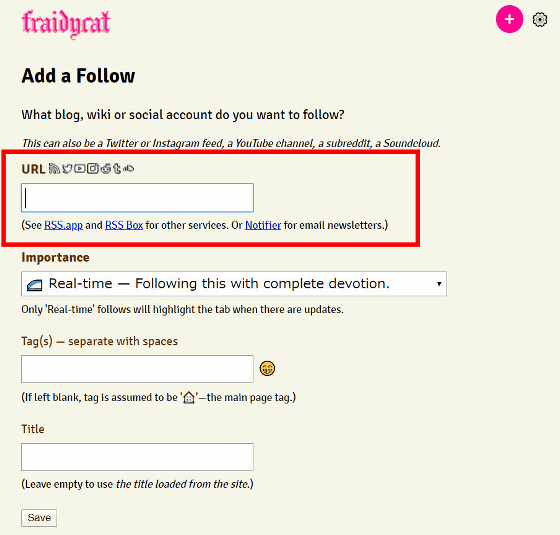
Then select the update priority. Click the pull-down.
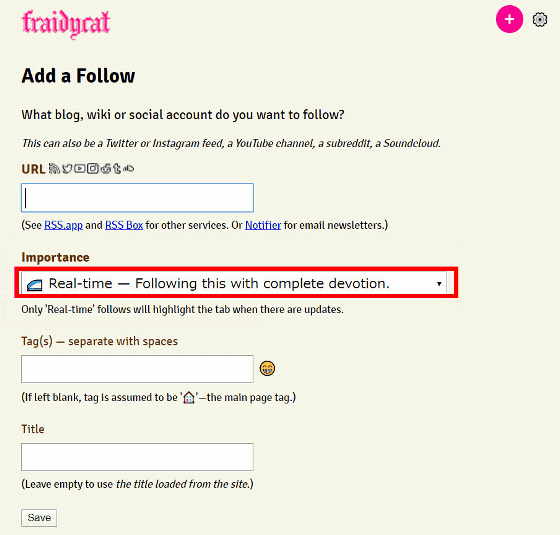
You can choose from five update priorities. 'Real-time' is updated in real time, 'Frequent' is updated every other day, 'Occasional' is updated every week, 'Sometime' is updated every month, and 'Rarely' is updated every other year.
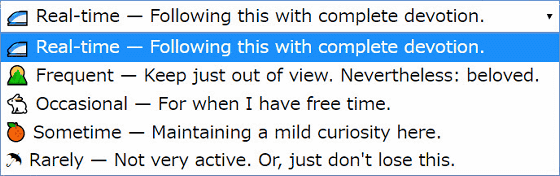
By setting tags in the tag input form, you can classify websites to follow.
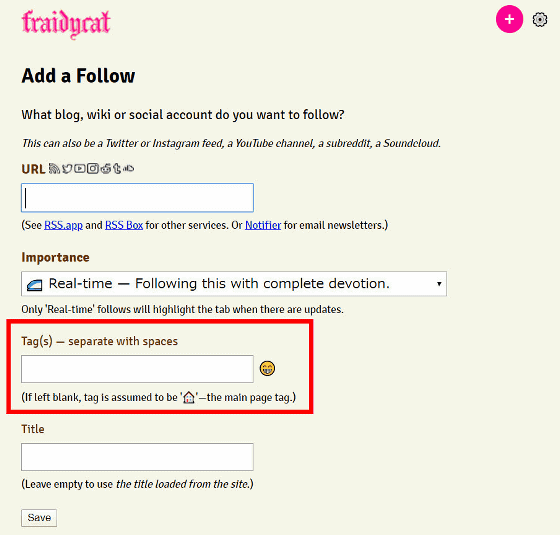
Tag names can be entered in Japanese. Click the face icon on the right to enter an emoji.
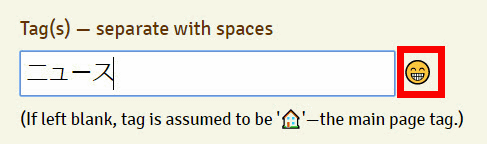
The emoji input screen looks like this.
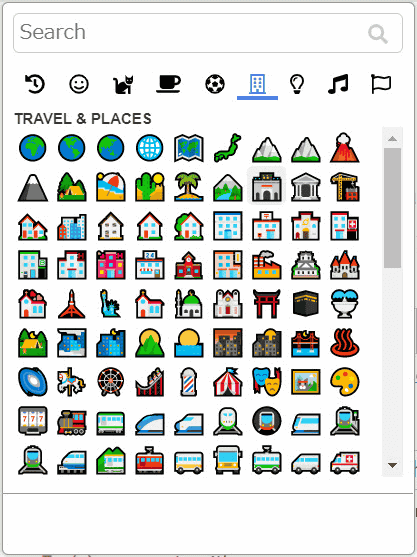
Finally, enter the title. If you do not enter anything, the default name of the website will be displayed.
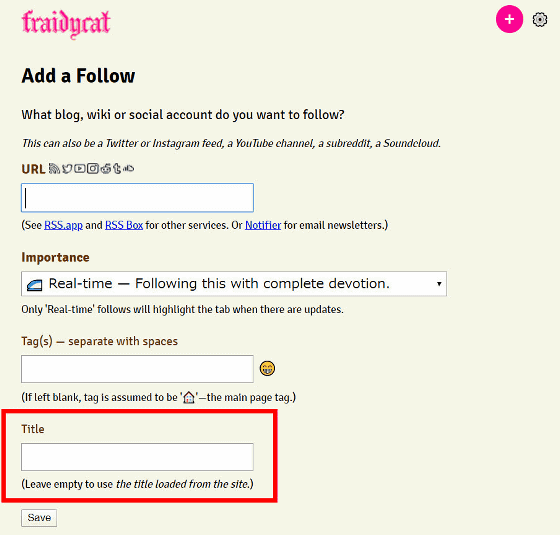
After entering all, press 'Save' to save.
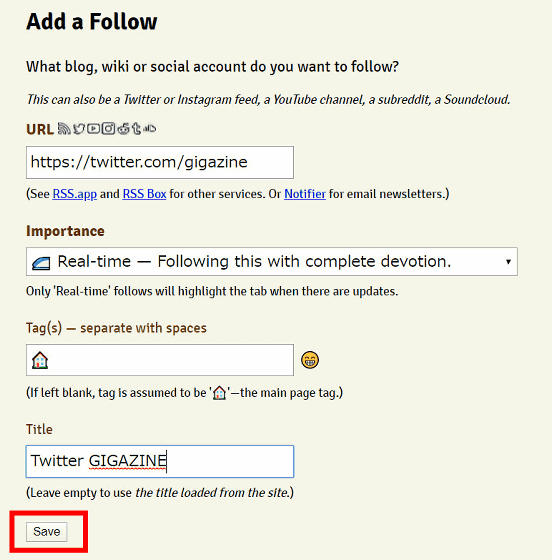
It will be displayed like this.
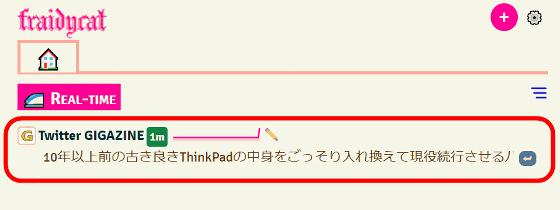
If the update frequency is divided, the page is displayed separately for each frequency.
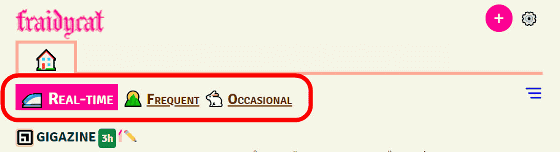
If you register multiple tags, it looks like this.
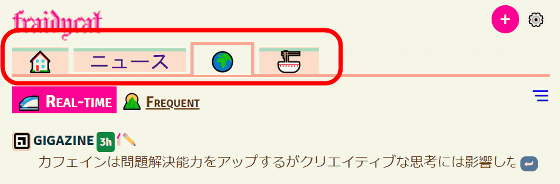
Click the pen icon to the right of the website name to edit the priority, registered tags and title.
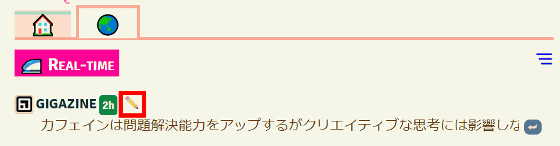
The editing screen looks like this.
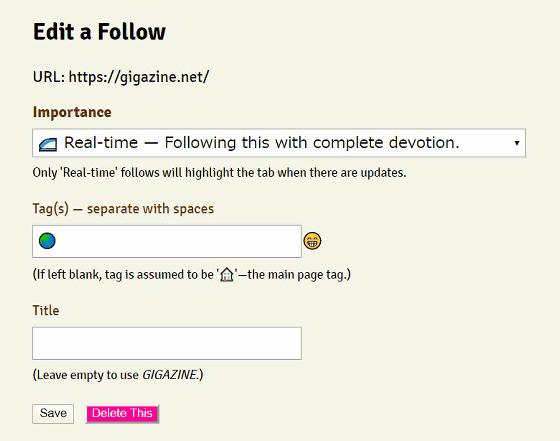
Click the arrow icon to view a list of recent updates.
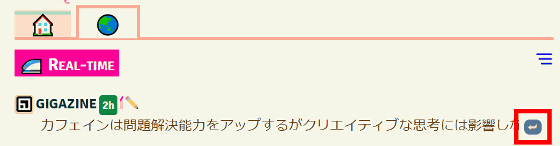
Up to 10 items can be displayed.
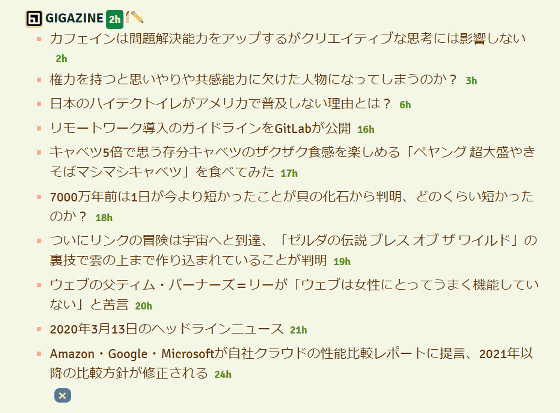
Click the hamburger icon in the upper right corner to change the order in which websites are displayed.
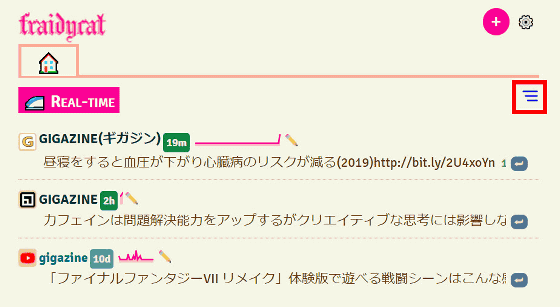
The display order of the website can be selected from update order (Recent Posts), follow order (Recently Followed), and alphabetical order (A to Z).

'Show Post Updates' is like a refresh button that updates the data for all websites you follow.

'Expand All' expands the list of the 10 most recent updates for all websites you follow.

This is what it looks like when you deploy with three websites followed.
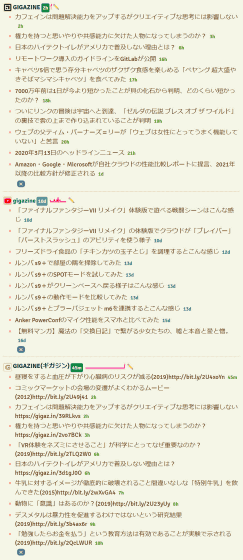
'Dark Mode' can change the design of Fraidycat to dark mode.

Dark mode looks like this.
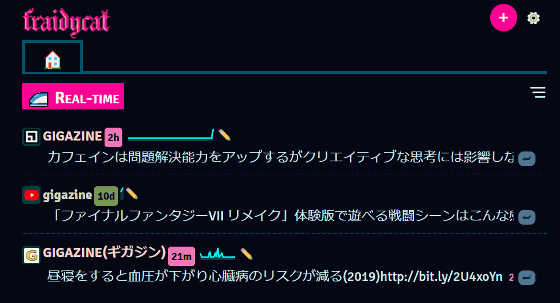
In addition to Google Chrome, Fraidycat has released a Firefox version, and software on Windows, macOS and Linux is also released on the official website.
Fraidycat-Get extensions for Firefox (en)
https://addons.mozilla.org/ja/firefox/addon/fraidycat/
Fraidycat
https://fraidyc.at/
Fraidycat is also an open source software application, and its source code is available on Github.
GitHub-kickscondor / fraidycat
https://github.com/kickscondor/fraidycat
Related Posts:
in Review, Web Service, Web Application, Posted by darkhorse_log