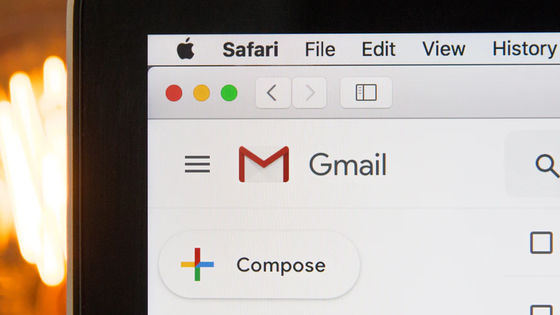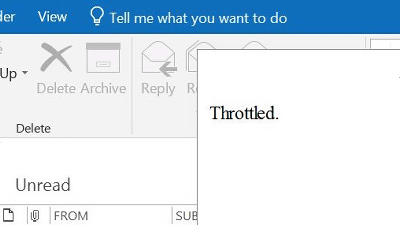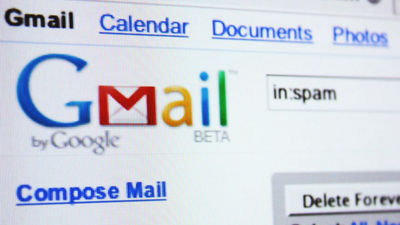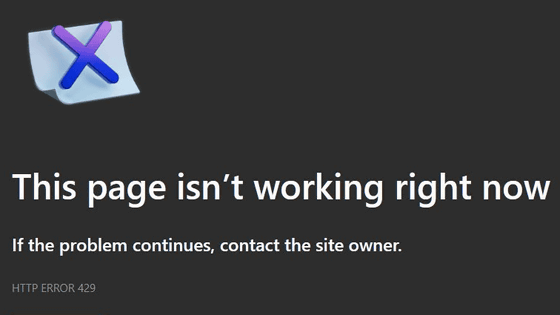Outlook's spam filter is broken and the mailbox is covered with spam

I found out that Microsoft's Outlook had a problem with the temporary email filter not working, and the inbox was flooded with spam. It is said that the problem has been fixed at the time of article creation.
Microsoft Outlook flooded with spam due to broken email filters
https://www.bleepingcomputer.com/news/microsoft/microsoft-outlook-flooded-with-spam-due-to-broken-email-filters/
Microsoft's Outlook spam email filters are broken for many right now - The Verge
https://www.theverge.com/2023/2/20/23607056/microsoft-outlook-spam-email-filters-not-working-broken
On February 20th, 2023, an Outlook user reported that their email filters suddenly broke. One user posted on the bulletin board-type social news site Reddit at 15:00 on the 20th Japan time, saying, ``From about an hour ago, some obvious spam emails began to appear in my inbox.Why? Will something like this happen?' According to this user, all mail that was tagged as spam and classified as spam folder until a while ago is now delivered to the inbox.
Another user posted , ``I've had 36 spam emails in my inbox in the last two hours, and it's getting worse over time,'' and another user can no longer classify spam. From the timing, he pointed out that 'it seems to have happened between 22:00 and 24:00 on the 19th Eastern time (12:00 to 14:00 on the 20th Japan time)'.
Even if the filter is set to only receive from registered email addresses, spam emails are still delivered, and one user said, ``The settings are broken. not filtered at all,” he wrote.
This issue has been resolved at the time of writing. The IT news site The Verge updated an article about this case at 14:04 on the 20th Eastern time (4:04 on the 21st Japan time), saying, 'This is on the Microsoft service status page. The issue has been resolved.'
Outlook's official Twitter account replied to the tweet complaining about the problem, ``I'm sorry for the inconvenience this time. ” and guided.
Hi there, thanks for reaching out. We apologize for any inconvenience caused. The issue has been resolved. If you are still experiencing issues, please DM us for assistance. https://t.co/IUcFK9Ejgw
—Microsoft Outlook (@Outlook) February 20, 2023
Related Posts:
in Web Service, Posted by log1l_ks