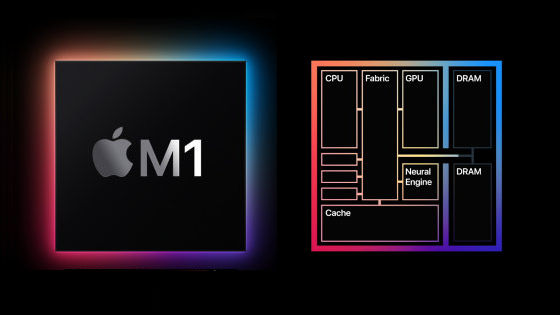'FanFan' is an app that can reproduce the comfortable sound of fans even on a MacBook Air equipped with M1 that should have been fanless and silent.
By using the patent-pending fan simulation engine, ' FanFan ', an application that reproduces the comfortable sound of fan rotation, has appeared. Created by
FanFan
https://fanfan.rambo.codes/
In June 2020, Apple announced that it would move from Intel chips to its proprietary SoC, Apple Silicon , and then announced the M1 chip as the first Apple Silicon. MacBook Air , MacBook Pro , Mac mini , and iMac have been released as Macs equipped with the M1 chip.
The M1 chip is so good that it has been praised as a 'computing revolution' and 'an incredible feat', and because of its high efficiency, it does not dissipate a lot of heat even when performing heavy tasks. I will. Therefore, the MacBook Air equipped with M1 is fanless and can operate silently.
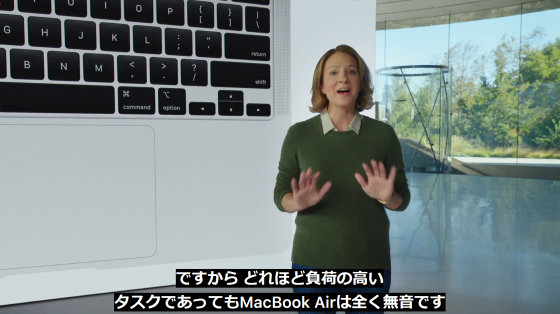
The M1-equipped MacBook Pro and iMac have a built-in cooling fan, but the M1-equipped iMac has more than 30 tabs on Microsoft Edge, such as 'The fan drive sound is quieter than the 2019 iMac' from overseas media. Quietness that doesn't even make a violent fan spin from your iMac when you open it, make a video call using Slack, Zoom, or Google Meet, play music on Apple Music, and type text using Microsoft Word or the Memo app. ' It is praised for its high quietness.

In this way, the M1 equipped Mac has been released from the driving noise of the noisy fan, but when it disappears, it seems to be missed, and an application 'FanFan' that reproduces the driving sound of the fan has appeared for Mac. Fan Fan can only be run on Macs with Apple Silicon running macOS Big Sur or later. At the time of writing the article, Apple Silicon only has an M1 chip, so only M1 equipped Macs are compatible terminals.
FanFan
https://fanfan.rambo.codes/
The installation method is simple, access the above URL, click 'Download FanFan', and click 'Allow'.
![]()
Double-click the downloaded dmg file to open it ...
![]()
Drag and drop the 'FanFan' app icon to the application folder.
Start 'FanFan' added to the application folder.
The following warning will be displayed, so click 'Open'.
At the first startup, the following notification will be displayed, so click 'OK'. Then, even if the fan is not running, the driving sound of the fan will be heard.
You can see what kind of sound you will hear when you actually use FanFan by watching the following movie.
'FanFan', an app that can reproduce the comfortable driving sound of fans on a Mac equipped with M1 --YouTube
Related Posts: