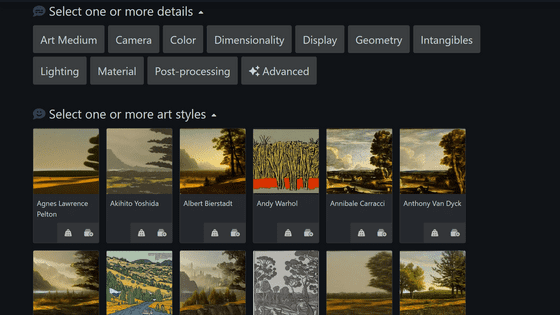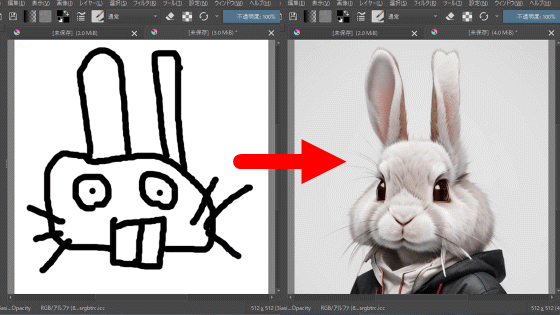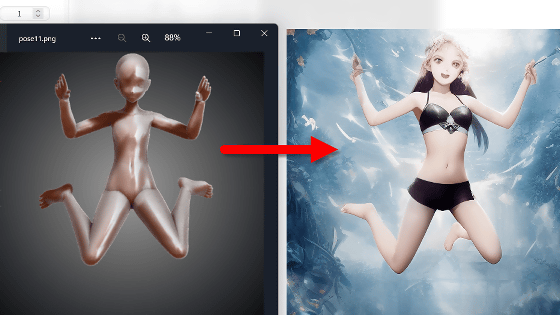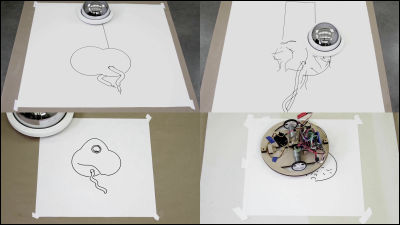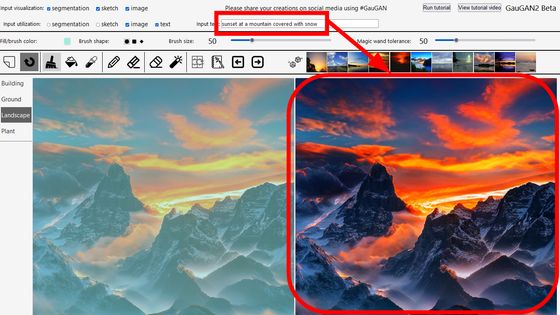I tried to become a god painter using 'NVIDIA Canvas' that converts graffiti into a realistic landscape painting for free
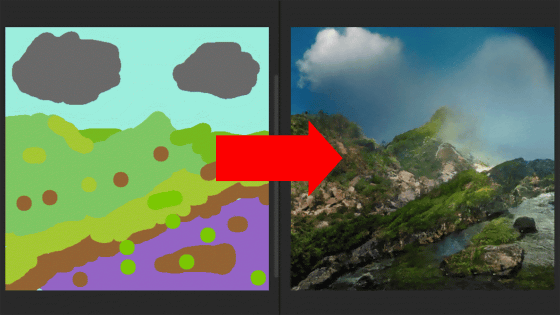
NVIDIA has released NVIDIA Canvas, a free software that uses the power of AI to convert graffiti into realistic landscape paintings. I heard that simple hand-drawn graffiti will quickly turn into a master-class landscape painting, so I actually tried to generate a beautiful landscape painting using NVIDIA Canvas.
NVIDIA Canvas: Turn lines and shapes easily drawn with a brush into realistic landscape paintings
Click 'Download Now' at the top right of the distribution page to install NVIDIA Canvas.

The screen will automatically scroll down, so click Download Now to download the installer.

Then double-click the NVIDIA Canvas installer you downloaded to your PC to run it.
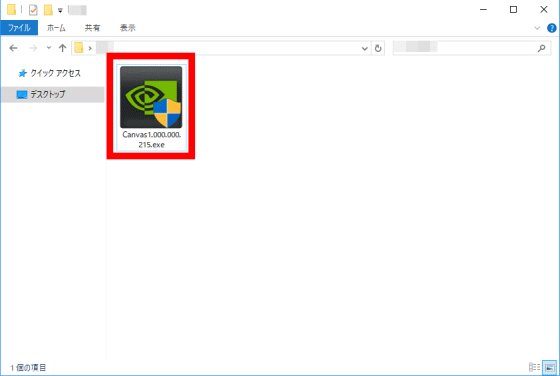
An example of the file extraction destination is displayed, so just click 'OK'.
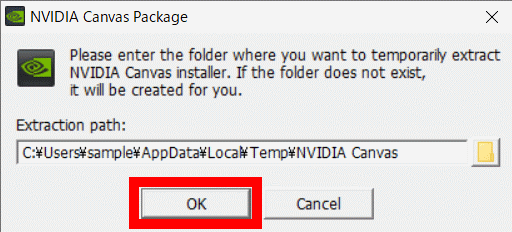
If you wait for a while until the deployment is completed ...
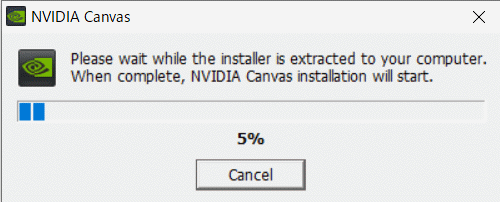
The installer will start and the license agreement will be displayed. Click 'Agree and execute' to proceed with the installation automatically.
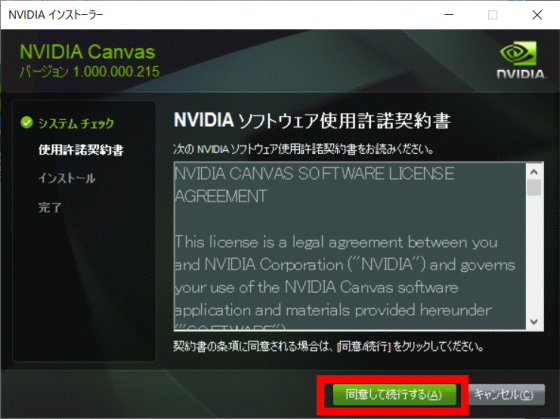
After the installation is complete, just click 'Close' at the bottom right to launch NVIDIA Canvas.
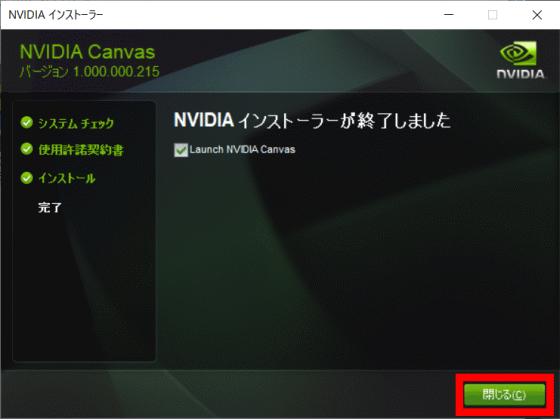
The screen of NVIDIA Canvas looks like this. The drawing tool is on the left side of the screen, the area where you actually draw a picture and the image generated by AI are displayed in the center, and the element selection area such as 'cloud', 'stone', and 'river' is on the upper right of the screen. At the bottom right of the screen is an area that specifies the style of the image generated by AI.
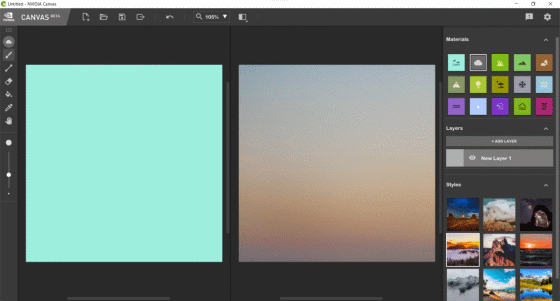
When I selected 'clouds' from the elements lined up in the upper right corner of the screen and drew an appropriate cloud, AI automatically generated a realistic cloud.
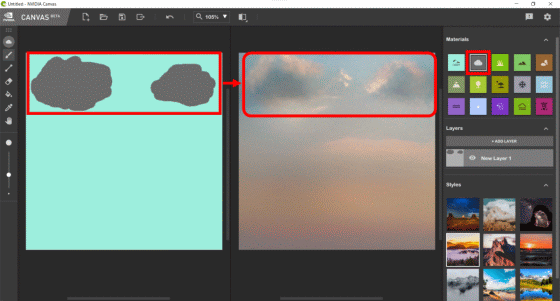
If you select a vivid style from the style list at the bottom right of the screen, the color and shape of the clouds will change according to the style.
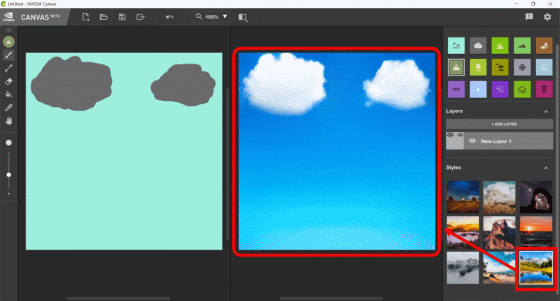
When I selected 'River' from the element list and drew it, a picture with an ambiguous boundary between the background and the river was generated.
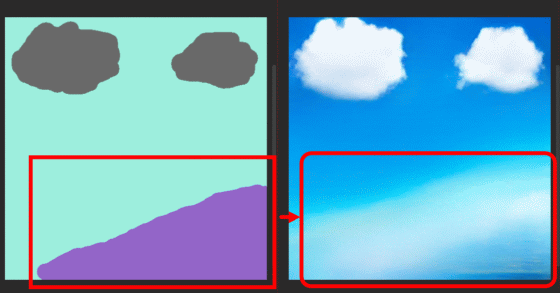
Next, if you add 'stone' elements around and inside the river to express the riverbank, not only the stones are added, but also the bottom of the river seems to be covered with stones. Has been generated. Like this, NVIDIA Canvas creates a landscape painting that takes into account the influence of the elements.
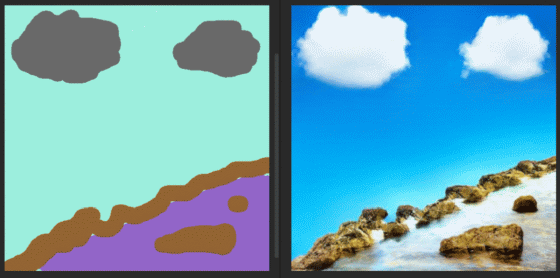
In the following movie, you can see how NVIDIA Canvas actually generates landscape paintings. Looking at the movie, you can also see that the waiting time from actually drawing the line to the generation of the landscape painting is short.
The completed landscape painting can be output as a PNG image or PSD file. To output a landscape painting, click the icon in the red frame at the top of the screen ...
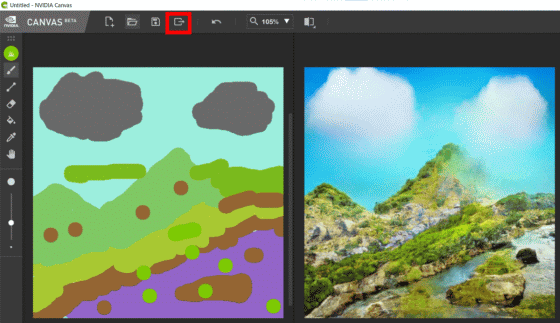
You can select the file format you like from 'Files of type'.
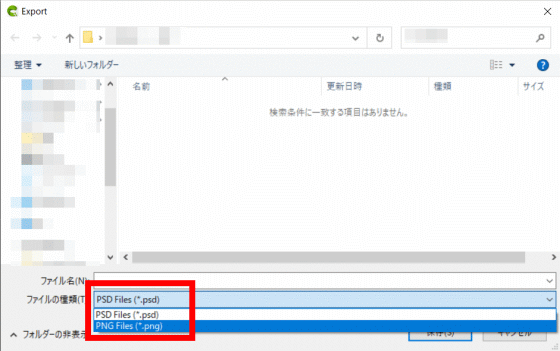
When I actually output the landscape painting as a PNG image, an image of 512 x 512 pixels was output.

In addition, one of the GPUs of GeForce RTX, NVIDIA RTX, Quadro RTX, and TITAN RTX is required to operate NVIDIA Canvas.
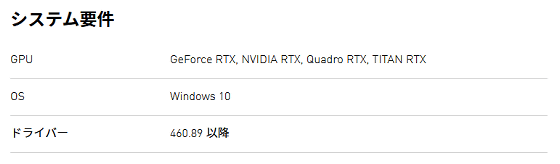
Related Posts: